
Security News
Weekly Downloads Now Available in npm Package Search Results
Socket's package search now displays weekly downloads for npm packages, helping developers quickly assess popularity and make more informed decisions.
A fork of the rehype-prism plugin to highlight code blocks in HTML with Prism and more
This is a fork of @mapbox/rehype-prism that adds line highlighting capabilities, e.g.:
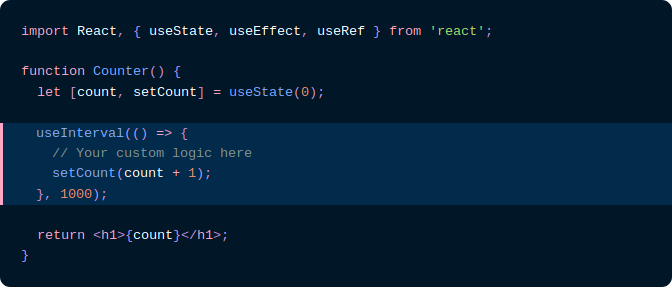
rehype plugin to highlight code blocks in HTML with Prism (via refractor).
(If you would like to highlight code blocks with highlight.js, instead, check out rehype-highlight.)
Best suited for usage in Node. If you would like to perform syntax highlighting in the browser, you should look into less heavy ways to use refractor.
npm install mdx-prism
rehype().use(rehypePrism, [options])
Syntax highlights pre > code.
Under the hood, it uses refractor, which is a virtual version of Prism.
The code language is configured by setting a language-{name} class on the <code> element.
You can use any language supported by refractor.
If no language-{name} class is found on a <code> element, it will be skipped.
Type: boolean.
Default: false.
By default, if {name} does not correspond to a language supported by refractor an error will be thrown.
If you would like to silently skip <code> elements with invalid languages, set this option to true.
Use this package as a rehype plugin.
Some examples of how you might do that:
const rehype = require('rehype');
const mdxPrism = require('mdx-prism');
rehype()
.use(mdxPrism)
.process(/* some html */);
const unified = require('unified');
const rehypeParse = require('rehype-parse');
const mdxPrism = require('mdx-prism');
unified()
.use(rehypeParse)
.use(mdxPrism)
.processSync(/* some html */);
If you'd like to get syntax highlighting in Markdown, parse the Markdown (with remark-parse), convert it to rehype, then use this plugin.
const unified = require('unified');
const remarkParse = require('remark-parse');
const remarkRehype = require('remark-rehype');
const mdxPrism = require('mdx-prism');
unified()
.use(remarkParse)
.use(remarkRehype)
.use(mdxPrism)
.process(/* some markdown */);
language- class to the <pre> tag?Prism recommends adding the language- class to the <code> tag like this:
<pre><code class="language-css">p { color: red }</code></pre>
It bases this recommendation on the HTML5 spec. However, an undocumented behavior of their JavaScript is that, in the process of highlighting the code, they also copy the language- class to the <pre> tag:
<pre class="language-css"><code class="language-css"><span class="token selector">p</span> <span class="token punctuation">{</span> <span class="token property">color</span><span class="token punctuation">:</span> red <span class="token punctuation">}</span></code></pre>
This resulted in many Prism themes relying on this behavior by using CSS selectors like pre[class*="language-"]. So in order for people using mdx-prism to get the most out of these themes, we decided to do the same.
FAQs
A fork of the rehype-prism plugin to highlight code blocks in HTML with Prism and more
The npm package mdx-prism receives a total of 757 weekly downloads. As such, mdx-prism popularity was classified as not popular.
We found that mdx-prism demonstrated a not healthy version release cadence and project activity because the last version was released a year ago. It has 1 open source maintainer collaborating on the project.
Did you know?

Socket for GitHub automatically highlights issues in each pull request and monitors the health of all your open source dependencies. Discover the contents of your packages and block harmful activity before you install or update your dependencies.

Security News
Socket's package search now displays weekly downloads for npm packages, helping developers quickly assess popularity and make more informed decisions.

Security News
A Stanford study reveals 9.5% of engineers contribute almost nothing, costing tech $90B annually, with remote work fueling the rise of "ghost engineers."

Research
Security News
Socket’s threat research team has detected six malicious npm packages typosquatting popular libraries to insert SSH backdoors.