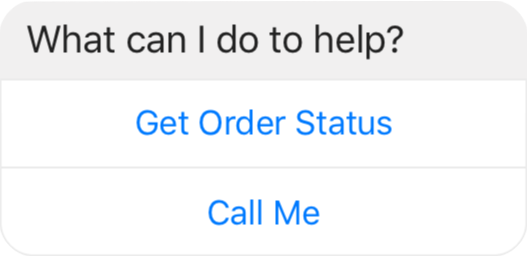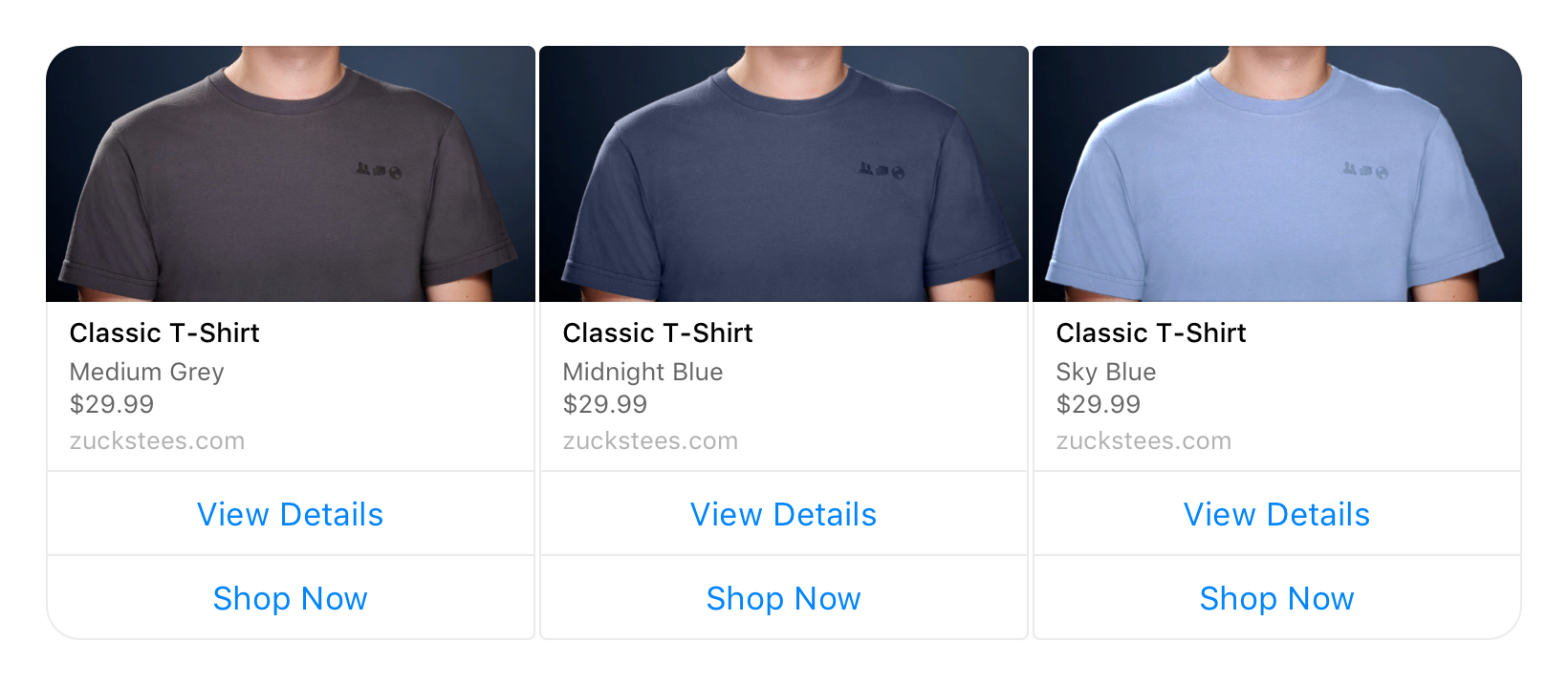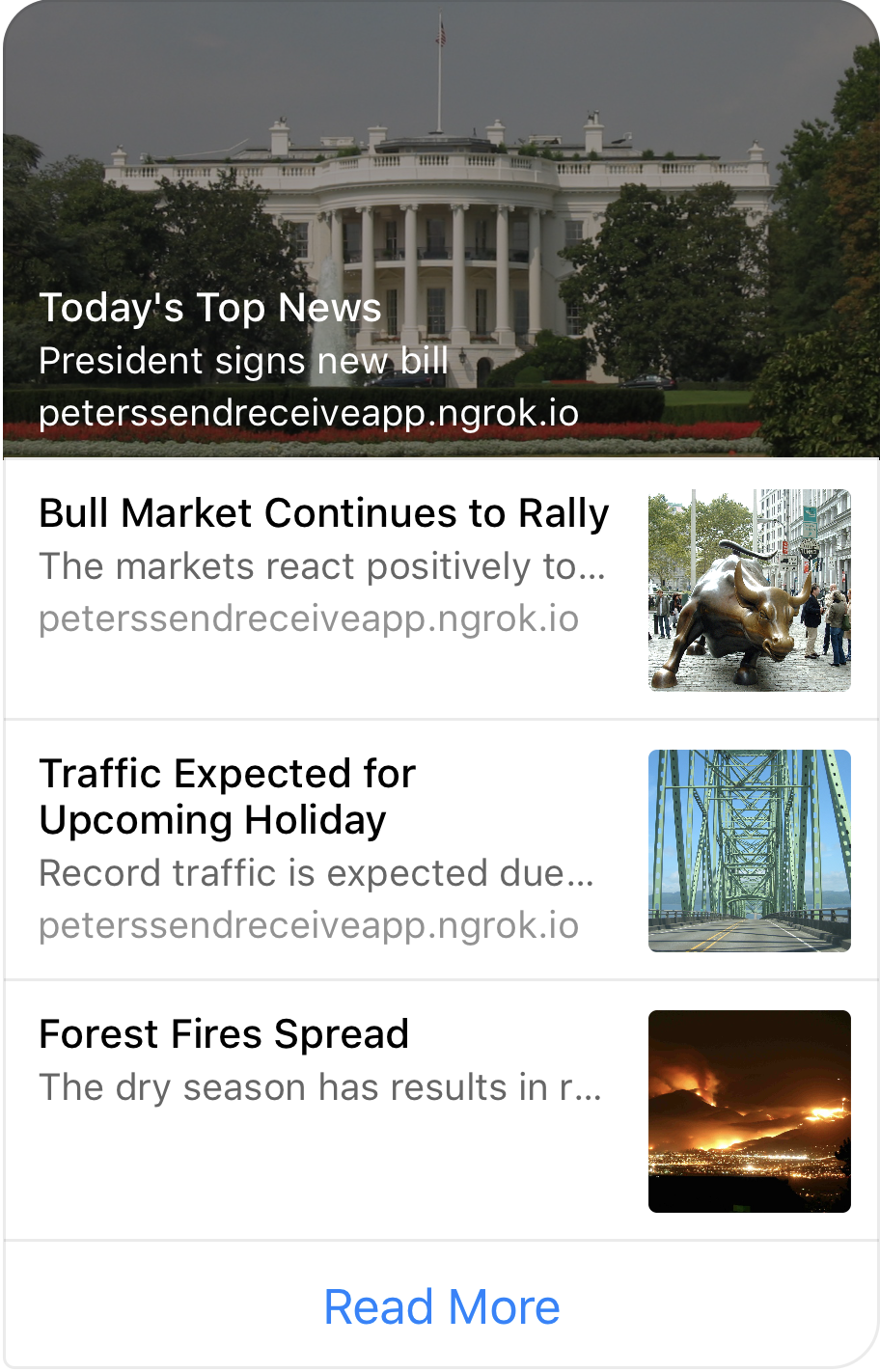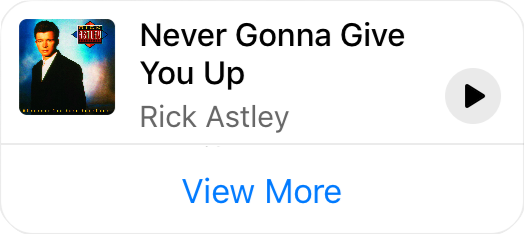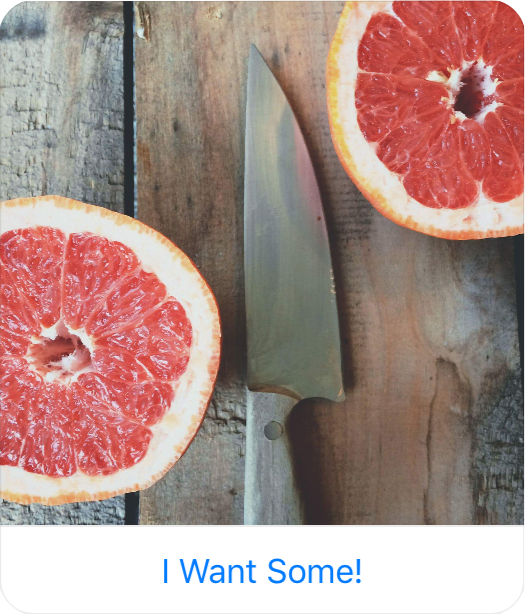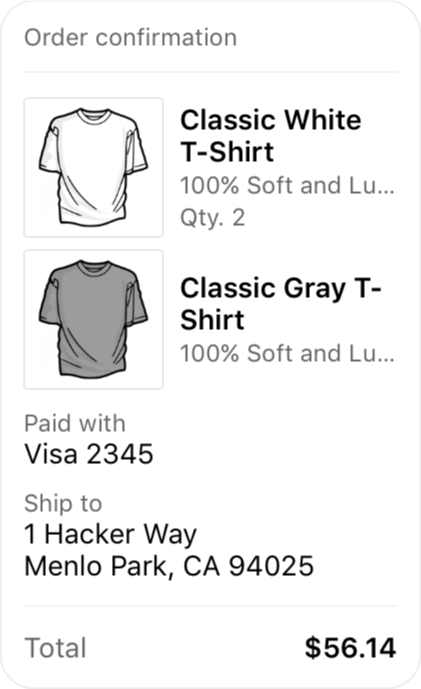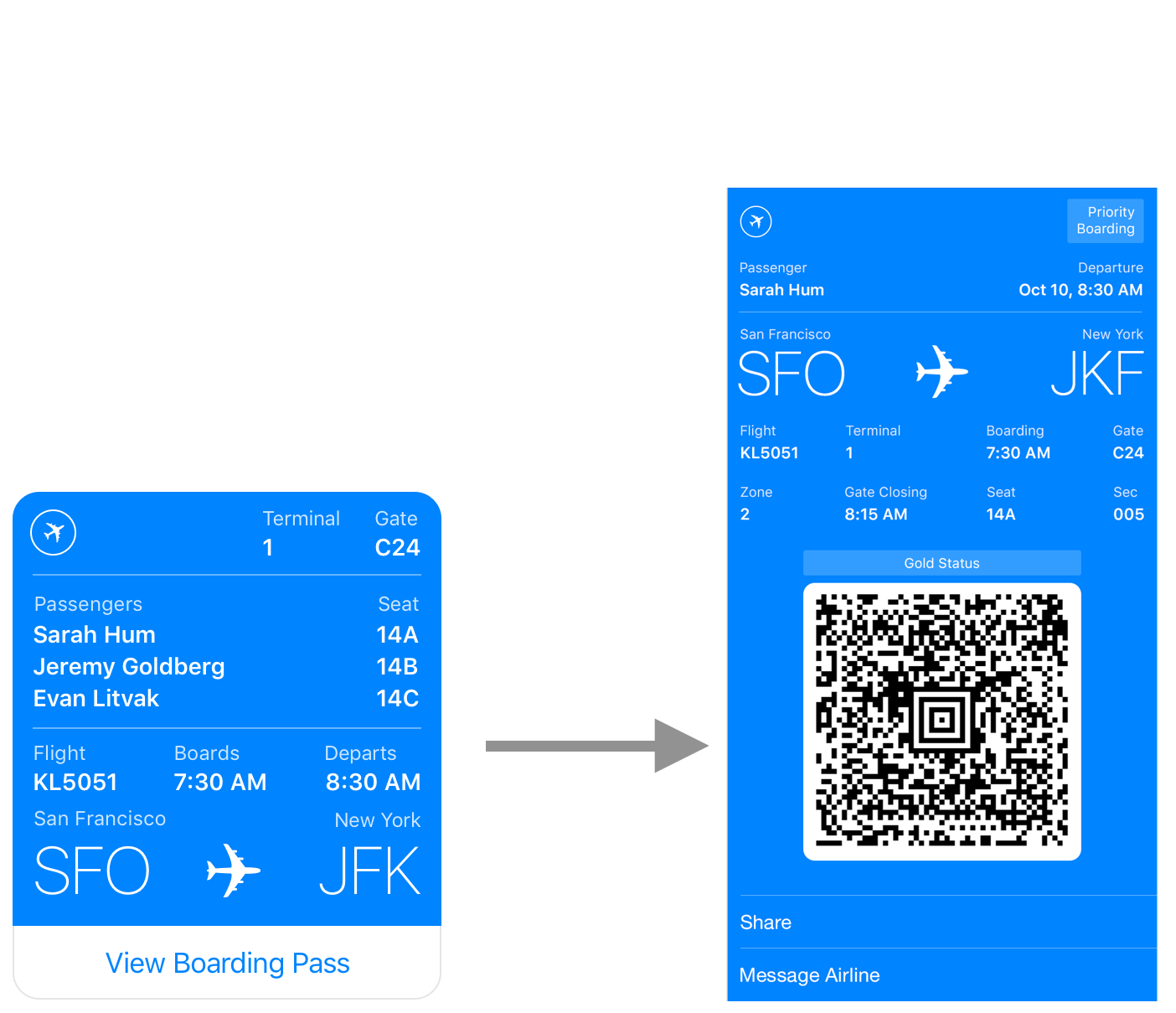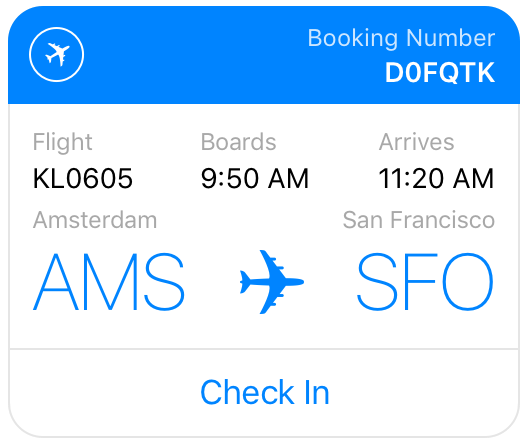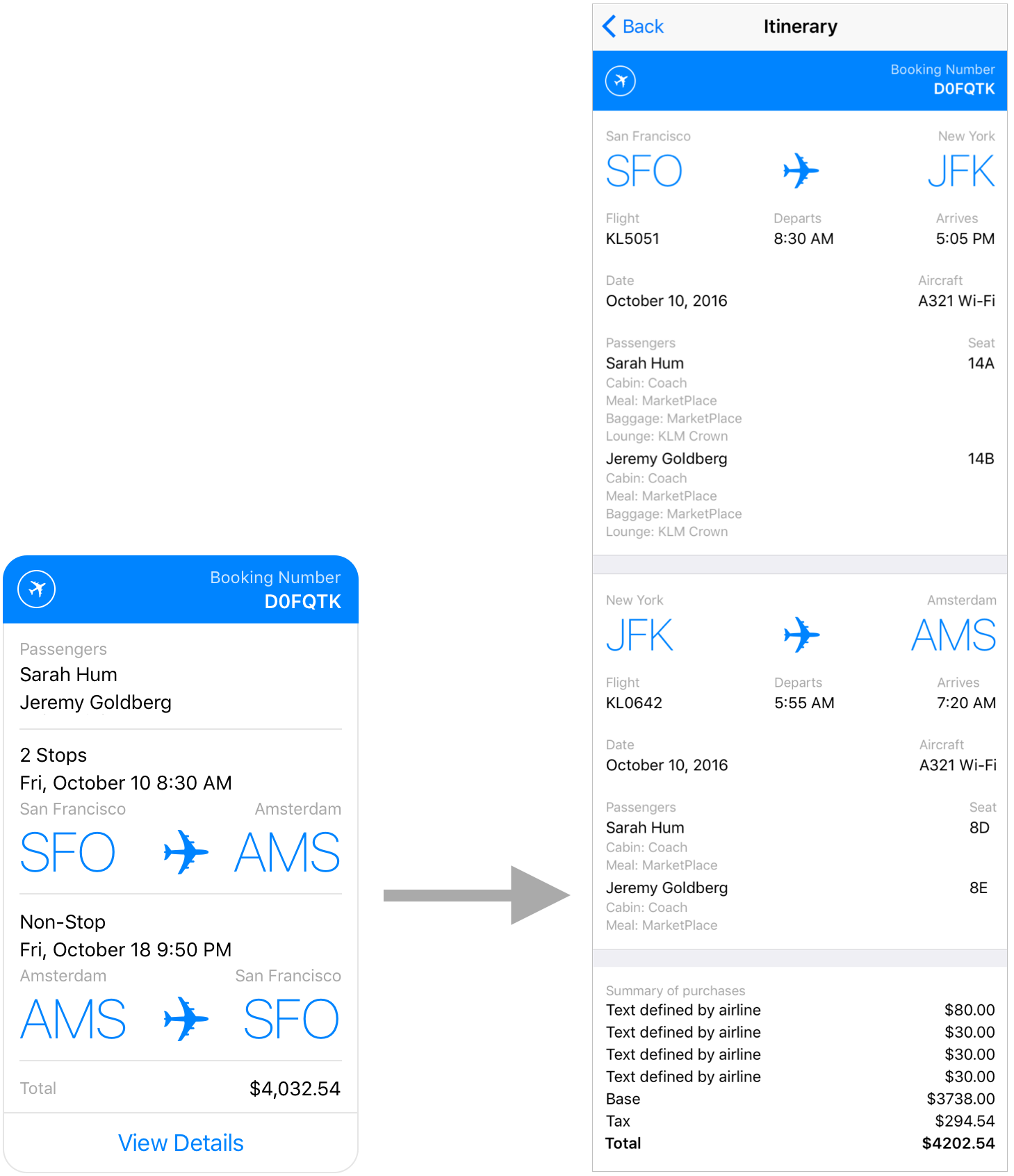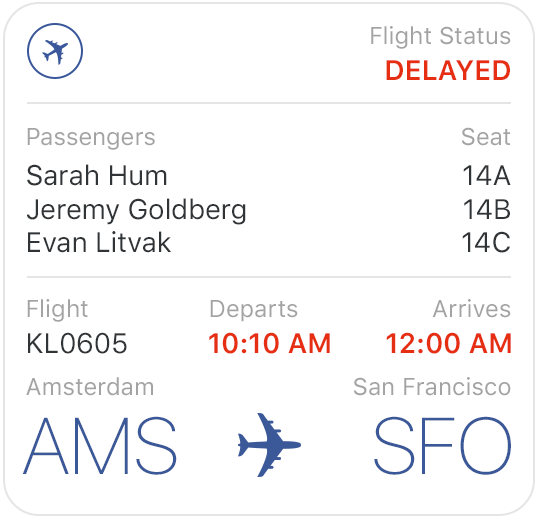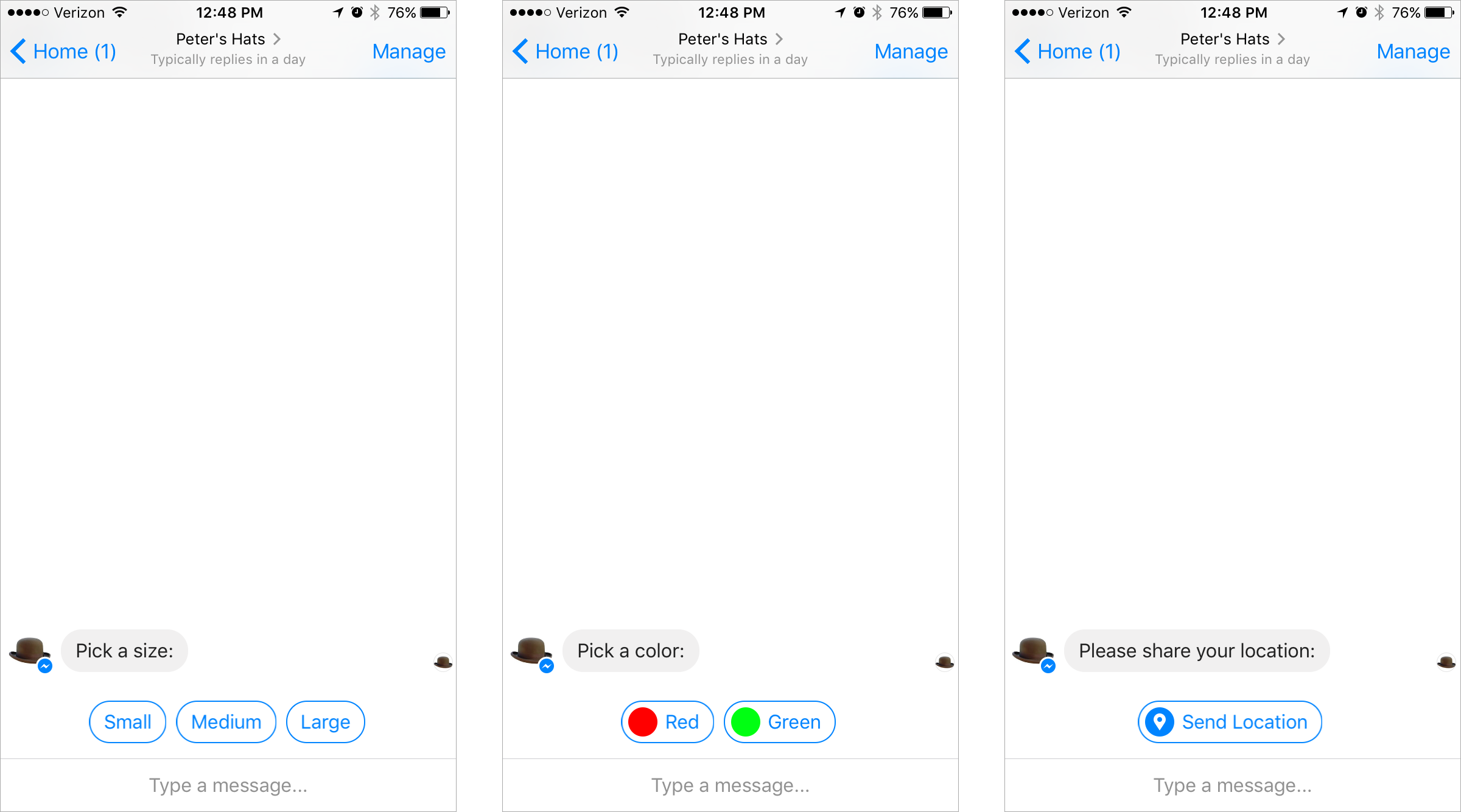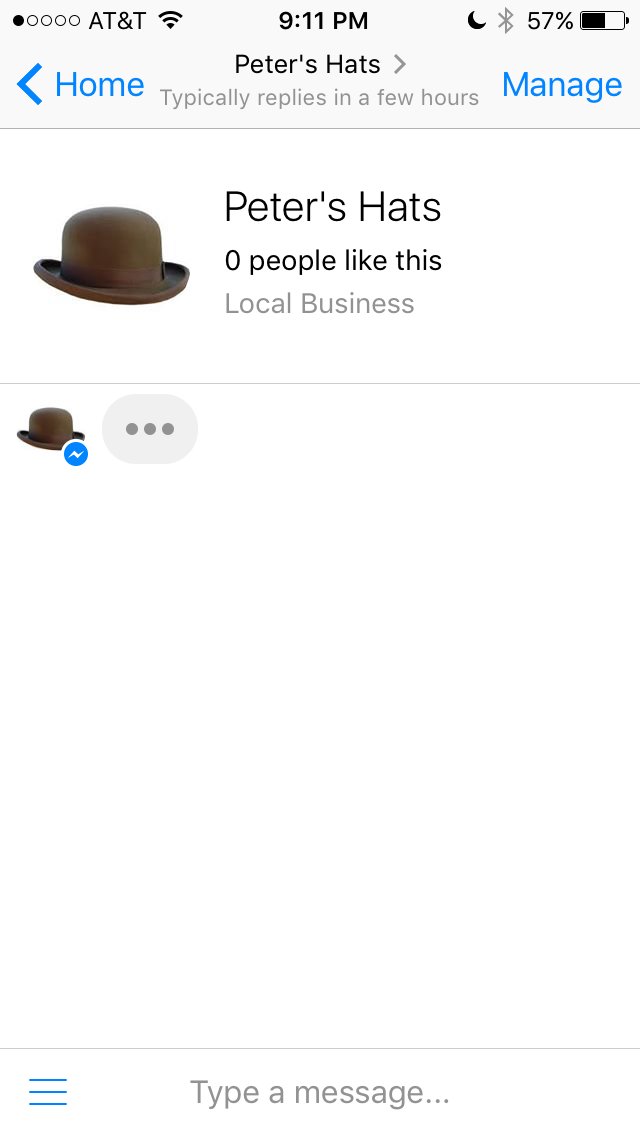messaging-api-messenger
Messaging API client for Messenger

Table of Contents
Installation
npm i --save messaging-api-messenger
or
yarn add messaging-api-messenger
Usage
Initialize
const { MessengerClient } = require('messaging-api-messenger');
const client = MessengerClient.connect(accessToken);
You can specify version of Facebook Graph API using second argument:
const client = MessengerClient.connect({
accessToken: ACCESS_TOKEN,
version: '2.12',
});
If it is not specified, version 3.0 will be used as default.
Verifying Graph API Calls with appsecret_proof
If appSecret is provided, MessengerClient will enable this feature automatically and include appsecret_proof in every Graph API requests.
const client = MessengerClient.connect({
accessToken: ACCESS_TOKEN,
appSecret: APP_SECRET,
});
API Reference
All methods return a Promise.
sendRawBody(body)
Send request raw body using the Send API.
| Param | Type | Description |
|---|
| body | Object | Raw body to be sent. |
Example:
client.sendRawBody({
recipient: {
id: USER_ID,
},
message: {
text: 'Hello!',
},
});
sendMessage(userId, message [, options])
Send messages to specified user using the Send API.
| Param | Type | Description |
|---|
| userId | String | Object | Page-scoped user ID of the recipient or recipient object. |
| message | Object | message object. |
| options | Object | Other optional parameters. For example, messaging types or tags. |
Example:
client.sendMessage(USER_ID, {
text: 'Hello!',
});
You can specifiy messaging type using options. If messaging_type and tag is not provided, UPDATE will be used as default messaging type.
Example:
client.sendMessage(
USER_ID,
{
text: 'Hello!',
},
{
messaging_type: 'RESPONSE',
}
);
Available messaging types:
UPDATE as defaultRESPONSE using { messaging_type: 'RESPONSE' } optionsMESSAGE_TAG using { tag: 'ANY_TAG' } options
sendText(userId, text [, options])
Send plain text messages to specified user using the Send API.
| Param | Type | Description |
|---|
| userId | String | Object | Page-scoped user ID of the recipient or recipient object. |
| text | String | Text of the message to be sent. |
| options | Object | Other optional parameters. For example, messaging types or tags. |
Example:
client.sendText(USER_ID, 'Hello!', { tag: 'ISSUE_RESOLUTION' });
sendAttachment(userId, attachment [, options])
Send attachment messages to specified user using the Send API.
| Param | Type | Description |
|---|
| userId | String | Object | Page-scoped user ID of the recipient or recipient object. |
| attachment | Object | attachment object. |
| options | Object | Other optional parameters. For example, messaging types or tags. |
| options.filename | Required when upload from buffer. | |
Example:
client.sendAttachment(USER_ID, {
type: 'image',
payload: {
url: 'https://example.com/pic.png',
},
});
sendAudio(userId, audio [, options])
Send sounds to specified user by uploading them or sharing a URL using the Send API.
| Param | Type | Description |
|---|
| userId | String | Object | Page-scoped user ID of the recipient or recipient object. |
| audio | String | Buffer | ReadStream | AttachmentPayload | The audio to be sent. |
| options | Object | Other optional parameters. For example, messaging types. |
| options.filename | Required when upload from buffer. | |
Example:
- Send audio using url string:
client.sendAudio(USER_ID, 'https://example.com/audio.mp3');
- Use
AttachmentPayload to send cached attachment:
client.sendAudio(USER_ID, { attachment_id: '55688' });
- Use
ReadStream created from local file:
const fs = require('fs');
client.sendAudio(USER_ID, fs.createReadStream('audio.mp3'));
- Use
Buffer to send attachment:
client.sendAudio(USER_ID, buffer, { filename: 'audio.mp3' });
sendImage(userId, image [, options])
Send images to specified user by uploading them or sharing a URL using the Send API. Supported formats are jpg, png and gif.
| Param | Type | Description |
|---|
| userId | String | Object | Page-scoped user ID of the recipient or recipient object. |
| image | String | Buffer | ReadStream | AttachmentPayload | The image to be sent. |
| options | Object | Other optional parameters. For example, messaging types. |
| options.filename | Required when upload from buffer. | |
Example:
- Send image using url string:
client.sendImage(USER_ID, 'https://example.com/vr.jpg');
- Use
AttachmentPayload to send cached attachment:
client.sendImage(USER_ID, { attachment_id: '55688' });
- Use
ReadStream created from local file:
const fs = require('fs');
client.sendImage(USER_ID, fs.createReadStream('vr.jpg'));
- Use
Buffer to send attachment:
client.sendImage(USER_ID, buffer, { filename: 'vr.jpg' });
sendVideo(userId, video [, options])
Send videos to specified user by uploading them or sharing a URL using the Send API.
| Param | Type | Description |
|---|
| userId | String | Object | Page-scoped user ID of the recipient or recipient object. |
| video | String | Buffer | ReadStream | AttachmentPayload | The video to be sent. |
| options | Object | Other optional parameters. For example, messaging types. |
| options.filename | Required when upload from buffer. | |
Example:
- Send video using url string:
client.sendVideo(USER_ID, 'https://example.com/video.mp4');
- Use
AttachmentPayload to send cached attachment:
client.sendVideo(USER_ID, { attachment_id: '55688' });
- Use
ReadStream created from local file:
const fs = require('fs');
client.sendVideo(USER_ID, fs.createReadStream('video.mp4'));
- Use
Buffer to send attachment:
client.sendVideo(USER_ID, buffer, { filename: 'video.mp4' });
sendFile(userId, file [, options])
Send files to specified user by uploading them or sharing a URL using the Send API.
| Param | Type | Description |
|---|
| userId | String | Object | Page-scoped user ID of the recipient or recipient object. |
| file | String | Buffer | ReadStream | AttachmentPayload | The file to be sent. |
| options | Object | Other optional parameters. For example, messaging types. |
| options.filename | Required when upload from buffer. | |
Example:
- Send file using url string:
client.sendFile(USER_ID, 'https://example.com/receipt.pdf');
- Use
AttachmentPayload to send cached attachment:
client.sendFile(USER_ID, { attachment_id: '55688' });
- Use
ReadStream created from local file:
const fs = require('fs');
client.sendFile(USER_ID, fs.createReadStream('receipt.pdf'));
- Use
Buffer to send attachment:
client.sendFile(USER_ID, buffer, { filename: 'file.pdf' });
sendTemplate(userId, template [, options])
Send structured message templates to specified user using the Send API.
| Param | Type | Description |
|---|
| userId | String | Object | Page-scoped user ID of the recipient or recipient object. |
| template | Object | Object of the template. |
| options | Object | Other optional parameters. For example, messaging types or tags. |
Example:
client.sendTemplate(USER_ID, {
template_type: 'button',
text: 'title',
buttons: [
{
type: 'postback',
title: 'Start Chatting',
payload: 'USER_DEFINED_PAYLOAD',
},
],
});
sendButtonTemplate(userId, title, buttons [, options]) - Official Docs
Send button message templates to specified user using the Send API.
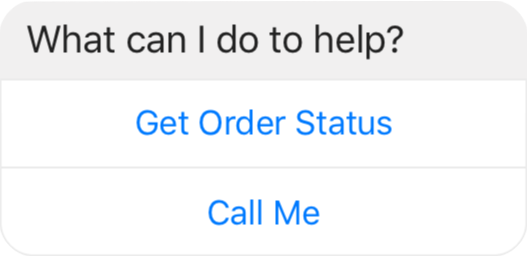
| Param | Type | Description |
|---|
| userId | String | Object | Page-scoped user ID of the recipient or recipient object. |
| title | String | Text that appears above the buttons. |
| buttons | Array<Object> | Array of button. Set of 1-3 buttons that appear as call-to-actions. |
| options | Object | Other optional parameters. For example, messaging types. |
Example:
client.sendButtonTemplate(USER_ID, 'What do you want to do next?', [
{
type: 'web_url',
url: 'https://petersapparel.parseapp.com',
title: 'Show Website',
},
{
type: 'postback',
title: 'Start Chatting',
payload: 'USER_DEFINED_PAYLOAD',
},
]);
sendGenericTemplate(userId, elements [, options]) - Official Docs
Send generic message templates to specified user using the Send API.
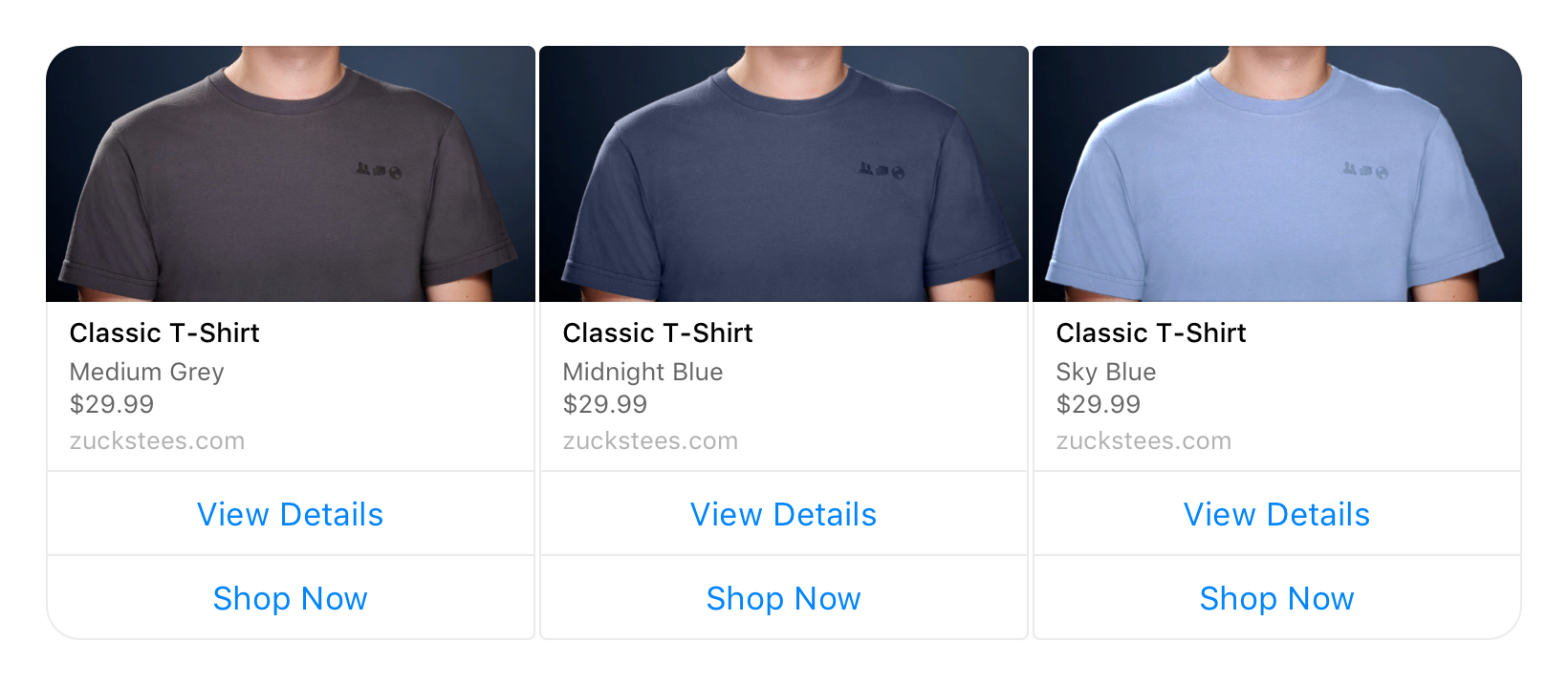
| Param | Type | Description |
|---|
| userId | String | Object | Page-scoped user ID of the recipient or recipient object. |
| elements | Array<Object> | Array of element. Data for each bubble in message. |
| options | Object | Other optional parameters, such as image_aspect_ratio, messaging types and tags. |
Example:
client.sendGenericTemplate(
USER_ID,
[
{
title: "Welcome to Peter's Hats",
image_url: 'https://petersfancybrownhats.com/company_image.png',
subtitle: "We've got the right hat for everyone.",
default_action: {
type: 'web_url',
url: 'https://peterssendreceiveapp.ngrok.io/view?item=103',
messenger_extensions: true,
webview_height_ratio: 'tall',
fallback_url: 'https://peterssendreceiveapp.ngrok.io/',
},
buttons: [
{
type: 'postback',
title: 'Start Chatting',
payload: 'DEVELOPER_DEFINED_PAYLOAD',
},
],
},
],
{ image_aspect_ratio: 'square' }
);
Adding a tag to a message allows you to send it outside the 24+1 window, for a limited number of use cases, per Messenger Platform policy.
Example:
client.sendGenericTemplate(
USER_ID,
[
{
},
],
{ tag: 'ISSUE_RESOLUTION' }
);
Available tags:
COMMUNITY_ALERTCONFIRMED_EVENT_REMINDERNON_PROMOTIONAL_SUBSCRIPTIONPAIRING_UPDATEAPPLICATION_UPDATEACCOUNT_UPDATEPAYMENT_UPDATEPERSONAL_FINANCE_UPDATESHIPPING_UPDATERESERVATION_UPDATEISSUE_RESOLUTIONAPPOINTMENT_UPDATEGAME_EVENTTRANSPORTATION_UPDATEFEATURE_FUNCTIONALITY_UPDATETICKET_UPDATE
sendListTemplate(userId, items, buttons [, options]) - Official Docs
Send list message templates to specified user using the Send API.
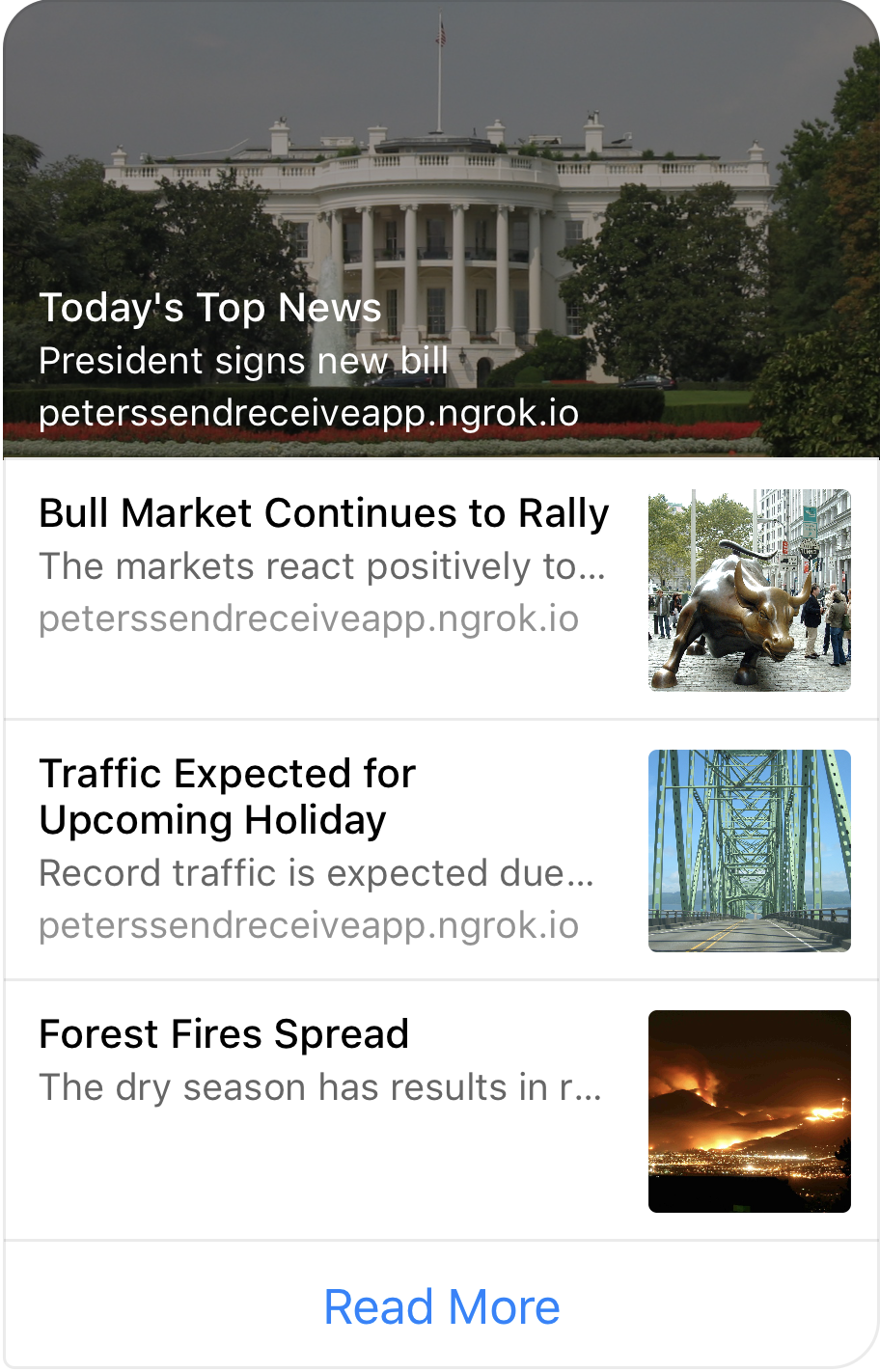
| Param | Type | Description |
|---|
| userId | String | Object | Page-scoped user ID of the recipient or recipient object. |
| items | Array<Object> | Array of element. List view elements. |
| buttons | Array<Object> | Array of button. List of buttons associated on the list template message (maximum of 1 button). |
| options | Object | Other optional parameters, such as top_element_style and messaging types. |
Example:
client.sendListTemplate(
USER_ID,
[
{
title: 'Classic T-Shirt Collection',
image_url: 'https://peterssendreceiveapp.ngrok.io/img/collection.png',
subtitle: 'See all our colors',
default_action: {
type: 'web_url',
url: 'https://peterssendreceiveapp.ngrok.io/shop_collection',
messenger_extensions: true,
webview_height_ratio: 'tall',
fallback_url: 'https://peterssendreceiveapp.ngrok.io/',
},
buttons: [
{
title: 'View',
type: 'web_url',
url: 'https://peterssendreceiveapp.ngrok.io/collection',
messenger_extensions: true,
webview_height_ratio: 'tall',
fallback_url: 'https://peterssendreceiveapp.ngrok.io/',
},
],
},
],
[
{
type: 'postback',
title: 'View More',
payload: 'USER_DEFINED_PAYLOAD',
},
],
{ top_element_style: 'compact' }
);
sendOpenGraphTemplate(userId, elements [, options]) - Official Docs
Send open graph message templates to specified user using the Send API.
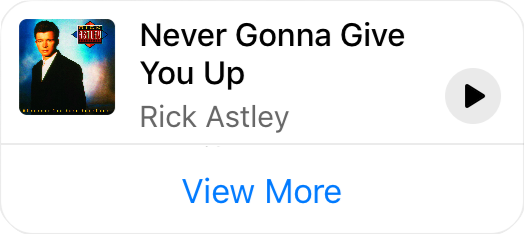
| Param | Type | Description |
|---|
| userId | String | Object | Page-scoped user ID of the recipient or recipient object. |
| elements | Array<Object> | Array of element. Only one element is allowed. |
| options | Object | Other optional parameters. For example, messaging types. |
Example:
client.sendOpenGraphTemplate(USER_ID, [
{
url: 'https://open.spotify.com/track/7GhIk7Il098yCjg4BQjzvb',
buttons: [
{
type: 'web_url',
url: 'https://en.wikipedia.org/wiki/Rickrolling',
title: 'View More',
},
],
},
]);
sendMediaTemplate(userId, elements [, options]) - Official Docs
Send media message templates to specified user using the Send API.
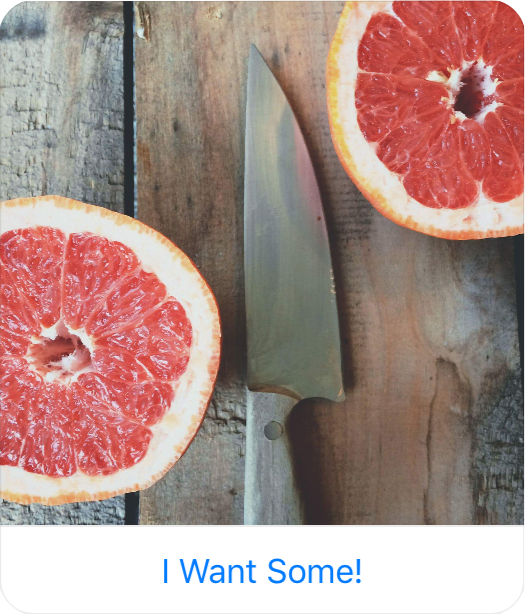
| Param | Type | Description |
|---|
| userId | String | Object | Page-scoped user ID of the recipient or recipient object. |
| elements | Array<Object> | Array of element. Only one element is allowed. |
| options | Object | Other optional parameters. For example, messaging types. |
Example:
client.sendMediaTemplate(USER_ID, [
{
media_type: 'image',
attachment_id: '1854626884821032',
buttons: [
{
type: 'web_url',
url: 'https://en.wikipedia.org/wiki/Rickrolling',
title: 'View Website',
},
],
},
]);
sendReceiptTemplate(userId, receipt [, options]) - Official Docs
Send receipt message templates to specified user using the Send API.
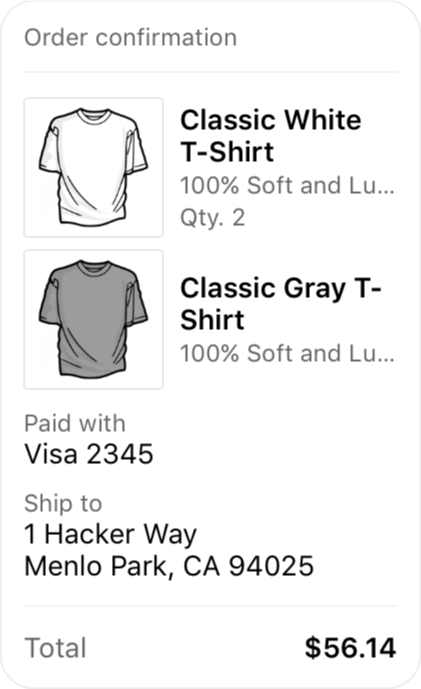
| Param | Type | Description |
|---|
| userId | String | Object | Page-scoped user ID of the recipient or recipient object. |
| receipt | Object | payload of receipt template. |
| options | Object | Other optional parameters. For example, messaging types. |
Example:
client.sendReceiptTemplate(USER_ID, {
recipient_name: 'Stephane Crozatier',
order_number: '12345678902',
currency: 'USD',
payment_method: 'Visa 2345',
order_url: 'http://petersapparel.parseapp.com/order?order_id=123456',
timestamp: '1428444852',
elements: [
{
title: 'Classic White T-Shirt',
subtitle: '100% Soft and Luxurious Cotton',
quantity: 2,
price: 50,
currency: 'USD',
image_url: 'http://petersapparel.parseapp.com/img/whiteshirt.png',
},
{
title: 'Classic Gray T-Shirt',
subtitle: '100% Soft and Luxurious Cotton',
quantity: 1,
price: 25,
currency: 'USD',
image_url: 'http://petersapparel.parseapp.com/img/grayshirt.png',
},
],
address: {
street_1: '1 Hacker Way',
street_2: '',
city: 'Menlo Park',
postal_code: '94025',
state: 'CA',
country: 'US',
},
summary: {
subtotal: 75.0,
shipping_cost: 4.95,
total_tax: 6.19,
total_cost: 56.14,
},
adjustments: [
{
name: 'New Customer Discount',
amount: 20,
},
{
name: '$10 Off Coupon',
amount: 10,
},
],
});
sendAirlineBoardingPassTemplate(userId, attributes [, options]) - Official Docs
Send airline boarding pass message templates to specified user using the Send API.
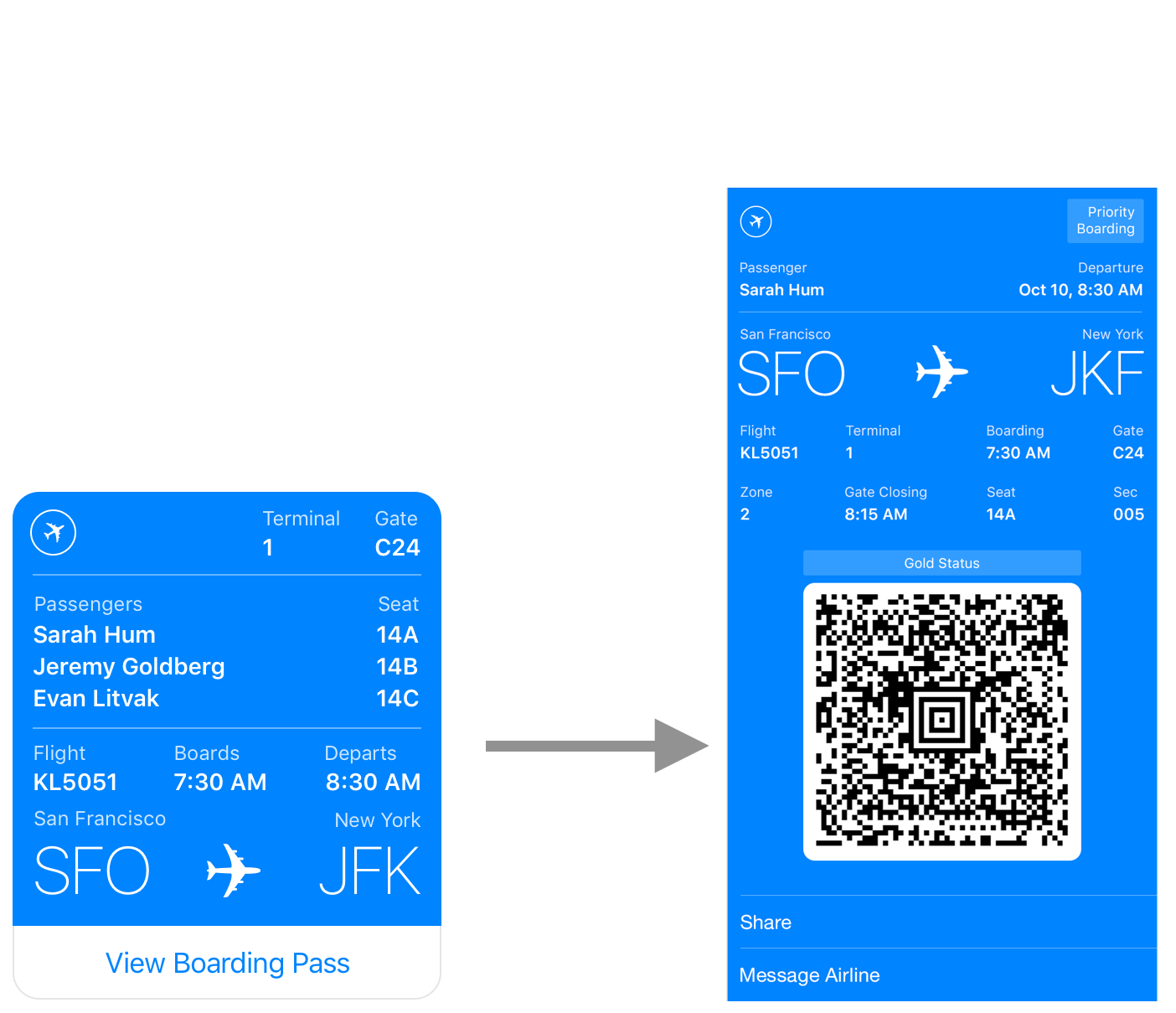
| Param | Type | Description |
|---|
| userId | String | Object | Page-scoped user ID of the recipient or recipient object. |
| attributes | Object | payload of boarding pass template. |
| options | Object | Other optional parameters. For example, messaging types. |
Example:
client.sendAirlineBoardingPassTemplate(RECIPIENT_ID, {
intro_message: 'You are checked in.',
locale: 'en_US',
boarding_pass: [
{
passenger_name: 'SMITH/NICOLAS',
pnr_number: 'CG4X7U',
travel_class: 'business',
seat: '74J',
auxiliary_fields: [
{
label: 'Terminal',
value: 'T1',
},
{
label: 'Departure',
value: '30OCT 19:05',
},
],
secondary_fields: [
{
label: 'Boarding',
value: '18:30',
},
{
label: 'Gate',
value: 'D57',
},
{
label: 'Seat',
value: '74J',
},
{
label: 'Sec.Nr.',
value: '003',
},
],
logo_image_url: 'https://www.example.com/en/logo.png',
header_image_url: 'https://www.example.com/en/fb/header.png',
qr_code: 'M1SMITH/NICOLAS CG4X7U nawouehgawgnapwi3jfa0wfh',
above_bar_code_image_url: 'https://www.example.com/en/PLAT.png',
flight_info: {
flight_number: 'KL0642',
departure_airport: {
airport_code: 'JFK',
city: 'New York',
terminal: 'T1',
gate: 'D57',
},
arrival_airport: {
airport_code: 'AMS',
city: 'Amsterdam',
},
flight_schedule: {
departure_time: '2016-01-02T19:05',
arrival_time: '2016-01-05T17:30',
},
},
},
{
passenger_name: 'JONES/FARBOUND',
pnr_number: 'CG4X7U',
travel_class: 'business',
seat: '74K',
auxiliary_fields: [
{
label: 'Terminal',
value: 'T1',
},
{
label: 'Departure',
value: '30OCT 19:05',
},
],
secondary_fields: [
{
label: 'Boarding',
value: '18:30',
},
{
label: 'Gate',
value: 'D57',
},
{
label: 'Seat',
value: '74K',
},
{
label: 'Sec.Nr.',
value: '004',
},
],
logo_image_url: 'https://www.example.com/en/logo.png',
header_image_url: 'https://www.example.com/en/fb/header.png',
qr_code: 'M1JONES/FARBOUND CG4X7U nawouehgawgnapwi3jfa0wfh',
above_bar_code_image_url: 'https://www.example.com/en/PLAT.png',
flight_info: {
flight_number: 'KL0642',
departure_airport: {
airport_code: 'JFK',
city: 'New York',
terminal: 'T1',
gate: 'D57',
},
arrival_airport: {
airport_code: 'AMS',
city: 'Amsterdam',
},
flight_schedule: {
departure_time: '2016-01-02T19:05',
arrival_time: '2016-01-05T17:30',
},
},
},
],
});
sendAirlineCheckinTemplate(userId, attributes [, options]) - Official Docs
Send airline checkin message templates to specified user using the Send API.
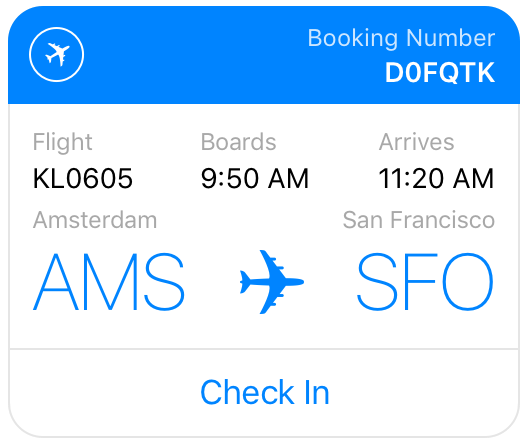
| Param | Type | Description |
|---|
| userId | String | Object | Page-scoped user ID of the recipient or recipient object. |
| attributes | Object | payload of checkin template. |
| options | Object | Other optional parameters. For example, messaging types. |
Example:
client.sendAirlineCheckinTemplate(USER_ID, {
intro_message: 'Check-in is available now.',
locale: 'en_US',
pnr_number: 'ABCDEF',
flight_info: [
{
flight_number: 'f001',
departure_airport: {
airport_code: 'SFO',
city: 'San Francisco',
terminal: 'T4',
gate: 'G8',
},
arrival_airport: {
airport_code: 'SEA',
city: 'Seattle',
terminal: 'T4',
gate: 'G8',
},
flight_schedule: {
boarding_time: '2016-01-05T15:05',
departure_time: '2016-01-05T15:45',
arrival_time: '2016-01-05T17:30',
},
},
],
checkin_url: 'https://www.airline.com/check-in',
});
sendAirlineItineraryTemplate(userId, attributes [, options]) - Official Docs
Send airline itinerary message templates to specified user using the Send API.
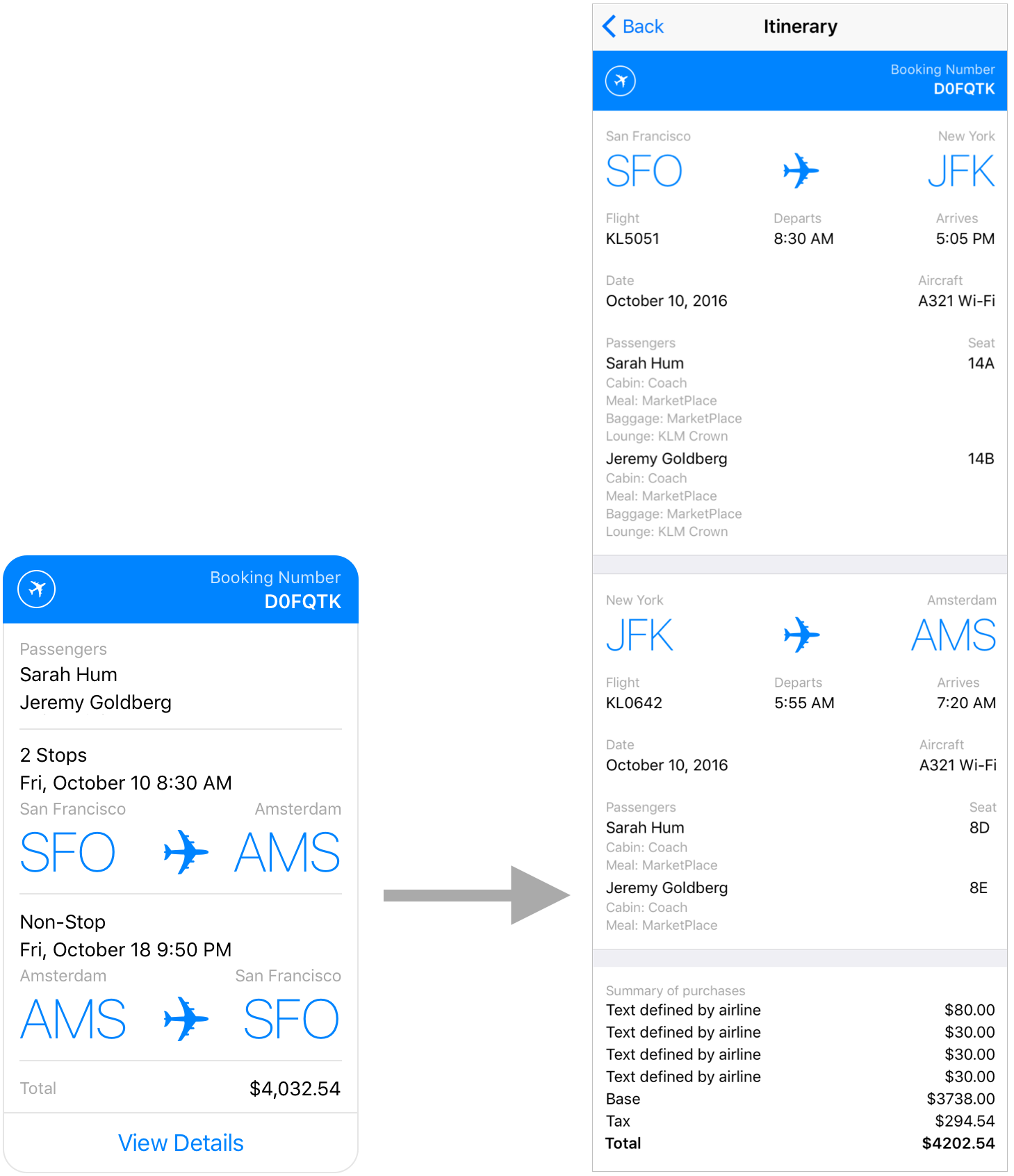
| Param | Type | Description |
|---|
| userId | String | Object | Page-scoped user ID of the recipient or recipient object. |
| attributes | Object | payload of itinerary template. |
| options | Object | Other optional parameters. For example, messaging types. |
Example:
client.sendAirlineItineraryTemplate(USER_ID, {
intro_message: "Here's your flight itinerary.",
locale: 'en_US',
pnr_number: 'ABCDEF',
passenger_info: [
{
name: 'Farbound Smith Jr',
ticket_number: '0741234567890',
passenger_id: 'p001',
},
{
name: 'Nick Jones',
ticket_number: '0741234567891',
passenger_id: 'p002',
},
],
flight_info: [
{
connection_id: 'c001',
segment_id: 's001',
flight_number: 'KL9123',
aircraft_type: 'Boeing 737',
departure_airport: {
airport_code: 'SFO',
city: 'San Francisco',
terminal: 'T4',
gate: 'G8',
},
arrival_airport: {
airport_code: 'SLC',
city: 'Salt Lake City',
terminal: 'T4',
gate: 'G8',
},
flight_schedule: {
departure_time: '2016-01-02T19:45',
arrival_time: '2016-01-02T21:20',
},
travel_class: 'business',
},
{
connection_id: 'c002',
segment_id: 's002',
flight_number: 'KL321',
aircraft_type: 'Boeing 747-200',
travel_class: 'business',
departure_airport: {
airport_code: 'SLC',
city: 'Salt Lake City',
terminal: 'T1',
gate: 'G33',
},
arrival_airport: {
airport_code: 'AMS',
city: 'Amsterdam',
terminal: 'T1',
gate: 'G33',
},
flight_schedule: {
departure_time: '2016-01-02T22:45',
arrival_time: '2016-01-03T17:20',
},
},
],
passenger_segment_info: [
{
segment_id: 's001',
passenger_id: 'p001',
seat: '12A',
seat_type: 'Business',
},
{
segment_id: 's001',
passenger_id: 'p002',
seat: '12B',
seat_type: 'Business',
},
{
segment_id: 's002',
passenger_id: 'p001',
seat: '73A',
seat_type: 'World Business',
product_info: [
{
title: 'Lounge',
value: 'Complimentary lounge access',
},
{
title: 'Baggage',
value: '1 extra bag 50lbs',
},
],
},
{
segment_id: 's002',
passenger_id: 'p002',
seat: '73B',
seat_type: 'World Business',
product_info: [
{
title: 'Lounge',
value: 'Complimentary lounge access',
},
{
title: 'Baggage',
value: '1 extra bag 50lbs',
},
],
},
],
price_info: [
{
title: 'Fuel surcharge',
amount: '1597',
currency: 'USD',
},
],
base_price: '12206',
tax: '200',
total_price: '14003',
currency: 'USD',
});
sendAirlineUpdateTemplate(userId, attributes [, options]) - Official Docs
Send airline flight update message templates to specified user using the Send API.
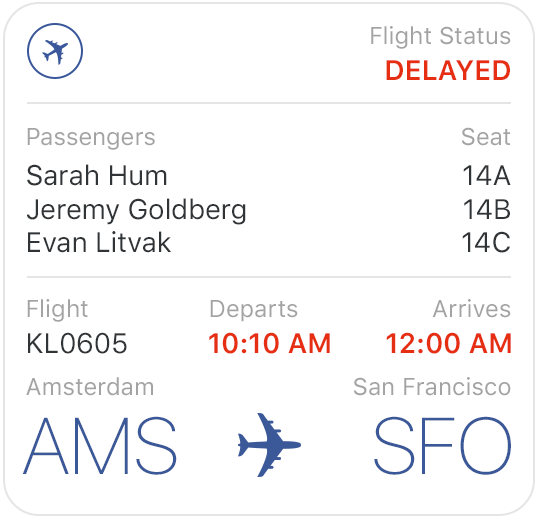
| Param | Type | Description |
|---|
| userId | String | Object | Page-scoped user ID of the recipient or recipient object. |
| attributes | Object | payload of update template. |
| options | Object | Other optional parameters. For example, messaging types. |
Example:
client.sendAirlineUpdateTemplate(USER_ID, {
intro_message: 'Your flight is delayed',
update_type: 'delay',
locale: 'en_US',
pnr_number: 'CF23G2',
update_flight_info: {
flight_number: 'KL123',
departure_airport: {
airport_code: 'SFO',
city: 'San Francisco',
terminal: 'T4',
gate: 'G8',
},
arrival_airport: {
airport_code: 'AMS',
city: 'Amsterdam',
terminal: 'T4',
gate: 'G8',
},
flight_schedule: {
boarding_time: '2015-12-26T10:30',
departure_time: '2015-12-26T11:30',
arrival_time: '2015-12-27T07:30',
},
},
});
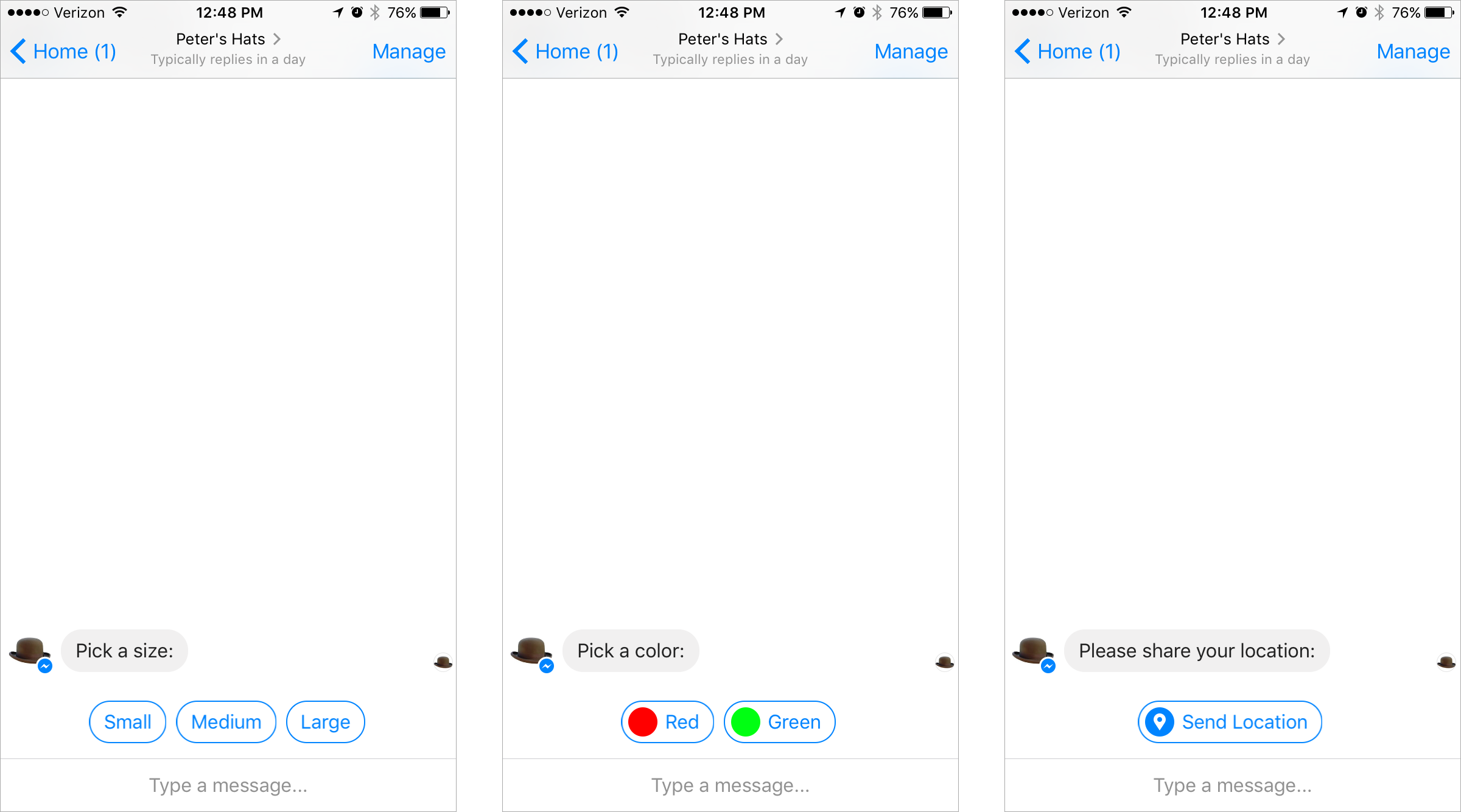
To send messages with quick replies to specified user using the Send API, pass quick_replies option to send message methods, for example, with sendText:
client.sendText(USER_ID, 'Pick a color:', {
quick_replies: [
{
content_type: 'text',
title: 'Red',
payload: 'DEVELOPER_DEFINED_PAYLOAD_FOR_PICKING_RED',
},
],
});
with sendImage:
client.sendImage(USER_ID, 'https://example.com/vr.jpg', {
quick_replies: [
{
content_type: 'text',
title: 'Red',
payload: 'DEVELOPER_DEFINED_PAYLOAD_FOR_PICKING_RED',
},
],
});
It works with all of send message methods.
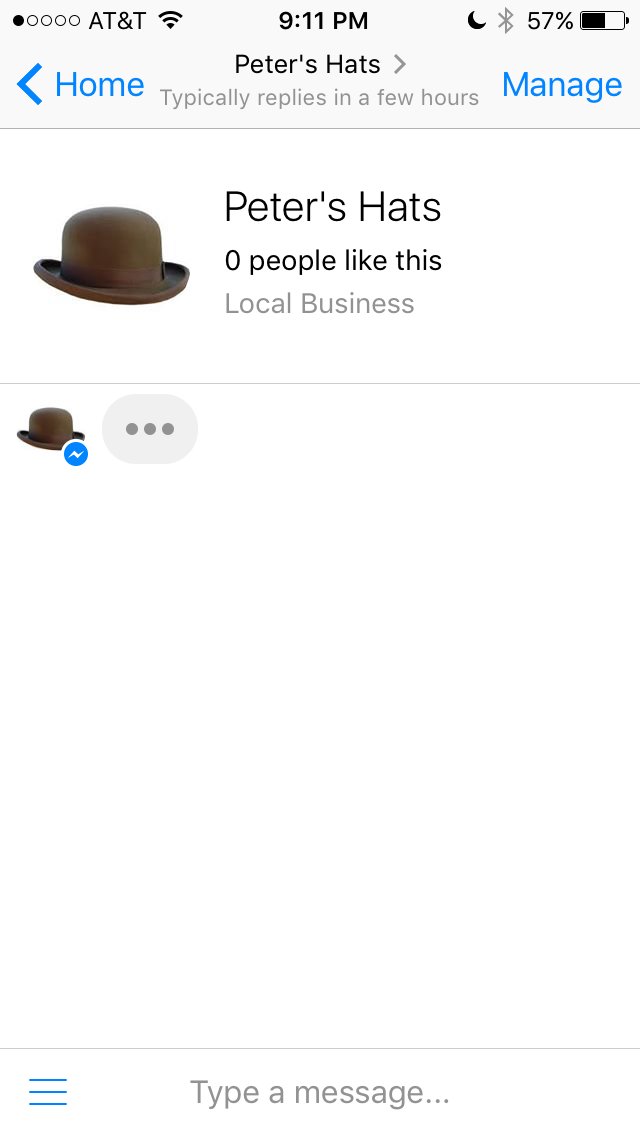
sendSenderAction(userId, action)
Send sender actions to specified user using the Send API, to let users know you are processing their request.
| Param | Type | Description |
|---|
| userId | String | Object | Page-scoped user ID of the recipient or recipient object. |
| action | String | Name of the action. |
Example:
client.sendSenderAction(USER_ID, 'typing_on');
markSeen(userId)
Mark last message as read for specified user.
| Param | Type | Description |
|---|
| userId | String | Object | Page-scoped user ID of the recipient or recipient object. |
Example:
client.markSeen(USER_ID);
typingOn(userId)
Turn typing indicators on for specified user.
| Param | Type | Description |
|---|
| userId | String | Object | Page-scoped user ID of the recipient or recipient object. |
Example:
client.typingOn(USER_ID);
typingOff(userId)
Turn typing indicators off for specified user.
| Param | Type | Description |
|---|
| userId | String | Object | Page-scoped user ID of the recipient or recipient object. |
Example:
client.typingOff(USER_ID);
Note: Only attachments that were uploaded with the is_reusable property set to true can be sent to other message recipients.
uploadAttachment(type, attachment, options)
Upload specified type attachment using URL address, buffer, or stream.
| Param | Type | Description |
|---|
| type | String | Must be one of `image |
| attachment | String | Buffer | ReadStream | Attachment to be uploaded. |
| options | Object | Other optional parameters. |
| options.is_reusable | Set to true to make the saved asset sendable to other message recipients. Defaults to false. | |
| options.filename | Required when upload from buffer. | |
Example:
client.uploadAttachment('image', 'http://www.example.com/image.jpg', {
is_reusable: true,
});
Or using read stream:
const fs = require('fs');
client.uploadAttachment('image', fs.createReadStream('image.jpg'), {
is_reusable: true,
});
Or using buffer:
client.uploadAttachment('image', buffer, {
is_reusable: true,
filename: 'image.jpg',
});
uploadAudio(audio, options)
Upload audio attachment using URL address, buffer, or stream.
| Param | Type | Description |
|---|
| audio | String | Buffer | ReadStream | The audio to be uploaded. |
| options | Object | Other optional parameters. |
Example:
client.uploadAudio('http://www.example.com/audio.mp3', { is_reusable: true });
Or using read stream:
const fs = require('fs');
client.uploadAudio(fs.createReadStream('audio.mp3'), { is_reusable: true });
Or using buffer:
client.uploadAudio(buffer, {
is_reusable: true,
filename: 'audio.mp3',
});
uploadImage(image, options)
Upload image attachment using URL address, buffer, or stream.
| Param | Type | Description |
|---|
| image | String | Buffer | ReadStream | The image to be uploaded. |
| options | Object | Other optional parameters. |
Example:
client.uploadImage('http://www.example.com/image.jpg', { is_reusable: true });
Or using read stream:
const fs = require('fs');
client.uploadImage(fs.createReadStream('image.jpg'), { is_reusable: true });
Or using buffer:
client.uploadImage(buffer, {
is_reusable: true,
filename: 'image.jpg',
});
uploadVideo(video, options)
Upload video attachment using URL address, buffer, or stream.
| Param | Type | Description |
|---|
| video | String | Buffer | ReadStream | The video to be uploaded. |
| options | Object | Other optional parameters. |
Example:
client.uploadVideo('http://www.example.com/video.mp4', { is_reusable: true });
Or using read stream:
const fs = require('fs');
client.uploadVideo(fs.createReadStream('video.mp4'), { is_reusable: true });
Or using buffer:
client.uploadVideo(buffer, {
is_reusable: true,
filename: 'video.mp4',
});
uploadFile(file, options)
Upload file attachment using URL address, buffer, or stream.
| Param | Type | Description |
|---|
| file | String | Buffer | ReadStream | The file to be uploaded. |
| options | Object | Other optional parameters. |
Example:
client.uploadFile('http://www.example.com/file.pdf', { is_reusable: true });
Or using read stream:
const fs = require('fs');
client.uploadFile(fs.createReadStream('file.pdf'), { is_reusable: true });
Or using buffer:
client.uploadFile(buffer, {
is_reusable: true,
filename: 'file.pdf',
});
getMessageTags
Getting tags list via an API.
Example:
client.getMessageTags().then(tags => {
console.log(tags);
});
sendBatch(requests)
Sends multiple requests in one batch.
| Param | Type | Description |
|---|
| requests | Array<Object> | Subrequests in the batch. |
Example
const { MessengerBatch } = require('messaging-api-messenger');
client.sendBatch([
MessengerBatch.createText(USER_ID, '1'),
MessengerBatch.createText(USER_ID, '2'),
MessengerBatch.createText(USER_ID, '3'),
MessengerBatch.createText(USER_ID, '4'),
MessengerBatch.createText(USER_ID, '5'),
]);
There are a bunch of factory methods can be used to create batch messages:
MessengerBatch.sendRequestMessengerBatch.sendMessageMessengerBatch.sendTextMessengerBatch.sendAttachmentMessengerBatch.sendAudioMessengerBatch.sendImageMessengerBatch.sendVideoMessengerBatch.sendFileMessengerBatch.sendTemplateMessengerBatch.sendButtonTemplateMessengerBatch.sendGenericTemplateMessengerBatch.sendListTemplateMessengerBatch.sendOpenGraphTemplateMessengerBatch.sendReceiptTemplateMessengerBatch.sendMediaTemplateMessengerBatch.sendAirlineBoardingPassTemplateMessengerBatch.sendAirlineCheckinTemplateMessengerBatch.sendAirlineItineraryTemplateMessengerBatch.sendAirlineUpdateTemplateMessengerBatch.sendSenderActionMessengerBatch.typingOnMessengerBatch.typingOffMessengerBatch.markSeenMessengerBatch.getUserProfileMessengerBatch.passThreadControlMessengerBatch.passThreadControlToPageInboxMessengerBatch.takeThreadControlMessengerBatch.requestThreadControlMessengerBatch.associateLabelMessengerBatch.dissociateLabelMessengerBatch.getAssociatedLabels
Those methods exactly have same argument signature with client methods.
To use the broadcast API, your Messenger bot must have the following permissions:
pages_messagingpages_messaging_subscriptions
createMessageCreative(messages)
| Param | Type | Description |
|---|
| messages | Array<Object> | The messages to send. |
Example
client
.createMessageCreative([
{
attachment: {
type: 'template',
payload: {
template_type: 'generic',
elements: [
{
title: 'Welcome to Our Marketplace!',
image_url: 'https://www.facebook.com/jaspers.png',
subtitle: 'Fresh fruits and vegetables. Yum.',
buttons: [
{
type: 'web_url',
url: 'https://www.jaspersmarket.com',
title: 'View Website',
},
],
},
],
},
},
},
])
.then(result => {
console.log(result);
});
or you can use message factory methods to create message creative:
const { Messenger } = require('messaging-api-messenger');
client
.createMessageCreative([
Messenger.createGenericTemplate([
{
title: 'Welcome to Our Marketplace!',
image_url: 'https://www.facebook.com/jaspers.png',
subtitle: 'Fresh fruits and vegetables. Yum.',
buttons: [
{
type: 'web_url',
url: 'https://www.jaspersmarket.com',
title: 'View Website',
},
],
},
]),
])
.then(result => {
console.log(result);
});
Messenger.createMessageMessenger.createTextMessenger.createAttachmentMessenger.createAudioMessenger.createImageMessenger.createVideoMessenger.createFileMessenger.createTemplateMessenger.createButtonTemplateMessenger.createGenericTemplateMessenger.createListTemplateMessenger.createOpenGraphTemplateMessenger.createMediaTemplateMessenger.createReceiptTemplateMessenger.createAirlineBoardingPassTemplateMessenger.createAirlineCheckinTemplateMessenger.createAirlineItineraryTemplateMessenger.createAirlineUpdateTemplate
The following message templates are not supported in broadcast API:
- Airline boarding pass template
- Airline check-in template
- Airline itinerary template
- Airline flight update template
- Receipt template
- Open graph template
sendBroadcastMessage(messageCreativeId, options)
| Param | Type | Description |
|---|
| messageCreativeId | Number | The message_creative_id of the message creative to send in the broadcast. |
| options | Object | Other optional parameters. |
| options.custom_label_id | Number | The id of custom label. |
| options.targeting | Object | The targeting config. |
| options.schedule_time | String | ISO-8601 and Unix timestamp formats are accepted. For example 2018-04-05T20:39:13+00:00 and 1522960753 both represent 8:39:13pm 04/05/2018 (UTC). |
Example
client.sendBroadcastMessage(938461089).then(result => {
console.log(result);
});
To send a broadcast message to the set of PSIDs associated with a label, pass label id as custom_label_id option:
client.sendBroadcastMessage(938461089, { custom_label_id: LABEL_ID });
Or you can send broadcast messages with label predicates (and, or, not):
import { MessengerBroadcast } from 'messaging-api-messenger';
const { add, or, not } = MessengerBroadcast;
client.sendBroadcastMessage(938461089, {
targeting: {
labels: and(
'<CUSTOM_LABEL_ID_1>'
or(
'<UNDER_25_CUSTOMERS_LABEL_ID>',
'<OVER_50_CUSTOMERS_LABEL_ID>'
)
),
},
});
| Param | Type | Description |
|---|
| adAccountId | String | The Ad account ID. See more |
| message | Object | The Object to pass into request body. |
| message.message_creative_id | Number | The ID of the Message Creative you want to send. |
| message.daily_budget | Number | The maximum daily budget of the ad campaign for sending the sponsored message. |
| message.bid_amount | Number | Maximum amount to bid for each message. |
| message.targeting | JSON String | Option field for ads targeting |
Example
client
.sendSponsoredMessage('18910417349234', {
message_creative_id: 938461089,
daily_budget: 100,
bid_amount: 400,
targeting: "{'geo_locations': {'countries':['US']}}",
})
.then(result => {
console.log(result);
});
createLabel(name)
Creating a Label.
| Param | Type | Description |
|---|
| name | String | name of the custom label. |
Example:
client.createLabel('awesome').then(label => {
console.log(label);
});
associateLabel(userId, labelId)
Associating a Label to a PSID.
| Param | Type | Description |
|---|
| userId | String | Page-scoped user ID of the recipient. |
| labelId | String | ID of the custom label. |
Example:
client.associateLabel(USER_ID, LABEL_ID);
dissociateLabel(userId, labelId)
Removing a Label From a PSID.
| Param | Type | Description |
|---|
| userId | String | Page-scoped user ID of the recipient. |
| labelId | String | ID of the custom label. |
Example:
client.dissociateLabel(USER_ID, LABEL_ID);
getAssociatedLabels(userId)
Retrieving Labels Associated with a PSID.
| Param | Type | Description |
|---|
| userId | String | Page-scoped user ID of the recipient. |
Example:
client.getAssociatedLabels(USER_ID).then(result => {
console.log(result);
});
getLabelDetails(labelId, options)
Retrieving Label Details.
| Param | Type | Description |
|---|
| labelId | String | ID of the custom label. |
| options.fields | Array<String> | fields to retrieve with its ID. |
Example:
client.getLabelDetails(LABEL_ID, { fields: ['name'] }).then(result => {
console.log(result);
});
getLabelList()
Retrieving a List of All Labels.
Example:
client.getLabelList().then(result => {
console.log(result);
});
deleteLabel(labelId)
Deleting a Label.
| Param | Type | Description |
|---|
| labelId | String | ID of the custom label. |
Example:
client.deleteLabel(LABEL_ID);
startReachEstimation(customLabelId)
| Param | Type | Description |
|---|
| customLabelId | Number | The custom label ID. |
Example
client.startReachEstimation(938461089).then(result => {
console.log(result);
});
getReachEstimate(reachEstimationId)
| Param | Type | Description |
|---|
| reachEstimationId | Number | The reach estimate ID from startReachEstimation. |
Example
client.getReachEstimate(73450120243).then(result => {
console.log(result);
});
getBroadcastMessagesSent(broadcastId)
| Param | Type | Description |
|---|
| broadcastId | Number | The broadcast ID. |
Example
client.getBroadcastMessagesSent(73450120243).then(result => {
console.log(result);
});
To schedule a broadcast, specify the schedule_time property when you call the sendBroadcastMessage API request to send the message.
client
.sendBroadcastMessage(938461089, {
schedule_time: '2018-04-05T20:39:13+00:00',
})
.then(result => {
console.log(result);
});
cancelBroadcast(broadcastId)
| Param | Type | Description |
|---|
| broadcastId | String | The broadcast ID. |
Cancel a scheduled broadcast.
client.cancelBroadcast('115517705935329');
getBroadcast(broadcastId)
| Param | Type | Description |
|---|
| broadcastId | String | The broadcast ID. |
Check on broadcast status.
client.getBroadcast('115517705935329').then(broadcast => {
console.log(broadcast);
});
The API will respond with the time the broadcast is scheduled for, and one of the following statuses:
SCHEDULED: Broadcast is scheduled but has not been sent.IN_PROGRESS: Broadcast has been initiated and is still in-progress.FINISHED: Broadcast was completed successfully.CANCELED: Broadcast was canceled by the developer.
getUserProfile(userId)
Retrieving a Person's Profile.
| Param | Type | Description |
|---|
| userId | String | Page-scoped user ID of the recipient. |
Example:
client.getUserProfile(USER_ID).then(user => {
console.log(user);
});
getMessengerProfile(fields)
Retrieves the current value of one or more Messenger Profile properties by name.
| Param | Type | Description |
|---|
| fields | Array<String> | Value must be among account_linking_url, persistent_menu, get_started, greeting, whitelisted_domains, payment_settings, target_audience, home_url. |
Example:
client.getMessengerProfile(['get_started', 'persistent_menu']).then(profile => {
console.log(profile);
});
setMessengerProfile(profile)
Sets the values of one or more Messenger Profile properties. Only properties set in the request body will be overwritten.
| Param | Type | Description |
|---|
| profile | Object | Object of Profile. |
Example:
client.setMessengerProfile({
get_started: {
payload: 'GET_STARTED',
},
persistent_menu: [
{
locale: 'default',
composer_input_disabled: true,
call_to_actions: [
{
type: 'postback',
title: 'Restart Conversation',
payload: 'RESTART',
},
],
},
],
});
deleteMessengerProfile(fields)
Deletes one or more Messenger Profile properties. Only properties specified in the fields array will be deleted.
| Param | Type | Description |
|---|
| fields | Array<String> | Value must be among account_linking_url, persistent_menu, get_started, greeting, whitelisted_domains, payment_settings, target_audience, home_url. |
Example:
client.deleteMessengerProfile(['get_started', 'persistent_menu']);

Retrieves the current value of persistent menu.
Example:
client.getPersistentMenu().then(menu => {
console.log(menu);
});
Sets the values of persistent menu.
| Param | Type | Description |
|---|
| menu | Array<Object> | Array of menu. |
Example:
client.setPersistentMenu([
{
locale: 'default',
call_to_actions: [
{
title: 'Play Again',
type: 'postback',
payload: 'RESTART',
},
{
title: 'Language Setting',
type: 'nested',
call_to_actions: [
{
title: '中文',
type: 'postback',
payload: 'CHINESE',
},
{
title: 'English',
type: 'postback',
payload: 'ENGLISH',
},
],
},
{
title: 'Explore D',
type: 'nested',
call_to_actions: [
{
title: 'Explore',
type: 'web_url',
url: 'https://www.youtube.com/watch?v=v',
webview_height_ratio: 'tall',
},
{
title: 'W',
type: 'web_url',
url: 'https://www.facebook.com/w',
webview_height_ratio: 'tall',
},
{
title: 'Powered by YOCTOL',
type: 'web_url',
url: 'https://www.yoctol.com/',
webview_height_ratio: 'tall',
},
],
},
],
},
]);
Note: You must set a get started button to use the persistent menu.
Deletes persistent menu.
Example:
client.deletePersistentMenu();

getGetStarted
Retrieves the current value of get started button.
Example:
client.getGetStarted().then(getStarted => {
console.log(getStarted);
});
setGetStarted(payload)
Sets the values of get started button.
| Param | Type | Description |
|---|
| payload | String | Payload sent back to your webhook in a messaging_postbacks event when the 'Get Started' button is tapped. |
Example:
client.setGetStarted('GET_STARTED');
deleteGetStarted
Deletes get started button.
Example:
client.deleteGetStarted();

getGreeting
Retrieves the current value of greeting text.
Example:
client.getGreeting().then(greeting => {
console.log(greeting);
});
setGreeting(greeting)
Sets the values of greeting text.
| Param | Type | Description |
|---|
| greeting | Array<Object> | Array of greeting. |
Example:
client.setGreeting([
{
locale: 'default',
text: 'Hello!',
},
]);
deleteGreeting
Deletes greeting text.
Example:
client.deleteGreeting();
getWhitelistedDomains
Retrieves the current value of whitelisted domains.
Example:
client.getWhitelistedDomains().then(domains => {
console.log(domains);
});
setWhitelistedDomains(domains)
Sets the values of whitelisted domains.
Example:
client.setWhitelistedDomains(['www.example.com']);
deleteWhitelistedDomains
Deletes whitelisted domains.
Example:
client.deleteWhitelistedDomains();
getAccountLinkingURL
Retrieves the current value of account linking URL.
Example:
client.getAccountLinkingURL().then(accountLinking => {
console.log(accountLinking);
});
setAccountLinkingURL(url)
Sets the values of account linking URL.
| Param | Type | Description |
|---|
| url | String | Account linking URL. |
Example:
client.setAccountLinkingURL(
'https://www.example.com/oauth?response_type=code&client_id=1234567890&scope=basic'
);
deleteAccountLinkingURL
Deletes account linking URL.
Example:
client.deleteAccountLinkingURL();
getPaymentSettings
Retrieves the current value of payment settings.
Example:
client.getPaymentSettings().then(settings => {
console.log(settings);
});
setPaymentPrivacyPolicyURL(url)
Sets the values of payment privacy policy URL.
| Param | Type | Description |
|---|
| url | String | Payment privacy policy URL. |
Example:
client.setPaymentPrivacyPolicyURL('https://www.example.com');
setPaymentPublicKey(key)
Sets the values of payment public key.
| Param | Type | Description |
|---|
| key | String | payment public key. |
Example:
client.setPaymentPublicKey('YOUR_PUBLIC_KEY');
setPaymentTestUsers(users)
Sets the values of payment test users.
| Param | Type | Description |
|---|
| users | Array<String> | Array of IDs for people that will test payments in your app. |
Example:
client.setPaymentTestUsers(['12345678']);
deletePaymentSettings
Deletes payment settings.
Example:
client.deletePaymentSettings();
getTargetAudience
Retrieves the current value of target audience.
Example:
client.getTargetAudience().then(targetAudience => {
console.log(targetAudience);
});
setTargetAudience(type, whitelist, blacklist)
Sets the values of target audience.
| Param | Type | Description |
|---|
| type | String | Audience type. Valid values include `all |
| whitelist | Array<String> | List of ISO 3166 Alpha-2 codes. Users in any of the blacklist countries won't see your bot on discovery surfaces on Messenger Platform. |
| blacklist | Array<String> | List of ISO 3166 Alpha-2 codes. Users in any of the whitelist countries will see your bot on discovery surfaces on Messenger Platform. |
Exmaple:
client.setTargetAudience('custom', ['US', 'CA'], ['UK']);
deleteTargetAudience
Deletes target audience.
Example:
client.deleteTargetAudience();
getHomeURL
Retrieves the current value of chat extension home URL.
Example:
client.getHomeURL().then(chatExtension => {
console.log(chatExtension);
});
setHomeURL(url, attributes)
Sets the values of chat extension home URL.
| Param | Type | Description |
|---|
| url | String | The URL to be invoked from drawer. |
| attributes | Object | Other properties of home URL. |
Exmaple:
client.setHomeURL('http://petershats.com/send-a-hat', {
webview_height_ratio: 'tall',
in_test: true,
});
deleteHomeURL
Deletes chat extension home URL.
Example:
client.deleteHomeURL();

generateMessengerCode(options)
Generating a Messenger code.
| Param | Type | Description |
|---|
| options | Object | Optional parameters of generating a Messenger code. |
| options.image_size | Number | The size, in pixels, for the image you are requesting. |
| options.data | Object | If creating a parametric code, pass { "data": { "ref": "YOUR_REF_HERE" } }. |
Example:
client
.generateMessengerCode({
data: {
ref: 'billboard-ad',
},
image_size: 1000,
})
.then(code => {
console.log(code);
});
Handover Protocol API
passThreadControl(userId, targetAppId, metadata) - Official Docs
Passes thread control from your app to another app.
| Param | Type | Description |
|---|
| userId | String | The PSID of the message recipient. |
| targetAppId | Number | The app ID of the Secondary Receiver to pass thread control to. |
| metadata | String | Metadata passed to the receiving app in the pass_thread_control webhook event. |
Example:
client.passThreadControl(USER_ID, APP_ID, 'free formed text for another app');
passThreadControlToPageInbox(userId, metadata) - Official Docs
Passes thread control from your app to "Page Inbox" app.
| Param | Type | Description |
|---|
| userId | String | The PSID of the message recipient. |
| metadata | String | Metadata passed to the receiving app in the pass_thread_control webhook event. |
Example:
client.passThreadControlToPageInbox(
USER_ID,
'free formed text for another app'
);
takeThreadControl(userId, metadata) - Official Docs
Takes control of a specific thread from a Secondary Receiver app.
| Param | Type | Description |
|---|
| userId | String | The PSID of the message recipient. |
| metadata | String | Metadata passed back to the secondary app in the take_thread_control webhook event. |
Example:
client.takeThreadControl(USER_ID, 'free formed text for another app');
requestThreadControl(userId, metadata) - Official Docs
Requests control of a specific thread from a Primary Receiver app.
| Param | Type | Description |
|---|
| userId | String | The PSID of the message recipient. |
| metadata | String | Metadata passed to the primary app in the request_thread_control webhook event. |
Example:
client.requestThreadControl(USER_ID, 'free formed text for primary app');
Get the current thread owner.
| Param | Type | Description |
|---|
| userId | String | The PSID of the message recipient. |
Example:
client.getThreadOwner(USER_ID).then(threadOwner => {
console.log(threadOwner);
});
Retrieves the list of apps that are Secondary Receivers for a page.
Example:
client.getSecondaryReceivers().then(receivers => {
console.log(receivers);
});
Requirements for insights API:
- Page token must have
read_insights permission. - Insights are only generated for a Facebook Page that has more than
30 people that like it.
getInsights(metrics, options)
Retrieves the insights of your Facebook Page.
| Param | Type | Description |
|---|
| metrics | Array | The metrics you want to check. |
| options | Object | Optional arguments. |
| options.since | number | Optional. UNIX timestamp of the start time to get the metric for. |
| options.until | number | Optional. UNIX timestamp of the end time to get the metric for. |
Example:
client.getInsights(['page_messages_active_threads_unique']).then(counts => {
console.log(counts);
});
getActiveThreads(options)
Retrieves a count of the unique active threads your app participated in per day.
| Param | Type | Description |
|---|
| options | Object | Optional arguments. |
| options.since | number | Optional. UNIX timestamp of the start time to get the metric for. |
| options.until | number | Optional. UNIX timestamp of the end time to get the metric for. |
Example:
client.getActiveThreads().then(counts => {
console.log(counts);
});
getBlockedConversations(options)
Retrieves the number of conversations with the Page that have been blocked.
| Param | Type | Description |
|---|
| options | Object | Optional arguments. |
| options.since | number | Optional. UNIX timestamp of the start time to get the metric for. |
| options.until | number | Optional. UNIX timestamp of the end time to get the metric for. |
Example:
client.getBlockedConversations().then(counts => {
console.log(counts);
});
getReportedConversations(options)
Retrieves the number of conversations from your Page that have been reported by people for reasons such as spam, or containing inappropriate content.
| Param | Type | Description |
|---|
| options | Object | Optional arguments. |
| options.since | number | Optional. UNIX timestamp of the start time to get the metric for. |
| options.until | number | Optional. UNIX timestamp of the end time to get the metric for. |
Example:
client.getReportedConversations().then(counts => {
console.log(counts);
});
getReportedConversationsByReportType(options)
Retrieves the number of conversations from your Page that have been reported by people for reasons such as spam, or containing inappropriate content.
| Param | Type | Description |
|---|
| options | Object | Optional arguments. |
| options.since | number | Optional. UNIX timestamp of the start time to get the metric for. |
| options.until | number | Optional. UNIX timestamp of the end time to get the metric for. |
Example:
client.getReportedConversationsByReportType().then(counts => {
console.log(counts);
});
getOpenConversations(options)
Deprecated
getOpenConversations() is deprecated on May 11, 2018.
Currently this method returns the same result as the replacing method getTotalMessagingConnections()
Retrieves the total number of open conversations between your Page and people in Messenger. This metric excludes blocked conversations.
| Param | Type | Description |
|---|
| options | Object | Optional arguments. |
| options.since | number | Optional. UNIX timestamp of the start time to get the metric for. |
| options.until | number | Optional. UNIX timestamp of the end time to get the metric for. |
Example:
client.getOpenConversations().then(result => {
console.log(result);
});
getTotalMessagingConnections(options)
Retrieves the number of people who have sent a message to your business, not including people who have blocked or reported your business on Messenger. (This number only includes connections made since October 2016.)
| Param | Type | Description |
|---|
| options | Object | Optional arguments. |
| options.since | number | Optional. UNIX timestamp of the start time to get the metric for. |
| options.until | number | Optional. UNIX timestamp of the end time to get the metric for. |
Example:
client.getTotalMessagingConnections().then(result => {
console.log(result);
});
getNewConversations(options)
Retrieves the number of messaging conversations on Facebook Messenger that began with people who had never messaged with your business before.
| Param | Type | Description |
|---|
| options | Object | Optional arguments. |
| options.since | number | Optional. UNIX timestamp of the start time to get the metric for. |
| options.until | number | Optional. UNIX timestamp of the end time to get the metric for. |
Example:
client.getNewConversations().then(result => {
console.log(result);
});
setNLPConfigs(config)
Set values of NLP configs.
| Param | Type | Description |
|---|
| config | Object | Configuration of NLP. |
| config.nlp_enabled | Boolean | Optional. Either enable NLP or disable NLP for that Page. |
| config.model | String | Optional. Specifies the NLP model to use. Either one of {CHINESE, CROATIAN, DANISH, DUTCH, ENGLISH, FRENCH_STANDARD, GERMAN_STANDARD, HEBREW, HUNGARIAN, IRISH, ITALIAN_STANDARD, KOREAN, NORWEGIAN_BOKMAL, POLISH, PORTUGUESE, ROMANIAN, SPANISH, SWEDISH, VIETNAMESE}, or CUSTOM. |
| config.custom_token | String | Optional. Access token from Wit. |
| config.verbose | Boolean | Optional. Specifies whether verbose mode if enabled, which returns extra information like the position of the detected entity in the query. |
| config.n_best | Number | Optional. The number of entities to return, in descending order of confidence. Minimum 1. Maximum 8. Defaults to 1. |
Example:
client.setNLPConfigs({
nlp_enabled: true,
});
enableNLP
Enabling Built-in NLP.
Example:
client.enableNLP();
disableNLP
Disabling Built-in NLP.
Example:
client.disableNLP();
logCustomEvents(activity)
Log custom events by using the Application Activities Graph API endpoint.
| Param | Type | Description |
|---|
| activity | Object | |
| activity.app_id | Number | ID of the app. |
| activity.page_id | String | ID of the page. |
| activity.page_scoped_user_id | String | Page-scoped user ID of the recipient. |
| activity.events | Array<Object> | Custom events. |
Example:
client.logCustomEvents({
app_id: APP_ID,
page_id: PAGE_ID,
page_scoped_user_id: USER_ID,
events: [
{
_eventName: 'fb_mobile_purchase',
_valueToSum: 55.22,
_fb_currency: 'USD',
},
],
});
getIdsForApps({ user_id, app_secret, ...options })
Given a user ID for an app, retrieve the IDs for other apps owned by the same business
| Param | Type | Description |
|---|
| user_id | String | Page-scoped user ID. |
| app_secret | String | Secret of the app. |
| options.app | String | The app to retrieve the IDs. |
| options.page | String | The page to retrieve the IDs. |
Example:
client
.getIdsForApps({
user_id: USER_ID,
app_secret: APP_SECRET,
})
.then(result => {
console.log(result);
});
getIdsForPages({ user_id, app_secret, ...options })
Given a user ID for a Page (associated with a bot), retrieve the IDs for other Pages owned by the same business.
| Param | Type | Description |
|---|
| user_id | String | Page-scoped user ID. |
| app_secret | String | Secret of the app. |
| options.app | String | The app to retrieve the IDs. |
| options.page | String | The page to retrieve the IDs. |
Example:
client
.getIdsForPages({
user_id: USER_ID,
app_secret: APP_SECRET,
})
.then(result => {
console.log(result);
});
Others
createSubscription
Create new Webhooks subscriptions.
| Param | Type | Description |
|---|
| app_id | String | ID of the app. |
| access_token | String | App access token. |
| callback_url | String | The URL that will receive the POST request when an update is triggered, and a GET request when attempting this publish operation. |
| verify_token | String | An arbitrary string that can be used to confirm to your server that the request is valid. |
| fields | Array<String> | One or more of the set of valid fields in this object to subscribe to. |
| object | String | Indicates the object type that this subscription applies to. Defaults to page. |
| include_values | Boolean | Indicates if change notifications should include the new values. |
Example:
client.createSubscription({
app_id: APP_ID,
access_token: APP_ACCESS_TOKEN,
callback_url: 'https://mycallback.com',
fields: ['messages', 'messaging_postbacks', 'messaging_referrals'],
verify_token: VERIFY_TOKEN,
});
Or provide app id and app secret instead of app access token:
client.createSubscription({
app_id: APP_ID,
access_token: `${APP_ID}|${APP_SECRET}`,
callback_url: 'https://mycallback.com',
fields: ['messages', 'messaging_postbacks', 'messaging_referrals'],
verify_token: VERIFY_TOKEN,
});
Default Fields:
messagesmessaging_postbacksmessaging_optinsmessaging_referralsmessaging_handoversmessaging_policy_enforcement
getPageInfo
Get page name and page id using Graph API.
Example:
client.getPageInfo().then(page => {
console.log(page);
});
getMessagingFeatureReview
Programmatically check the feature submission status of Page-level Platform features.
Example:
client.getMessagingFeatureReview().then(data => {
console.log(data);
});
Test
Point requests to your dummy server
To avoid sending requests to real Messenger server, specify origin option when constructing your client:
const { MessengerClient } = require('messaging-api-messenger');
const client = MessengerClient.connect({
accessToken: ACCESS_TOKEN,
origin: 'https://mydummytestserver.com',
});
Warning: Don't do this on production server.
Manual Mock with Jest
create __mocks__/messaging-api-messenger.js in your project root:
const jestMock = require('jest-mock');
const {
Messenger,
MessengerBatch,
MessengerBroadcast,
MessengerClient,
} = require.requireActual('messaging-api-messenger');
module.exports = {
Messenger,
MessengerBatch,
MessengerBroadcast,
MessengerClient: {
connect: jest.fn(() => {
const Mock = jestMock.generateFromMetadata(
jestMock.getMetadata(MessengerClient)
);
return new Mock();
}),
},
};
Then, mock messaging-api-messenger package in your tests:
jest.mock('messaging-api-messenger');