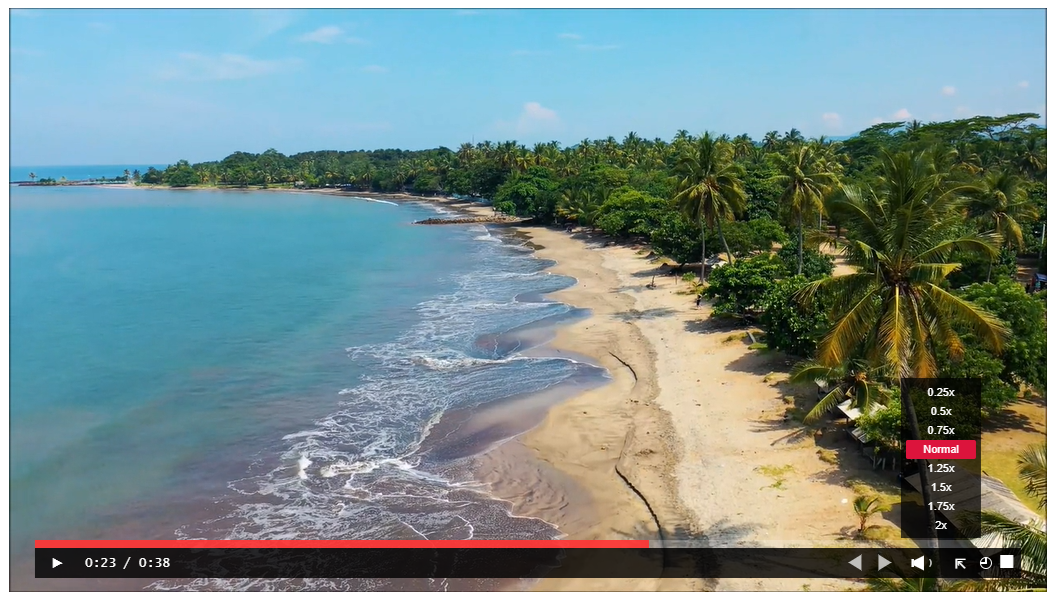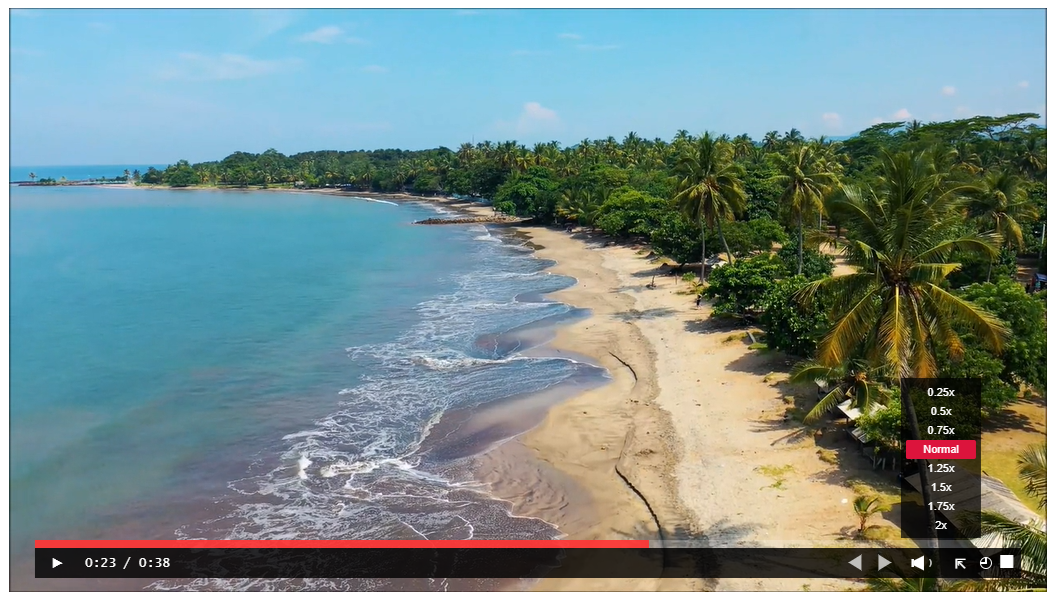
Table of Contents
Description
Mirax Player is a free video player for React, Vue, Angular, and Svelte that can embed videos from platforms like Facebook, TikTok, YouTube/Shorts, Twitter, Vimeo and Dailymotion. This library package enables you to set any URL once within a single embed code tag and dynamically embed videos from any video sites.
| Frameworks / Library | Tested versions |
|---|
 | 18 & above |
 | 3 & above |
 | 16 & above |
 | 3 & above |
Release-notes
Version 6
Major changes:
- Mirax video player has been revised.
- Mirax embed is now easier to use.
- Mirax player can embed multiple videos.
Minor changes:
- The
Props for the player are more aligned with short naming conventions." - Fullscreen mode will back to standard set-up."
Patch changes:
- Some icons for video player has been changed.
- Embed syntax can be shorten or declare the data videos outside.
Features
- Easy to use and responsive.
- Capable of embedding videos from platforms like Facebook, TikTok, YouTube, YouTube Shorts, Twitter, Dailymotion and Vimeo.
- Supports playing videos in both portrait and landscape orientations.
Installation
To install the Mirax Player, you can use the following npm command:
npm install mirax-player
Supported-sites
Embed-video
| Props | Functionality | Type | Required |
|---|
width | dynamic width | integer | yes !tiktok |
height | dynamic height | integer | yes !tiktok |
fullscreen | enable fullscreen | boolean | optional (true false) |
controls | enable controllers | boolean | optional (true false ) |
autoplay | enable autoplay | boolean | optional (true false) |
loop | enable loop | boolean | optional (true false) |
videoClass | set any classname | any | yes |
videoUrl | video address, url/links | any | yes |
Video HTML Element
videoContainer to fetch data videos
Recommended web browser local test:
Google chrome


- located at repository files
src/react/TypeScriptEmbed.md
Embed-css
You can add to your index.css or app.css or any imported css stylesheet files.
You can rename and set many class names based on the total embed videos :
ex.
my-twitter or any-tw or my-name-twitter
you must also declare in your component:
videoClass: 'my-twitter',
You can resize the max-width or width or float anywhere.
.custom-twitter {
position: relative;
display: block;
margin: auto;
border: 2px solid red;
width: 100%;
max-width: 300px;
}
.custom-facebook {
display: inline-flex;
position: relative;
border: 2px solid purple;
width: 100%;
max-width: 640px;
max-height: 360;
float:right;
}
.custom-youtube {
position: relative;
display: inline-flex;
border: 2px solid blue;
width: 100%;
max-width: 640px;
float: left;
}
.custom-tiktok {
display: flex;
justify-content: center;
align-items: center;
border: 2px solid rgb(212, 20, 171);
width: 100%;
max-width: 340px;
margin: auto;
}
.custom-vimeo {
position: relative;
display: inline-flex;
border: 2px solid green;
width: 100%;
max-width: 640px;
}
.custom-dailymotion {
display: inline-flex;
position: relative;
border: 2px solid purple;
width: 100%;
max-width: 640px;
height: auto;
float:right;
}
You can embed one or more videos in any URL.
If you want sample code for embed multiple videos?
mirax-player/
|-- dist/
|-- src/
| |-- angular/
| |-- react/
| |-- svelte/
| |-- vue/
|-- LICENSE.md/
|-- README.md/
Located at repository files ( EMBED MANY VIDEOS )
src/react/JavaScriptEmbed.md
src/vue/JavaScriptEmbed.md
src/svelte/JavaScriptEmbed.md
src/angular/TypeScriptEmbed.md
Reminder:
- Don't forget to restart your server.
React
import React, { useRef, useEffect } from 'react';
import { embed } from 'mirax-player';
const ExampleComponent = () => {
const videoContainer = useRef(null);
useEffect(() => {
embed([
{
width: 300,
height: 600,
videoUrl: 'https://twitter.com/cheerfulclips/status/1677022600655175680',
videoClass: 'custom-twitter',
}
], videoContainer.current);
});
return (
<>
<div ref={videoContainer}>
</div>
</>
);
};
export default ExampleComponent;
Vue
<template>
<div>
<div ref="videoContainer"></div>
</div>
</template>
<script>
import { onMounted, ref } from "vue";
import { embed } from 'mirax-player';
export default {
name: 'ExampleComponent',
setup() {
const videoContainer = ref(null);
onMounted(() => {
embed([
{
width: 300,
height: 600,
videoUrl: 'https://twitter.com/cheerfulclips/status/1677022600655175680',
videoClass: 'custom-twitter',
}
], videoContainer.value);
});
return {
videoContainer,
};
},
};
</script>
Angular
import { Component, ElementRef, AfterViewInit, ViewChild } from '@angular/core';
import { embed } from 'mirax-player';
@Component({
selector: 'app-example',
template: '<div #videoContainer></div>',
styleUrls: ['./example.component.css'],
})
export class ExampleComponent implements AfterViewInit {
@ViewChild('videoContainer', { static: false }) videoContainer!: ElementRef;
constructor() {}
ngAfterViewInit(): void {
embed([
{
width: 300,
height: 600,
videoUrl: 'https://twitter.com/cheerfulclips/status/1677022600655175680',
videoClass: 'custom-twitter',
}
], this.videoContainer.nativeElement);
}
}
For Angular css:
add: ::ng-deep
::ng-deep .custom-twitter {
position: relative;
display: block;
margin: auto;
border: 2px solid red;
width: 100%;
max-width: 300px;
}
::ng-deep .custom-facebook {
display: inline-flex;
position: relative;
border: 2px solid purple;
width: 100%;
max-width: 640px;
max-height: 360;
float:right;
}
::ng-deep .custom-youtube {
position: relative;
display: inline-flex;
border: 2px solid blue;
width: 100%;
max-width: 640px;
float: left;
}
::ng-deep .custom-tiktok {
display: flex;
justify-content: center;
align-items: center;
border: 2px solid rgb(212, 20, 171);
width: 100%;
max-width: 340px;
margin: auto;
}
::ng-deep .custom-vimeo {
position: relative;
display: inline-flex;
border: 2px solid green;
width: 100%;
max-width: 640px;
}
::ng-deep .custom-dailymotion {
display: inline-flex;
position: relative;
border: 2px solid purple;
width: 100%;
max-width: 640px;
height: auto;
float:right;
}
Svelte
<script>
import { onMount } from "svelte";
import { embed } from 'mirax-player';
const videos = ;
let videoContainer;
onMount(() => {
embed([
{
width: 300,
height: 600,
videoUrl: 'https://twitter.com/cheerfulclips/status/1677022600655175680',
videoClass: 'custom-twitter',
}
], videoContainer);
});
</script>
<div bind:this={videoContainer}></div>
Video-player
| Player Props | Functionality | Type | Required |
|---|
player-selector | responsiveness | any | yes |
data-player-width | dynamic width | integer | yes |
data-player-float | dynamic alignment | string | optional |
data-player-theme | player color | any | optional |
data-player-bar | progress bar color | any | optional |
| Keyboard shortcuts | Functions | Description |
|---|
press space bar | Play & Pause | The video will play or pause |
press alt+p | PiP | Picture in Picture screen |
press left arrow key | rewind clip | backward for 10 sec. |
press right arrow key | advance clip | forward for 10 sec. |
-
location of videos stored:
public/clip.mp4 from your frameworks
assets/clip.mp4 -Angular
example.com/video/clip.mp4 (url)
React video player
import React, { useEffect, useRef } from "react";
import { miraxPlayer } from 'mirax-player';
const ExampleComponent = () => {
const playerDiv = useRef(null);
useEffect(() => {
miraxPlayer(playerDiv.current);
},[]);
return (
<div className="player-selector">
<video className="mirax-player" ref={playerDiv}
data-player-width="800"
src="clip.mp4">
</video>
</div>
);
};
export default ExampleComponent;
Vue video player
<template>
<div class="player-selector">
<video ref="playerDiv"
class="mirax-player"
data-player-width="800"
src="clip.mp4">
</video>
</div>
</template>
<script>
import { ref, onMounted } from "vue";
import { miraxPlayer } from 'mirax-player';
export default {
setup() {
const playerDiv = ref(null);
onMounted(() => {
miraxPlayer(playerDiv.value);
});
return {
playerDiv
};
}
};
</script>
Angular video player
example.component.ts
import { Component, ElementRef, ViewChild, AfterViewInit } from '@angular/core';
import { miraxPlayer } from 'mirax-player';
@Component({
selector: 'app-example',
templateUrl: './example.component.html',
styleUrls: ['./example.component.css']
})
export class ExampleComponent implements AfterViewInit {
@ViewChild('playerDiv', { static: true }) playerDiv!: ElementRef<HTMLVideoElement>;
ngAfterViewInit(): void {
this.initializemiraxPlayer();
}
initializemiraxPlayer() {
miraxPlayer(this.playerDiv.nativeElement);
}
}
example.component.html
<div class="player-selector">
<video #playerDiv
class="mirax-player"
data-player-width="800"
src="assets/clip.mp4">
</video>
</div>
Svelte video player
<script>
import { onMount } from 'svelte';
import { miraxPlayer } from 'mirax-player';
let playerDiv;
onMount(() => {
miraxPlayer(playerDiv);
});
</script>
<div class="player-selector">
<video bind:this={playerDiv} class="mirax-player"
data-player-width="800"
src="clip.mp4">
<track kind="captions" src="" label="English" default>
</video>
</div>
CSS-player
data-player-float="left"
data-player-float=""
data-player-float="center"
data-player-float="right"
Examples:
data-player-theme="rgba(250, 149, 35, 0.9)"
data-player-bar="rgba(17, 117, 59, 0.9)"
data-player-theme="rgb(0,0,0)"
data-player-bar="rgb(255, 255, 255)"
data-player-theme="#000000"
data-player-bar="#00ff00"
data-player-theme="black"
data-player-bar="red"
If you want pure transparent:
data-player-theme = "rgba(0, 0, 0, 0)"
Colors
| Color Types | Color syntax | Example | Opacity Range | Appearance |
|---|
RGBA | rgba() | rgba(255,0,0, 0.5) | 0.1 to 0.9 or 0 and 1 | Red half transparency |
RGB | rgb() | rgb(255, 0, 0) | none | Red |
HEXA | #6digits | #ff0000 | none | Red |
COLORNAME | colorname | red | none | Red |
License
MIT
- This library package is FREE for commercial or personal use. ❤️
Author
Demjhon Silver
- Thank you for your support. 😃