
Security News
Weekly Downloads Now Available in npm Package Search Results
Socket's package search now displays weekly downloads for npm packages, helping developers quickly assess popularity and make more informed decisions.
mirax-player
Advanced tools
Mirax Player is a free video player for React, Vue, Angular, and Svelte that can embed videos from platforms like Facebook, TikTok, YouTube/Shorts, Twitter, Vimeo and Dailymotion.

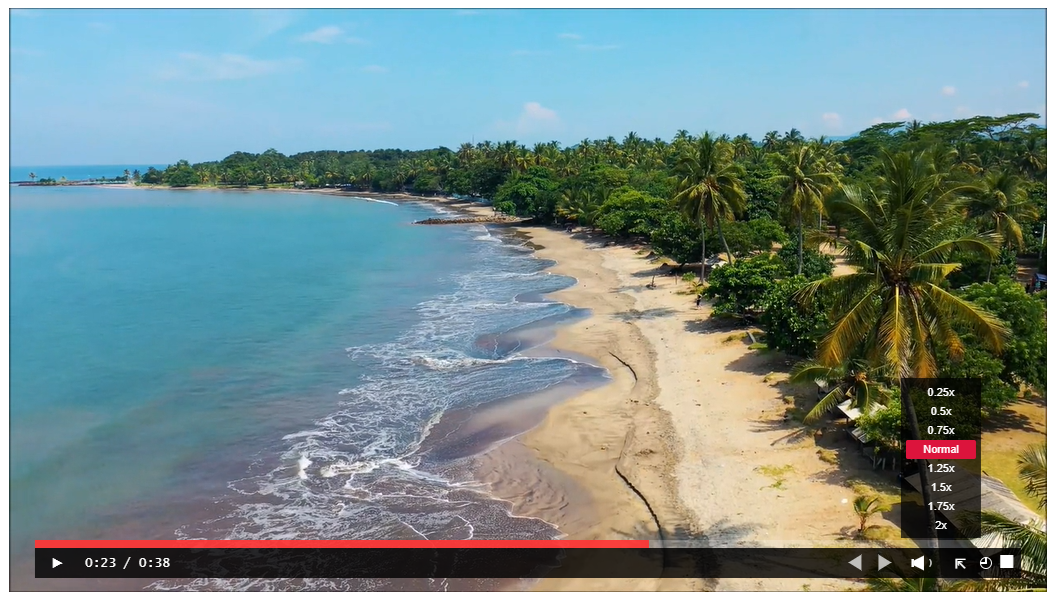
Mirax Player is a free video player for React, Vue, Angular, and Svelte that can embed videos from platforms like Facebook, TikTok, YouTube/Shorts, Twitter, Vimeo and Dailymotion. This library package enables you to dynamically embed videos from any video site, using any URL you like, and as many videos as you need.
| Frameworks / Libraries | Tested versions |
|---|---|
 | 18 & above |
 | 3 & above |
 | 16 & above |
 | 3 & above |
Version 6.2.0
Major Changes:
Minor Changes:
v6.2.0
v6.1.0
Patch Changes:
v6.1.2
v6.1.1
To install the Mirax Player, you can use the following npm command:
npm install mirax-player




| Attributes | Functionality | Type | Required |
|---|---|---|---|
width | dynamic width | number | optional |
height | dynamic height | number | optional |
fullscreen | enable fullscreen | boolean | optional |
controls | enable controllers | boolean | optional |
autoplay | enable autoplay | boolean | optional |
loop | enable loop | boolean | optional |
videoClass | set any classname | string | yes |
videoUrl | video address, url/links | string | yes |
mirax-player/
|-- src/
| |-- angular/
| |-- react/TypeScriptEmbed.md
| |-- svelte/TypeScriptEmbed.md
| |-- vue/TypeScriptEmbed.md
You can add your own css set-up:
You may apply to app.css or index.css or any css file.
This is sample only, you can rename, recreate, and do something:
.embed-youtube-one-clip {
display: flex;
justify-content: center; /* Center horizontally */
align-items: center; /* Center vertically */
border: 2px solid orange;
width: 100%;
max-width: 640px;
margin: auto; /* Center the entire container horizontally */
}
For more css embed video styles:
mirax-player/
|-- src/css-embed/css.md (including Angular css)
Located at repository files ( EMBED MANY VIDEOS HERE)
mirax-player/
|-- src/
| |-- angular/TypeScriptEmbed.md
| |-- react/JavaScriptEmbed.md
| |-- svelte/JavaScriptEmbed.md
| |-- vue/JavaScriptEmbed.md
Use Google chrome as much as possible to load more videos properly.

Reminder:
import { useEffect } from 'react';
import { embed } from 'mirax-player';
export const ExampleComponent = () => {
useEffect(() => {
embed([
{
width: 640,
height: 360,
autoplay: true,
fullscreen: false,
controls: true,
videoUrl: 'https://www.youtube.com/watch?v=oEXFMGK7IC0',
videoClass: 'embed-youtube-one-clip'
}
])
});
return (
<>
<div className="embed-youtube-one-clip"></div>
</>
);
};
<template>
<div>
<div class="embed-youtube-one-clip"></div>
</div>
</template>
<script>
import { onMounted } from 'vue';
import { embed } from 'mirax-player';
export default {
name: 'ExampleComponent',
setup() {
onMounted(() => {
embed([
{
width: 640,
height: 360,
autoplay: true,
fullscreen: false,
controls: true,
videoUrl: 'https://www.youtube.com/watch?v=oEXFMGK7IC0',
videoClass: 'embed-youtube-one-clip'
}
])
});
return {};
},
};
</script>
import { Component, AfterViewInit } from '@angular/core';
import { embed } from 'mirax-player';
@Component({
selector: 'app-example',
template: `
<div class="embed-youtube-one-clip"></div>
`,
styleUrls: ['./example.component.css'],
})
export class ExampleComponent implements AfterViewInit {
ngAfterViewInit() {
embed([
{
width: 640,
height: 360,
autoplay: true,
fullscreen: false,
controls: true,
videoUrl: 'https://www.youtube.com/watch?v=oEXFMGK7IC0',
videoClass: 'embed-youtube-one-clip'
}
]);
}
}
For Angular css:
::ng-deep .embed-youtube-one-clip {
display: flex;
justify-content: center; /* Center horizontally */
align-items: center; /* Center vertically */
border: 2px solid orange;
width: 100%;
max-width: 640px;
margin: auto; /* Center the entire container horizontally */
}
<script>
import { onMount } from 'svelte';
import { embed } from 'mirax-player';
onMount(() => {
embed([
{
width: 640,
height: 360,
autoplay: true,
fullscreen: false,
controls: true,
videoUrl: 'https://www.youtube.com/watch?v=oEXFMGK7IC0',
videoClass: 'embed-youtube-one-clip'
}
]);
});
</script>
<div>
<div class="embed-youtube-one-clip"></div>
</div>
| Player Attributes | Functionality | Type | Required |
|---|---|---|---|
player-selector | responsiveness | any | yes |
data-player-width | dynamic width | number | yes |
data-player-float | dynamic alignment | string | optional |
data-player-theme | player color | any | optional |
data-player-bar | progress bar color | any | optional |
| Keyboard shortcuts | Functions | Description |
|---|---|---|
press space bar | Play & Pause | The video will play or pause |
press alt+p | PiP | Picture in Picture screen |
press left arrow key | rewind clip | backward for 10 sec. |
press right arrow key | advance clip | forward for 10 sec. |
location of videos stored:
public/clip.mp4 from your frameworks
assets/clip.mp4 -Angular
example.com/video/clip.mp4 (url)
import { useEffect, useRef } from "react";
import { miraxPlayer } from 'mirax-player';
export const ExampleComponent = () => {
const playerDiv = useRef(null);
useEffect(() => {
miraxPlayer(playerDiv.current);
});
return (
<div className="player-selector">
<video className="mirax-player" ref={playerDiv}
data-player-width="800"
src="clip.mp4">
</video>
</div>
);
};
<template>
<div class="player-selector">
<video ref="playerDiv"
class="mirax-player"
data-player-width="800"
src="clip.mp4">
</video>
</div>
</template>
<script>
import { ref, onMounted } from "vue";
import { miraxPlayer } from 'mirax-player';
export default {
setup() {
const playerDiv = ref(null);
onMounted(() => {
miraxPlayer(playerDiv.value);
});
return {
playerDiv
};
}
};
</script>
import { Component, ElementRef, ViewChild, AfterViewInit } from '@angular/core';
import { miraxPlayer } from 'mirax-player';
@Component({
selector: 'app-example',
templateUrl: './example.component.html',
styleUrls: ['./example.component.css']
})
export class ExampleComponent implements AfterViewInit {
@ViewChild('playerDiv', { static: true }) playerDiv!: ElementRef<HTMLVideoElement>;
ngAfterViewInit(): void {
this.initializemiraxPlayer();
}
initializemiraxPlayer() {
miraxPlayer(this.playerDiv.nativeElement);
}
}
example.component.html
<div class="player-selector">
<video #playerDiv
class="mirax-player"
data-player-width="800"
src="assets/clip.mp4">
</video>
</div>
<script>
import { onMount } from 'svelte';
import { miraxPlayer } from 'mirax-player';
let playerDiv;
onMount(() => {
miraxPlayer(playerDiv);
});
</script>
<div class="player-selector">
<video bind:this={playerDiv} class="mirax-player"
data-player-width="800"
src="clip.mp4">
<track kind="captions" src="" label="English" default>
</video>
</div>
data-player-float="left"
data-player-float="" // center is default
//or
data-player-float="center"
data-player-float="right"
data-player-theme="rgba(250, 149, 35, 0.9)"
data-player-bar="rgba(17, 117, 59, 0.9)"
data-player-theme="rgb(0,0,0)"
data-player-bar="rgb(255, 255, 255)"
data-player-theme="#000000"
data-player-bar="#00ff00"
data-player-theme="black"
data-player-bar="red"
data-player-theme = "rgba(0, 0, 0, 0)"
| Color Types | Color syntax | Example | Opacity Range | Appearance |
|---|---|---|---|---|
RGBA | rgba() | rgba(255,0,0, 0.5) | 0.1 to 0.9 or 0 and 1 | Red half transparency |
RGB | rgb() | rgb(255, 0, 0) | none | Red |
HEXA | #6digits | #ff0000 | none | Red |
COLORNAME | colorname | red | none | Red |
Demjhon Silver
FAQs
A free video player compatible with React, Vue, Angular, and Svelte.
The npm package mirax-player receives a total of 152 weekly downloads. As such, mirax-player popularity was classified as not popular.
We found that mirax-player demonstrated a healthy version release cadence and project activity because the last version was released less than a year ago. It has 0 open source maintainers collaborating on the project.
Did you know?

Socket for GitHub automatically highlights issues in each pull request and monitors the health of all your open source dependencies. Discover the contents of your packages and block harmful activity before you install or update your dependencies.

Security News
Socket's package search now displays weekly downloads for npm packages, helping developers quickly assess popularity and make more informed decisions.

Security News
A Stanford study reveals 9.5% of engineers contribute almost nothing, costing tech $90B annually, with remote work fueling the rise of "ghost engineers."

Research
Security News
Socket’s threat research team has detected six malicious npm packages typosquatting popular libraries to insert SSH backdoors.