
Security News
Research
Data Theft Repackaged: A Case Study in Malicious Wrapper Packages on npm
The Socket Research Team breaks down a malicious wrapper package that uses obfuscation to harvest credentials and exfiltrate sensitive data.
In many fields of mathematics, morphism refers to a structure-preserving map from one mathematical structure to another. A morphism f with source X and target Y is written f : X → Y. Thus a morphism is represented by an arrow from its source to its target.
https://en.wikipedia.org/wiki/Morphism
npm install --save morphism
or in the browser
<script src="https://unpkg.com/morphism/dist/morphism.js"></script>
<script>
const { morphism, createSchema } = Morphism
</script>
The entry point of a morphism is the schema. The keys represent the shape of your target object, and the values represents one of the several ways to access the properties of the incoming source.
const schema = {
targetProperty: 'sourceProperty'
};
Then use the morphism function along with the schema to transform any source to your desired target
import { morphism } from 'morphism';
const source = {
_firstName: 'Mirza'
};
const schema = {
name: '_firstName'
};
morphism(schema, source);
➡
{
"name": "Mirza"
}
You may specify properties deep within the source object to be copied to your desired target by using dot notation in the mapping value.
This is one of the actions available to transform the source data
const schema = {
foo: 'deep.foo',
bar: {
baz: 'deep.foo'
}
};
const source = {
deep: {
foo: 'value'
}
};
morphism(schema, source);
➡
{
"foo": "value",
"bar": {
"baz": "value"
}
}
One important rule of Morphism is that it will always return a result respecting the dimension of the source data. If the source data is an array, morphism will outputs an array, if the source data is an object you'll have an object
const schema = {
foo: 'bar'
};
// The source is a single object
const object = {
bar: 'value'
};
morphism(schema, object);
➡
{
"foo": "value"
}
// The source is a collection of objects
const multipleObjects = [{
bar: 'value'
}];
morphism(schema, multipleObjects);
➡
[{
"foo": "value"
}]
import { morphism, StrictSchema } from 'morphism';
// What we have
interface Source {
ugly_field: string;
}
// What we want
interface Destination {
field: string;
}
const source: Source = {
ugly_field: 'field value'
};
// Destination and Source types are optional
morphism<StrictSchema<Destination, Source>>({ field: 'ugly_field' }, source);
// => {field: "field value"}
// Or
const sources = [source];
const schema: StrictSchema<Destination, Source> = { field: 'ugly_field' };
morphism(schema, sources);
// => [{field: "field value"}]
We live in a era where we deal with mutiple data contracts coming from several sources (Rest API, Services, Raw JSON...). When it comes to transform multiple data contracts to match with your domain objects, it's common to create your objects with Object.assign, new Object(sourceProperty1, sourceProperty2) or by simply assigning each source properties to your destination. This can leads you to have your business logic spread all over the place.
Morphism allows you to keep this business logic centralized and brings you a top-down view of your data transformation. When a contract change occurs, it helps to track the bug since you just need to refer to your schema
When you type your schema, this library will require you to specify each transformation for your required fields.
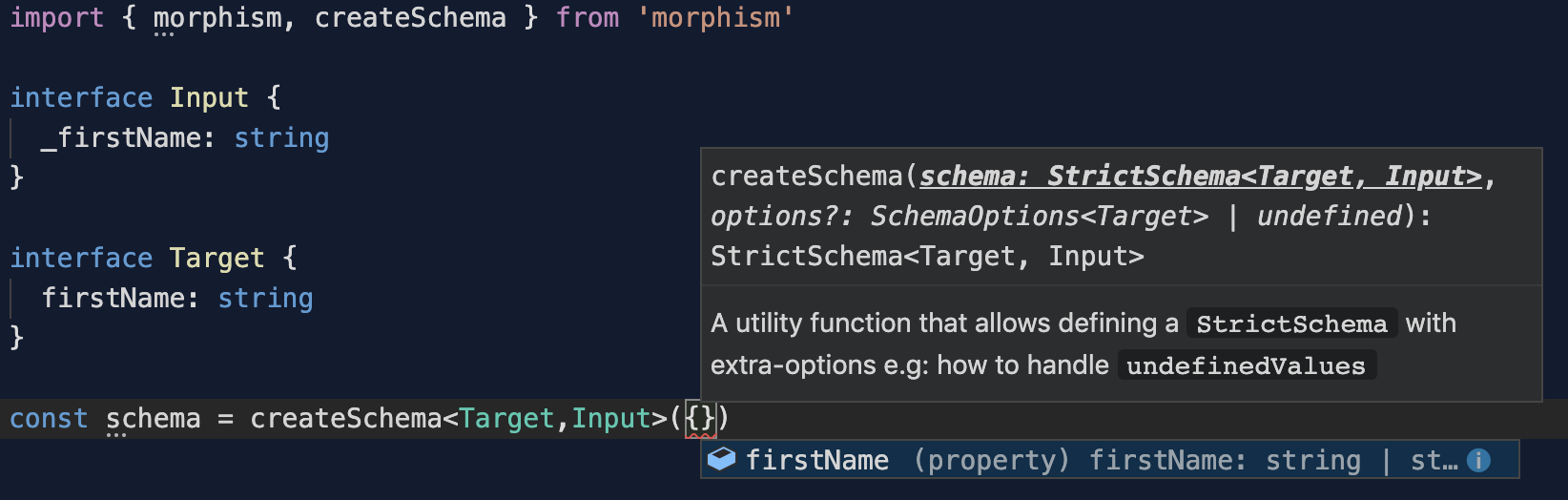
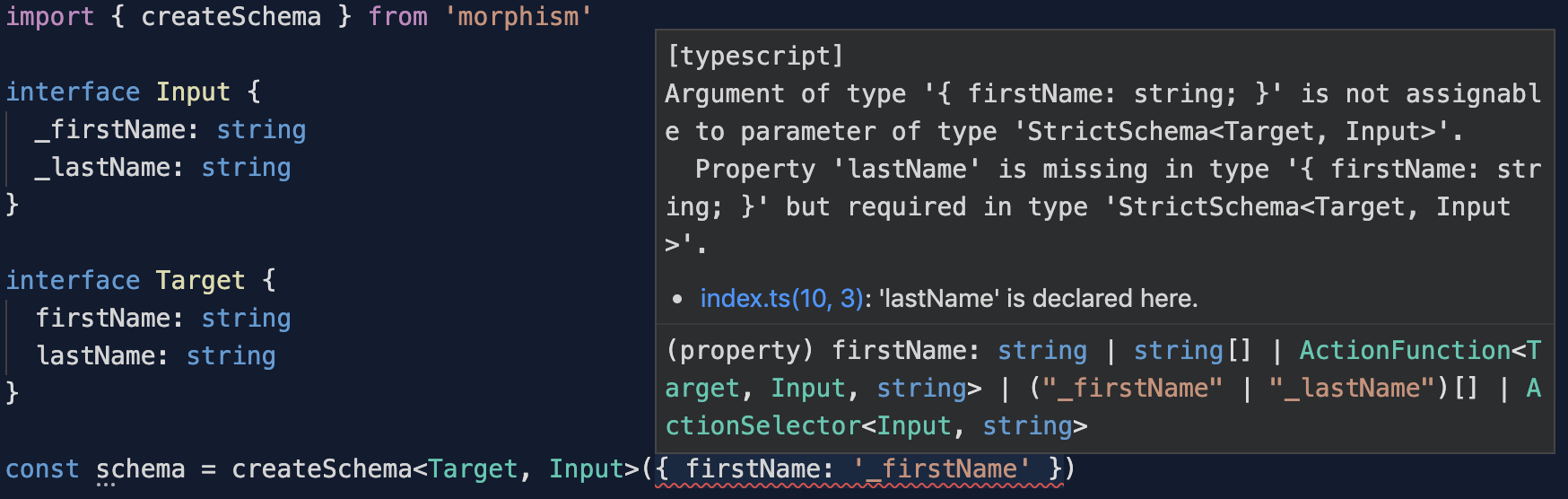
This library uses TypeScript extensively. The target type will be inferred from the defined schema.
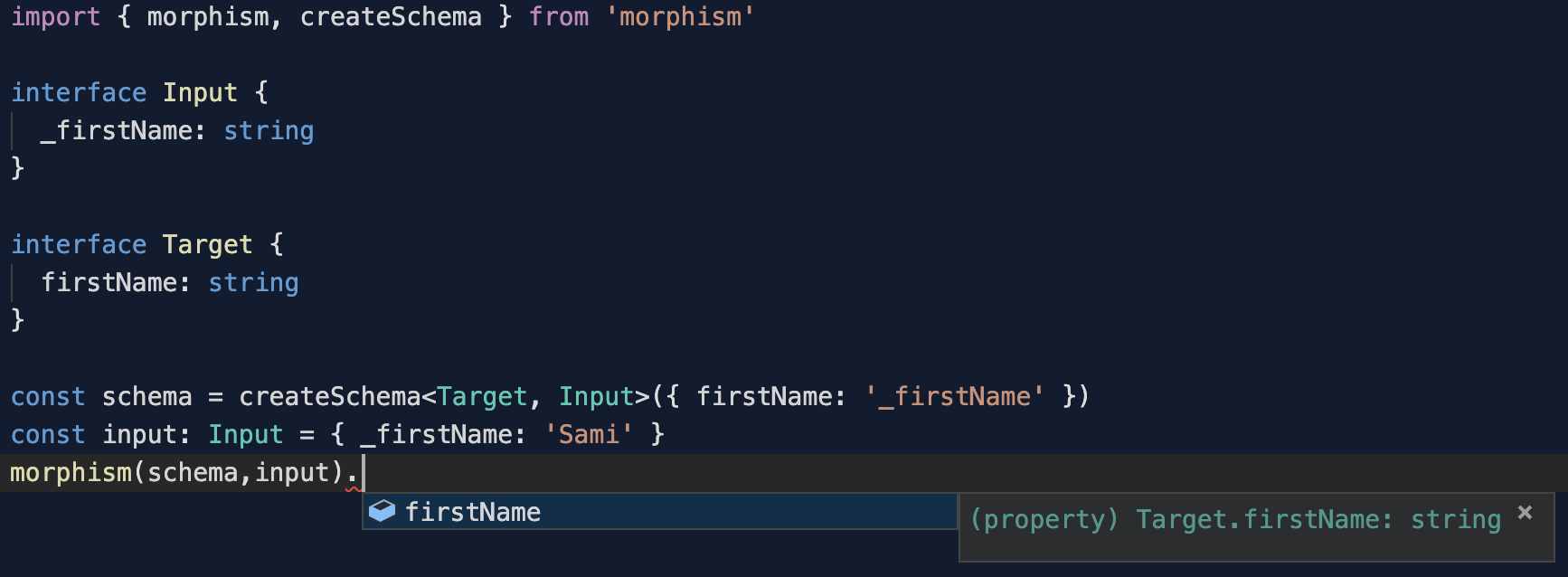
When using an ActionFunction the input type is also inferred to enforce your transformations
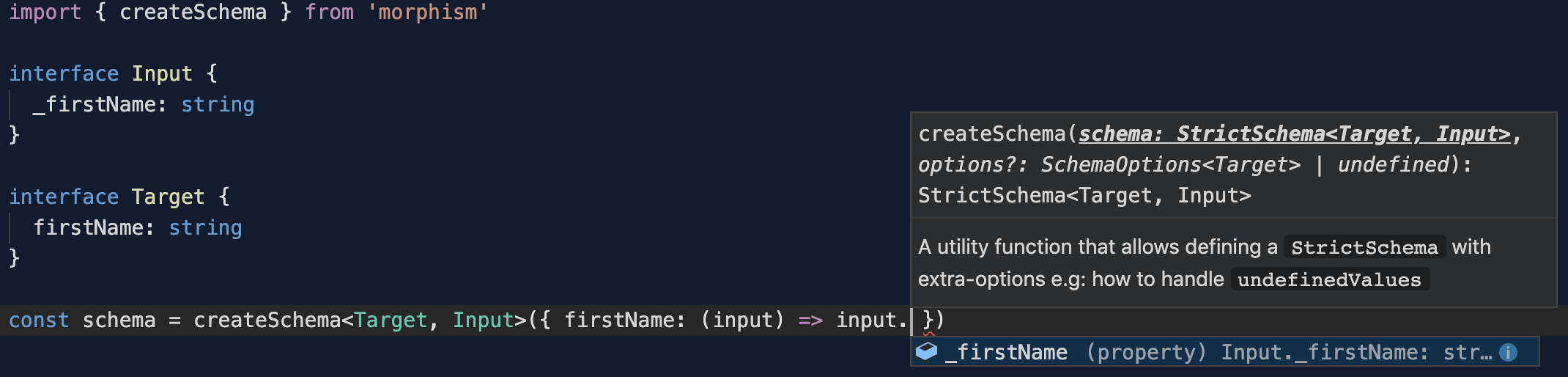
See below the different options you have for the schema.
Morphism comes with 3 artifacts to achieve your transformations:
A schema is an object-preserving map from one data structure to another.
The keys of the schema match the desired destination structure. Each value corresponds to an Action applied by Morphism when iterating over the input data.
You can use 4 kind of values for the keys of your schema:
ActionString: A string that allows to perform a projection from a propertyActionSelector: An Object that allows to perform a function over a source property's valueActionFunction: A Function that allows to perform a function over source propertyActionAggregator: An Array of Strings that allows to perform a function over source propertyimport { morphism } from 'morphism';
const input = {
foo: {
baz: 'value1'
}
};
const schema = {
bar: 'foo', // ActionString: Allows to perform a projection from a property
qux: ['foo', 'foo.baz'], // ActionAggregator: Allows to aggregate multiple properties
quux: (iteratee, source, destination) => {
// ActionFunction: Allows to perform a function over source property
return iteratee.foo;
},
corge: {
// ActionSelector: Allows to perform a function over a source property's value
path: 'foo.baz',
fn: (propertyValue, source) => {
return propertyValue;
}
}
};
morphism(schema, input);
// {
// "bar": {
// "baz": "value1"
// },
// "qux": {
// "foo": {
// "baz": "value1"
// }
// },
// "quux": {
// "baz": "value1"
// },
// "corge": "value1"
// }
You might want to enforce the keys provided in your schema using Typescript. This is possible using a StrictSchema. Doing so will require to map every field of the Target type provided.
interface IFoo {
foo: string;
bar: number;
}
const schema: StrictSchema<IFoo> = { foo: 'qux', bar: () => 'test' };
const source = { qux: 'foo' };
const target = morphism(schema, source);
// {
// "foo": "qux",
// "bar": "test"
// }
The simplest way to use morphism is to import the currying function:
import { morphism } from 'morphism';
morphism either outputs a mapping function or the transformed data depending on the usage:
morphism(schema: Schema, items?: any, type?: any): any
// Outputs a function when only a schema is provided
const fn = morphism(schema);
const result = fn(data);
// Outputs the transformed data when a schema and the source data are provided
const result = morphism(schema, data);
// Outputs the transformed data as an ES6 Class Object when a schema, the source data and an ES6 Class are provided
const result = morphism(schema, data, Foo);
// => Items in result are instance of Foo
You can also use Function Decorators on your method or functions to transform the return value using Morphism:
toJsObject Decoratorimport { toJSObject } from 'morphism';
class Service {
@toJSObject({
foo: currentItem => currentItem.foo,
baz: 'bar.baz'
})
async fetch() {
const response = await fetch('https://api.com');
return response.json();
// =>
// {
// foo: 'fooValue'
// bar: {
// baz: 'bazValue'
// }
// };
}
}
// await service.fetch() will return
// =>
// {
// foo: 'fooValue',
// baz: 'bazValue'
// }
--------------------------------
// Using Typescript will enforce the key from the target to be required
class Target {
a: string = null;
b: string = null;
}
class Service {
// By Using <Target>, Mapping for Properties `a` and `b` will be required
@toJSObject<Target>({
a: currentItem => currentItem.foo,
b: 'bar.baz'
})
fetch();
}
toClassObject Decoratorimport { toClassObject } from 'morphism';
class Target {
foo = null;
bar = null;
}
const schema = {
foo: currentItem => currentItem.foo,
baz: 'bar.baz'
};
class Service {
@toClassObject(schema, Target)
async fetch() {
const response = await fetch('https://api.com');
return response.json();
// =>
// {
// foo: 'fooValue'
// bar: {
// baz: 'bazValue'
// }
// };
}
}
// await service.fetch() will be instanceof Target
// =>
// Target {
// foo: 'fooValue',
// baz: 'bazValue'
// }
morph DecoratorUtility decorator wrapping toClassObject and toJSObject decorators
import { toClassObject } from 'morphism';
class Target {
foo = null;
bar = null;
}
const schema = {
foo: currentItem => currentItem.foo,
baz: 'bar.baz'
};
class Service {
@morph(schema)
async fetch() {
const response = await fetch('https://api.com');
return response.json();
// =>
// {
// foo: 'fooValue'
// bar: {
// baz: 'bazValue'
// }
// };
}
@morph(schema, Target)
async fetch2() {
const response = await fetch('https://api.com');
return response.json();
}
}
// await service.fetch() will be
// =>
// {
// foo: 'fooValue',
// baz: 'bazValue'
// }
// await service.fetch() will be instanceof Target
// =>
// Target {
// foo: 'fooValue',
// baz: 'bazValue'
// }
Morphism comes along with an internal registry you can use to save your schema attached to a specific ES6 Class.
In order to use the registry, you might want to use the default export:
import Morphism from 'morphism';
All features available with the currying function are also available when using the plain object plus the internal registry:
// Currying Function
Morphism(schema: Schema, items?: any, type?: any): any
// Registry API
Morphism.register(type: any, schema?: Schema);
Morphism.map(type: any, data?: any);
Morphism.setMapper(type: any, schema: Schema);
Morphism.getMapper(type);
Morphism.deleteMapper(type);
Morphism.mappers
import { morphism } from 'morphism';
// Source data coming from an API.
const source = {
foo: 'baz',
bar: ['bar', 'foo'],
baz: {
qux: 'bazqux'
}
};
const schema = {
foo: 'foo', // Simple Projection
bazqux: 'baz.qux' // Grab a value from a deep path
};
morphism(schema, source);
//=> { foo: 'baz', bazqux: 'bazqux' }
import { morphism } from 'morphism';
// Source data coming from an API.
const source = {
foo: {
bar: 'bar'
}
};
let schema = {
barqux: {
path: 'foo.bar',
fn: value => `${value}qux` // Apply a function over the source property's value
}
};
morphism(schema, source);
//=> { barqux: 'barqux' }
import { morphism } from 'morphism';
// Source data coming from an API.
const source = {
foo: {
bar: 'bar'
}
};
let schema = {
bar: iteratee => {
// Apply a function over the source propery
return iteratee.foo.bar;
}
};
morphism(schema, source);
//=> { bar: 'bar' }
import { morphism } from 'morphism';
// Source data coming from an API.
const source = {
foo: 'foo',
bar: 'bar'
};
let schema = {
fooAndBar: ['foo', 'bar'] // Grab these properties into fooAndBar
};
morphism(schema, source);
//=> { fooAndBar: { foo: 'foo', bar: 'bar' } }
Register a mapper for a specific type. The schema is optional.
Morphism.register(type: any, schema?: Schema);
Map a collection of objects to the specified type
Morphism.map(type: any, data?: any);
Morphism.setMapper(type: any, schema: Schema);
Morphism.getMapper(type);
Morphism.deleteMapper(type);
Morphism.mappers;
MIT © Yann Renaudin
FAQs
Do not repeat anymore your objects transformations.
The npm package morphism receives a total of 12,037 weekly downloads. As such, morphism popularity was classified as popular.
We found that morphism demonstrated a not healthy version release cadence and project activity because the last version was released a year ago. It has 1 open source maintainer collaborating on the project.
Did you know?

Socket for GitHub automatically highlights issues in each pull request and monitors the health of all your open source dependencies. Discover the contents of your packages and block harmful activity before you install or update your dependencies.

Security News
Research
The Socket Research Team breaks down a malicious wrapper package that uses obfuscation to harvest credentials and exfiltrate sensitive data.

Research
Security News
Attackers used a malicious npm package typosquatting a popular ESLint plugin to steal sensitive data, execute commands, and exploit developer systems.

Security News
The Ultralytics' PyPI Package was compromised four times in one weekend through GitHub Actions cache poisoning and failure to rotate previously compromised API tokens.