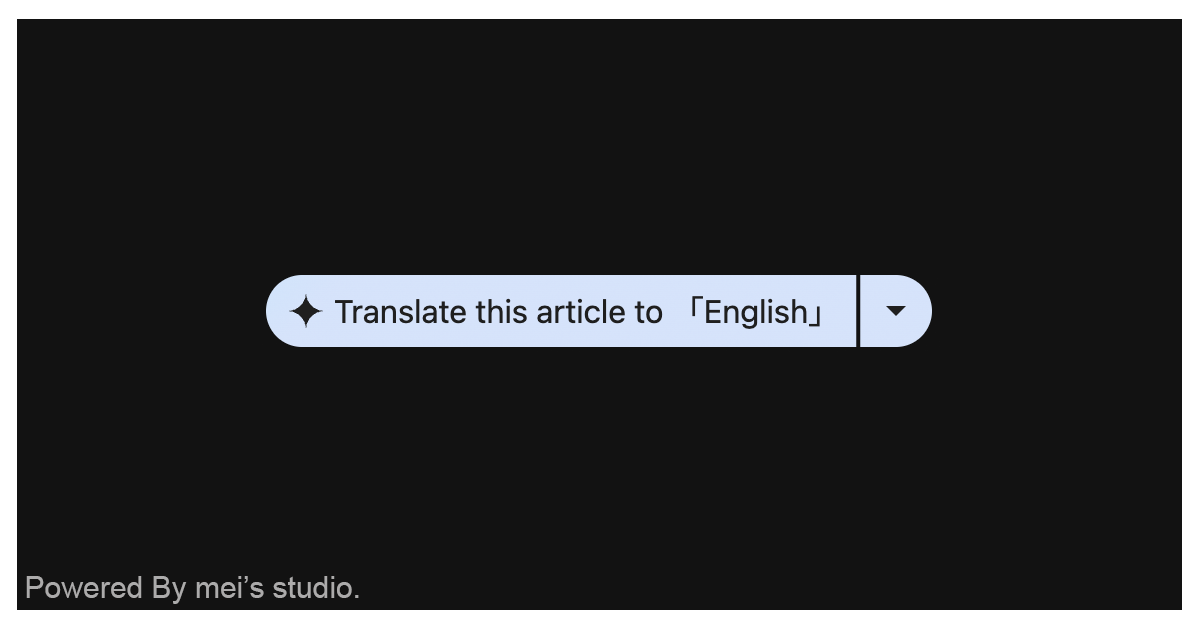msc-ai-translator


<msc-ai-translator /> is a web component based on Chrome Built-in AI > Language Detector API and Translator API. Web developers could use <msc-ai-translator /> wrap article which want to adopt translate language feature.
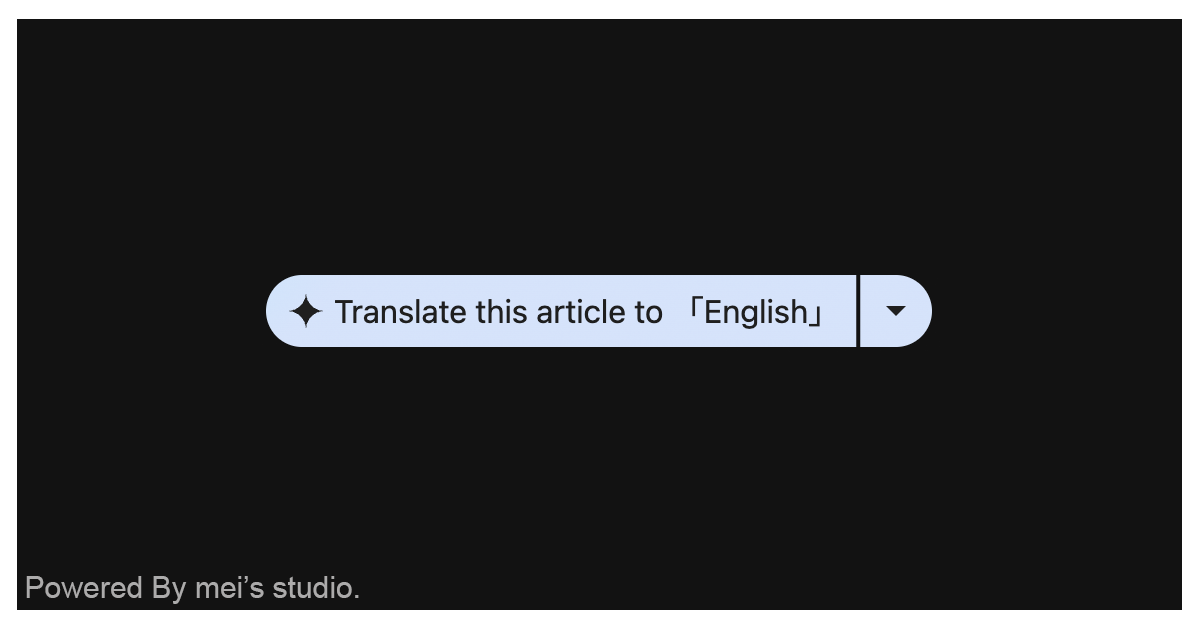
Basic Usage
<msc-ai-translator /> is a web component. All we need to do is put the required script into your HTML document. Then follow <msc-ai-translator />'s html structure and everything will be all set.
<script
type="module"
src="https://unpkg.com/msc-ai-translator/mjs/wc-msc-ai-translator.js">
</script>
Put <msc-ai-translator /> into HTML document. It will have different functions and looks with attribute mutation.
<msc-ai-translator>
<script type="application/json">
{
"l10n": {
"subject": "Gemini",
"introduction": "Here comes a translation.",
"selectlanguage": "Select language",
"translate": "Translate this article to 「{{language}}」"
},
"optionslanguage": "en"
}
</script>
<div class="intro">
萬代南夢宮娛樂於今日(3/16)宣布,由萬代南夢宮娛樂及
...
...
...
</div>
</msc-ai-translator>
Otherwise, developers could also choose remoteconfig to fetch config for <msc-ai-translator />.
<msc-ai-translator
remoteconfig="https://your-domain/api-path"
>
...
</msc-ai-translator>
JavaScript Instantiation
<msc-ai-translator /> could also use JavaScript to create DOM element. Here comes some examples.
<script type="module">
import { MscAiTranslator } from 'https://unpkg.com/msc-ai-translator/mjs/wc-msc-ai-translator.js';
const contentElementTemplate = document.querySelector('.my-content-element-template');
const nodeA = document.createElement('msc-ai-translator');
document.body.appendChild(nodeA);
nodeA.appendChild(contentElementTemplate.content.cloneNode(true));
nodeA.l10n = {
subject: 'Gemini',
introduction: 'Here comes a translation.',
selectlanguage: 'Select language',
translate: 'Translate this article to 「{{language}}」'
};
const nodeB = new MscAiTranslator();
document.body.appendChild(nodeB);
nodeB.appendChild(contentElementTemplate.content.cloneNode(true));
nodeB.l10n = {
subject: 'Gemini',
introduction: 'Here comes a translation.',
selectlanguage: 'Select language',
translate: 'Translate this article to 「{{language}}」'
};
const config = {
l10n: {
subject: 'Gemini',
introduction: 'Here comes a translation.',
selectlanguage: 'Select language',
translate: 'Translate this article to 「{{language}}」'
}
};
const nodeC = new MscAiTranslator(config);
document.body.appendChild(nodeC);
nodeC.appendChild(contentElementTemplate.content.cloneNode(true));
</script>
Style Customization
Developers could apply styles to decorate <msc-ai-translator />'s looking.
<style>
msc-ai-translator {
--msc-ai-translator-dialog-background-color: rgba(255 255 255);
--msc-ai-translator-dialog-backdrop-color: rgba(35 42 49/.6);
--msc-ai-translator-dialog-head-text-color: rgba(35 42 49);
--msc-ai-translator-dialog-line-color: rgba(199 205 210);
--msc-ai-translator-dialog-close-icon-color: rgba(95 99 104);
--msc-ai-translator-dialog-close-hover-background-color: rgba(245 248 250);
--msc-ai-translator-dialog-introduction-color: rgba(35 42 49);
--msc-ai-translator-content-text-color: rgba(35 42 49);
--msc-ai-translator-content-highlight-text-color: rgba(68 71 70);
--msc-ai-translator-content-highlight-background-color: rgba(233 238 246);
--msc-ai-translator-content-group-background-color: rgba(241 244 248);
--msc-ai-translator-button-voice-background-color: rgba(202 230 252);
--msc-ai-translator-button-voice-icon-color: rgba(8 28 53);
--msc-ai-translator-button-voice-box-shadow: 0px 4px 10px rgba(0 0 0/.15);
}
</style>
Delevelopers could add className - align-container-size to make <msc-ai-translator />'s size same as container's size.(default is inline-size: 100% only)
<msc-ai-translator class="align-container-size">
...
</msc-ai-translator>
Otherwise, apply pseudo class ::part(trigger) to direct style the translate button.
<style>
msc-ai-translator {
&::part(trigger) {
background: red;
}
&::part(trigger):hover {
background: green;
}
}
</style>
Attributes
<msc-ai-translator /> supports some attributes to let it become more convenience & useful.
Hides the translate trigger button once set. It is false by default (not set).
<msc-ai-translator disabled>
...
</msc-ai-translator>
Set localization for title or action buttons.
subject:Set dialog subject.
introduction:Set dialog result title.
selectlanguage:Set language select title.
translate:Set translate trigger button's content. Web developer could add keyword {{language}} in sentence, <msc-ai-translator /> will replace it with the language you picked.
<msc-ai-translator l10n='{"subject":"Gemini","introduction":"Here comes a translation.","selectlanguage":"Select language","translate":"Translate to {{language}}"}'>
...
</msc-ai-translator>
Set language select's option display language. Default is "en".
<msc-ai-translator optionslanguage="zh-Hant">
...
</msc-ai-translator>
Properties
| Property Name | Type | Description |
|---|
| disabled | Boolean | Getter / Setter disabled. Hides the summarize trigger button once set. It is false by default. |
| l10n | Object | Getter / Setter localization for title or action buttons. Developers could set subject、introduction、selectlanguage and translate here. |
| available | String | Getter available. Web developers will get "no" if current browser doesn't support Build-in AI. |
| translation | String | Getter the last translation. |
| optionslanguage | String | Getter / Setter language select's option display language. |
Mathods
| Mathod Signature | Description |
|---|
| translate({ content = '', useDialog = false, targetLanguage }) | Go translating. This is an async function. Default will take <msc-ai-translator />'s children's text content to translate.
Developers could set useDialog to decide display translation by dialog or not. |
Event
| Event Signature | Description |
|---|
| msc-ai-translator-error | Fired when translate process error occured. Developers could gather message information through event.detail. |
| msc-ai-translator-process | Fired when prompt processing. |
| msc-ai-translator-process-end | Fired when prompt process end. |
Reference