
Research
Security News
Quasar RAT Disguised as an npm Package for Detecting Vulnerabilities in Ethereum Smart Contracts
Socket researchers uncover a malicious npm package posing as a tool for detecting vulnerabilities in Etherium smart contracts.
msc-any-pip
Advanced tools
Imaging what if we can let anything Picture-in-Picture (not only <video />) ?! Here comes <msc-any-pip /> to let it dream comes true. <msc-any-pip /> apply Document Picture-in-Picture API to given elements have Picture-in-Picture feature.
Imaging what if we can let anything Picture-in-Picture (not only <video />) ?! Here comes <msc-any-pip /> to let it dream comes true. <msc-any-pip /> apply Document Picture-in-Picture API to given elements have Picture-in-Picture feature.
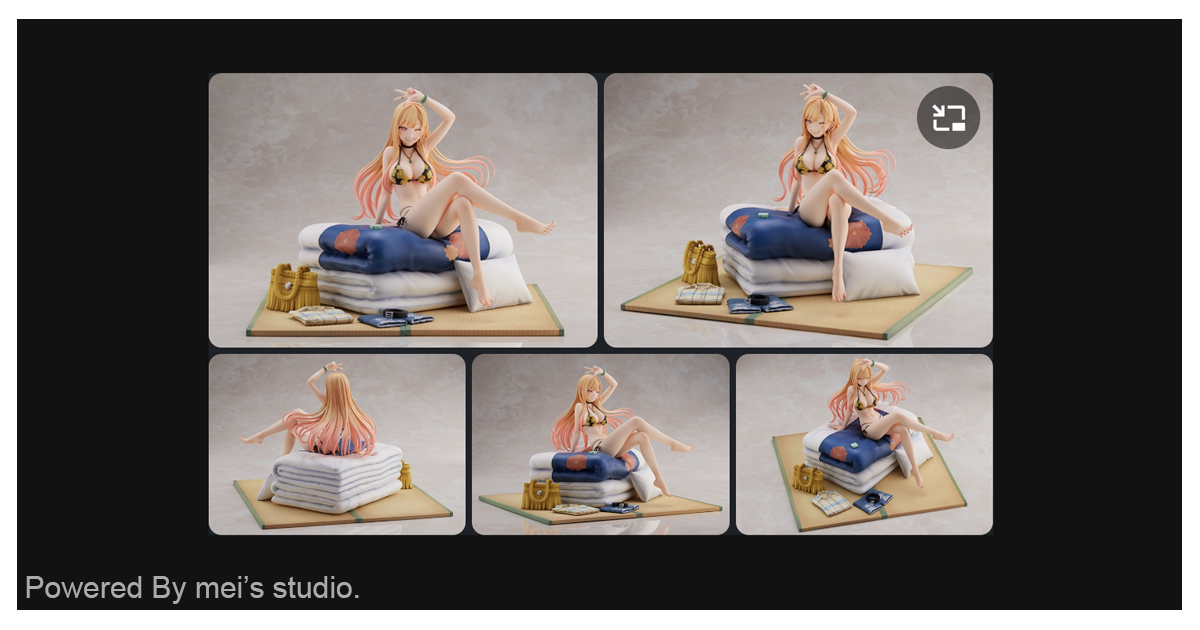
<msc-any-pip /> is a web component. All we need to do is put the required script into your HTML document. Then follow <msc-any-pip />'s html structure and everything will be all set.
<script
type="module"
src="https://your-domain/wc-msc-any-pip.js">
</script>
Put <msc-any-pip /> into HTML document. It will have different functions and looks with attribute mutation.
<msc-any-pip>
<script type="application/json">
{
"width": 450,
"height": 300
}
</script>
<!-- Put any HTML element you like -->
<div class="element-i-like-to-have-pip">
...
...
...
</div>
</msc-any-pip>
Otherwise, developers could also choose remoteconfig to fetch config for <msc-any-pip />.
<msc-any-pip
remoteconfig="https://your-domain/api-path"
...
></msc-any-pip>
<msc-any-pip /> could also use JavaScript to create DOM element. Here comes some examples.
<script type="module">
import { MscAnyPip } from 'https://your-domain/wc-msc-any-pip.js';
const template = document.querySelector('.my-template');
// use DOM api
const nodeA = document.createElement('msc-any-pip');
document.body.appendChild(nodeA);
nodeA.appendChild(template.content.cloneNode(true));
// new instance with Class
const nodeB = new MscAnyPip();
document.body.appendChild(nodeB);
nodeB.appendChild(template.content.cloneNode(true));
nodeB.width = 450;
nodeB.height = 300;
// new instance with Class & default config
const config = {
width: 450,
height: 300
};
const nodeC = new MscAnyPip(config);
document.body.appendChild(nodeC);
nodeC.appendChild(template.content.cloneNode(true));
</script>
Developers could apply styles to decorate <msc-any-pip />'s looking.
<style>
msc-any-pip {
--msc-any-pip-piping-text: 'Playing in Picture-in-Picture.';
--msc-any-pip-piping-color: #39e75f;
--msc-any-pip-piping-font-size: 16px;
}
</style>
<msc-any-pip /> supports some attributes to let it become more convenience & useful.
Set Picture-in-Picture window width. Default is <msc-any-pip />'s clientWidth. (Picture-in-Picture's min window width is 300)
<msc-any-pip width="450">
...
</msc-any-pip>
Set Picture-in-Picture window height. Default is <msc-any-pip />'s clientHeight. (Picture-in-Picture's min window height is 300)
<msc-any-pip height="300">
...
</msc-any-pip>
| Property Name | Type | Description |
|---|---|---|
| width | Number | Getter / Setter for Picture-in-Picture window width. Default is <msc-any-pip />'s clientWidth. |
| height | Number | Getter / Setter for Picture-in-Picture window height. Default is <msc-any-pip />'s clientHeight. |
| Event Signature | Description |
|---|---|
| msc-any-pip-piping | Fired when user press confirm. |
| msc-any-pip-pip-end | Fired when Picture-in-Picture end. |
FAQs
Imaging what if we can let anything Picture-in-Picture (not only <video />) ?! Here comes <msc-any-pip /> to let it dream comes true. <msc-any-pip /> apply Document Picture-in-Picture API to given elements have Picture-in-Picture feature.
We found that msc-any-pip demonstrated a healthy version release cadence and project activity because the last version was released less than a year ago. It has 0 open source maintainers collaborating on the project.
Did you know?

Socket for GitHub automatically highlights issues in each pull request and monitors the health of all your open source dependencies. Discover the contents of your packages and block harmful activity before you install or update your dependencies.

Research
Security News
Socket researchers uncover a malicious npm package posing as a tool for detecting vulnerabilities in Etherium smart contracts.

Security News
Research
A supply chain attack on Rspack's npm packages injected cryptomining malware, potentially impacting thousands of developers.

Research
Security News
Socket researchers discovered a malware campaign on npm delivering the Skuld infostealer via typosquatted packages, exposing sensitive data.