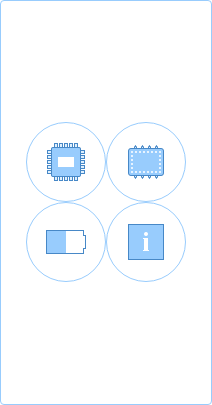NativeScript DNA Device Info
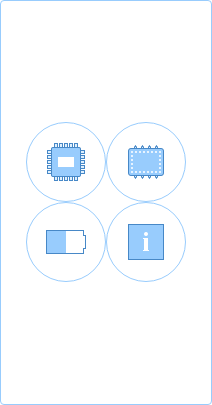
NativeScript plugin to acquire device info.
Features
- Cross-platform APIs for Android and iOS to retrieve or query device related information.
- Offers APIs to obtain device related info.
Changelogs:
- 1.0.0: First release.
- 1.0.1: Minor document correction.
- 1.1.0: New APIs related to battery charging status and its charge level.
- 1.1.1: Updated document.
- 1.2.0: Added an API to retrieve Network Providers, Carriers, related information.
- 1.2.1: Removed unwanted dependencies.
- 1.3.0: Added externalStoragePaths API. Fixed crashes and compatibility issues with the Android platform.
- 1.4.0: Added storageVolumeInfo API.
- 2.0.0: Changed APIs name for storageVolumes & cellularServiceProviders.
- 2.1.0: Added API to get service set identifier(SSID) of a wireless local area network (WLAN).
- 2.1.1: The documentation is updated.
- 2.1.2: Added nativescript-custom-entitlements to dev dependencies to demo app.
- 2.1.3: Adjusted license from Apache-2.0 to MIT.
Installation
From the command prompt, go to your app's root folder and execute:
tns plugin add nativescript-dna-deviceinfo
This command automatically installs the necessary files, as well as stores nativescript-dna-deviceinfo as a dependency in your project's package.json file.
Import / require
Various device related utility APIs are accessible from the DeviceInfo class. To import the class, use one of the following forms:
TypeScript:
import { DeviceInfo } from 'nativescript-dna-deviceinfo';
JavaScript:
const nativescript_dna_deviceinfo = require("nativescript-dna-deviceinfo");
const DeviceInfo = nativescript_dna_deviceinfo.DeviceInfo;
APIs
- totalMemory
Returns total memory(RAM) size of a device in bytes.
DeviceInfo.totalMemory();
- freeMemory
Returns free memory(RAM) size of a device in bytes.
DeviceInfo.freeMemory();
- totalStorageSpace
Returns total storage(internal) space of a device in bytes.
DeviceInfo.totalStorageSpace();
- freeStorageSpace
Returns free storage(internal) space of a device in bytes.
DeviceInfo.freeStorageSpace();
- deviceId
Returns a device ID.
DeviceInfo.deviceId();
- deviceName
Returns a device name.
DeviceInfo.deviceName();
- Notes for Android users:
- Permission BLUETOOTH is needed.
- deviceLocale
Returns the locale of a device.
DeviceInfo.deviceLocale();
- deviceCountry
Returns the device country.
DeviceInfo.deviceCountry();
- timezone
Returns the time zone of a device.
DeviceInfo.timezone();
- userAgent
Returns the user agent string of a device.
DeviceInfo.userAgent();
- appName
Returns an app name.
DeviceInfo.appName();
- appVersion
Returns an app version.
DeviceInfo.appVersion();
- bundleId
Returns an app bundle id.
DeviceInfo.bundleId();
- bundleNumber
Returns an app bundle number.
DeviceInfo.bundleNumber();
- systemManufacturer
Returns a device manufacturer.
DeviceInfo.systemManufacturer();
- batteryLevel
Returns the charge level of a device battery.
DeviceInfo.batteryLevel();
- cellularServiceProviders
Returns a list of GSM network providers, Carrier, of a device is equipped with.
let carriers = DeviceInfo.cellularServiceProviders();
console.log(carriers);
Below is the Carrier interface:
interface Carrier {
carrierName: string;
displayName: string;
country: string;
mobileCountryCode: string;
isoCountryCode: string;
countryCode: string;
mobileNetworkCode: string;
generation: WCTGeneration;
networkType: RadioAccessTechnology;
}
Besides other helpful information returned from the API, it can be used to know whether the device has a fast internet connection or not.
- Notes for Android users:
- If the targetSdkVersion is 17, a device with dual sim, the API returns an "active" carrier. Permission ACCESS_COARSE_LOCATION is needed.
- If the targetSdkVersion is >= 22, a device with dual sim, the API returns both the carriers. Permission READ_PHONE_STATE is needed. To know more about the request permissions process, please visit the link Request App Permissions.
- externalStoragePaths
Returns a list of paths for all mountable volumes (external storage cards, USB O-T-G). The empty list means that no mountable volumes found.
DeviceInfo.externalStoragePaths();
- storageVolumes
Returns a list of StorageVolume. An empty list means that no mountable volumes found.
let storageVolumes = DeviceInfo.storageVolumes();
console.log(storageVolumes);
Below is StorageVolume interface:
interface StorageVolume {
path: string;
totalSize: number;
availableSize: number;
lowBytesLimit: number;
fullBytesLimit: number;
description: string;
isRemovableStorage: boolean;
isAllowMassStorage: boolean;
isEmulated: boolean;
isPrimary: boolean;
}
- wifiSSID
Returns service set identifier(SSID) of a wireless local area network (WLAN). In the absence of right permissions, returns an empty string.
DeviceInfo.wifiSSID();
-
Notes for Android users:
- Permissions ACCESS_WIFI_STATE and ACCESS_FINE_LOCATION/ACCESS_COARSE_LOCATION are required.
- Android version 9 (Pie) requires location service in enabled(ON) state alongside above-said permissions.
- To know more about the request permissions process, please visit the link Request App Permissions.
-
Notes for iOS users:
- To use this API on iOS 12 and later, enable the Access WiFi Information.
- To use this API on iOS 13 and later, enable the Access WiFi Information, and
- must also meet at least one of criteria below
- Apps with permission to access location
- Currently enabled VPN app
- NEHotspotConfiguration (only Wi-Fi networks that the app configured)
- Kindly visit the link Access WiFi Information to enable it for your app with the id "nativescript.id" in package.json.
- Also, add this to your App_Resources/iOS/app.entitlements (mind the name!) file:
<key>com.apple.developer.networking.wifi-info</key>
<true/>
- The demo app has this:
<?xml version="1.0" encoding="UTF-8"?>
<!DOCTYPE plist PUBLIC "-//Apple//DTD PLIST 1.0//EN" "http://www.apple.com/DTDs/ PropertyList-1.0.dtd">
<plist version="1.0">
<dict>
<key>com.apple.developer.networking.wifi-info</key>
<true/>
</dict>
</plist>
- isTablet
Returns 'true' if a device is a tablet, otherwise 'false'.
DeviceInfo.isTablet();
- is24Hour
Returns 'true' if a device configured to a 24-hour clock, otherwise 'false'.
DeviceInfo.is24Hour();
- isEmulator
Returns 'true' if an app is running on an emulator, otherwise 'false'.
DeviceInfo.isEmulator();
- isBatteryCharging
Returns 'true' if a device is plugged in and charging, otherwise 'false'.
DeviceInfo.isBatteryCharging();
APIs in Action
printDeviceInfo() {
console.log("Free memory: ", formatBytes(DeviceInfo.freeMemory()));
console.log("Total memory: ", formatBytes(DeviceInfo.totalMemory()));
console.log("Total storage space: ", formatBytes(DeviceInfo.totalStorageSpace()));
console.log("Free storage space: ",formatBytes(DeviceInfo.freeStorageSpace()));
console.log("Device id: ", DeviceInfo.deviceId());
console.log("Device name: ", DeviceInfo.deviceName());
console.log("Device locale: ", DeviceInfo.deviceLocale());
console.log("Device country: ", DeviceInfo.deviceCountry());
console.log("Device timezone: ", DeviceInfo.timezone());
console.log("Device user agent: ", DeviceInfo.userAgent());
console.log("App name: ", DeviceInfo.appName());
console.log("App version: ", DeviceInfo.appVersion());
console.log("App bundle id: ", DeviceInfo.bundleId());
console.log("App bundle number: ", DeviceInfo.bundleNumber());
console.log("System manufacturer: ", DeviceInfo.systemManufacturer());
console.log("Battery level: ", Math.round(DeviceInfo.batteryLevel()));
console.log("Storage paths: ", DeviceInfo.externalStoragePaths());
console.log("Storage Volume Info: ", DeviceInfo.storageVolumes());
console.log("WiFi SSID: ", DeviceInfo.wifiSSID());
console.log("Is tablet: ", DeviceInfo.isTablet());
console.log("Is 24 hour: ", DeviceInfo.is24Hour());
console.log("Is emulator: ", DeviceInfo.isEmulator());
console.log("Is battery charing: ", DeviceInfo.isBatteryCharging());
}
formatBytes(bytes, decimals) {
if (bytes === 0) return '0 GB'
if (isNaN(parseInt(bytes))) return bytes
if (typeof bytes === 'string') bytes = parseInt(bytes)
if (bytes === 0) return '0';
const k = 1000;
const dm = decimals + 1 || 3;
const sizes = ['Bytes', 'KB', 'MB', 'GB', 'TB', 'PB', 'EB', 'ZB', 'YB'];
const i = Math.floor(Math.log(bytes) / Math.log(k));
return `${parseFloat((bytes / k ** i).toFixed(dm))} ${sizes[i]}`;
}
License
MIT license (see LICENSE file)