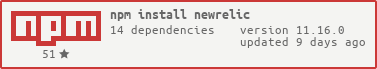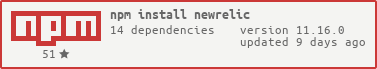
New Relic for Node.js
This package instruments your application for performance monitoring
with New Relic.
This is a new product. You should try it in your staging or development
environment first to verify it works for you.
Make sure you have a New Relic account before
starting. To see all the features, such as slow transaction traces, you will
need a New Relic Pro subscription (or equivalent).
Table of contents
Getting started
- Install node. For now, at least 0.8 is
required. Some features (e.g. error tracing) depend in whole or in
part on features in 0.10 and above. Development work on the module is
being done against the latest released non-development version of Node.
- Install this module via
npm install newrelic for the application you
want to monitor. - Copy
newrelic.js from node_modules/newrelic into the root directory of
your application. - Edit
newrelic.js and replace license_key's value with the license key
for your account. - Add
require('newrelic'); as the first line of the app's main module.
If you wish to keep the configuration for the module separate from your
application, the module will look for newrelic.js in the directory referenced
by the environment variable NEW_RELIC_HOME if it's set.
When you start your app, New Relic should start up with it and start reporting
data that will appear within the New Relic UI
after a few minutes. Because the agent minimizes the amount of bandwidth it
consumes, it only reports data once a minute, so if you require the module in
tests that take less than a minute to run, it won't have time to report data to
New Relic. The module will write its log to a file named newrelic_agent.log
in the application directory. If New Relic doesn't send data or crashes your
app, the log can help New Relic determine what went wrong, so be sure to send
it along with any bug reports or support requests.
Transactions and request naming
In order to get the most value out of New Relic for Node.js, you may have to do
a little work to help us figure out how your application is structured. New
Relic works on the assumption that it can group requests to your application
into transactions, which are defined by giving one or more request paths a
name. These names are used to visualize where your app is spending its time (in
transaction breakdowns), to identify slow requests, and to group scoped
metrics. For example, this can identify slow database queries by showing which
requests are spending a long time waiting on the database.
If you're using Express or Restify with their default routers and are satisfied
with your application being represented by those frameworks' route matchers, you
may not need to do anything. However, if you want more specific names than are
provided by your framework, you may want to use one or more of the tools
described further on.
The simplest way to tell that you need to read further in this document is if
you feel too many of your requests are being lumped together under the
catch-all name /*. All requests that aren't otherwise named by the module
will end up grouped under /*.
Background
If you've been working with Node for a while, you're probably accustomed to
thinking of your application's requests in terms of raw URLs. One of the great
things about Node is that it makes it so easy and simple to work with HTTP, and
that extends to things like parsing URLs and creating your own strategies for
naming and routing requests for services like RESTful APIs. This presents a
challenge for New Relic, because we need to keep the number of names we're
tracking small enough that we can keep the New Relic user experience snappy,
and also so we don't overwhelm you with so much data that it's difficult for
you to see the problem spots in your applications. URLs are not a good fit for
how New Relic sees performance.
Another of Node's great strengths is that it provides a lot of tools that build
on top of the http module to simplify writing web services. Unfortunately,
that variety greatly complicates things for us, with our limited resources, and
so we offer a few different tools to help you give us the information we need
to provide you useful metrics about your application:
- we can read the route names from the Express and Restify routers, if you're
using them (and as said above, for many of you, this may be all you need)
- we offer an API for naming the current request, either with simple names or,
if you prefer, grouped into controllers with actions
- and we support rules stored in your module's configuration that can mark
requests to be renamed or ignored based on regular expressions matched
against the request's raw URLs (also available as API calls)
Requests are mapped to transaction names using a deterministic process:
- On an incoming request, the module creates a New Relic transaction that
includes the HTTP request method and other metadata. As a fallback (for use
in the error tracer), each transaction is named after its raw request URL.
- When a framework using a supported router is in use, the agent copies the
framework name, route path and request method onto the transaction as its
transaction name.
- Within handlers, you can make calls to the module's API to explicitly set
the name of the route to whatever you want, or mark the route to be ignored
(or explicitly not ignored, see the below discussion of rules). As noted
below, the last API call wins when there is more than one.
- When the transaction is finished (i.e. the response has been completely
streamed out to the client), any naming or ignoring rules you have specified
in your configuration are applied. NOTE: Older versions of the module
only applied these rules if nothing else had named the transaction, which
made using rules with router-based automatic naming impossible. You must be
using the latest version of New Relic to combine naming and ignoring rules
with naming set by the router.
- Finally, New Relic may have its own rules that it applies to the transaction
name, either because the request is for something New Relic rolls up by
default (i.e. static assets like images or CSS files), or because New Relic
is applying rules to remedy metric grouping issues.
- If nothing has named the transaction after steps 1-5, the transaction is
named
/*, which puts that request in the undifferentiated, default bucket
for requests. This will typically only happen in situations where your
application uses either no framework, or a framework with a router that
isn't currently supported by New Relic.
Let's go through the naming tools one at a time.
Router introspection
Express is the most popular web framework in use within the Node community, and
a number of important services are also using Restify. Both frameworks map
routes to handlers, and both use a similar pattern to do so: they match one or
more HTTP methods (e.g. GET or the ever-popular OPTIONS – let's hear it for
CORS) along with a potentially parameterized path (e.g. /user/:id) or a
regular expression (e.g. /^/user/([-0-9a-f]+)$/). New Relic will capture
both those pieces of information in the request name. If you have support for
slow transaction traces and have enabled capture_params, the transaction
trace will also have the request's parameters and their values attached to it.
The only important thing to know about New Relic's support for Express and
Restify is that if you're dissatisfied with the names it comes up with, you can
use the API calls described below to come up with more descriptive names. Also,
if you use a different web framework or router and would like to see support
for it added, please let us know.
Request naming with the module API
The API is what's handed back from require('newrelic'), so
var newrelic = require('newrelic');
is all you need. Please note that you still need to ensure that loading the New
Relic module is the first thing your application does, as it needs to bootstrap
itself before the rest of your application loads, but you can safely require
the module from multiple modules in your application – it will only initialize
itself once.
newrelic.setTransactionName(name)
Name the current request. You can call this function anywhere within the
context of an HTTP request handler, at any time after handling of the request
has started, but before the request has finished. A good rule of thumb is that
if the request and response objects are in scope, you can set the name.
Explicitly calling newrelic.setTransactionName() will override any names set
by Express or Restify routes. Calls to newrelic.setTransactionName() and
newrelic.setControllerName() will overwrite each other. The last call made
before the request ends wins.
VERY IMPORTANT NOTE: Do not include highly variable information like GUIDs,
numerical IDs, or timestamps in the request names you create. If your request
is slow enough to generate a transaction trace, that trace will contain the
original URL. If you enable parameter capture, the parameters will also be
attached to the trace. The request names are used to group requests for New
Relic's many charts and tables, and those visualizations' value drops as the
number of different request names increases. If you have 50 or so different
transaction names, you're probably pushing it. If you have more than a couple
hundred, you need to rethink your naming strategy.
newrelic.setControllerName(name, [action])
Name the current request using a controller-style pattern, optionally including
the current controller action. If the action is omitted, New Relic will include
the HTTP method (e.g. GET, POST) as the action. The rules for when you can
call newrelic.setControllerName() are the same as they are for
newrelic.setTransactionName().
Explicitly calling newrelic.setControllerName() will override any names set
by Express or Restify routes. Calls to newrelic.setTransactionName() and
newrelic.setControllerName() will overwrite each other. The last one to run
before the request ends wins.
See the above note on newrelic.setTransactionName(), which also applies to
this function.
Rules for naming and ignoring requests
If you don't feel like putting calls to the New Relic module directly into your
application code, you can use pattern-based rules to name requests. There are
two sets of rules: one for renaming requests, and one to mark requests to be
ignored by New Relic.
If you're using socket.io, you will have a use case for ignoring rules right
out of the box. You'll probably want to add a rule like the following:
exports.config = {
rules : {
ignore : [
'^/socket.io/.*/xhr-polling'
]
}
};
This will keep socket.io long-polling from dominating your response-time
metrics and blowing out the apdex metrics for your application.
rules.name
A list of rules of the format {pattern : "pattern", name : "name"} for
matching incoming request URLs to pattern and naming the matching New Relic
transactions name. When automatically naming rules from the router
configuration, the patterns are still applied to the URL path, and not the name
returned by the router. The pattern can be set as either a string or a
JavaScript regular expression literal. Both pattern and name are required.
Additional attributes are ignored.
Can also be set via the environment variable NEW_RELIC_NAMING_RULES, with
multiple rules passed in as a list of comma-delimited JSON object literals:
NEW_RELIC_NAMING_RULES='{"pattern":"^t","name":"u"},{"pattern":"^u","name":"t"}'
rules.ignore
A list of patterns for matching incoming request URLs to be ignored. When using
ignoring rules with instrumented routers, the matches are still made against
the URL paths, not the name returned by the router. Patterns may be strings or
regular expressions.
Can also be set via the environment variable NEW_RELIC_IGNORING_RULES, with
multiple rules passed in as a list of comma-delimited patterns:
NEW_RELIC_IGNORING_RULES='^/socket\.io/\*/xhr-polling,ignore_me' Note that
currently there is no way to escape commas in patterns.
API for adding naming and ignoring rules
newrelic.addNamingRule(pattern, name)
Programmatic version of rules.name above. Naming rules can not be removed
until the Node process is restarted. They can also be added via the module's
configuration. Both parameters are mandatory.
newrelic.addIgnoringRule(pattern)
Programmatic version of rules.ignore above. Ignoring rules can not be removed
until the Node process is restarted. They can also be added via the module's
configuration. The pattern is mandatory.
Other API calls
newrelic.setIgnoreTransaction(ignored)
Tell the module explicitly whether or not a given request should be ignored.
Allows you to explicitly filter out long-polling routes or requests you know
are going to be time-consuming in an uninteresting way, and also allows you
to gather metrics for requests that would otherwise be ignored. Note that
to prevent a transaction from being ignored with this function, you must
pass false as the parameter – in this case null or undefined will be
ignored.
newrelic.noticeError(error)
If your app is doing its own error handling with domains or try/catch clauses,
but you want all of the information about how many errors are coming out of the
app to be centrally managed, use this call. Unlike most of the calls here, this
call can be used outside of route handlers, but will have additional context if
called from within transaction scope.
The fine print
This is the Node-specific version of New Relic's transaction naming API
documentation. The naming API exists to help us deal with the very real problem
that trying to handle too many metrics will make New Relic slow for everybody,
not just the account with too many metrics. If, in conversation with New Relic
Support, you see discussion of "metric explosion", this is what they're talking
about.
While we have a variety of strategies for dealing with these issues, the most
severe is simply to blacklist offending applications. The main reason for you
to be careful in using our request-naming tools is to prevent that from
happening to your applications. We will do everything in our power to ensure
that you have a good experience with New Relic even if your application is
causing us trouble, but sometimes this will require manual intervention on the
part of our team, and this can take a little while.
Configuring the module
The module can be tailored to your app's requirements, both from the server and
via the newrelic.js configuration file you created. For complete details on
what can be configured, refer to
lib/config.default.js,
which documents the available variables and their default values.
In addition, for those of you running in PaaS environments like Heroku or
Microsoft Azure, all of the configuration variables in newrelic.js have
counterparts that can be set via environment variables. You can mix and match
variables in the configuration file and environment variables freely;
environment variables take precedence.
Here's the list of the most important variables and their values:
NEW_RELIC_LICENSE_KEY: Your New Relic license key. This is a required
setting with no default value.NEW_RELIC_APP_NAME: The name of this application, for reporting to New
Relic's servers. This value can be also be a comma-delimited list of names.
This is a required setting with no default value. (NOTE: as a convenience to
Azure users, the module will use APP_POOL_ID as the application name if
it's set, so you can use the name you chose for your Azure Web Server without
setting it twice.)NEW_RELIC_NO_CONFIG_FILE: Inhibit loading of the configuration file
altogether. Use with care. This presumes that all important configuration
will be available via environment variables, and some log messages assume
that a config file exists.NEW_RELIC_HOME: path to the directory in which you've placed newrelic.js.NEW_RELIC_LOG: Complete path to the New Relic agent log, including the
filename. The agent will shut down the process if it can't create this file,
and it creates the log file with the same umask of the process. Setting this
to stdout will write all logging to stdout, and stderr will write all
logging to stderr.NEW_RELIC_LOG_LEVEL: Logging priority for the New Relic agent. Can be one
of error, warn, info, debug, or trace. debug and trace are
pretty chatty; unless you're helping New Relic figure out irregularities with
the module, you're probably best off using info or higher.
For completeness, here's the rest of the list:
NEW_RELIC_ENABLED: Whether or not the agent should run. Good for
temporarily disabling the agent while debugging other issues with your code.
It doesn't prevent the module from bootstrapping its instrumentation or
setting up all its pieces, it just prevents it from starting up or connecting
to New Relic's servers. Defaults to true.NEW_RELIC_ERROR_COLLECTOR_ENABLED: Whether or not to trace errors within
your application. Values are true or false. Defaults to true.NEW_RELIC_ERROR_COLLECTOR_IGNORE_ERROR_CODES: Comma-delimited list of HTTP
status codes to ignore. Maybe you don't care if payment is required? Ignoring
a status code means that the transaction is not renamed to match the code,
and the request is not treated as an error by the error collector. Defaults
to ignoring 404.NEW_RELIC_IGNORE_SERVER_CONFIGURATION: Whether to ignore server-side
configuration for this application. Defaults to false.NEW_RELIC_TRACER_ENABLED: Whether to collect and submit slow transaction
traces to New Relic. Values are true or false. Defaults to true.NEW_RELIC_TRACER_THRESHOLD: Duration (in seconds) at which a transaction
trace will count as slow and be sent to New Relic. Can also be set to
apdex_f, at which point it will set the trace threshold to 4 times the
current ApdexT.NEW_RELIC_APDEX: Set the initial Apdex tolerating / threshold value in
seconds. This is more often than not set from the server. Defaults to 0.100.NEW_RELIC_CAPTURE_PARAMS: Whether to capture request parameters on slow
transaction or error traces. Defaults to false.NEW_RELIC_IGNORED_PARAMS: Some parameters may contain sensitive values you
don't want being sent out of your application. This setting is a
comma-delimited list of names of parameters to ignore. Defaults to empty.NEW_RELIC_NAMING_RULES: A list of comma-delimited JSON object literals:
NEW_RELIC_NAMING_RULES='{"pattern":"^t","name":"u"},{"pattern":"^u","name":"t"}'
See the section on request and transaction naming for details. Defaults to
empty.NEW_RELIC_IGNORING_RULES: A list of comma-delimited patterns:
NEW_RELIC_IGNORING_RULES='^/socket\.io/\*/xhr-polling,ignore_me' Note that
currently there is no way to escape commas in patterns. Defaults to empty.NEW_RELIC_TRACER_TOP_N: Increase this number to increase the diversity of
slow transaction traces sent to New Relic. Defaults to 1. See the description
in lib/config.default.js, as this feature is exceedingly hard to summarize.NEW_RELIC_HOST: Hostname for the New Relic collector proxy. You shouldn't
need to change this.NEW_RELIC_PORT: Port number on which the New Relic collector proxy will be
listening. You shouldn't need to change this either.NEW_RELIC_DEBUG_METRICS: Whether to collect internal supportability metrics
for the agent. Don't mess with this unless New Relic asks you to.NEW_RELIC_DEBUG_TRACER: Whether to dump traces of the transaction tracer's
internal operation. It's unlikely to be informative unless you're a New Relic
Node.js engineer and it has a significant performance cost, so use with care.
Security
We take security (and the protection of your and your users' privacy) very
seriously. See SECURITY.md for details, but the brief version is that if you
feel you've found a security issue in New Relic for Node, contact us at
security@newrelic.com.
Contributions
We owe a debt to all of the beta testers and users who have provided us with
feedback, and in some cases significant pieces of code. (If you wish to
contribute, please see CONTRIBUTING.md in this directory.) In particular, we're
indebted to these people:
- Hernan Silberman, for his work on the memcached instrumentation.
- Jeff Howell <jhowell@kabam.com>, for coming up with a much simpler way
to instrument node-mongodb-native, as well as pointing out a problem with the
Connect instrumentation.
Recent changes
Information about changes to the module are in NEWS.md.
Known issues:
- New Relic for Node is only supported on Node.js 0.8 and newer. Some features
may behave differently between 0.8, 0.10 and 0.11 / 0.12. The agent is
optimized for newer versions of Node.
- There are irregularities around transaction trace capture and display. If
you notice missing or incorrect information from transaction traces, let us
know.
- There are
over 20,000 30,000 40,000 A
LOT of modules on npm. We can only instrument a tiny number of them.
Even for the modules we support, there are a very large number of ways to use
them. If you see data you don't expect on New Relic and have the time to
produce a reduced version of the code that is producing the strange data, it
will be used to improve the module and you will have the Node team's
gratitude. - The CPU and memory overhead incurred by New Relic for Node is relatively
minor (~1-10%, depending on how much of the instrumentation your apps end up
using). GC activity is significantly increased while the agent is active,
due to the large number of ephemeral objects created by metrics gathering.
- When using Node's included clustering support, each worker process will open
its own connection to New Relic's servers, and will incur its own overhead
costs.
New Relic features available for other platforms not yet in Node.js
- SSL-protected connections between the module and New Relic
- high-security mode
- Real User Monitoring (RUM)
- cross-application tracing (depends on RUM)
- custom parameters, metrics and instrumentation
- slow SQL traces and explain plans
- garbage collector instrumentation
- thread profiling
- X-ray transactions (depends on thread profiling)
- capacity planning
LICENSE
New Relic for Node is free-to-use, proprietary software. Please see the full
license (found in LICENSE in this distribution) for details on its license and
the licenses of its dependencies.