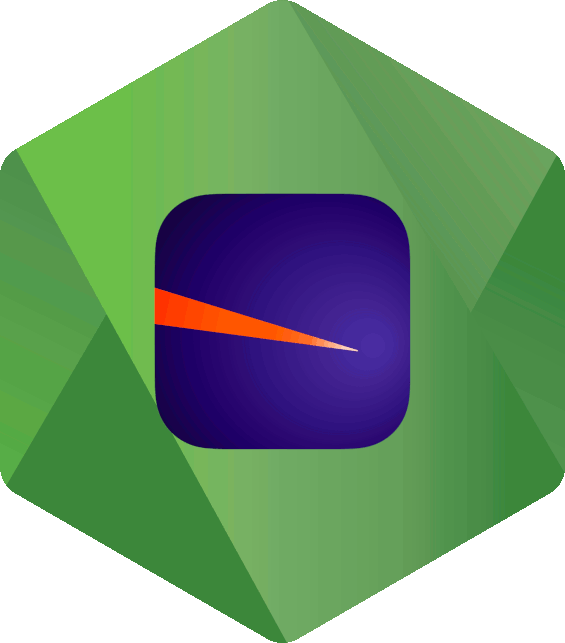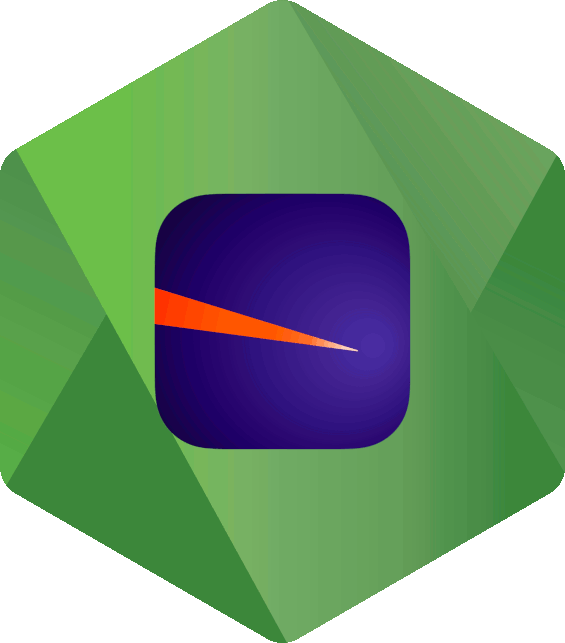
node-ray





node-ray
Debug your NodeJS code with Ray to fix problems faster
This package can be installed in any NodeJS, ES6+, or TypeScript application to send messages to the Ray app.
Installation
Install with npm:
npm install node-ray
or yarn:
yarn add node-ray
Available environments
node-ray offers several variants to allow you to use it in either NodeJS or Browser environments.
NodeJS
When using in a NodeJS environment (the default), import the package as you would normally:
import { ray } from 'node-ray';
const ray = require('node-ray').ray;
Browser bundle
If you're bundling your scripts for use in a Browser environment (i.e. using webpack), import the /web variant:
import { ray } from 'node-ray/web';
const { ray } = require('node-ray/web');
Browser standalone
If you'd like to use node-ray directly in a webpage, you may inject it via a CDN package. The standalone version is bundled with everything except the axios library.
<script src="https://cdn.jsdelivr.net/npm/axios@latest"></script>
<script src="https://cdn.jsdelivr.net/npm/node-ray@latest/dist/standalone.js"></script>
<script>
window.ray = Ray.ray;
window.Ray = Ray.Ray;
</script>
You may access the helper ray() method normally.
Using with Laravel Mix
To use node-ray with Laravel Mix, include the following in resources/js/bootstrap.js:
const { ray } = require('node-ray/web');
window.ray = ray;
You may then compile as usual (npm run dev). After including js/app.js in your view, you may access ray() normally within your scripts.
Usage
The majority of the API from the original PHP package is supported. See the api reference for more information.
import { ray } from 'node-ray';
const { ray } = require('node-ray');
If you need to modify the host or port:
const { Ray, ray } = require('node-ray');
Ray.useDefaultSettings({ host: '127.0.0.1', port: 3000 });
Ray.useDefaultSettings({ port: 3000 });
ray('a string');
ray(['several', 'arguments'], 'can', {be: provided});
ray().table(['one two', {a: 100, b: 200, c: 300}, [9, 8, 7]]).blue();
ray().html('<em>large text</em>').large().green();
ray().image('https://placekitten.com/200/300');
ray().clearAll();
ray().disable();
ray().xml('<one>11</one>');
Configuration
NodeJS config
Note: This section only applies if you are using node-ray in the NodeJS environment, NOT a browser environment.
node-ray will search for ray.config.js. You should place this file in your project's root directory, similiar to the way ray.php is placed in the root directory when using spatie/ray.
This is optional and the package will use the default settings if no configuration file is found.
Example:
module.exports = {
enable: true,
host: 'localhost',
port: 23517,
intercept_console_log: true,
}
When running node-ray within a NodeJS environment, you may set the environment variable NODE_ENV to "production" or "staging" to disable sending data to Ray from calls to ray().
Browser config
This section only applies if you are using node-ray in a browser environment (webpack, etc.).
You can configure node-ray by importing the Ray class and calling the useDefaultSettings() method.
const { Ray, ray } = require('node-ray');
Ray.useDefaultSettings({
host: '192.168.1.20',
port: 23517
});
Ray.useDefaultSettings({ port: 23517 });
ray().html('<strong>hello world</strong>');
These settings persist across calls to ray(), so they only need to be defined once.
About
This package attempts to replicate the entire PHP API for Ray to provide a robust solution for debugging NodeJS projects.
How is this different from js-ray?
This is a more complete implementation written in typescript, and its primary use case is for NodeJS projects, although it can be used in Browser environments as well.
The codebase was translated to Typescript directly from the original PHP source code of spatie/ray.
As a result, node-ray supports the majority of features that exist in the original package; js-ray does not.
We did draw some inspiration for portions of the code from js-ray, however.
Using the package
See using the package.
Reference
| Call | Description |
|---|
ray(variable) | Display a string, array or object |
ray(var1, var2, …) | Ray accepts multiple arguments |
ray(…).blue() | Output in color. Use green, orange, red, blue,purple or gray |
ray().caller() | Show the calling class and method |
ray().clearScreen() | Clear current screen |
ray().clearAll() | Clear current and all previous screens |
ray().className(obj) | Display the classname for an object |
ray().count(name) | Count how many times a piece of code is called, with optional name |
ray().date(date, format) | Display a formatted date, the timezone, and its timestamp |
ray().die() | Halt code execution - NodeJS only |
ray().disable() | Disable sending stuff to Ray |
ray().disabled() | Check if Ray is disabled |
ray().enable() | Enable sending stuff to Ray |
ray().enabled() | Check if Ray is enabled |
ray().error(err) | Display information about an Error/Exception |
ray().event(name, data) | Display information about an event with optional data |
ray().file(filename) | Display contents of a file - NodeJS only |
ray(…).hide() | Display something in Ray and make it collapse immediately |
ray().hideApp() | Programmatically hide the Ray app window |
ray().html(string) | Send HTML to Ray |
ray().image(url) | Display an image in Ray |
ray().interceptor() | Access ConsoleInterceptor; call .enable() to show console.log() calls in Ray |
ray().json([…]) | Send JSON to Ray |
ray().measure(callable) | Measure the performance of a callback function |
ray().measure() | Begin measuring the overall time and elapsed time since previous measure() call |
ray().newScreen() | Start a new screen |
ray().newScreen('title') | Start a new named screen |
ray(…).notify(message) | Display a notification |
ray(…).pass(variable) | Display something in Ray and return the value instead of a Ray instance |
ray().pause() | Pause code execution within your code; must be called using await |
ray().showApp() | Programmatically show the Ray app window |
ray(…).showIf(true) | Conditionally show things based on a truthy value or callable |
ray(…).showWhen(true) | Conditionally show things based on a truthy value or callable |
ray(…).small() | Output text smaller or bigger. Use large or small |
ray().stopTime(name) | Removes a named stopwatch if specified, otherwise removes all stopwatches |
ray().table(…) | Display an array or an object formatted as a table; Objects and arrays are pretty-printed |
ray().trace() | Display a stack trace |
ray().xml(string) | Send XML to Ray |
FAQ
-
Can node-ray be used with React? yes, just be sure to import node-ray/web
-
Can node-ray be used if I'm using webpack? yes, just be sure to import node-ray/web
Development setup
npm installnpm run build:allnpm run testnode build/test.js
Testing
node-ray uses Jest for unit tests. To run the test suite:
npm run test
To update the test snapshots:
npm run test -- -u
Changelog
Please see CHANGELOG for more information on what has changed recently.
Security Vulnerabilities
Please review our security policy on how to report security vulnerabilities.
Credits
License
The MIT License (MIT). Please see License File for more information.