
Research
Security News
Quasar RAT Disguised as an npm Package for Detecting Vulnerabilities in Ethereum Smart Contracts
Socket researchers uncover a malicious npm package posing as a tool for detecting vulnerabilities in Etherium smart contracts.
node-red-contrib-boolean-logic-ultimate
Advanced tools
A set of Node-RED enhanced boolean logic node, flow interruption node, blinker node, invert node, filter node, with persisten values after reboot and more.

A set of Node-RED enhanced boolean logic, with persisten values after reboot and more.
Subscribe to my channel. Only news about my nodes, no spam, no ads. I'm a github developer, not a merchant.
Wellcome! First of all thank you for your interest in my nodes. This is a set of logic nodes, to overcome the simplicity of the default node-red boolean logic nodes. Hope you enjoy that and if you're in trouble, please ask!
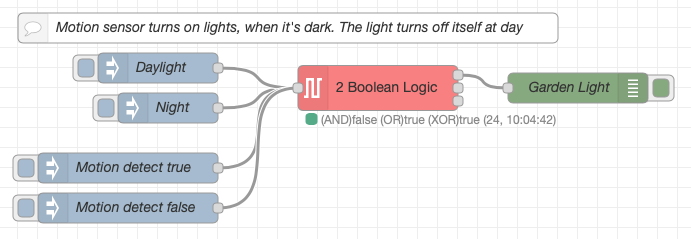
[{"id":"1a90a718.5c0409","type":"BooleanLogicUltimate","z":"adb2ee5c.0bf6e","name":"","filtertrue":"both","persist":true,"sInitializeWith":"WaitForPayload","triggertopic":"trigger","outputtriggeredby":"all","inputCount":2,"topic":"result","x":380,"y":160,"wires":[["5f9fbfcc.d2c34"],[],[]]},{"id":"81ef6fec.5d413","type":"inject","z":"adb2ee5c.0bf6e","name":"Night","topic":"Dark","payload":"true","payloadType":"bool","repeat":"","crontab":"","once":false,"onceDelay":0.1,"x":170,"y":180,"wires":[["1a90a718.5c0409"]]},{"id":"e0d5d620.966478","type":"inject","z":"adb2ee5c.0bf6e","name":"Daylight","topic":"Dark","payload":"false","payloadType":"bool","repeat":"","crontab":"","once":false,"onceDelay":0.1,"x":160,"y":140,"wires":[["1a90a718.5c0409"]]},{"id":"1c2f8e73.2c22ba","type":"inject","z":"adb2ee5c.0bf6e","name":"Motion detect true","topic":"Motion","payload":"true","payloadType":"bool","repeat":"","crontab":"","once":false,"onceDelay":0.1,"x":130,"y":240,"wires":[["1a90a718.5c0409"]]},{"id":"5f9fbfcc.d2c34","type":"debug","z":"adb2ee5c.0bf6e","name":"Garden Light","active":true,"tosidebar":true,"console":false,"tostatus":false,"complete":"true","targetType":"full","x":580,"y":160,"wires":[]},{"id":"201baa3d.7c63ae","type":"inject","z":"adb2ee5c.0bf6e","name":"Motion detect false","topic":"Motion","payload":"true","payloadType":"bool","repeat":"","crontab":"","once":false,"onceDelay":0.1,"x":130,"y":280,"wires":[["1a90a718.5c0409"]]},{"id":"b65f4ff4.bfe2c8","type":"comment","z":"adb2ee5c.0bf6e","name":"Motion sensor turns on lights, when it's dark. The light turns off itself at day","info":"","x":290,"y":100,"wires":[]}]

[{"id":"53a10a7a.cf1894","type":"BooleanLogicUltimate","z":"a76c6a12.37379","name":"","filtertrue":"onlytrue","persist":true,"sInitializeWith":"true","triggertopic":"Pushbutton","outputtriggeredby":"onlyonetopic","inputCount":2,"topic":"result","x":340,"y":220,"wires":[["cd9244ea.471b78"],[],[]]},{"id":"9318320b.670af8","type":"inject","z":"a76c6a12.37379","name":"","topic":"Pushbutton","payload":"true","payloadType":"bool","repeat":"","crontab":"","once":false,"onceDelay":0.1,"x":120,"y":220,"wires":[["53a10a7a.cf1894"]]},{"id":"20a981b9.552b4e","type":"inject","z":"a76c6a12.37379","name":"","topic":"IsNight","payload":"true","payloadType":"bool","repeat":"","crontab":"","once":false,"onceDelay":0.1,"x":110,"y":320,"wires":[["53a10a7a.cf1894"]]},{"id":"da0dff55.d7888","type":"inject","z":"a76c6a12.37379","name":"","topic":"IsNight","payload":"false","payloadType":"bool","repeat":"","crontab":"","once":false,"onceDelay":0.1,"x":110,"y":360,"wires":[["53a10a7a.cf1894"]]},{"id":"7129d101.1fb7d8","type":"comment","z":"a76c6a12.37379","name":"Pushbutton to switch on light stairs, only if it's night.","info":"","x":210,"y":180,"wires":[]},{"id":"cd9244ea.471b78","type":"debug","z":"a76c6a12.37379","name":"Temporized Stairs Lightbulb","active":true,"tosidebar":true,"console":false,"tostatus":false,"complete":"payload","targetType":"msg","x":580,"y":220,"wires":[]},{"id":"ad5a62a1.7ad81","type":"comment","z":"a76c6a12.37379","name":"Brightness sensor","info":"","x":110,"y":280,"wires":[]}]
The node performs Boolean logic on the incoming payloads.
The node expects a fixed number of topics (configured in the settings) on which it will operate. It will only output a value
when it has seen the expected number of topics. If it ever sees more than the configured number of topics it will log a message then reset its state and start over.
The input message is preserved and passed to the output pin, changing only the topic and the payload.
The node performs 3 checks (AND,OR,XOR) on the incoming boolean payloads and outputs the result at the same time, as follow:
The node can have a persistent input: the input values are retained after a node-red reboot. That means, that if you reboot your node-red, you don't need to wait all inputs to arrive and initialize the node, before the node can output a payload.
You can also set the default values of the topic inputs.
Number of different topics to evaluate
Set the number of different topics to be evaluated. The node will output a message to the flow, after this number of different topics arrives.
Remember: each input topic must be different. For example, if you set this field to 3, the node expects 3 different topics.
Filter output result
Trigger mode
If input states are undefined
Every time you create a node or modify the node, all inputs are set to undefined. This means that the node will wait the arrive of all topics (for example 3 topics, if you've selected 3 topics in the option), before it can output a payload. This can be a problem if your logic must be operative as soon as you deploy the flow. To overcome this problem, you can "initialize" all the undefined inputs with True or False.
Remember latest input values after reboot
If checked, the input values are retained after a node-red reboot. That means, that if you reboot your node-red, you don't need to wait all inputs to arrive and initialize the node, before the node can output a payload.
Every time you modify the node's config, the retained values are cleared.
Whenever this node receives a payload = false from a specific topic, it stops output messages to the flow. As soon it receives payload = true from this topic, the output messages start to flow out again.
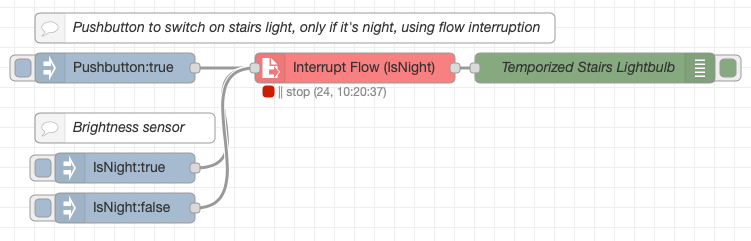
[{"id":"1fd91f1f.c1fae9","type":"InterruptFlowUltimate","z":"a76c6a12.37379","name":"Interrupt Flow","triggertopic":"IsNight","x":360,"y":440,"wires":[["b9844c7f.0f306"]]},{"id":"eaa32462.398808","type":"comment","z":"a76c6a12.37379","name":"Pushbutton to switch on stairs light, only if it's night, using flow interruption","info":"","x":300,"y":400,"wires":[]},{"id":"10787f38.edfe81","type":"inject","z":"a76c6a12.37379","name":"","topic":"IsNight","payload":"true","payloadType":"bool","repeat":"","crontab":"","once":false,"onceDelay":0.1,"x":130,"y":540,"wires":[["1fd91f1f.c1fae9"]]},{"id":"a6092a15.1c592","type":"inject","z":"a76c6a12.37379","name":"","topic":"IsNight","payload":"false","payloadType":"bool","repeat":"","crontab":"","once":false,"onceDelay":0.1,"x":130,"y":580,"wires":[["1fd91f1f.c1fae9"]]},{"id":"21ba9c30.02abbc","type":"comment","z":"a76c6a12.37379","name":"Brightness sensor","info":"","x":130,"y":500,"wires":[]},{"id":"af131ae5.a1bfb8","type":"inject","z":"a76c6a12.37379","name":"","topic":"Pushbutton","payload":"true","payloadType":"bool","repeat":"","crontab":"","once":false,"onceDelay":0.1,"x":120,"y":440,"wires":[["1fd91f1f.c1fae9"]]},{"id":"b9844c7f.0f306","type":"debug","z":"a76c6a12.37379","name":"Temporized Stairs Lightbulb","active":true,"tosidebar":true,"console":false,"tostatus":false,"complete":"payload","targetType":"msg","x":600,"y":440,"wires":[]}]
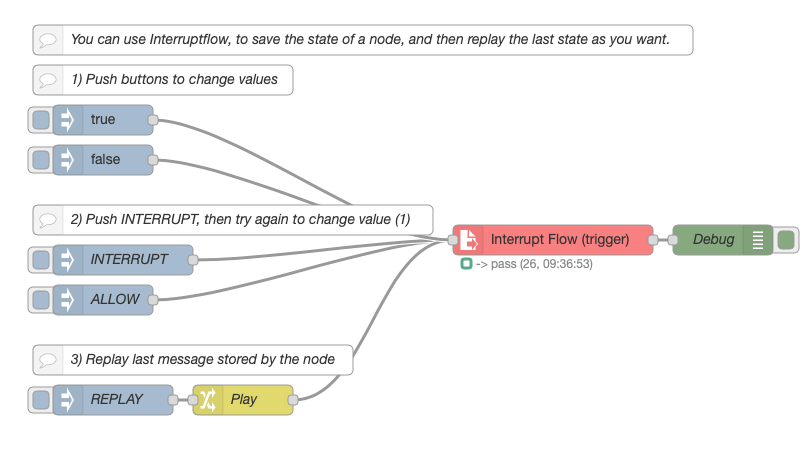
[{"id":"9839dd47.81b2c8","type":"InterruptFlowUltimate","z":"1b769f85.fba14","name":"Interrupt Flow","triggertopic":"trigger","x":520,"y":260,"wires":[["d371d690.1e2fe8"]]},{"id":"568deb73.394fb4","type":"comment","z":"1b769f85.fba14","name":"1) Push buttons to change values","info":"","x":130,"y":100,"wires":[]},{"id":"e1c9f10a.0ba518","type":"inject","z":"1b769f85.fba14","name":"ALLOW","topic":"trigger","payload":"true","payloadType":"bool","repeat":"","crontab":"","once":false,"onceDelay":0.1,"x":70,"y":320,"wires":[["9839dd47.81b2c8"]]},{"id":"82ba24f9.0f0bd8","type":"inject","z":"1b769f85.fba14","name":"INTERRUPT","topic":"trigger","payload":"false","payloadType":"bool","repeat":"","crontab":"","once":false,"onceDelay":0.1,"x":90,"y":280,"wires":[["9839dd47.81b2c8"]]},{"id":"23ba4f9c.86de9","type":"comment","z":"1b769f85.fba14","name":"2) Push INTERRUPT, then try again to change value (1)","info":"","x":200,"y":240,"wires":[]},{"id":"24671ef2.4519e2","type":"inject","z":"1b769f85.fba14","name":"","topic":"","payload":"true","payloadType":"bool","repeat":"","crontab":"","once":false,"onceDelay":0.1,"x":70,"y":140,"wires":[["9839dd47.81b2c8"]]},{"id":"d371d690.1e2fe8","type":"debug","z":"1b769f85.fba14","name":"Debug","active":true,"tosidebar":true,"console":false,"tostatus":false,"complete":"payload","targetType":"msg","x":690,"y":260,"wires":[]},{"id":"409ec415.735d74","type":"inject","z":"1b769f85.fba14","name":"REPLAY","topic":"trigger","payload":"","payloadType":"str","repeat":"","crontab":"","once":false,"onceDelay":0.1,"x":80,"y":420,"wires":[["6653ed0.7186014"]]},{"id":"6653ed0.7186014","type":"change","z":"1b769f85.fba14","name":"Play","rules":[{"t":"set","p":"play","pt":"msg","to":"true","tot":"bool"}],"action":"","property":"","from":"","to":"","reg":false,"x":210,"y":420,"wires":[["9839dd47.81b2c8"]]},{"id":"e957a069.0ac458","type":"inject","z":"1b769f85.fba14","name":"","topic":"","payload":"false","payloadType":"bool","repeat":"","crontab":"","once":false,"onceDelay":0.1,"x":70,"y":180,"wires":[["9839dd47.81b2c8"]]},{"id":"8f0af608.8fb45","type":"comment","z":"1b769f85.fba14","name":"3) Replay last message stored by the node","info":"","x":160,"y":380,"wires":[]},{"id":"46e6f455.0023ac","type":"comment","z":"1b769f85.fba14","name":"You can use Interruptflow, to save the state of a node, and then replay the last state as you want.","info":"","x":330,"y":60,"wires":[]}]
Outputs the inverted input. For example true -> false
The input message is preserved and passed to the output pin, changing only the topic and the payload. If the input message has it's own topic, it'll be preserved as well.
This node has 2 outputs.
If the input payload is true, the node will send true on output 1 and nothing on oputput 2
If the input payload is false, the node will send nothing on output 1, and false on oputput 2
The input message is preserved and passed to the output pin, changing only the topic and the payload. If the input message has it's own topic, it'll be preserved as well.
The pourpose of this node is to blink a led or something.
Pass msg.payload = true to start blinking
Pass msg.payload = false to stop blinking
Pass msg.interval = 2000 to change the blinking interval
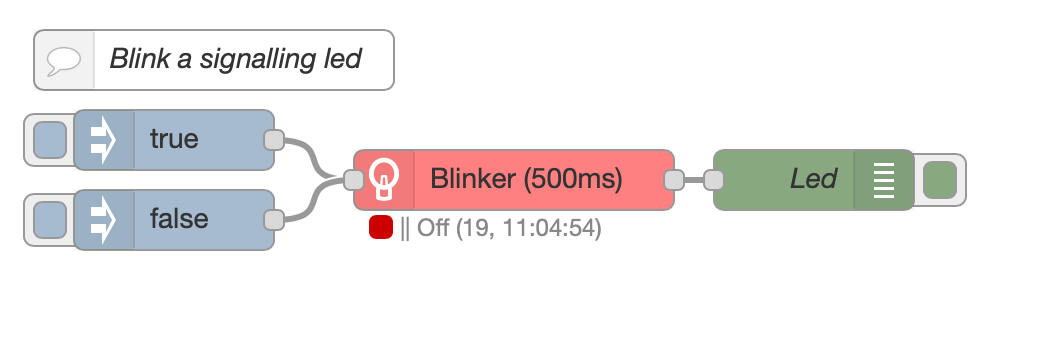
[{"id":"33d76f42.58e088","type":"BlinkerUltimate","z":"c3456bd7.8ee9d8","name":"Blinker","blinkfrequency":"500","x":260,"y":340,"wires":[["ad7488b.2a1d9f8"]]},{"id":"ac0d404f.70cc","type":"inject","z":"c3456bd7.8ee9d8","name":"","topic":"","payload":"true","payloadType":"bool","repeat":"","crontab":"","once":false,"onceDelay":0.1,"x":90,"y":320,"wires":[["33d76f42.58e088"]]},{"id":"bfdc64c6.06e2d","type":"inject","z":"c3456bd7.8ee9d8","name":"","topic":"","payload":"false","payloadType":"bool","repeat":"","crontab":"","once":false,"onceDelay":0.1,"x":90,"y":360,"wires":[["33d76f42.58e088"]]},{"id":"ad7488b.2a1d9f8","type":"debug","z":"c3456bd7.8ee9d8","name":"Led","active":true,"tosidebar":true,"console":false,"tostatus":false,"complete":"payload","targetType":"msg","x":410,"y":340,"wires":[]},{"id":"865e29f9.4d1e98","type":"comment","z":"c3456bd7.8ee9d8","name":"Blink a signalling led","info":"","x":110,"y":280,"wires":[]}]
The pourpose of this node is to send a message with payload TRUE on the first pin and FALSE on second pin, independently from the msg input.
This is useful if you need to simply send a true or false payload.
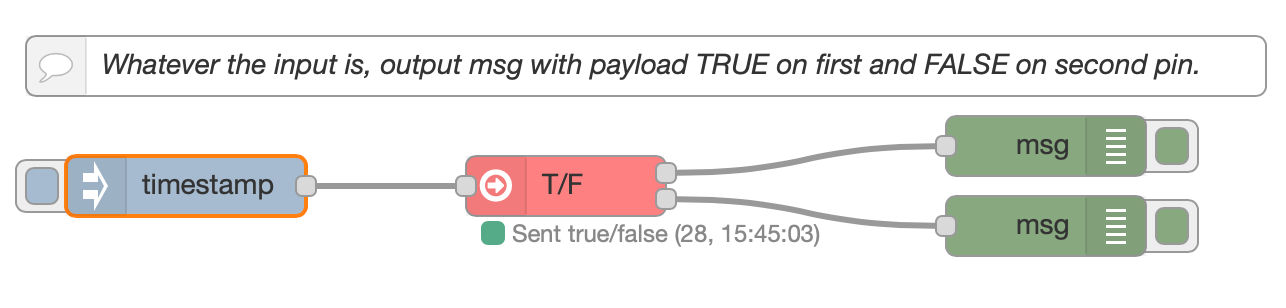
[{"id":"e1149e22.c9b298","type":"inject","z":"81a64dae.012c18","name":"","topic":"","payload":"","payloadType":"date","repeat":"","crontab":"","once":false,"onceDelay":0.1,"x":100,"y":820,"wires":[["6a419c72.5a4e7c"]]},{"id":"6a419c72.5a4e7c","type":"SimpleOutputUltimate","z":"81a64dae.012c18","name":"T/F","x":290,"y":820,"wires":[["8ba3f611.26beb8"],["b469193b.950598"]]},{"id":"8ba3f611.26beb8","type":"debug","z":"81a64dae.012c18","name":"","active":true,"tosidebar":true,"console":false,"tostatus":false,"complete":"true","targetType":"full","x":530,"y":800,"wires":[]},{"id":"b469193b.950598","type":"debug","z":"81a64dae.012c18","name":"","active":true,"tosidebar":true,"console":false,"tostatus":false,"complete":"true","targetType":"full","x":530,"y":840,"wires":[]},{"id":"2451f593.04e62a","type":"comment","z":"81a64dae.012c18","name":"Whatever the input is, output msg with payload TRUE on first and FALSE on second pin.","info":"","x":330,"y":760,"wires":[]}]
FAQs
A set of Node-RED enhanced boolean logic and utility nodes, flow interruption, blinker, invert, filter, toggle etc.., with persistent values after reboot. Compatible also with Homeassistant values.
The npm package node-red-contrib-boolean-logic-ultimate receives a total of 1,143 weekly downloads. As such, node-red-contrib-boolean-logic-ultimate popularity was classified as popular.
We found that node-red-contrib-boolean-logic-ultimate demonstrated a healthy version release cadence and project activity because the last version was released less than a year ago. It has 0 open source maintainers collaborating on the project.
Did you know?

Socket for GitHub automatically highlights issues in each pull request and monitors the health of all your open source dependencies. Discover the contents of your packages and block harmful activity before you install or update your dependencies.

Research
Security News
Socket researchers uncover a malicious npm package posing as a tool for detecting vulnerabilities in Etherium smart contracts.

Security News
Research
A supply chain attack on Rspack's npm packages injected cryptomining malware, potentially impacting thousands of developers.

Research
Security News
Socket researchers discovered a malware campaign on npm delivering the Skuld infostealer via typosquatted packages, exposing sensitive data.