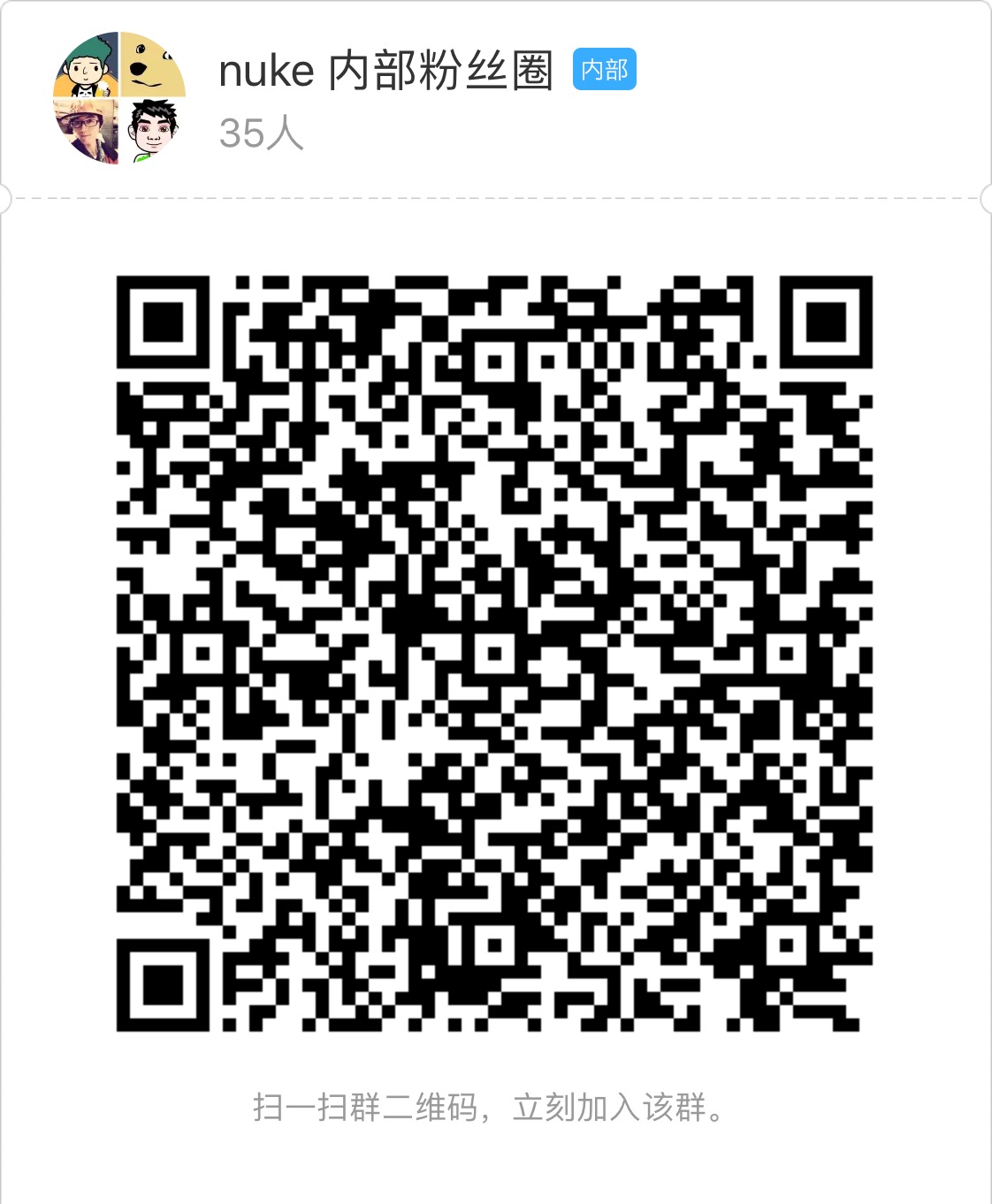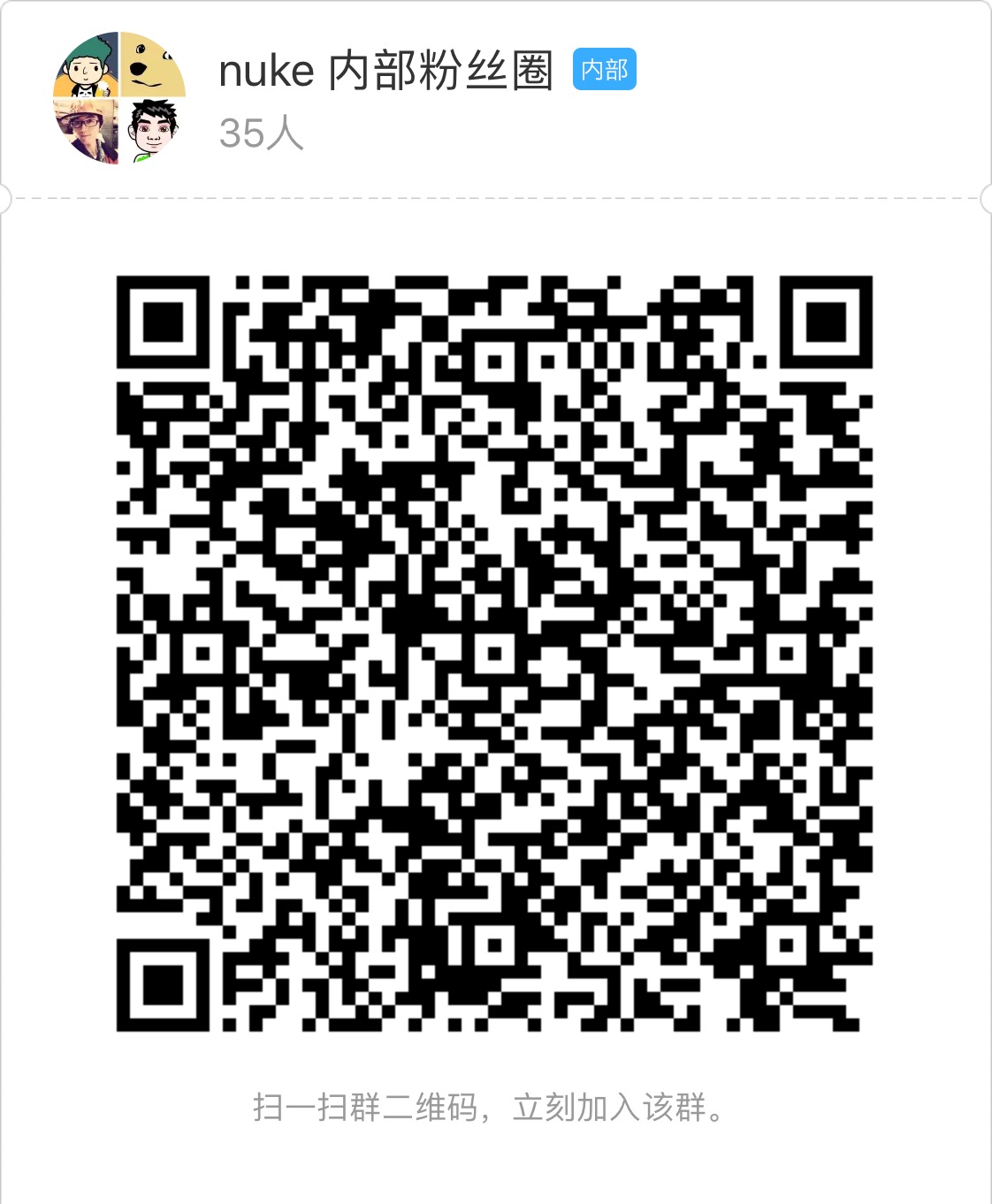Mask
- category: Components
- chinese: 遮罩层
- type: 基本
Nuke UI


何时使用
Mask 是一个简单的遮罩层,常用于展示上层的对话框、提示等
设计思路
新增 web 端支持
注意 weex < 0.15 的安卓客户端,mask 可能存在兼容性问题,请慎用
Mask 在 native 端封装了 mask 组件,在 web 端使用 View 封装,因此如果要实现遮挡全屏的效果,对组件层级和样式书写有如下要求:
- 页面根节点不能有任何 padding、margin、border 样式 (确保边缘不漏出来)
- Mask 组件必须是根节点的最后一个子元素 (确保 View 堆叠顺序)
API
| 参数 | 说明 | 类型 | 默认值 |
|---|
| style | 样式object | obj | |
| animate | 显示时是否开启动画 | boolean | true |
| effect | 显示的动画效果,animate = true 时生效,枚举值可选:ease-in,ease-in-out,ease-out,linear,cubic-bezier | string | 'ease-in-out' |
| maskClosable | 能否点击空白区域关闭 | boolean | false |
| duration | 动画时长,默认 200(单位是 ms) | number | 200 |
实例方法:
- this.refs.myMask.show() : 显示浮层
- this.refs.myMask.hide() : 关闭浮层
demo 参考

扫码预览(手淘、千牛、天猫等)

使用方法
// 切换到你的 rax 项目中
tnpm i nuke-mask --save
// 参考如下 demo 您可能还需要安装
// tnpm i nuke-view nuke-text nuke-checkbox nuke-button nuke-page --save
import {createElement, Component,render} from 'rax';
import Input from 'nuke-input';
import View from 'nuke-view';
import Text from 'nuke-text';
import Checkbox from 'nuke-checkbox';
import Button from 'nuke-button';
import Mask from 'nuke-mask';
import Page from 'nuke-page';
let App = class NukeDemoIndex extends Component {
constructor() {
super();
this.GroupFruit = [
{value: 'zj', label: '浙江'},
{value: 'ah', label: '安徽'},
{value: 'sh', label: '上海'}
];
this.state = {
fruitChecked:['ah'],
}
}
showMask(){
this.refs.myMask.show();
}
hideMask(){
this.refs.myMask.hide();
}
onChange =(value) =>{
this.setState({
fruitChecked:value
})
}
render() {
return (
<Page title="Mask">
<Page.Intro main="浮层中嵌入简易表单操作"></Page.Intro>
<View style={styles.result}>
{this.state.fruitChecked ? <Text style={styles.resultText}>已选择: {this.state.fruitChecked.join(',')}</Text> :null}
</View>
<Button type="primary" onPress={(e)=>this.showMask()}>打开浮层</Button>
<Mask defaultVisible={false} ref="myMask" animate={true} style={styles.mask} maskClosable={false}>
<View style={styles.body}>
<View style={styles.head}><Text style={styles.textHead}>选择区域</Text></View>
<View style={styles.topicsWrap}>
<Checkbox.Group value={this.state.fruitChecked} onChange={ this.onChange } size="small" dataSource={ this.GroupFruit } style={{marginRight:10}}></Checkbox.Group>
</View>
</View>
<View style={styles.footer}>
<Button rect block style={styles.dlgBtn} type="primary" size="large" onPress={()=>this.hideMask()}>确定</Button>
</View>
</Mask>
</Page>
);
}
}
const styles={
textarea:{
width: '600rem',
height: '200rem',
borderWidth:'1rem',
borderStyle:'solid',
borderColor:'#cccccc'
},
mask:{
flex:1,
backgroundColor:'rgba(0,0,0,0.7)',
justifyContent: 'flex-end',
},
body: {
width: '750rem',
height: '364rem',
borderRadius:'8rem',
paddingLeft:40,
paddingRight:40,
paddingTop:30,
borderRadius:'8rem',
backgroundColor: '#ffffff',
},
head:{
height: 50,
alignItems: 'center',
justifyContent: 'center',
borderBottomColor:'#eeeeee',
borderBottomStyle:'solid',
borderBottomWidth:'1rem',
},
textHead:{
color:'#3d4145',
fontSize:32,
},
topics:{
padding:'10rem',
flexDirection:'row',
},
text:{
fontSize:'28rem',
padding:'10rem',
color:'#3089dc',
borderColor:'#3089dc',
borderStyle:'solid',
borderWidth:'1rem',
marginRight:'20rem'
},
footer: {
borderTopColor:'#dddddd',
flexDirection:'row',
borderTopStyle:'solid',
borderTopWidth:1,
alignItems: 'center',
justifyContent: 'flex-end',
height: '94rem'
},
dlgBtn:{
flex:1,
},
result : {
height:'480rem',
margin:'30rem',
padding:'10rem',
backgroundColor:'#ffffff',
justifyContent:'center',
alignItems:'center'
},
resultText : {
fontSize:'28rem'
},
}
render(<App/>);
其他