
Security News
Weekly Downloads Now Available in npm Package Search Results
Socket's package search now displays weekly downloads for npm packages, helping developers quickly assess popularity and make more informed decisions.
opencv4nodejs
Advanced tools
By it's nature, JavaScript lacks the performance to implement Computer Vision tasks efficiently. Therefore this package brings the performance of the native OpenCV C++ library to your Node.js application.
See examples for implementation.
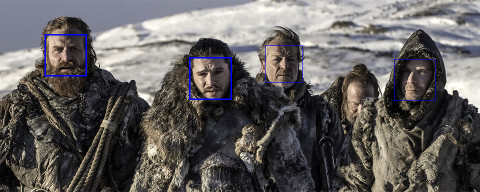
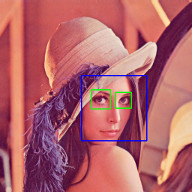
Check out my article about fingertip detection.
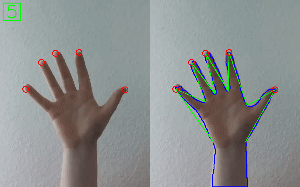
Check out my article about recognition of handwritten letters using Histogram of oriented Gradients (HOG) and Support Vector Machines (SVM).
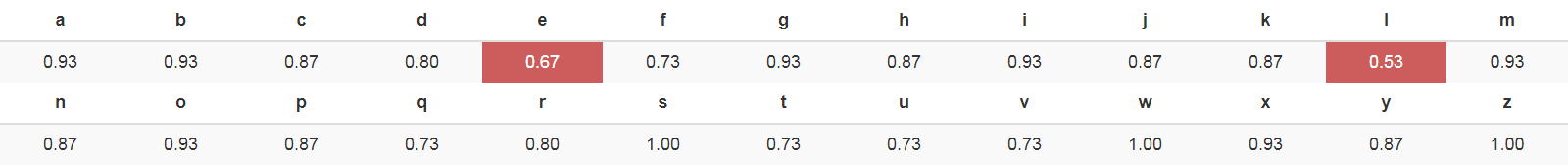
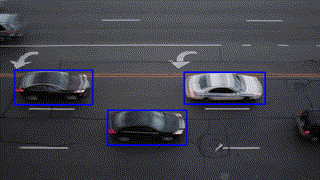

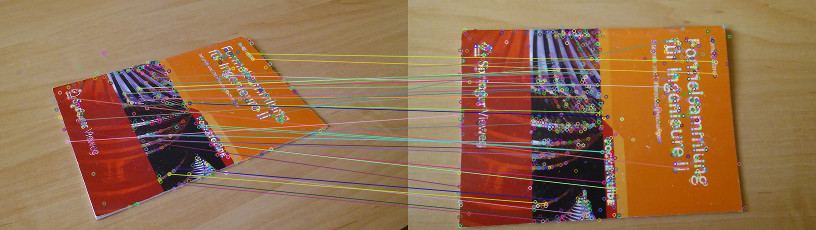
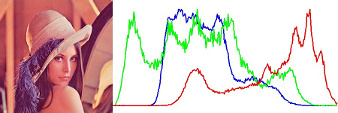
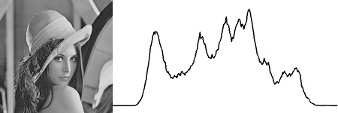
$ npm install --save opencv4nodejs
Make sure to have OpenCV 3+ ( extra modules are optional ) installed on your System https://github.com/opencv/opencv/releases/. In case you are running Windows or have OpenCV set up in a custom directory make sure to set the following environment variables:
If you are running into issues also check the requirements for node-gyp specific to your OS https://github.com/nodejs/node-gyp.
Or simply pull from justadudewhohacks/opencv-nodejs for opencv-3.2 + contrib-3.2 with opencv4nodejs globally installed:
FROM justadudewhohacks/opencv-nodejs
Different OpenCV 3.x base images can be found here: https://hub.docker.com/r/justadudewhohacks/.
Add the following script to your package.json:
"electron-rebuild": "electron-rebuild -w opencv4nodejs"
Run the script:
$ npm run electron-rebuild
Require it in the application:
const electron = require('electron');
const cv = electron.remote.require('opencv4nodejs');
const cv = require('opencv4nodejs');
const rows = 100; // height
const cols = 100; // width
// empty Mat
const emptyMat = new cv.Mat(rows, cols, cv.CV_8UC3);
// fill the Mat with default value
const whiteMat = new cv.Mat(rows, cols, cv.CV_8UC1, 255);
const blueMat = new cv.Mat(rows, cols, cv.CV_8UC3, [255, 0, 0]);
// from array (3x3 Matrix, 3 channels)
const matData = [
[[255, 0, 0], [255, 0, 0], [255, 0, 0]],
[[0, 0, 0], [0, 0, 0], [0, 0, 0]],
[[255, 0, 0], [255, 0, 0], [255, 0, 0]]
];
const matFromArray = new cv.Mat(matData, cv.CV_8UC3);
// from node buffer
const charData = [255, 0, ...];
const matFromArray = new cv.Mat(new Buffer.from(charData), rows, cols, cv.CV_8UC3);
// Point
const pt2 = new cv.Point(100, 100);
const pt3 = new cv.Point(100, 100, 0.5);
// Vector
const vec2 = new cv.Vec(100, 100);
const vec3 = new cv.Vec(100, 100, 0.5);
const vec4 = new cv.Vec(100, 100, 0.5, 0.5);
const mat0 = new cv.Mat(...);
const mat1 = new cv.Mat(...);
// arithmetic operations for Mats and Vecs
const matMultipliedByScalar = mat0.mul(0.5); // scalar multiplication
const matDividedByScalar = mat0.div(2); // scalar division
const mat0PlusMat1 = mat0.add(mat1); // addition
const mat0MinusMat1 = mat0.sub(mat1); // subtraction
const mat0MulMat1 = mat0.hMul(mat1); // elementwise multiplication
const mat0DivMat1 = mat0.hDiv(mat1); // elementwise division
// logical operations Mat only
const mat0AndMat1 = mat0.and(mat1);
const mat0OrMat1 = mat0.or(mat1);
const mat0bwAndMat1 = mat0.bitwiseAnd(mat1);
const mat0bwOrMat1 = mat0.bitwiseOr(mat1);
const mat0bwXorMat1 = mat0.bitwiseXor(mat1);
const mat0bwNot = mat0.bitwiseNot();
const matBGR = new cv.Mat(..., cv.CV_8UC3);
const matGray = new cv.Mat(..., cv.CV_8UC1);
// get pixel value as vector or number value
const vec3 = matBGR.at(200, 100);
const grayVal = matGray.at(200, 100);
// get raw pixel value as array
const [b, g, r] = matBGR.atRaw(200, 100);
// set single pixel values
matBGR.set(50, 50, [255, 0, 0]);
matBGR.set(50, 50, new Vec(255, 0, 0));
matGray.set(50, 50, 255);
// get a 25x25 sub region of the Mat at offset (50, 50)
const width = 25;
const height = 25;
const region = matBGR.getRegion(new cv.Rect(50, 50, width, height));
// get a node buffer with raw Mat data
const matAsBuffer = matBGR.getData();
// get entire Mat data as JS array
const matAsArray = matBGR.getDataAsArray();
// load image from file
const mat = cv.imread('./path/img.jpg');
// save image
cv.imwrite('./path/img.png', mat);
// show image
cv.imshow('a window name', mat);
cv.waitKey();
// open capture from webcam
const devicePort = 0;
const wCap = new cv.VideoCapture(devicePort);
// open video capture
const vCap = new cv.VideoCapture('./path/video.mp4');
// read frames from capture
const delay = 10;
let done = false;
while (!done) {
let frame = vCap.read();
// loop back to start on end of stream reached
if (frame.empty) {
vCap.reset();
frame = vCap.read();
}
// ...
const key = cv.waitKey(delay);
done = key !== 255;
}
const matBGR = new cv.Mat(..., cv.CV_8UC3);
// convert types
const matSignedInt = matBGR.convertTo(cv.CV_32SC3);
const matDoublePrecision = matBGR.convertTo(cv.CV_64FC3);
// convert color space
const matGray = matBGR.bgrToGray();
const matHSV = matBGR.cvtColor(cv.COLOR_BGR2HSV);
const matLab = matBGR.cvtColor(cv.COLOR_BGR2Lab);
// resize
const matHalfSize = matBGR.rescale(0.5);
const mat100x100 = matBGR.resize(100, 100);
const matMaxDimIs100 = matBGR.resizeToMax(100);
// extract channels and create Mat from channels
const [matB, matG, matR] = matBGR.splitChannels();
const matRGB = new cv.Mat([matR, matB, matG]);
const matBGR = ...;
// convert your Mat to rgba space
const matRGBA = matBGR.cvtColor(cv.COLOR_BGR2RGBA);
// get raw Mat data
const matDataRaw = matRGBA.getData();
// fill canvas pixels
const canvas = document.getElementById('myCanvas');
const ctx = canvas.getContext('2d');
const imgData = ctx.getImageData(0, 0, matRGBA.cols, matRGBA.rows);
for (let i = 0; i < matDataRaw.length; i += 1) {
imgData.data[i] = matDataRaw[i];
}
ctx.putImageData(imgData, 0, 0);
OpenCV method interface from official docs or src:
void GaussianBlur(InputArray src, OutputArray dst, Size ksize, double sigmaX, double sigmaY = 0, int borderType = BORDER_DEFAULT);
translates to:
const src = new cv.Mat(...);
// invoke with required arguments
const dst0 = src.gaussianBlur(new cv.Size(5, 5), 1.2);
// with optional paramaters
const dst2 = src.gaussianBlur(new cv.Size(5, 5), 1.2, 0.8, cv.BORDER_REFLECT);
// or pass specific optional parameters
const optionalArgs = {
borderType: cv.BORDER_CONSTANT
};
const dst2 = src.gaussianBlur(new cv.Size(5, 5), 1.2, optionalArgs);
FAQs
Asynchronous OpenCV 3.x nodejs bindings with JavaScript and TypeScript API.
The npm package opencv4nodejs receives a total of 954 weekly downloads. As such, opencv4nodejs popularity was classified as not popular.
We found that opencv4nodejs demonstrated a not healthy version release cadence and project activity because the last version was released a year ago. It has 1 open source maintainer collaborating on the project.
Did you know?

Socket for GitHub automatically highlights issues in each pull request and monitors the health of all your open source dependencies. Discover the contents of your packages and block harmful activity before you install or update your dependencies.

Security News
Socket's package search now displays weekly downloads for npm packages, helping developers quickly assess popularity and make more informed decisions.

Security News
A Stanford study reveals 9.5% of engineers contribute almost nothing, costing tech $90B annually, with remote work fueling the rise of "ghost engineers."

Research
Security News
Socket’s threat research team has detected six malicious npm packages typosquatting popular libraries to insert SSH backdoors.