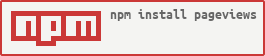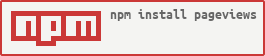pageviews.js
A lightweight JavaScript client library for the Wikimedia Pageviews API for Wikipedia and various of its sister projects for Node.js and the browser.
Installation
With npm:
$ npm install pageviews
With bower:
$ bower install pageviews
Usage in Node.js
The client library requires native or polyfilled Promises support.
Below are some samples of how to use it in practice.
var pageviews = require('pageviews');
pageviews.getPerArticlePageviews({
article: 'Berlin',
project: 'en.wikipedia',
start: '20151201',
end: '20151202'
}).then(function(result) {
console.log(JSON.stringify(result, null, 2));
}).catch(function(error) {
console.log(error);
});
pageviews.getPerArticlePageviews({
articles: ['Berlin', 'Hamburg'],
project: 'en.wikipedia',
start: '20151201',
end: '20151202'
}).then(function(result) {
console.log(JSON.stringify(result, null, 2));
}).catch(function(error) {
console.log(error);
});
pageviews.getAggregatedPageviews({
project: 'en.wikipedia',
start: '2015120101',
end: '2015120102'
}).then(function(result) {
console.log(JSON.stringify(result, null, 2));
}).catch(function(error) {
console.log(error);
});
pageviews.getAggregatedPageviews({
projects: ['en.wikipedia', 'de.wikipedia'],
start: '2015120101',
end: '2015120101'
}).then(function(result) {
console.log(JSON.stringify(result, null, 2));
}).catch(function(error) {
console.log(error);
});
pageviews.getTopPageviews({
project: 'en.wikipedia',
year: '2015',
month: '12',
day: '01',
limit: 2
}).then(function(result) {
console.log(JSON.stringify(result, null, 2));
}).catch(function(error) {
console.log(error);
});
pageviews.getTopPageviews({
projects: ['en.wikipedia', 'de.wikipedia'],
year: '2015',
month: '12',
day: '01',
limit: 2
}).then(function(result) {
console.log(JSON.stringify(result, null, 2));
}).catch(function(error) {
console.log(error);
});
pageviews.getTopPageviews({
projects: ['en.wikipedia', 'de.wikipedia'],
date: '20150101',
limit: 2
}).then(function(result) {
console.log(JSON.stringify(result, null, 2));
}).catch(function(error) {
console.log(error);
});
Usage in the browser
You can build a minified version of pageviews.js by running the build script.
$ npm run build
You can then use the file in the browser as follows.
<script src="pageviews.min.js"></script>
<script>
pageviews.getPerArticlePageviews({
article: 'Berlin',
project: 'en.wikipedia',
start: '20151201',
end: '20151202'
}).then(function(result) {
console.log(JSON.stringify(result, null, 2));
}).catch(function(error) {
console.log(error);
});
</script>
API
The API is modeled along the Wikimedia Pageviews API
and offers the following methods:
/**
* This is the root of all pageview data endpoints. The list of paths that
* this returns includes ways to query by article, project, top articles,
* etc. If browsing the interactive documentation, see the specifics for
* each endpoint below.
*/
getPageviewsDimensions
/**
* Given a Mediawiki article and a date range, returns a daily timeseries of
* its pageview counts. You can also filter by access method and/or agent
* type.
*/
getPerArticlePageviews
/**
* Given a date range, returns a timeseries of pageview counts. You can
* filter by project, access method and/or agent type. You can choose
* between daily and hourly granularity as well.
*/
getAggregatedPageviews
/**
* Lists the 1000 most viewed articles for a given project and timespan
* (year, month or day). You can filter by access method.
*/
getTopPageviews
License
Copyright 2016 Thomas Steiner (@tomayac)
Licensed under the Apache License, Version 2.0 (the "License");
you may not use this file except in compliance with the License.
You may obtain a copy of the License at
http://www.apache.org/licenses/LICENSE-2.0
Unless required by applicable law or agreed to in writing, software
distributed under the License is distributed on an "AS IS" BASIS,
WITHOUT WARRANTIES OR CONDITIONS OF ANY KIND, either express or implied.
See the License for the specific language governing permissions and
limitations under the License.