
Security News
Weekly Downloads Now Available in npm Package Search Results
Socket's package search now displays weekly downloads for npm packages, helping developers quickly assess popularity and make more informed decisions.
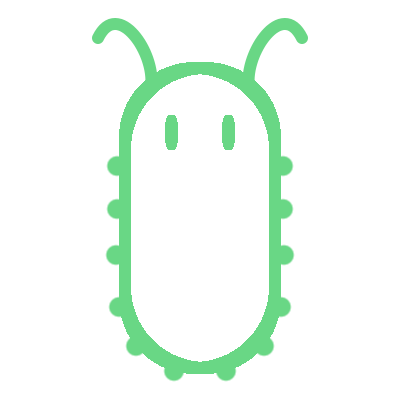 Planktos
Planktos
Planktos enables websites to serve their static content over BitTorrent by turning users into seeders. This allows website owners to significantly reduce hosting costs for static content and scale in realtime without provisioning more web servers. Planktos works in vanilla Chrome and Firefox (no browser extensions needed), using WebTorrent for peer to peer file transfers. Planktos serves as a drop in tool to automatically allow files to be downloaded over BitTorrent when possible, defaulting to a web server when not.
Installing Planktos into a website is as simple as including the Planktos install script and using the Planktos command line interface to bundle your static files into a torrent.
A special thanks to the WebTorrent project, which is used extensively in Planktos.
The Planktos command line interface (CLI) copies the necessary library files and packages the website's files into a torrent. To install the tool run:
npm install -g planktos
Now change your current working directory to the directory you want to be served by Planktos. To copy the library files run:
planktos --lib-only
The Planktos service worker, which intercepts network calls, needs to be registered by including the install script or registering the service worker manually:
<script src="/planktos/install.js"></script>
Finally, the website files need to be packaged into a torrent, so they can be served over BitTorrent. To selectively package files into a torrent run:
planktos [directories and/or files...]
If no files or directories are passed in, Planktos packages everything in the current working directory.
That was it. To test that everything is working as expected, use your browser's devtools to inspect the network requests your website makes. To update files simply run the Planktos command again.
Requirements for Planktos Websites:
HTTP Range header, because the server is used as the initial seeder (see WebTorrent webseed). Most web servers support this feature; however, some, like Python's simplehttpserver, do not.The Planktos CLI copies the website's static assets to /planktos/[file_hash] and packages those files into a torrent at /planktos/root.torrent. The CLI then generates a manifest that maps file paths to the their respective hashes, and stores it at /planktos/manifest.json. Finally, the CLI copies the Planktos library files including the service worker.
When the webpage is loaded, Planktos installs a service worker that intercepts all http requests made by the webpage. When a request is intercepted, Planktos checks to see if the requested file is in the torrent. If the file is in the torrent, it is downloaded from peers, otherwise, it is downloaded over http as it normally would be.
Due to the fact that service workers cannot use the WebRTC API, the actual downloading of torrents is delegated to a Planktos controlled webpage. Planktos accomplishes this by injecting a downloader script into the webpage when the fetch request is intercepted. See the W3C issue for more info on WebRTC in service workers.
NOTE: If the browser does not have service worker support then everything goes over http like it would without Planktos.
Planktos is still in early stages of development, and is not recommended for production use yet. Some blocking issues include:
Contributions are welcome!
Once you have some changes, you can test them with:
npm test
Or to automatically run the tests when the files are changed:
npm run watch
When the tests are running in the browser, if the browser is not focused it will sometimes pause the javascript code execution causing tests to timeout.
MIT. Copyright (c) Austin Middleton.
FAQs
Serving websites over bittorrent
The npm package planktos receives a total of 8 weekly downloads. As such, planktos popularity was classified as not popular.
We found that planktos demonstrated a not healthy version release cadence and project activity because the last version was released a year ago. It has 1 open source maintainer collaborating on the project.
Did you know?

Socket for GitHub automatically highlights issues in each pull request and monitors the health of all your open source dependencies. Discover the contents of your packages and block harmful activity before you install or update your dependencies.

Security News
Socket's package search now displays weekly downloads for npm packages, helping developers quickly assess popularity and make more informed decisions.

Security News
A Stanford study reveals 9.5% of engineers contribute almost nothing, costing tech $90B annually, with remote work fueling the rise of "ghost engineers."

Research
Security News
Socket’s threat research team has detected six malicious npm packages typosquatting popular libraries to insert SSH backdoors.