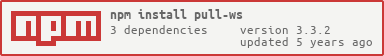pull-ws
A simple (but effective) implementation of a
pull-stream Source and Sink
that is compatible both with native browser WebSockets and
ws created clients.
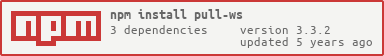


Reference
pws(socket, opts?)
turn a websocket into a duplex pull stream.
If provided, opts is passed to pws.sink(socket, opts).
Websockets do not support half open mode.
see allowHalfOpen option in net module
If you have a protocol that assumes halfOpen connections, but are using
a networking protocol like websockets that does not support it, I suggest
using pull-goodbye with your
protocol.
The duplex stream will also contain a copy of the properties from
the http request that became the websocket. they are method, url,
headers and upgrade.
pws.sink(socket, opts?)
Create a pull-stream Sink that will write data to the socket.
opts may be {closeOnEnd: true, onClose: onClose}.
onClose will be called when the sink ends. If closeOnEnd=false
the stream will not close, it will just stop emitting data.
(by default closeOnEnd is true)
If opts is a function, then onClose = opts; opts.closeOnEnd = true.
var pull = require('pull-stream');
var ws = require('pull-ws');
var socket = new WebSocket('wss://echo.websocket.org');
pull(
pull.infinite(function() {
return 'hello @ ' + Date.now()
}),
pull.asyncMap(function(value, cb) {
setTimeout(function() {
cb(null, value);
}, 100);
}),
ws.sink(socket)
);
socket.addEventListener('message', function(evt) {
console.log('received: ' + evt.data);
});
pws.source(socket)
Create a pull-stream Source that will read data from the socket.
var pull = require('pull-stream');
var ws = require('pull-ws/source');
pull(
ws(new WebSocket('ws://localhost:3000/read')),
pull.log()
);
pull-ws-server
create pull stream websockets, servers, and clients.
example
one duplex service you may want to use this with is muxrpc
var ws = require('pull-ws-server')
var pull = require('pull-stream')
ws.createServer(function (stream) {
pull(stream, service.createStream(), stream)
})
.listen(9999)
var stream = ws.connect('ws://localhost:9999')
pull(stream, client.createStream(), stream)
if the connection fails, the first read from the stream will be an error,
otherwise, to get a handle of stream end/error pass a callback to connect.
ws.connect('ws://localhost:9999', function (err, stream) {
if(err) return handleError(err)
})
To run the server over TLS:
var tlsOpts = {
key: fs.readFileSync('test/fixtures/keys/agent2-key.pem'),
cert: fs.readFileSync('test/fixtures/keys/agent2-cert.pem')
};
ws.createServer(tlsOpts, function (stream) {
pull(stream, service.createStream(), stream)
})
.listen(9999)
To add client-authentication to the server, you can set verifyClient.
Documentation here.
function verifyClient (info) {
return info.secure == true
}
ws.createServer({ verifyClient: verifyClient }, onStream)
use with an http server
if you have an http server that you also need to serve stuff
over, and want to use a single port, use the server option.
var http = require('http')
var server = http.createServer(function(req, res){...}).listen(....)
ws.createServer({server: server}, function (stream) { ... })