
Research
Security News
Quasar RAT Disguised as an npm Package for Detecting Vulnerabilities in Ethereum Smart Contracts
Socket researchers uncover a malicious npm package posing as a tool for detecting vulnerabilities in Etherium smart contracts.
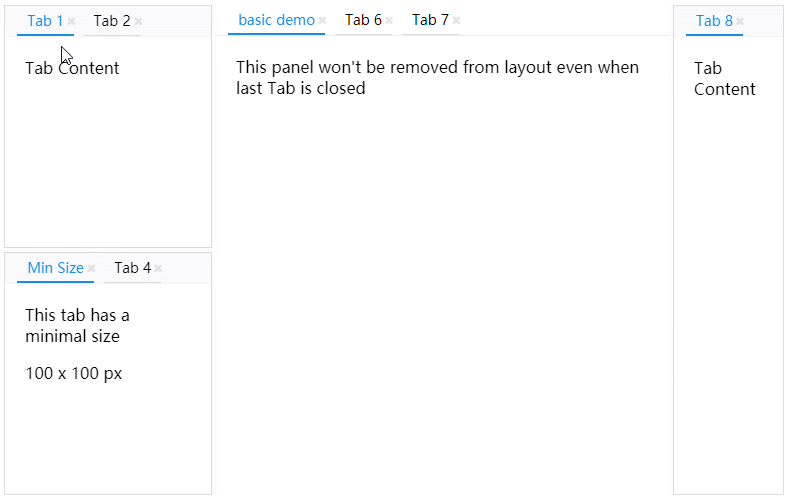

import DockLayout from 'rc-dock'
...
defaultLayout = {
dockbox: {
mode: 'horizontal',
children: [
{
tabs: [
{id: 'tab1', title: 'tab1', content: <div>Hello World</div>}
]
}
]
}
};
render() {
return <DockLayout defaultLayout={defaultLayout}/>
}
| Property | Type | Comments | Default |
|---|---|---|---|
| dockbox | BoxData | main dock box | empty BoxData |
| floatbox | BoxData | main float box, children can only be PanelData | empty BoxData |
a box is the layout element that contains other boxes or panels
| Property | Type | Comments | Default |
|---|---|---|---|
| mode | 'horizontal' | 'vertical' | 'float' | layout mode of the box | |
| children | (BoxData | PanelData)[] | children boxes or panels | required |
a panel is a visiaul container with tabs button in the title bar
| Property | Type | Comments | Default |
|---|---|---|---|
| tabs | TabData[] | children tabs | required |
| panelLock | PanelLock | addition information of a panel, this prevents the panel from being removed when there is no tab inside, a locked panel can not be moved to float layer either |
| Property | Type | Comments | Default |
|---|---|---|---|
| id | string | unique id | required |
| title | string | ReactElement | tab title | required |
| content | ReactElement | (tab: TabData) => ReactElement | tab content | required |
| closable | bool | whether tab can be closed | false |
| group | string | tabs with different tab group can not be put in same panel, more options for the group can be defined as TabGroup in DefaultLayout.groups |
get the ref of the DockLayout component to use the following API
save layout
saveLayout(): SavedLayout
load layout
loadLayout(savedLayout: SavedLayout): void
move a tab or a panel, if source or target is already in the layout, you can use the find method to get it with id first
dockMove(source: TabData | PanelData, target: TabData | PanelData | BoxData, direction: DropDirection): void;
find PanelData or TabData by id
find(id: string): PanelData | TabData;
update a tab with new TabData
returns false if the tab is not found
updateTab(id: string, newTab: TabData): boolean;
FAQs
dock layout for react component
The npm package rc-dock receives a total of 4,337 weekly downloads. As such, rc-dock popularity was classified as popular.
We found that rc-dock demonstrated a healthy version release cadence and project activity because the last version was released less than a year ago. It has 1 open source maintainer collaborating on the project.
Did you know?

Socket for GitHub automatically highlights issues in each pull request and monitors the health of all your open source dependencies. Discover the contents of your packages and block harmful activity before you install or update your dependencies.

Research
Security News
Socket researchers uncover a malicious npm package posing as a tool for detecting vulnerabilities in Etherium smart contracts.

Security News
Research
A supply chain attack on Rspack's npm packages injected cryptomining malware, potentially impacting thousands of developers.

Research
Security News
Socket researchers discovered a malware campaign on npm delivering the Skuld infostealer via typosquatted packages, exposing sensitive data.