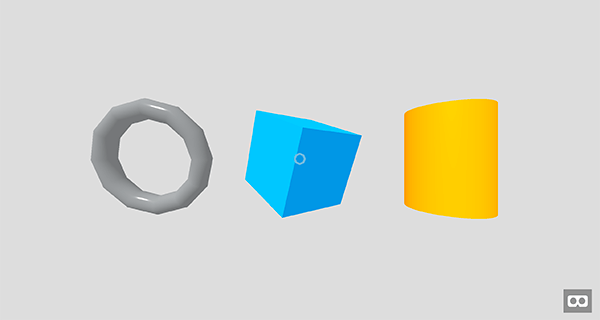react-aframe-ar
Build virtual and augmented reality experiences with React and A-Frame.
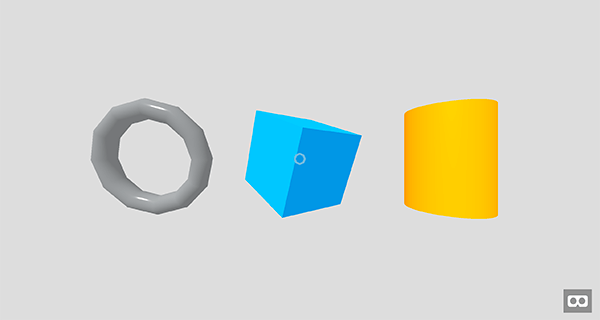
Get started
npm install --save aframe react-aframe-ar react react-dom
yarn add aframe react-aframe-ar react react-dom
- checkout this basic example
import 'aframe';
import React from 'react';
import ReactDOM from 'react-dom';
import {Box, Sphere, Cylinder, Plane, Sky, Text, Scene} from 'react-aframe-ar';
class AppScene extends React.Component {
render () {
return (
<Scene>
<Box position="-1 0.5 -3" rotation="0 45 0" color="#4CC3D9" shadow />
<Sphere position="0 1.25 -5" radius="1.25" color="#EF2D5E" shadow />
<Cylinder position="1 0.75 -3" radius="0.5" height="1.5" color="#FFC65D" shadow />
<Plane position="0 0 -4" rotation="-90 0 0" width="4" height="4" color="#7BC8A4" shadow />
<Sky color="#ECECEC" />
<Text value="Hello world, react-aframe-ar!" align="center" position="0 2.3 -1.5" color="#7BC8A4" />
</Scene>
);
}
}
ReactDOM.render(<AppScene/>, document.querySelector('#sceneContainer'));
More informations
react-aframe-ar is a very thin layer on top of React to bridge with A-Frame.
It passes React props to directly A-Frame using refs and .setAttribute(), bypassing the DOM.
This works since A-Frame's .setAttribute()s are able to take non-string data such as objects,
arrays, or elements and synchronously modify underlying 3D scene graph.
<Entity geometry={{primitive: 'box', width: 5}} position="0 0 -5"/>
<a-entity>
<a-entity>.setAttribute('geometry', {primitive: 'box', width: 5});
<a-entity>.setAttribute('position', '0 0 -5');
react-aframe-ar provides the best of both worlds between A-Frame and React, the
3D and VR-oriented entity-component architecture of A-Frame, and the view and
state management ergonomics of React, without penalties of attempting to use
React for a VR application.
A-Frame is a web framework for building virtual reality
experiences. Since A-Frame is built on top of the DOM, web libraries such as
React, Vue.js, Angular, Ember.js, d3.js are able to sit cleanly on top of
A-Frame.
A-Frame is an entity-component-system (ECS) framework exposed through
HTML. ECS is a pattern used in game development that
favors composability over inheritance, which is more naturally suited to 3D
scenes where objects are built of complex appearance, behavior, and
functionality. In A-Frame, HTML attributes map to components which are
composable modules that are plugged into <a-entity>s to attach appearance,
behavior, and functionality.