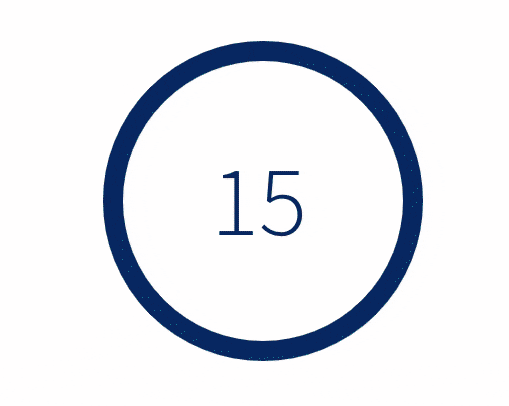React Countdown Circle Timer





React countdown timer component in a circle shape with color and progress animation to urge with pleasure your users.


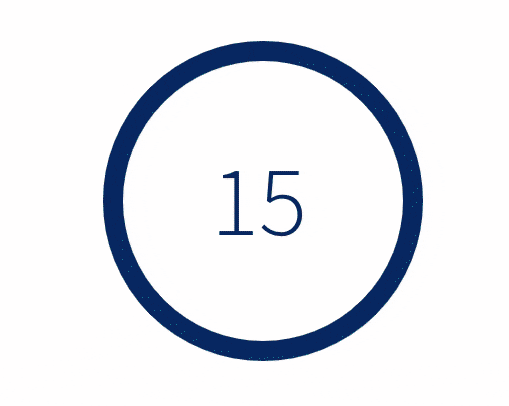
- Performance optimized with single
requestAnimationFrame loop to animate color and progress (no setInterval used) - Transition between colors during the countdown
- Support for linear gradient
- Fully customizable content in the center of the circle
a11y support- Built-in and ready-to-use TypeScript type definitions.
Installation
yarn add react-countdown-circle-timer
or
npm install react-countdown-circle-timer
Demo
Check the demo on CodeSandbox to get started

Basic usage
import { CountdownCircleTimer } from 'react-countdown-circle-timer';
const UrgeWithPleasureComponent = () => (
<CountdownCircleTimer
isPlaying
durationSeconds={10}
colors={[
['#004777', .33],
['#F7B801', .33],
['#A30000']
]}
/>
);
Props
| Prop Name | Type | Default | Description |
|---|
| durationSeconds | number | required | Countdown duration in seconds |
| colors | Array<[color HEX: string, transition duration: float number between 0 and 1]> | required | Array of tuples: 1st param - color in HEX format; 2nd param - time to transition to next color represented as a fraction of the total duration |
| initialRemainingTime | number | - | Sets the initial remaining time when the countdown starts. By default the countdown starts at the duration provided. |
| size | number | 180 | Width and height of the SVG element |
| strokeWidth | number | 12 | Path stroke width |
| strokeLinecap | Enum{ 'round', 'square' } | round | Path stroke line cap |
| trailColor | string | #d9d9d9 | Circle trail color - takes any valid color format (HEX, rgb, rgba, etc.) |
| isPlaying | boolean | false | Play and pause animation |
| * isLinearGradient | boolean | false | * Apples linear gradient on top of the circle. The gradient doesn't follow the circle path. Works best with two colors. |
| gradientUniqueKey | string | - | Unique ID for the linearGradient element. It takes random ID if it's not provided. |
| renderTime | function(remainingTime: number, elapsedTime: number, isPlaying: boolean): number|string|ReactNode | - | Render prop function to customize the content in the center of the circle. The content is centered using flexbox. |
| onComplete | function(): undefined | [shouldRepeat: boolean, delay: number] | - | On complete handler. It can be used to repeat the countdown by returning an array where the first element shouldRepeat indicates if the loop should start over and second element delay specifies the delay before looping again in milliseconds. |
| ariaLabel | string | Countdown timer | Aria label for the whole component |
| renderAriaTime | function(remainingTime: number, elapsedTime: number, isPlaying: boolean): string | - | Render prop function to customize the text message that will be read by the screen reader during the countdown. |
Recipes
Restart timer at any given time
Pass a key prop to CountdownCircleTimer and change the key when the timer should be restarted.
Repeat timer when countdown is completed
Return an array from onComplete handler, which indicates if the animation should be repeated. Example:
const UrgeWithPleasureComponent = () => (
<CountdownCircleTimer
onComplete={() => {
// do your stuff here
return [true, 1500]; // repeat animation in 1.5 seconds
}}
isPlaying
durationSeconds={10}
colors={[['#A30000']]}
/>
);
Set the initial remaining time different then the duration provided
Pass the remaining time to initialRemainingTime prop. Example:
const UrgeWithPleasureComponent = () => (
<CountdownCircleTimer
isPlaying
durationSeconds={60}
initialRemainingTime={15}
colors={[['#A30000']]}
/>
);
In the example above, the countdown will start at 15 seconds (one quarter before it's done) and it will animate for 15 seconds until reaches 0.
Slide down time animation
Here is an example on how you can achieve the animation below:
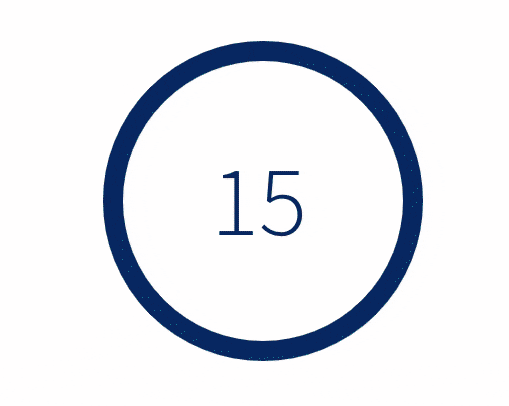
const renderTime = time => {
const currentTime = useRef(time);
const prevTime = useRef(null);
const isNewTimeFirstTick = useRef(false);
const [_, setOneLastRerender] = useState(0);
if (currentTime.current !== time) {
isNewTimeFirstTick.current = true;
prevTime.current = currentTime.current;
currentTime.current = time
} else {
isNewTimeFirstTick.current = false;
}
if (time === 0) {
setTimeout(() => {
setOneLastRerender(val => val + 1);
}, 20);
}
const isTimeUp = isNewTimeFirstTick.current;
return (
<div className="time-wrapper">
<div
key={time}
className={`time ${isTimeUp ? 'up' : ''}`}
>
{time}
</div>
{prevTime.current !== null && (
<div
key={prevTime.current}
className={`time ${!isTimeUp ? 'down' : ''}`}
>
{prevTime.current}
</div>
)}
</div>
);
};
.time-wrapper {
position: relative;
// change width and height if needed
width: 80px;
height: 60px;
}
.time-wrapper .time {
position: absolute;
left:0;
top: 0;
width: 100%;
height: 100%;
display: flex;
justify-content: center;
align-items: center;
transform: translateY(0);
opacity: 1;
transition: all .2s;
}
.time-wrapper .time.up {
opacity: 0;
transform: translateY(-100%)
}
.time-wrapper .time.down {
opacity: 0;
transform: translateY(100%)
}
Feed the renderTime function above to the CountdownCircleTimer renderTime prop and add the styles above to your stylesheet.