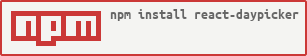react-daypicker




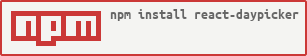
A simple datepicker inspired by Pikaday.

v3.0.0 is a breaking change
With v3.0.0, all external dependencies are removed except react (as a peer). That means for you
as a consumer that the active prop which was a moment date is now expected to be a vanilla
JavaScript date. However, for date equality reasons, active is expected to be a day so you
must pass in a Date instance with no more accuracy beyond date set.
Example:
<DayPicker active={new Date(2018, 11, 1)} />
(remember with JavaScript, months start at 0 so 11 is December)
Installation
Agnostic building block
Note that this component does not draw any border around itself or handle popping
up. That is up to you. I am using it with react-bootstrap v3 and it my usage looks
like this:

npm
npm install --save react-daypicker
yarn
yarn add react-daypicker
Usage
import 'react-daypicker/lib/DayPicker.css';
import DayPicker from 'react-daypicker';
The only required property is onDayClick which is called when a day is clicked.
<DayPicker onDayClick={(day) => this.setState({ day })} />
An optional property active can be added in order to mark a day as active:
<DayPicker
active={new Date(2018, 11, 1)}
onDayClick={(day) => this.setState({ day })}
/>
Note that active is expected to be an instance of Date. In prior version of this
component, it was expected to be a Moment.js wrapped date but that is no longer the
case.
Options on styling
You can import the Sass stylesheet instead:
import 'react-daypicker/src/DayPicker.scss';
The root element is .react-daypicker-root. The default styling is
intentionally monochrome and basic so that you can drop it into your project
without having to fiddle with styles right away.
This is likely to change in the future with a probable move to styled-components or
something similar.
Dependencies
Peer
Developing
See package.json for details but simply run npm run watch (if changing code,
doesn't work for styles yet) or npm run build.