
Research
Security News
Quasar RAT Disguised as an npm Package for Detecting Vulnerabilities in Ethereum Smart Contracts
Socket researchers uncover a malicious npm package posing as a tool for detecting vulnerabilities in Etherium smart contracts.
react-mobile-datepicker
Advanced tools
a lightweight react date picker for mobile, Not more than 4k
react-mobile-datepicker provides a component that can set year, month, day, hour, minute and second by sliding up or down.

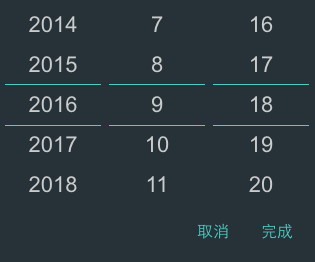



set dateConfig to configure year, month, day, hour, minute.
{
'year': {
format: 'YYYY',
caption: 'Year',
step: 1,
},
'month': {
format: 'MM',
caption: 'Mon',
step: 1,
},
'date': {
format: 'DD',
caption: 'Day',
step: 1,
},
'hour': {
format: 'hh',
caption: 'Hour',
step: 1,
},
'minute': {
format: 'mm',
caption: 'Min',
step: 1,
},
'second': {
format: 'hh',
caption: 'Sec',
step: 1,
},
}

set dateConfig to configure hour, minute and second.
{
'hour': {
format: 'hh',
caption: 'Hour',
step: 1,
},
'minute': {
format: 'mm',
caption: 'Min',
step: 1,
},
'second': {
format: 'hh',
caption: 'Sec',
step: 1,
},
}

customize the content mapping shown in the month.
const monthMap = {
'1': 'Jan',
'2': 'Feb',
'3': 'Mar',
'4': 'Apr',
'5': 'May',
'6': 'Jun',
'7': 'Jul',
'8': 'Aug',
'9': 'Sep',
'10': 'Oct',
'11': 'Nov',
'12': 'Dec',
};
const dateConfig = {
'year': {
format: 'YYYY',
caption: 'Year',
step: 1,
},
'month': {
format: value => monthMap[value.getMonth() + 1],
caption: 'Mon',
step: 1,
},
'date': {
format: 'DD',
caption: 'Day',
step: 1,
},
};
<DatePicker
dateConfig={dateConfig}
/>

set showCaption to display date captions, matches the dateConfig property's caption.
const dateConfig = {
'hour': {
format: 'hh',
caption: 'Hour',
step: 1,
},
'minute': {
format: 'mm',
caption: 'Min',
step: 1,
},
'second': {
format: 'hh',
caption: 'Sec',
step: 1,
},
}
<DatePicker
showCaption={true}
dateConfig={dateConfig}
/>

Using npm:
$ npm install react-mobile-datepicker --save
The following guide assumes you have some sort of ES2015 build set up using babel and/or webpack/browserify/gulp/grunt/etc.
// Using an ES6 transpiler like Babel
import React from 'react';
import ReactDOM from 'react-dom';
import DatePicker from 'react-mobile-datepicker';
class App extends React.Component {
state = {
time: new Date(),
isOpen: false,
}
handleClick = () => {
this.setState({ isOpen: true });
}
handleCancel = () => {
this.setState({ isOpen: false });
}
handleSelect = (time) => {
this.setState({ time, isOpen: false });
}
render() {
return (
<div className="App">
<a
className="select-btn"
onClick={this.handleClick}>
select time
</a>
<DatePicker
value={this.state.time}
isOpen={this.state.isOpen}
onSelect={this.handleSelect}
onCancel={this.handleCancel} />
</div>
);
}
}
ReactDOM.render(<App />, document.getElementById('react-box'));
| Property | Type | Default | Description |
|---|---|---|---|
| isPopup | Boolean | true | whether as popup add a overlay |
| isOpen | Boolean | false | whether to open datepicker |
| theme | String | default | theme of datepicker, include 'default', 'dark', 'ios', 'android', 'android-dark' |
dateConfig instead) | Array | ['YYYY', 'M', 'D'] | according to year, month, day, hour, minute, second format specified display text. E.g ['YYYY年', 'MM月', 'DD日'] |
dateConfig instead | Array | [1, 1, 1] | set step for each time unit |
| dateConfig | Object | See DateConfig format for details | configure date unit information |
headerFormat instead) | String | 'YYYY/MM/DD' | customize the format of the display title |
| headerFormat | String | 'YYYY/MM/DD' | customize the format of the display title |
| value | Date | new Date() | date value |
| min | Date | new Date(1970, 0, 1) | minimum date |
| max | Date | new Date(2050, 0, 1) | maximum date |
| showHeader | Boolean | true | whether to show the header |
| customHeader | ReactElement | undefined | customize the header, if you set this property, it will replace showFormat |
| confirmText | String | 完成 | customize the selection time button text |
| cancelText | String | 取消 | customize the cancel button text |
| onSelect | Function | () => {} | the callback function after click button of done, Date object as a parameter |
| onCancel | Function | () => {} | the callback function after click button of cancel |
all default date configuration information, as follows
{
'year': {
format: 'YYYY',
caption: 'Year',
step: 1,
},
'month': {
format: 'M',
caption: 'Mon',
step: 1,
},
'date': {
format: 'D',
caption: 'Day',
step: 1,
},
'hour': {
format: 'hh',
caption: 'Hour',
step: 1,
},
'minute': {
format: 'mm',
caption: 'Min',
step: 1,
},
'second': {
format: 'hh',
caption: 'Sec',
step: 1,
},
}
Anyone and everyone is welcome to contribute to this project. The best way to start is by checking our open issues, submit a new issues or feature request, participate in discussions, upvote or downvote the issues you like or dislike.
FAQs
一个移动端时间选择器react组件
The npm package react-mobile-datepicker receives a total of 3,736 weekly downloads. As such, react-mobile-datepicker popularity was classified as popular.
We found that react-mobile-datepicker demonstrated a not healthy version release cadence and project activity because the last version was released a year ago. It has 1 open source maintainer collaborating on the project.
Did you know?

Socket for GitHub automatically highlights issues in each pull request and monitors the health of all your open source dependencies. Discover the contents of your packages and block harmful activity before you install or update your dependencies.

Research
Security News
Socket researchers uncover a malicious npm package posing as a tool for detecting vulnerabilities in Etherium smart contracts.

Security News
Research
A supply chain attack on Rspack's npm packages injected cryptomining malware, potentially impacting thousands of developers.

Research
Security News
Socket researchers discovered a malware campaign on npm delivering the Skuld infostealer via typosquatted packages, exposing sensitive data.