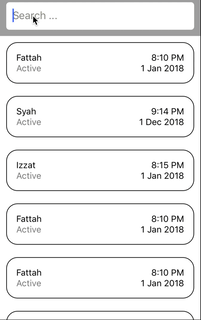react-native-complete-flatlist
Extended version of react native flat list with many built in function such as search, pull to refresh, no data available message if empty row
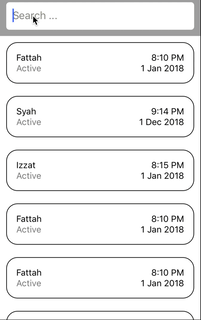
Usage :
import React, { Component } from 'react';
import { View, Text, Image, Platform, StatusBar } from 'react-native';
import CompleteFlatList from 'react-native-complete-flatlist';
const data = [
{ name: 'Fattah', status: 'Active', time: '8:10 PM', date: '1 Jan 2018' },
{ name: 'Syah', status: 'Active', time: '9:14 PM', date: '1 Dec 2018' },
{ name: 'Izzat', status: 'Active', time: '8:15 PM', date: '1 Jan 2018' },
{ name: 'Fattah', status: 'Active', time: '8:10 PM', date: '1 Jan 2018' },
{ name: 'Fattah', status: 'Active', time: '8:10 PM', date: '1 Jan 2018' },
{ name: 'Fattah', status: 'Active', time: '8:10 PM', date: '1 Jan 2018' },
{ name: 'Fattah', status: 'Active', time: '8:10 PM', date: '1 Jan 2018' },
{ name: 'Fattah', status: 'Active', time: '8:10 PM', date: '1 Jan 2018' },
{ name: 'Fattah', status: 'Active', time: '8:10 PM', date: '1 Jan 2018' },
{ name: 'Fattah', status: 'Active', time: '8:10 PM', date: '1 Jan 2018' },
{ name: 'Fattah', status: 'Active', time: '8:10 PM', date: '1 Jan 2018' },
{ name: 'Fattah', status: 'Active', time: '8:10 PM', date: '1 Jan 2018' },
{ name: 'Fattah', status: 'Active', time: '8:10 PM', date: '1 Jan 2018' },
{ name: 'Fattah', status: 'Active', time: '8:10 PM', date: '1 Jan 2018' },
{
name: 'Muhyiddeen',
status: 'Blocked',
time: '10:10 PM',
date: '9 Feb 2018',
},
];
class App extends Component {
cell(data) {
return <Text>{data.name}</Text>;
}
render() {
const { navigation } = this.props;
return (
<CompleteFlatList
searchKey={['name', 'status', 'time', 'date']}
highlightColor="yellow"
pullToRefreshCallback={() => {
alert('refreshing');
}}
data={data}
renderSeparator={null}
renderItem={this.cell.bind(this)}
/>
);
}
}
Properties
| Prop | Type | Description | Default | Required |
|---|
data | array of objects | Data to be rendered in the list | [] | Required (come on, ofcourse u need data for this) |
renderEmptyRow | function that return a JSX element | Will be rendered when data is empty or search does not match any keyword | ()=><Text style={styles.noData}>{'No data available'}</Text> | Optional |
backgroundStyles | style object | Style of the flatlist background | null | Optional |
searchBarBackgroundStyles | style object | Style of the searchbar background | null | Optional |
pullToRefreshCallback | function | Callback function when user pull to refresh | null | Optional (Pull to refresh will not be available if this is not supplied |
isRefreshing | boolean | if true, the loading will be shown on top of the list | false | Optional |
renderItem | function that return a JSX element (Just like RN's ListView and FlatList) | Template of a row in the Flat List | null (open for PR if anyone wish to make default template for this) | Required (since I dont do default template yet) |
renderSeparator | function that return a JSX element to be rendered between rows(Just like RN's ListView and FlatList) | Template of separator in the Flat List | a thin line | Optional |
placeholder | string | Placeholder of search field | "Search ..." | Optional |
highlightColor | color | color of higlighted words background when match search keyword | yellow | Optional |
searchKey | array of string | This should be name of keys available in data which will be use to search | null | Optional (if not supplied, search field will not appear) |
elementBetweenSearchAndList | JSX element | What to render between searchbar and the list | null | Optional |