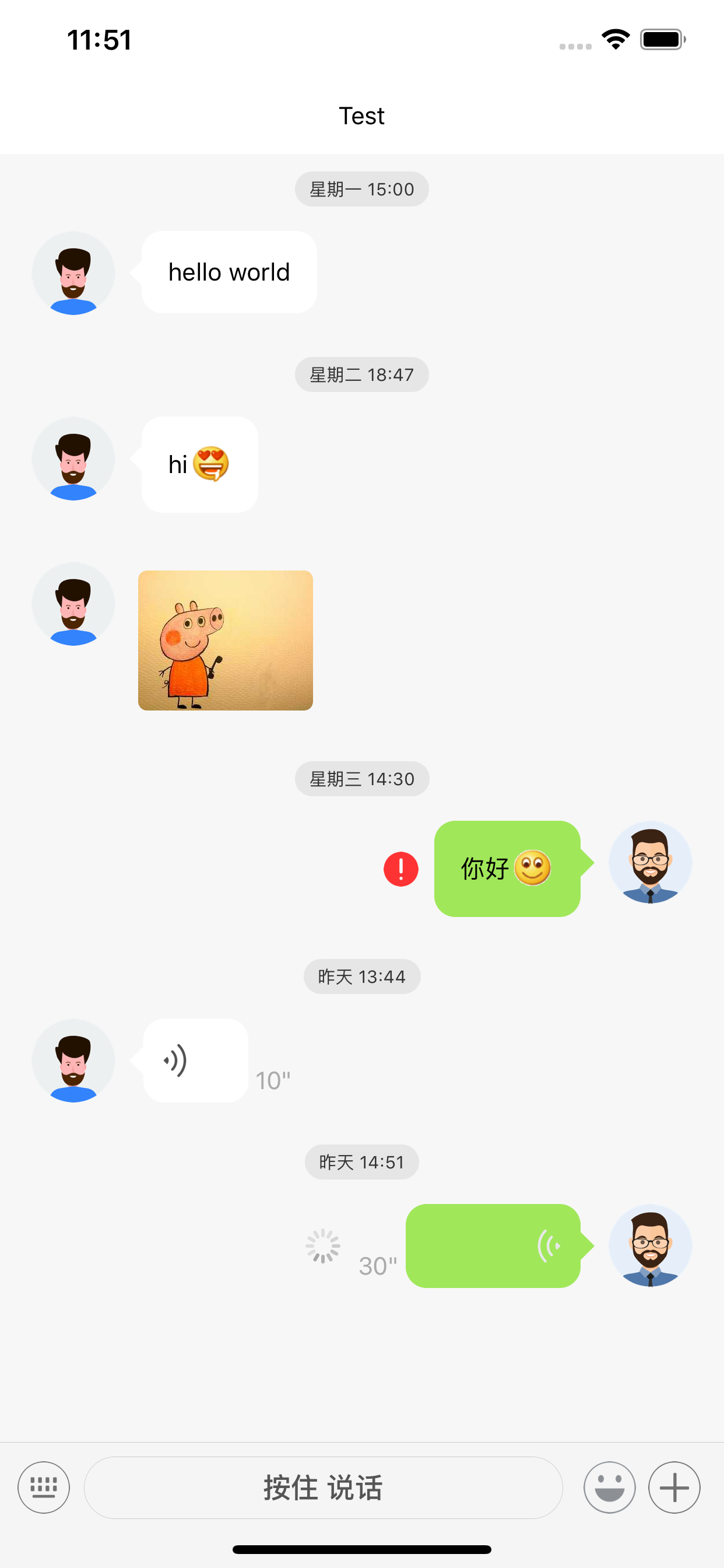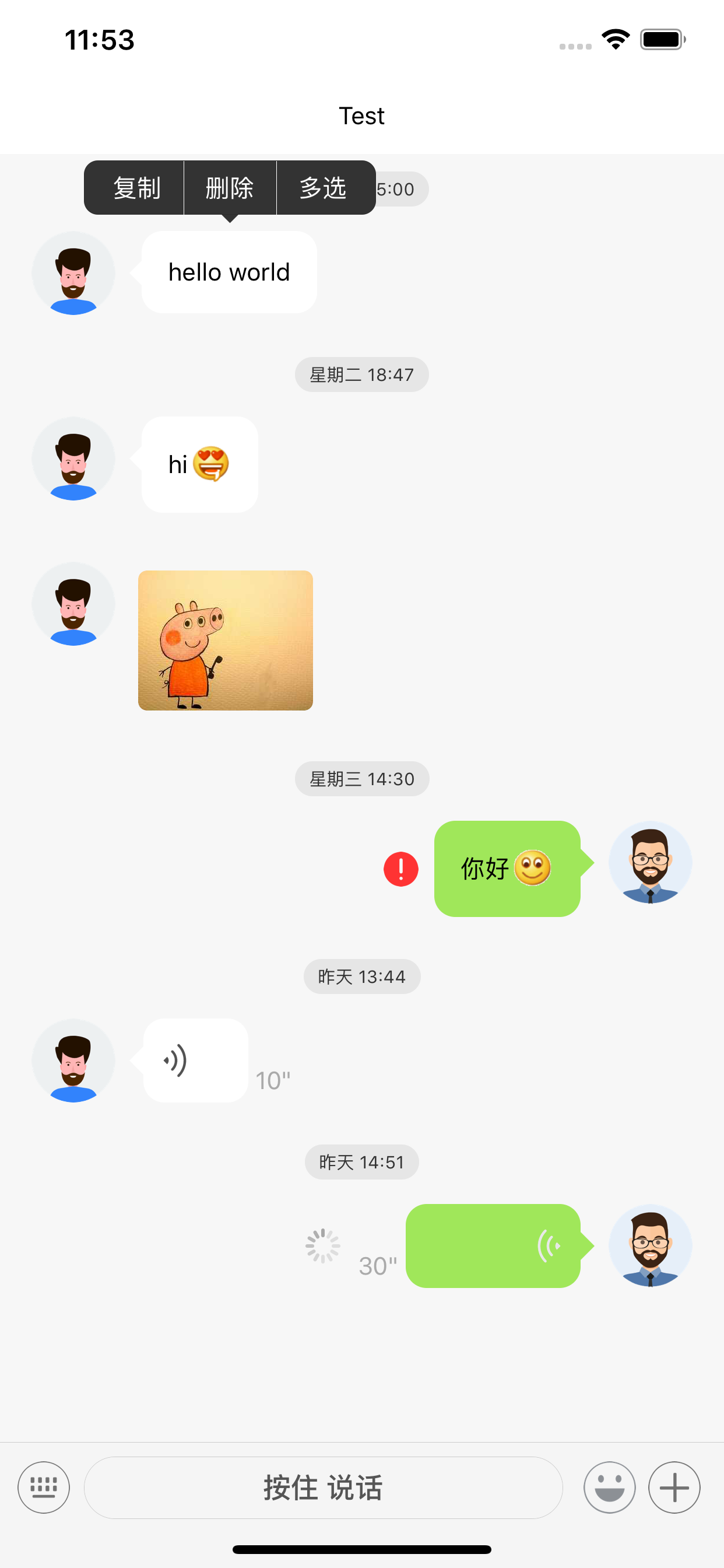react-native-easy-chat-ui
中文文档




ScreenShots


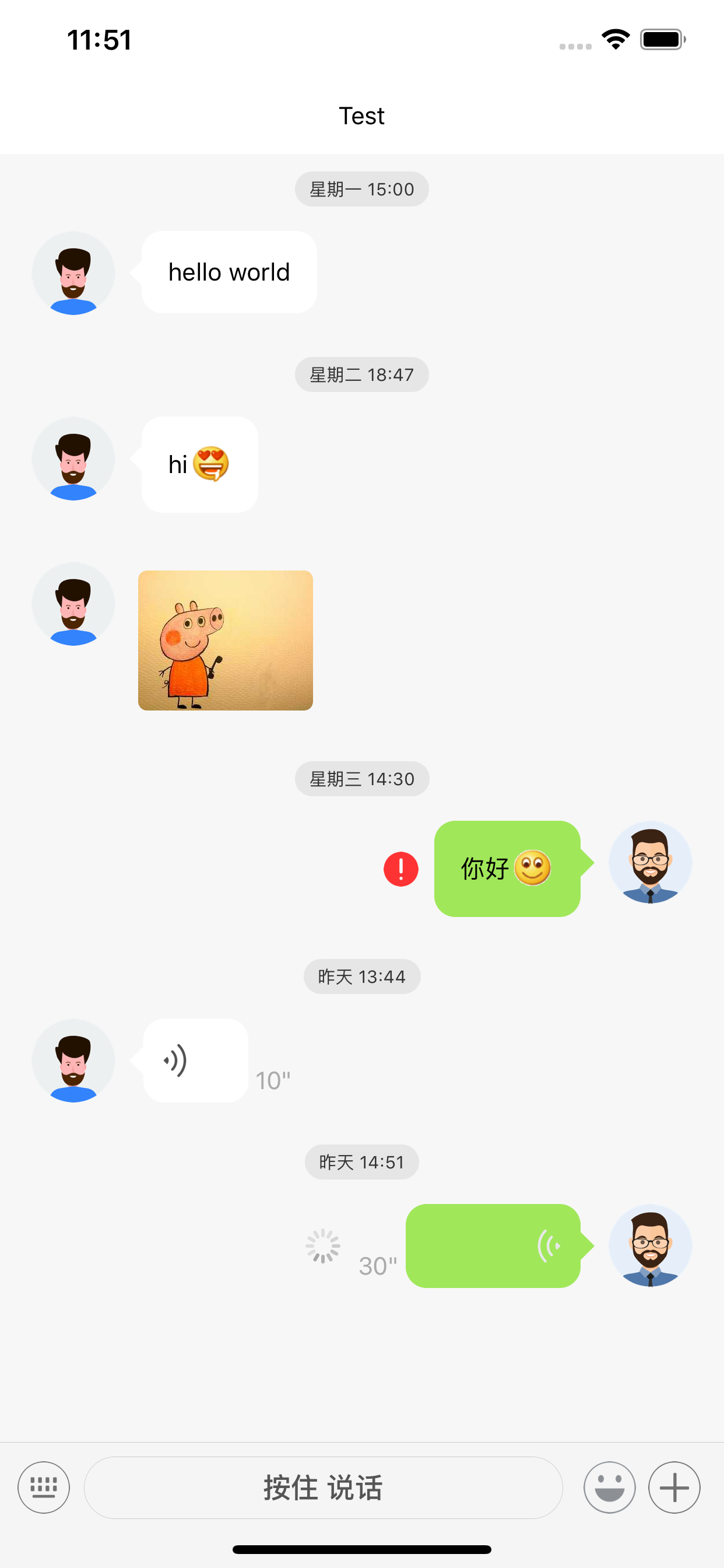


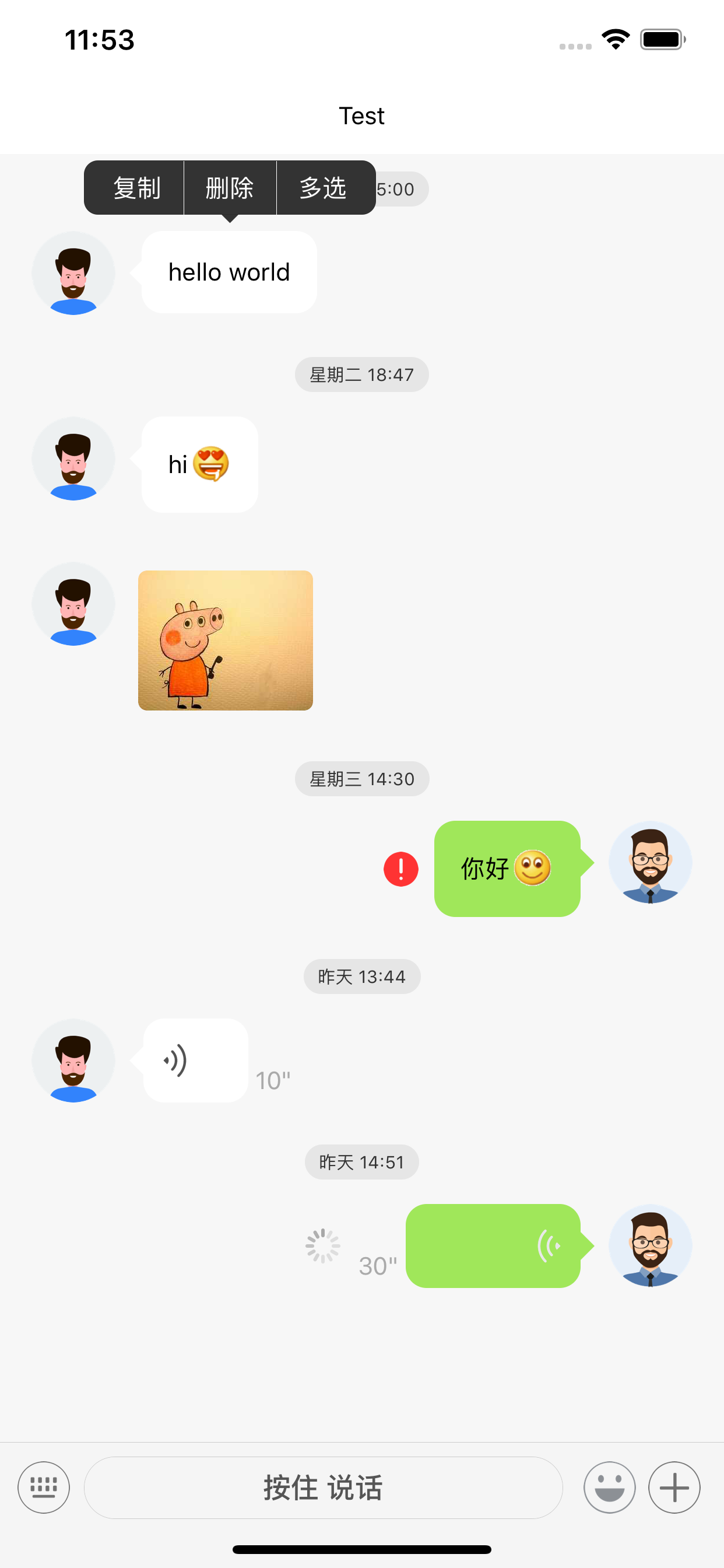
Installation
- npm:
npm install react-native-easy-chat-ui --save - Yarn:
yarn add react-native-easy-chat-ui
Example
import React, { Component } from 'react';
import {
Platform,
StyleSheet,
Text,
View,
StatusBar,
PermissionsAndroid
} from 'react-native';
import { Header, NavigationActions } from 'react-navigation'
import {AudioRecorder, AudioUtils} from 'react-native-audio'
import RNFS from 'react-native-fs'
import Sound from 'react-native-sound'
import { ChatScreen } from 'react-native-easy-chat-ui'
class Example extends React.Component {
state = {
msg: {
friend_12345678: {
messages: [
{
id: `${new Date().getTime()}`,
per: {
type: 'text',
content: 'hello world'
} ,
targetId: '12345678',
chatInfo: {
avatar: require('./app/source/image/avatar.png'),
id: '12345678'
},
renderTime: true,
sendStatus: 0,
time: new Date().getTime()
},
],
inverted: false
}
},
voiceHandle: true,
currentTime: 0,
recording: false,
paused: false,
stoppedRecording: false,
finished: false,
audioPath: ''
}
sendMessage = (type, content, isInverted) => {
console.log(type, content, isInverted, 'msg')
}
render() {
return (
<ChatScreen
ref={(e) => this.chat = e}
messageList={this.state.msg}
isIphoneX={true}
androidHeaderHeight={androidHeaderHeight}
sendMessage={this.sendMessage}
/>
)
}
}
Advanced example (How to record voice)
See example/index.js for more!
About Message object
{
friend_12345678: {
messages: [
{
id: `${new Date().getTime()}`,
per: {
type: 'text',
content: 'hello world'
} ,
targetId: '12345678',
chatInfo: {
avatar: require('./app/source/image/avatar.png'),
id: '12345678'
},
renderTime: true,
sendStatus: 0,
time: new Date().getTime()
}
],
inverted: false
}
}
- friend_12345678:
${chatType}_${chatId} - id: message id
- per: per message obj
- targetId: The id of the person who sent the message
- chatInfo: The profile of the person you're chatting with
- renderTime: Whether to render time above message
- sendStatus: 0 ---> sending, 1 ---> sendSuccess, -1 ---> You are deleted or on the blacklist, -2 ---> error
- time: moment,messageList sorted by time
- inverted: When messageList exceeds the screen height, set it to true otherwise false (You can change this value when componentWillUnmount or delete message)
Props
| props | default | Info |
|---|
| messageList | {} | Messages to display |
| onScroll | () => {} | ListView Props |
| onEndReachedThreshold | 0.1 | ListView Props |
| chatWindowStyle | undefined | Container style |
| sendMessage | (type, content, isInverted) => {} | Callback when sending a message |
| reSendMessage | (type, content) => {} | Callback when you want send again |
| delMessage | (indexs, isInverted) => {} | Callback when delete message |
| avatarStyle | undefined | Style of avatar |
| chatId | '123455678' | The id of the person you're chatting with |
| chatType | 'friend' | Your relationship with the person you're chatting with |
| onMessagePress | (type, index, content) => {} | Callback when press a message |
| onMessageLongPress | (type, index, content) => {} | Callback when longPress a message and usePopView is false |
| pressAvatar | (isSelf) => {} | Callback when press avatar |
| isIphoneX | true | Is iphoneX、iphoneXR、iphoneXS or iphoneXS Max? |
| androidHeaderHeight | 66 | Android navigation bar height + statusBar height |
| userProfile | {id: '88888888', avatar: 'default.png'} | Your own profile |
| historyLoading | false | Display an ActivityIndicator when loading earlier messages |
| loadHistory | () => {} | Callback when loading earlier messages |
| renderMessageTime | (time) => {} | Custom time inside above message |
| renderErrorMessage | (messageStatus) => {} | Custom a message when the friend relationship is abnormal |
| panelSource | [{icon: <Image source={require('../source/image/photo.png')} style={{width: 30, height: 30}}/>,title: '照片',onPress: () => { console.log('takePhoto') }}, {icon: <Image source={require('../source/image/camera.png')} style={{width: 30, height: 30}}/>,title: '拍照',onPress: () => { console.log('takePhoto') }}] | Custom panel source |
| renderPanelRow | <TouchableOpacity key={index} style={{width: (width - 30) / 4, height: (width - 30) / 4, justifyContent: 'center', alignItems: 'center', marginBottom: 20}} activeOpacity={0.7} onPress={() => data.onPress()} > <View style={{backgroundColor: '#fff', borderRadius: 8, padding: 15, borderColor: '#ccc', borderWidth: StyleSheet.hairlineWidth}}>{data.icon}<Text style={{color: '#7a7a7a', marginTop: 10}}>{data.title} | Custom a tab icon |
| allPanelHeight | 200 | emojiPanel and plusPanel height |
| messageErrorIcon | icon element | Custom a icon when message failed to be sent |
| leftMessageBackground | '#fffff' | Custom background color on left |
| rightMessageBackground | '#a0e75a' | Custom background color on right |
| props | default | Info |
|---|
| emojiIcon | icon element | Custom emoticons |
| placeholder | '请输入...' | Placeholder when text is empty |
| keyboardIcon | icon | Custom keyboard icon |
| plusIcon | icon element | Custom plus icon |
| sendIcon | icon element | Custom send icon |
| props | default | Info |
|---|
| usePopView | true | Display a popView when longPress a message |
| popoverStyle | {backgroundColor: '#333'} | popView style |
| renderDelPanel | undefined | Custom any what you want, (isSelect)=> {} |
| changeHeaderLeft | () => {} | Custom headerLeft |
| setPopItems | (type, index, text) => {let items = [{title: '删除',onPress: () => {that.props.delMessage([index])}},{title: '多选',onPress: () => {that.multipleSelect(index)}}]if (type === 'text') {items = [{title: '复制',onPress: () => Clipboard.setString(text)},{title: '删除',onPress: () => {that.props.delMessage([index])}},{title: '多选', onPress: () => {that.multipleSelect(index)}}]}return items} | Custom PopView |
| messageDelIcon | icon element | Custom delete icon |
| messageSelectIcon | icon element | Custom selected icon |
| renderMessageCheck | undefined | Custom selected icon, (isSelect)=> {} |
| props | default | Info |
|---|
| useVoice | true | send voice message |
| pressInText | '按住 说话' | Custom pressIn text |
| pressOutText | '松开 发送' | Custom pressOut text |
| voiceIcon | icon element | Custom voice icon |
| voiceLeftIcon | undefined | Custom icon of the message on the left |
| voiceRightIcon | undefined | Custom icon of the message on the right |
| voiceErrorIcon | icon element | Custom icon when record error |
| voiceErrorText | '说话时间太短' | Custom text when record error |
| voiceCancelIcon | icon element | Custom icon when cancel record |
| voiceCancelText | '松开手指取消发送' | Custom text when cancel record |
| voiceNoteText | '手指上划,取消发送' | Custom text when pressIn record button |
| voiceSpeakIcon | icon element | Custom icon when pressIn record button |
| audioPath | '' | File path to store voice |
| audioOnProgress | () => {} | Callback when recording |
| audioOnFinish | () => {} | Callback when finish record |
| audioInitPath | () => {} | Callback when init file path |
| audioRecord | () => {} | Callback when start record |
| audioStopRecord | () => {} | Callback when stop record |
| audioPauseRecord | () => {} | Callback when pause record |
| audioResumeRecord | () => {} | Callback when resume record |
| audioCurrentTime | 0 | audio length |
| audioHandle | true | Whether to get a recording handle |
| setAudioHandle | () => {} | Callback when get handle or not |
| audioHasPermission | false | Whether has permission |
| checkAndroidPermission | () => {} | Callback when check permission on android |
| voiceLoading | false | Loading voice or not |
| voicePlaying | false | Playing voice or not |
| voiceLeftLoadingColor | '#cccccc' | Custom background color on left when load voice |
| voiceRightLoadingColor | '#628b42' | Custom background color on right when load voice |
| props | default | Info |
|---|
| renderTextMessage | undefined | Custom message text, (data) => {} |
| renderImageMessage | undefined | Custom message image, (data) => {} |
| renderVoiceMessage | undefined | Custom message voice, (data) => {} |
| renderVoiceView | undefined | Custom voice container, (data) => {} |
| renderVideoMessage | undefined | Custom message video, (data) => {} |
| renderLocationMessage | undefined | Custom message location, (data) => {} |
| renderShareMessage | undefined | Custom message share, (data) => {} |
Notes for Android
- Make sure you have
android:windowSoftInputMode="adjustResize" in your AndroidManifest.xml:
android:windowSoftInputMode="adjustResize"
License