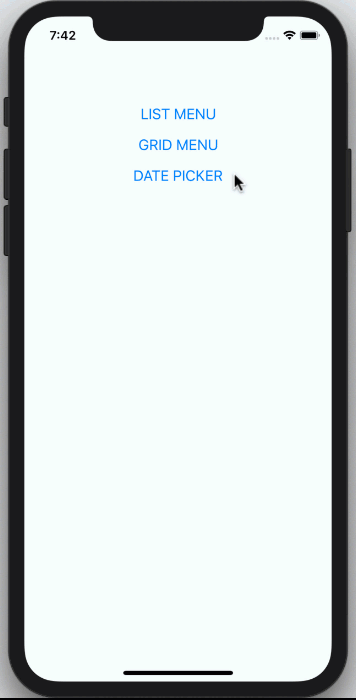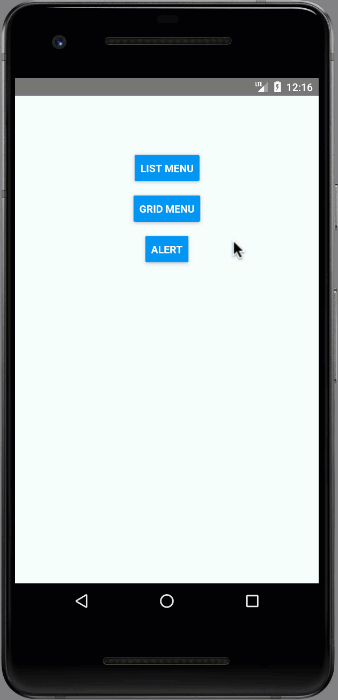react-native-raw-bottom-sheet


- Super Lightweight Component
- Smooth Animation
- Add Your own Component To Bottom Sheet
- Customize Whatever You Like
- Support All Orientations
- Support Both Android And iOS
| Showcase iOS | Showcase Android |
|---|
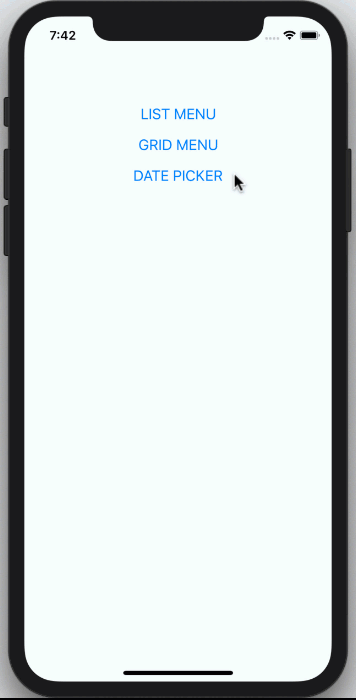 | 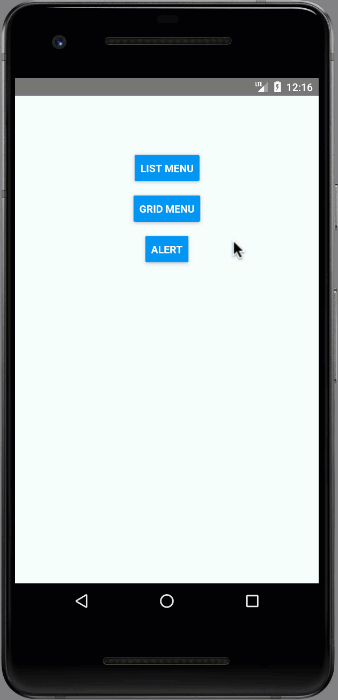 |
Installation
npm i react-native-raw-bottom-sheet --save
or
yarn add react-native-raw-bottom-sheet
Example
import React, { Component } from "react";
import { View, Text, Button } from "react-native";
import RBSheet from "react-native-raw-bottom-sheet";
class Example extends Component {
render() {
return (
<View style={{ flex: 1, marginTop: 50, alignItems: "center" }}>
<Button
title="OPEN BOTTOM SHEET"
onPress={() => {
this.RBSheet.open();
}}
/>
<RBSheet
ref={ref => {
this.RBSheet = ref;
}}
height={300}
duration={250}
customStyles={{
content: {
justifyContent: "center",
alignItems: "center"
}
}}
>
<YourOwnComponent />
</RBSheet>
</View>
);
}
}
const YourOwnComponent = () => <Text>Your Pretty Component Goes Here</Text>;
export default Example;
Props
| Prop | Type | Description | Default |
|---|
| height | number | Height of Bottom Sheet | 260 |
| duration | number | Duration of Bottom Sheet animation | 300 (ms) |
| customStyles | object | Custom style to Bottom Sheet | {} |
| onPressMask | function | Event on Mask (The area outside Bottom Sheet) | |
Available Custom Style
customStyles: {
mask: {...},
container: {...},
content: {...}
}
Methods
| Method Name | Description |
|---|
| open | Open Bottom Sheet |
| close | Close Bottom Sheet |
Note
Always set ref to RBSheet and call each method by using this.RBSheet.methodName() like example above.
License
This project is licensed under the MIT License - see the LICENSE.md file for details