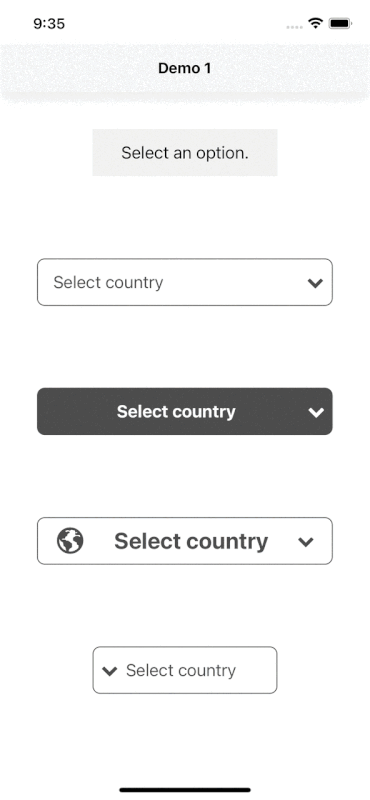Select Dropdown with Search
npm i react-native-select-dropdown-with-search is a highly customized dropdown | select | picker | menu with the possibility to search the values.
It's made for react native that works for andriod and iOS platforms.
Installation
# Using npm
npm install npm i react-native-select-dropdown-with-search
# Using yarn
yarn add npm i react-native-select-dropdown-with-search
Demo
Code provided in Examples folder.
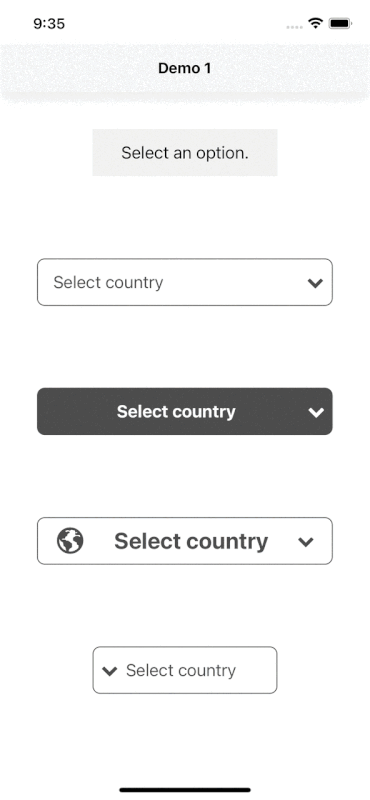

Usage
import SelectDropdownWithSearch from 'npm i react-native-select-dropdown-with-search'
...
const countries = ["Egypt", "Canada", "Australia", "Ireland"]
...
<SelectDropdownWithSearch
data={countries}
onSelect={(selectedItem, index) => {
console.log(selectedItem, index)
}}
buttonTextAfterSelection={(selectedItem, index) => {
// text represented after item is selected
// if data array is an array of objects then return selectedItem.property to render after item is selected
return selectedItem
}}
rowTextForSelection={(item, index) => {
// text represented for each item in dropdown
// if data array is an array of objects then return item.property to represent item in dropdown
return item
}}
/>
Props
Methods
data
array of data that will be represented in dropdown 'can be array of objects
onSelect
function recieves selected item and its index in data array
defaultButtonText
default button text when no item is selected
buttonTextAfterSelection
function recieves selected item and its index, this function should return a string that will be represented in button after item is selected
| Type | Required |
|---|
| function | Yes "unless you customized button using renderCustomizedButtonChild" |
rowTextForSelection
function recieves item and index for each row in dropdown, this function shoud return a string that will be represented in each row in dropdown
| Type | Required |
|---|
| function | Yes "unless you customized button using renderCustomizedRowChild" |
defaultValue
default selected item in dropdown ( check examples in Demo1)
defaultValueByIndex
default selected item index
disabled
disable dropdown
disableAutoScroll
disable auto scroll to selected value
onFocus
function fires when dropdown is opened
onBlur
function fires when dropdown is closed
buttonStyle
style object for button
buttonTextStyle
style object for button text
renderCustomizedButtonChild
function recieves selected item and its index, this function should return a React component as a child for dropdown button buttonStyle should be used for parent button view style.
# check examples folder to make things clear
renderDropdownIcon
function that should return a React component for dropdown icon
dropdownIconPosition
dropdown icon position "left" || "right"
statusBarTranslucent
required to set true when statusbar is translucent (android only)
dropdownStyle
style object for dropdown view
dropdownOverlayColor
backdrop color when dropdown is opened
dropdownBackgroundColor
background color behind list items when dropdown is opened
rowStyle
style object for row
rowTextStyle
style object for row text
renderCustomizedRowChild
function recieves item and its index, this function should return React component as a child for customized row rowStyle should be used for parent row view style.
# check examples folder to make things clear
| Method | Description |
|---|
reset() | Remove selection & reset it to display defaultButtonText check https://github.com/AdelRedaa97/npm i react-native-select-dropdown-with-search/pull/1#issuecomment-818307624. |
openDropdown() | Open the dropdown. |
closeDropdown() | Close the dropdown. |
License
MIT