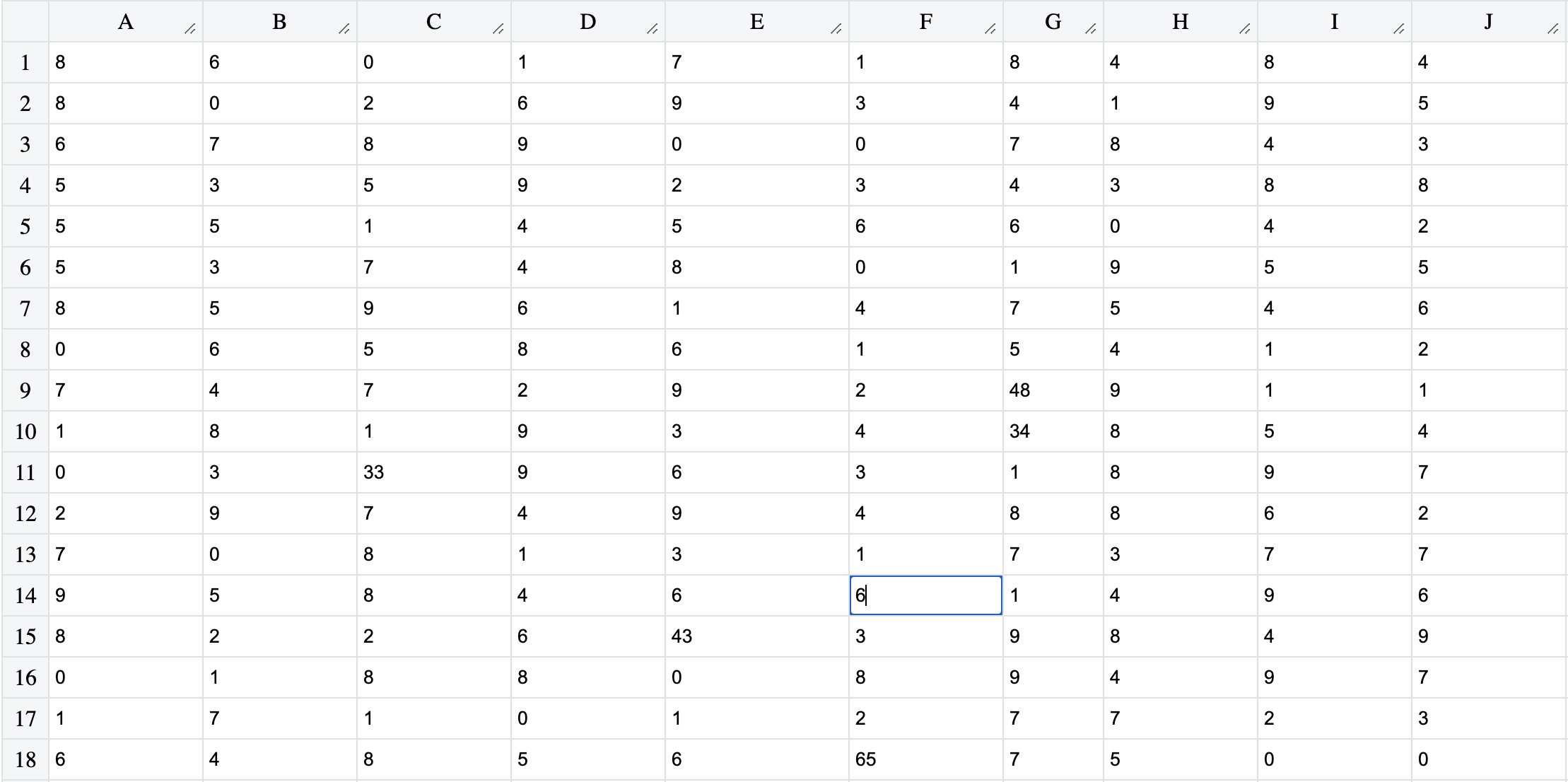React-spread-sheet-excel
A light weight component to Render large lists of input boxes in the table using React JS and Redux, Render a table with a large number of rows and columns.


- Can render a large number of input boxes in the table
- Light Weight
- Calculations Support, value should starts with "="
- Supports calculations in Excel cells (= 2 * A2 + (B2 * C4))
- Customizable header values - (Do not pass numbers in header values, will affect calc)
- Resize columns
- Can Use as a Spreadsheet or Excel with react
- Read-only mode
- Export to CSV support
- Move between cells using tab/shift+tab or arrow Keys keys on the keyboard
- Sticky Headers
Getting Started
Input data format
[
[{value: 1},{value: 1},{value: "a"},{value: "b"},{value: "d"}]
]
npm install react-spread-sheet-excel
demo
Live demo
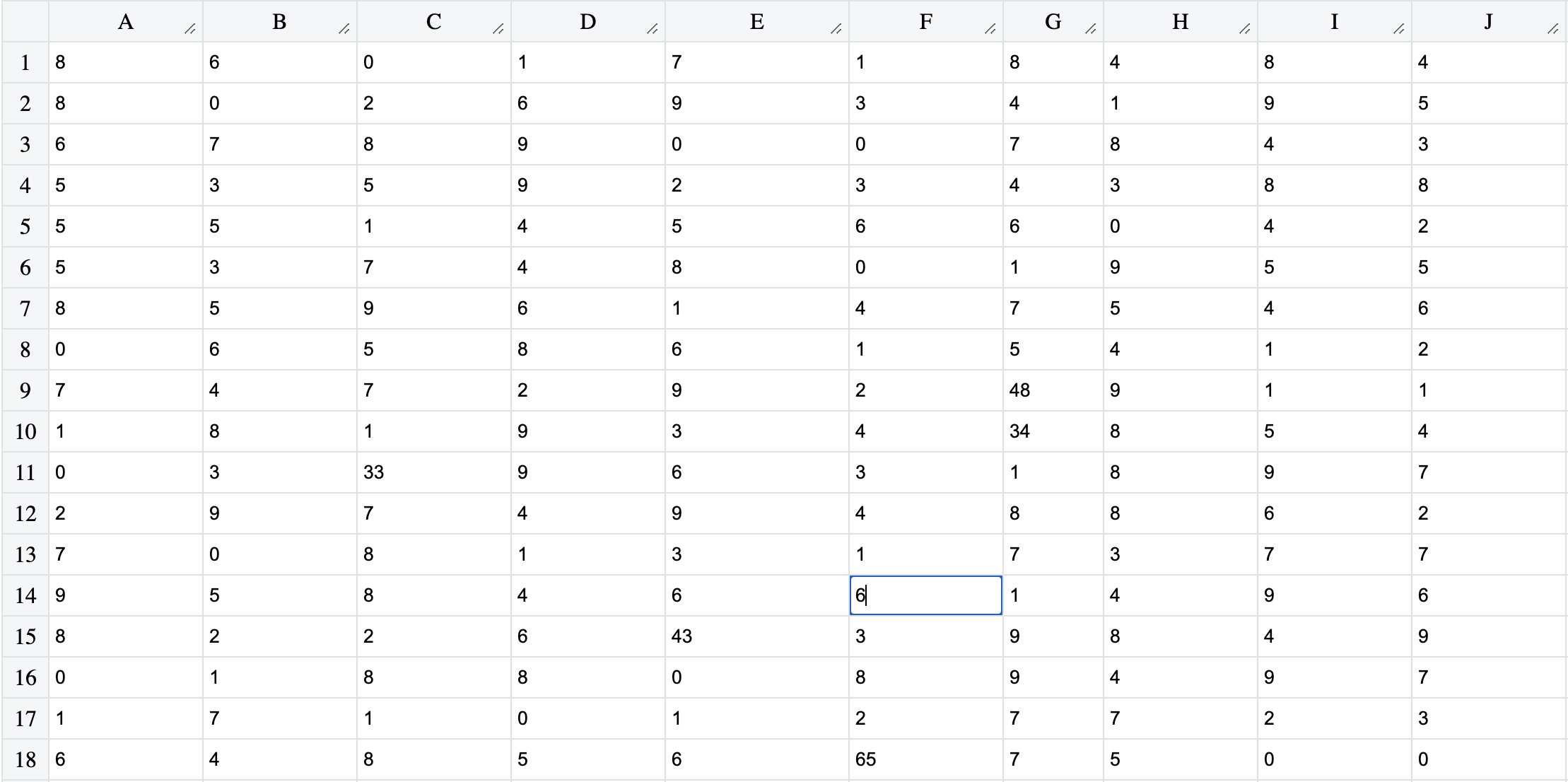
import React, { useRef, useState } from "react";
import Sheet, { SheetRef } from "./lib";
import packageConf from "../package.json";
const createData = () => {
const val: any[][] = [];
for (let i = 0; i < 2000; i++) {
val.push(Array.from({ length: 40 }, () => Math.floor(Math.random() * 10)));
}
return val;
};
function App() {
const [state] = useState<any[][]>(createData());
const childRef = useRef<SheetRef>(null);
const onChange = (i: number, j: number, value: string) => {
//Do not try to update state with this action, it will slow down your application
console.log(`Value Updated at ${j}, ${j}`, value);
};
const getData = () => {
console.log("Updated Data", childRef?.current?.getData());
};
return (
<div>
<div>
<button onClick={getData}>Get Updated data</button>
</div>
<div>
<Sheet data={state} onChange={onChange} ref={childRef} />
</div>
</div>
);
}
export default App;
props
| Prop | Description | Default | Mandatory | type |
|---|
| data | Array of array with values (matrix) | [[]] | No | any[][] |
| onChange | Calls when a change is detected in input boxes, Do not set render component when value changes, the component should be uncontrolled | | No | |
| resize | show column resize option | false | No | boolean |
| hideXAxisHeader | Show serial numbers in X axis | false | No | boolean |
| hideYAxisHeader | Show serial numbers in Y axis | false | No | boolean |
| headerValues | array of header values, Number in header values could affect calculations | alphabets | No | string[] |
Ref
| Ref | Description |
|---|
| getData | Get updated data from sheet |
| setData | Set new data to sheet |
Sojin Antony

Acknowledgments
- React-intersection-observer
- Redux, React Redux