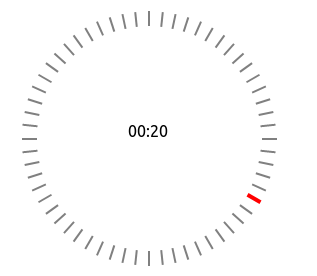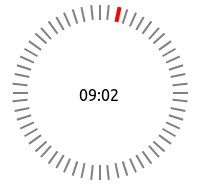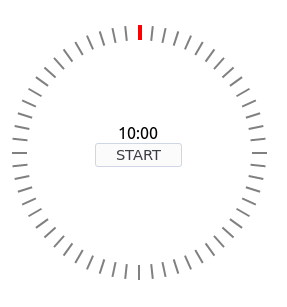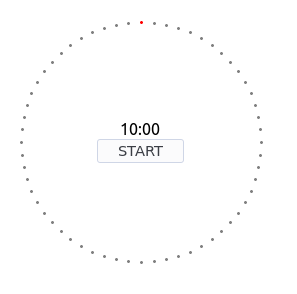React Timer Stopwatch
1. What is it
This is open source project contain React component ReactTimerStopwatch which have timer and stopwatch.
2. Download
If you use npm
npm install --save react-stopwatch-timer
Or yarn
yarn add react-stopwatch-timer
3. Usage
You can import component like below:
import ReactStopwatchTimer from 'react-stopwatch-timer';
Props:
isOn: true or false(default) true make stopwatch or timer will start
watchType: stopwatch or timer default variable is unset. In this props you can choose to your watch work like stopwatch or timer
fromTime: Date object, default is present time. More about Date. This props set time for stopwatch or timer will start it
displayCircle: true or false(default) decide about display beautiful circle around timer or stopwatch
children: You can put some button or etc. inside circle
displayHours: true(default) or false If you don't need hours in your watch you can set this props for false
displayMinutes: true(default) or false If you don't need minutes in your watch you can set this props for false
displaySeconds: true(default) or false If you don't need seconds in your watch you can set this props for false
color: circle elements color. Default props is unset
hintColor: hint color. Default props is unset
callback: function start after timer finish works
Example use:
Watch without circle

import React from 'react';
import ReactTimerStopwatch from 'react-stopwatch-timer';
const App = () => {
return (
<ReactTimerStopwatch isOn={true} className="react-stopwatch-timer__table" watchType="stopwatch"/>
);
};
export default App;
Watch with circle

import React from 'react';
import ReactTimerStopwatch from 'react-stopwatch-timer';
const App = () => {
return (
<ReactTimerStopwatch isOn={true} className="react-stopwatch-timer__table" watchType="stopwatch" displayCricle={true} color="gray" hintColor="red"/>
);
};
export default App;
Stopwatch
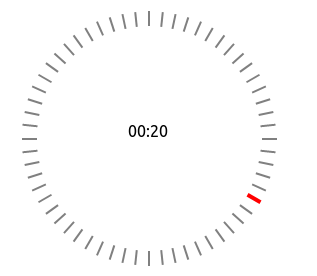
import React from 'react';
import ReactTimerStopwatch from 'react-stopwatch-timer';
const fromTime = new Date(0, 0, 0, 0, 0, 0, 0);
const App = () => {
return (
<ReactTimerStopwatch isOn={true} className="react-stopwatch-timer__table" watchType="stopwatch"
displayCricle={true} color="gray" hintColor="red" fromTime={fromTime}/>
);
};
export default App;
Timer

import React from 'react';
import ReactTimerStopwatch from 'react-stopwatch-timer';
const fromTime = new Date(0, 0, 0, 0, 10, 0, 0);
const App = () => {
return (
<ReactTimerStopwatch isOn={true} className="react-stopwatch-timer__table" watchType="timer"
displayCricle={true} color="gray" hintColor="red" fromTime={fromTime}/>
);
};
export default App;
Without Hours
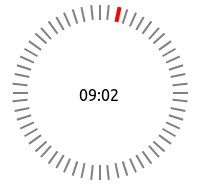
import React from 'react';
import ReactTimerStopwatch from 'react-stopwatch-timer';
const fromTime = new Date(0, 0, 0, 0, 10, 0, 0);
const App = () => {
return (
<ReactTimerStopwatch isOn={true} className="react-stopwatch-timer__table" watchType="timer"
displayCricle={true} color="gray" hintColor="red" fromTime={fromTime} displayHours={false}/>
);
};
export default App;
With button inside circle
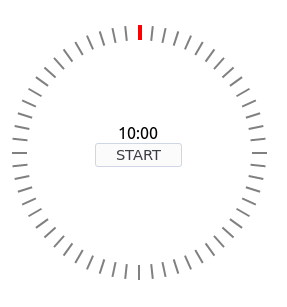
import React, {useState} from 'react';
import ReactTimerStopwatch from 'react-stopwatch-timer';
const fromTime = new Date(0, 0, 0, 0, 10, 0, 0);
const App = () => {
const [isOn, setIsOn] = useState(false);
return (
<ReactTimerStopwatch isOn={isOn} className="react-stopwatch-timer__table" watchType="timer"
displayCricle={true} color="gray" hintColor="red" fromTime={fromTime} displayHours={false}>
<button onClick={() => setIsOn(true) }>START</button>
</ReactTimerStopwatch>
);
};
export default App;
Custom style circle element
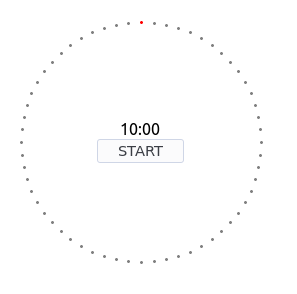
in js file:
import './App.css'
in css or scss file:
.react-stopwatch-timer__element {
width: 3px !important;
height: 3px !important;
border-radius: 5px;
}
.react-stopwatch-timer__table{
width: 300px !important;
height: 300px !important;
}
4 License
GNU General Public License v3.0
5 Code Link
Click here
Author
Mateusz Karłowski Github Profile