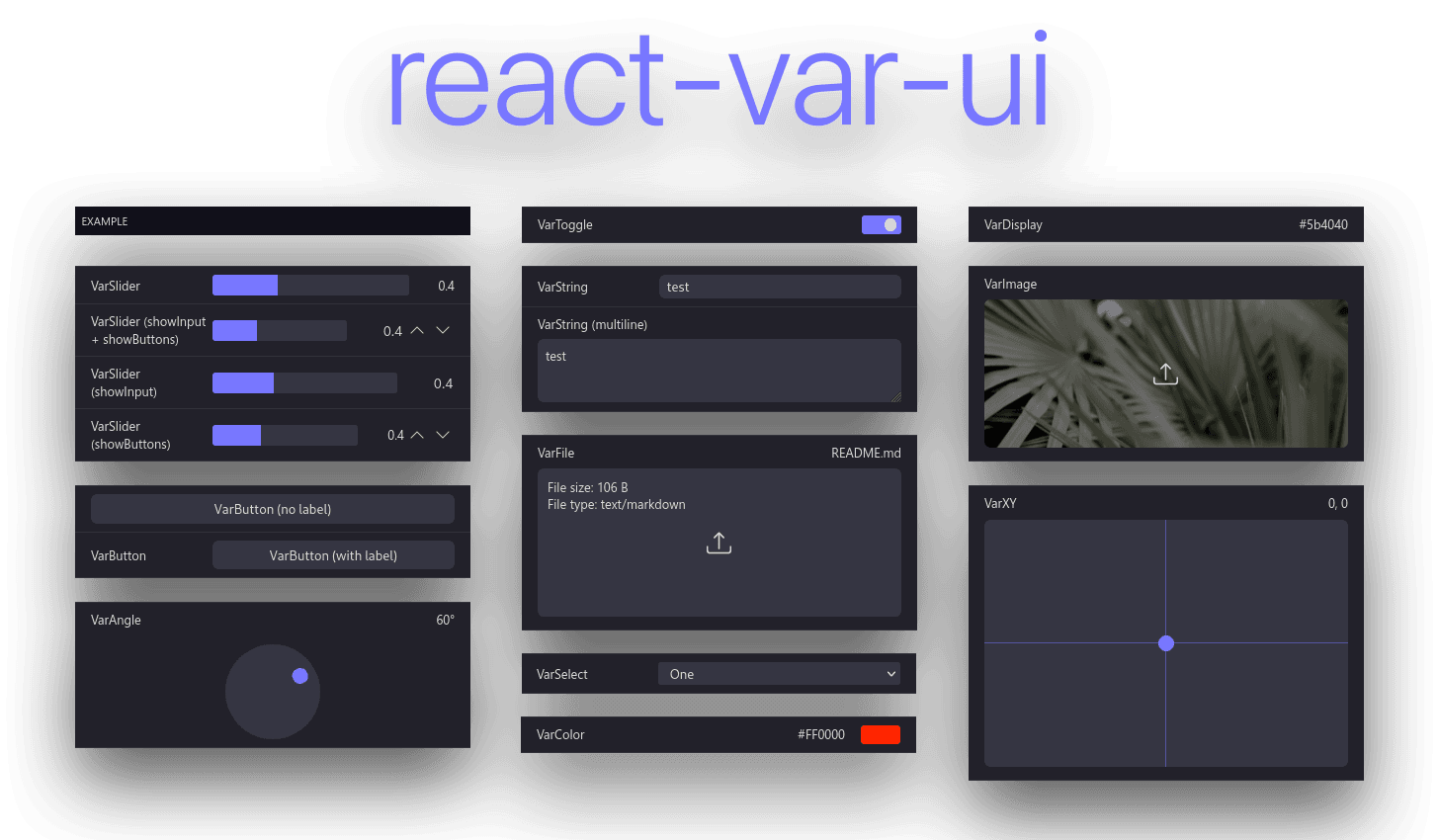react-var-ui
Simple React settings library.
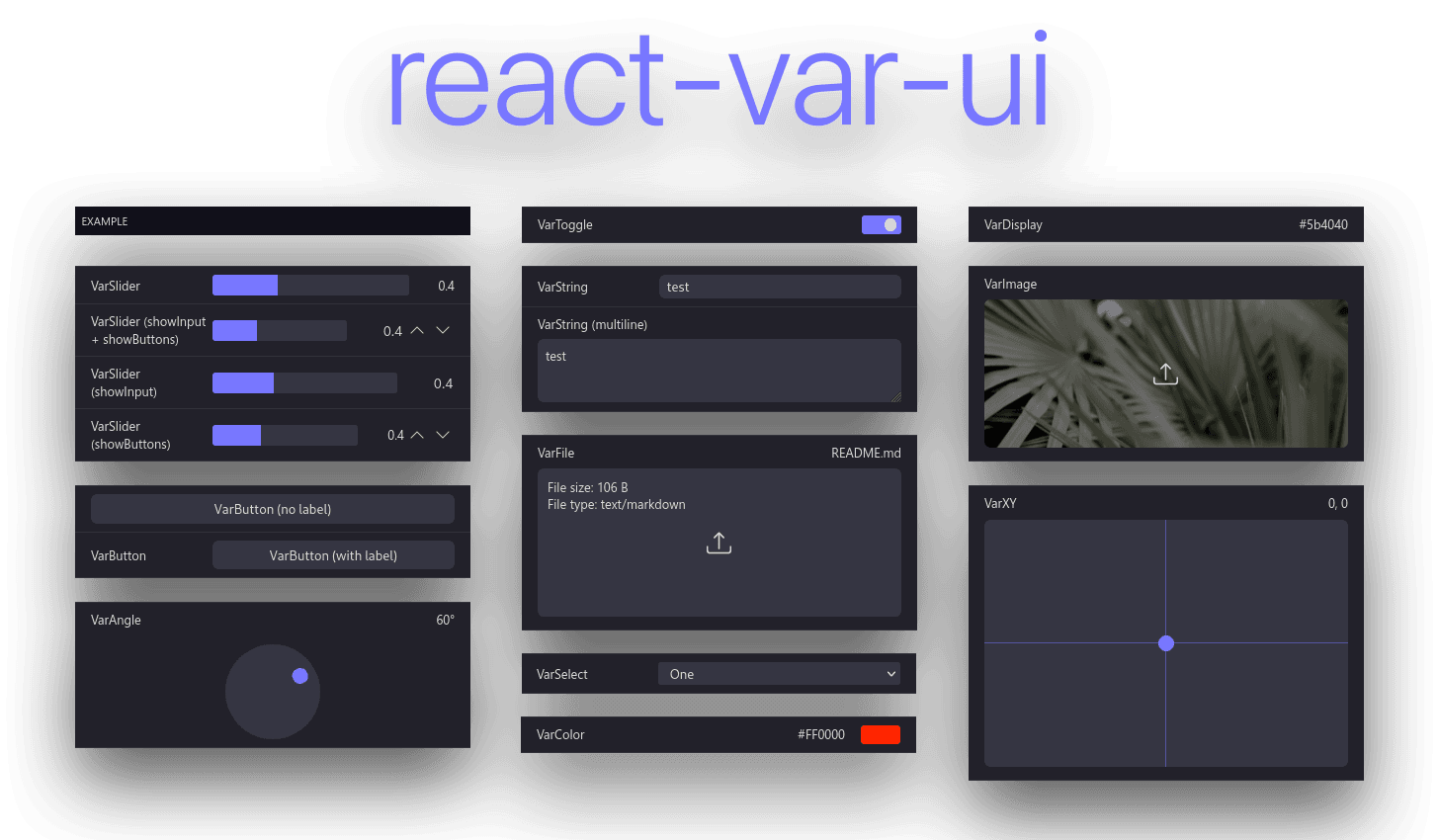




React component library for variable setting and preview, inspired by iOS settings, react-dat-gui and dat.gui.
While some code from react-dat-gui was used, this library functions in a completely different way. The codebase uses modern React code practices such as hooks and functional components. Instead of iterating over the children array, react-var-ui uses a Context. Creation of custom components is also easier.
Installation
Install react-var-ui with either npm or yarn:
yarn add react-var-ui
# or
npm install react-var-ui
Then include the CSS with:
@import 'react-var-ui/dist/index.css';
or:
import 'react-var-ui/dist/index.css';
Example usage
const [values, setValues] = React.useState({
toggle: true,
color: '#FF0000',
select: 1,
slider: 0.4
});
return (
<VarUI updateValues={setValues} values={values}>
<VarCategory label="Example">
<VarColor path="color" label="Color" />
<VarToggle path="toggle" label="Toggle" />
<VarSelect
path="select"
label="Select"
options={[
{ key: 0, label: 'Zero' },
{ key: 1, label: 'One' }
]}
/>
<VarSlider
label="VarSlider"
path="slider"
min={0.2}
max={0.8}
step={0.1}
/>
</VarCategory>
</VarUI>
);
Theme customization
The colors can be customized as such (provided are default values):
.react-var-ui {
--react-var-ui-foreground-color: #ddd;
--react-var-ui-background-color: #11111a;
--react-var-ui-accent-color: #4444ff;
--react-var-ui-input-background-color: #66666a;
--react-var-ui-label-background-normal-color: #22222a;
--react-var-ui-label-background-hover-color: #33333a;
--react-var-ui-label-border-color: #33333a;
}