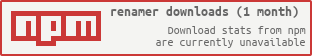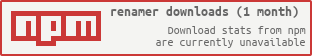renamer
renamer
Batch rename files and folders.
Install
Install node then:
$ npm install -g renamer
Linux/Mac users may need to run the above with sudo
Usage
$ renamer [--regex] [--find <pattern>] [--replace <string>] [--dry-run] <files>
-f, --find The find string, or regular expression when --regex is set.
If not set, the whole filename will be replaced.
-r, --replace The replace string. With --regex set, --replace can reference
parenthesised substrings from --find with $1, $2, $3 etc.
If omitted, defaults to a blank string. The special token
'{{index}}' will insert an incrementing number per file
processed.
-e, --regex When set, --find is intepreted as a regular expression.
-d, --dry-run Used for test runs. Set this to do everything but rename the file.
-h, --help Print usage instructions.
For more information on Regular Expressions, see this useful guide.
Don't forget to test your rename first using --dry-run!
Globbing
Renamer comes with globbing support built in (provided by node-glob). If you want to override your shell's native expansion behaviour (say, for example it lacks the globstar option), pass the glob expression in single quotes and renamer will expand it. For example, this command operates on all js files, recursively:
$ renamer -f 'this' -r 'that' '**/*.js'
Examples
Simple replace
$ tree -N
.
├── A poem [bad].txt
├── A story [bad].txt
$ renamer --find '[bad]' --replace '[good]' *
$ tree -N
.
├── A poem [good].txt
├── A story [good].txt
Strip out unwanted text:
$ tree -N
.
├── Season 1 - Some crappy episode.mp4
├── Season 1 - Load of bollocks.mp4
$ renamer --find 'Season 1 - ' *
$ tree -N
.
├── Some crappy episode.mp4
├── Load of bollocks.mp4
Simple filename cleanup:
$ tree
.
├── [ag]_Annoying_filename_-_3_[38881CD1].mp4
├── [ag]_Annoying_filename_-_34_[38881CD1].mp4
├── [ag]_Annoying_filename_-_53_[38881CD1].mp4
$ renamer --regex --find '.*_(\d+)_.*' --replace 'Video $1.mp4' *
$ tree
.
├── Video 3.mp4
├── Video 34.mp4
├── Video 53.mp4
Give your images a new numbering scheme:
$ tree
.
├── IMG_5776.JPG
├── IMG_5777.JPG
├── IMG_5778.JPG
$ renamer --replace 'Image{{index}}.jpg' *
$ tree
.
├── Image1.jpg
├── Image2.jpg
├── Image3.jpg
do something about all those full stops:
$ tree
.
├── loads.of.full.stops.every.where.jpeg
├── loads.of.full.stops.every.where.mp4
$ renamer --regex --find '\.(?!\w+$)' --replace ' ' *
$ tree
.
├── loads of full stops every where.jpeg
├── loads of full stops every where.mp4
if not already done, add your name to a load of files:
$ tree
.
├── data1.csv
├── data2 (checked by Lloyd).csv
├── data3.xls
$ renamer --regex --find '(data\d)(\.\w+)' --replace '$1 (checked by Lloyd)$2' *
$ tree
.
├── data1 (checked by Lloyd).csv
├── data2 (checked by Lloyd).csv
├── data3 (checked by Lloyd).xls
rename files and folders, recursively
$ tree
.
├── pic1.jpg
├── pic2.jpg
└── pics
├── pic3.jpg
└── pic4.jpg
$ renamer --find 'pic' --replace 'photo' '**'
$ tree
.
├── photo1.jpg
├── photo2.jpg
└── photos
├── photo3.jpg
└── photo4.jpg
prefix files and folders, recursively
$ tree
.
├── pic1.jpg
├── pic2.jpg
└── pics
├── pic3.jpg
└── pic4.jpg
$ renamer --regex --find '^' --replace 'good-' '**'
$ tree
.
├── good-pic1.jpg
├── good-pic2.jpg
└── good-pics
├── good-pic3.jpg
└── good-pic4.jpg