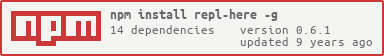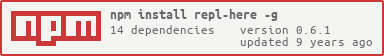
repl-here


Node REPL that autoloads all modules in ./node_modules/ at startup, just like core libs.
CLI
Usage: repl-here [OPTION]...
Options:
-v, --verbose Print name table.
-l, --load-main Load module at current working directory.
-i MODULE, --ignore=MODULE Ignore module by name.
--verbose flag prints a table describing how a particular module is named inside the REPL. Variable names are effectively camel-cased versions of module names.
--load-main loads main module at process.cwd() as path.basename(process.cwd()).
API
ee = replHere(repl, basedir, [opts])
Require all modules from basedir/node_modules into the repl (first argument).
Returns EventEmitter.
opts.loadMain
Type: Boolean
Default: false
Whether main module should be required from basedir.
opts.ignore
Type: String or [String]
Default: []
Module name or list of module names to ignore.
Event: load
ee.on('fail', function(name, path))
Emitted if module name is loaded from path.
Event: fail
ee.on('fail', function(name, path))
Emitted whenever module name fails to load.
Event: end
ee.on('end', function())
Emitted if repl is done being populated with modules.
Event: error
ee.on('error', function(err))
Emitted if a fatal error occurred. At this point repl may be half-way populated or left intact.
Related
-
repl-it works in the context of a project. It walks up the directory tree, parses package.json for dependencies and devDependencies, has options like loading main project files, etc.
-
scratchy is sort of a hybrid of repl-it and repl-here: it walks up the directory tree as repl-it does but requires everything inside node_modules just like repl-here. This means you can't simply npm install foo and load it into the repl immediately afterwards (which is the problem this module is trying to solve).
Install
npm install -g repl-here
License
MIT