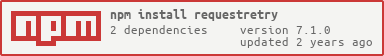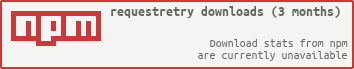What is requestretry?
The requestretry npm package is a wrapper around the popular request library that adds automatic retry functionality for failed HTTP requests. It allows you to specify retry strategies, including the number of retries, delay between retries, and conditions under which to retry.
What are requestretry's main functionalities?
Basic HTTP Request with Retry
This feature allows you to make an HTTP GET request with automatic retries. You can specify the maximum number of attempts, the delay between retries, and the retry strategy.
const request = require('requestretry');
request({
url: 'https://api.example.com/data',
method: 'GET',
maxAttempts: 5, // (default) try 5 times
retryDelay: 5000, // (default) wait for 5s before trying again
retryStrategy: request.RetryStrategies.HTTPOrNetworkError // (default) retry on 5xx or network errors
}, function (err, response, body) {
if (err) {
console.error('Failed:', err);
} else {
console.log('Success:', body);
}
});
Custom Retry Strategy
This feature allows you to define a custom retry strategy. In this example, the request will be retried if there is an error or if the response status code is 502 (Bad Gateway).
const request = require('requestretry');
function myRetryStrategy(err, response, body) {
// retry the request if we had an error or if the response was a 'Bad Gateway'
return err || response.statusCode === 502;
}
request({
url: 'https://api.example.com/data',
method: 'GET',
maxAttempts: 3,
retryDelay: 3000,
retryStrategy: myRetryStrategy
}, function (err, response, body) {
if (err) {
console.error('Failed:', err);
} else {
console.log('Success:', body);
}
});
POST Request with Retry
This feature demonstrates how to make an HTTP POST request with automatic retries. The request includes a JSON body and will retry up to 4 times with a 2-second delay between attempts.
const request = require('requestretry');
request({
url: 'https://api.example.com/data',
method: 'POST',
json: true,
body: { key: 'value' },
maxAttempts: 4,
retryDelay: 2000,
retryStrategy: request.RetryStrategies.HTTPOrNetworkError
}, function (err, response, body) {
if (err) {
console.error('Failed:', err);
} else {
console.log('Success:', body);
}
});
Other packages similar to requestretry
axios-retry
axios-retry is a plugin for the axios HTTP client that adds retry functionality. It allows you to specify the number of retries, delay between retries, and conditions for retrying. Compared to requestretry, axios-retry is built on top of axios, which is a more modern and widely-used HTTP client than request.
got-retry
got-retry is a plugin for the got HTTP client that adds retry functionality. It provides a flexible retry mechanism with customizable options for retry count, delay, and conditions. got-retry is built on top of got, which is known for its simplicity and performance, making it a good alternative to requestretry.
superagent-retry
superagent-retry is a plugin for the superagent HTTP client that adds retry functionality. It allows you to specify the number of retries and conditions for retrying requests. superagent-retry is useful if you are already using superagent and need retry capabilities similar to those provided by requestretry.
request-retry - HTTP(s) request retry on recoverable errors.








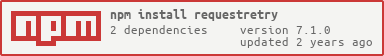
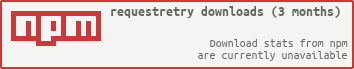
When the connection fails with one of ECONNRESET, ENOTFOUND, ESOCKETTIMEDOUT, ETIMEDOUT, ECONNREFUSED, EHOSTUNREACH, EPIPE, EAI_AGAIN or when an HTTP 5xx error occurrs, the request will automatically be re-attempted as these are often recoverable errors and will go away on retry.
❤️ Shameless plug
Installation
Install with npm.
npm install --save requestretry
Usage
Request-retry is a drop-in replacement for request but adds two new options maxAttempts and retryDelay. It also adds one property to the response (or the error object, upon a network error), attempts. It supports callbacks or promises.
With callbacks
var request = require('requestretry');
request({
url: 'https://api.domain.com/v1/a/b',
json: true,
maxAttempts: 5,
retryDelay: 5000,
retryStrategy: request.RetryStrategies.HTTPOrNetworkError
}, function(err, response, body){
if (response) {
console.log('The number of request attempts: ' + response.attempts);
}
});
With promises
When you're using promises, you can pass the two following options:
fullResponse (default true) - To resolve the promise with the full response or just the bodypromiseFactory (default whenjs) - A function to allow the usage of a different promise implementation library
request({
url: 'https://api.domain.com/v1/a/b',
json: true,
fullResponse: true
})
.then(function (response) {
})
.catch(function(error) {
})
Using promiseFactory option to use a different promise implementation library
function customPromiseFactory(resolver) {
return require('when').promise(resolver);
var Promise = require('rsvp').Promise;
return new Promise(resolver);
}
request({
url: 'https://api.domain.com/v1/a/b',
json: true,
promiseFactory: customPromiseFactory
})
.then(function (response) {
})
.catch(function(error) {
})
How to define your own retry strategy
A retry strategy let you specify when request-retry should retry a request
function myRetryStrategy(err, response, body){
return err || response.statusCode === 502;
}
request({
url: 'https://api.domain.com/v1/a/b'
json:true,
retryStrategy: myRetryStrategy
}, function(err, response, body){
});
How to define your own delay strategy
A delay strategy let you specify how long request-retry should wait before trying again the request
function myDelayStrategy(err, response, body){
return Math.floor(Math.random() * (3500 - 500 + 1) + 500);
}
request({
url: 'https://api.domain.com/v1/a/b'
json:true,
delayStrategy: myDelayStrategy
}, function(err, response, body){
});
Here is how to implement an exponential backoff strategy:
function getExponentialBackoff(attempts) {
return (Math.pow(2, attempts) * 100) + Math.floor(Math.random() * 50);
}
function constructExponentialBackoffStrategy() {
let attempts = 0;
return () => {
attempts += 1;
return getExponentialBackoff(attempts);
};
}
request({
url: 'https://api.domain.com/v1/a/b'
json:true,
delayStrategy: constructExponentialBackoffStrategy()
}, function(err, response, body){
});
How to access the underlying request library
You can access to the underlying request library thanks to request.Request:
const request = require('requestretry');
console.log(request.Request);
Thus, if needed, it's possible to monkey-patch or extend the underlying Request library:
request.Request = class extends request.Request {
constructor(url, options, f, retryConfig) {
super(url, options, f, retryConfig);
console.log('Request', url, options, f, retryConfig);
}
}
Modifying request options
You can use the defaults method to provide default options like so:
var request = require('requestretry').defaults({ json: true, retryStrategy: myRetryStrategy });
API surface
As with request, several helpers are provided for various HTTP methods and usage:
request(options [, callback]).request(url [, callback]) - same as request(options [, callback]).request(url, options [, callback]) - same as request(options [, callback]).request.get(url [, callback]) - same as request(options [, callback]), defaults options.method to GET.request.get(url, options [, callback]) - same as request(options [, callback]), defaults options.method to GET.request.head(url) - same as request(options [, callback]), defaults options.method to HEAD.request.post(url) - same as request(options [, callback]), defaults options.method to POST.request.put(url) - same as request(options [, callback]), defaults options.method to PUT.request.patch(url) - same as request(options [, callback]), defaults options.method to PATCH.request.del(url) - same as request(options [, callback]), defaults options.method to DELETE.request.delete(url) - same as request(options [, callback]), defaults options.method to DELETE.
You want to support my work?
I maintain this project in my free time, if it helped you, well, I would be grateful to buy a beer thanks to your paypal or Bitcoins, donation!
Francois-Guillaume Ribreau (npm@fgribreau.com)