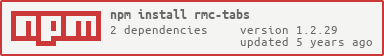rmc-tabs
React Mobile Tabs Component (web & react-native), inspired by react-native-scrollable-tab-view






Screenshots
Development
npm i
npm start
Example
http://localhost:8000/examples/
online example: http://react-component.github.io/m-tabs/
install
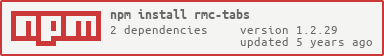
docs
Usage
<Tabs tabs={[
{ key: 't1', title: 't1' },
{ key: 't2', title: 't2' },
{ key: 't3', title: 't3' },
{ key: 't4', title: 't4' },
{ key: 't5', title: 't5' },
]} initalPage={'t2'}
>
<div key="t1"><p>content1</p></div>
<div key="t2"><p>content2</p></div>
<div key="t3"><p>content3</p></div>
<div key="t4"><p>content4</p></div>
<div key="t5"><p>content5</p></div>
</Tabs>
<Tabs tabs={[
{ title: 't1' },
{ title: 't2' },
{ title: 't3' },
{ title: 't4' },
{ title: 't5' },
]} onChange={(tab, index) => {
this.setState({
scData: JSON.stringify({ index: index + Math.random(), tab })
});
}}
>
<div>
<p>single content</p>
<p>{this.state.scData}</p>
</div>
</Tabs>
<Tabs tabs={[
{ title: 't1' },
{ title: 't2' },
{ title: 't3' },
{ title: 't4' },
{ title: 't5' },
]}
>
{
(index, tab) =>
<div>
<p>single content</p>
<p>{JSON.stringify({ index: index + Math.random(), tab })}</p>
</div>
}
</Tabs>
./examples/sticky.tsx
react-native
npm run rn-init
npm run watch-tsc
react-native start
react-native run-ios
API
Tabs:
| 属性 | 说明 | 类型 | 默认值 | 必选 |
|---|
| tabs | tabs data | Models.TabData[] | | true |
| tabBarPosition | TabBar's position | 'top' | 'bottom' | 'left' | 'right' | top | false |
| renderTabBar | render for TabBar | ((props: TabBarPropsType) => React.ReactNode) | false | | false |
| initialPage | initial Tab, index or key | number | string | | false |
| page | current tab, index or key | number | string | | false |
| swipeable | whether to switch tabs with swipe gestrue in the content | boolean | true | false |
useOnPan (web only) | use scroll follow pan | boolean | true | false |
| prerenderingSiblingsNumber | pre-render nearby # sibling, Infinity: render all the siblings, 0: render current page | number | 1 | false |
| animated | whether to change tabs with animation | boolean | true | false |
| onChange | callback when tab is switched | (tab: Models.TabData, index: number) => void | | false |
| onTabClick | on tab click | (tab: Models.TabData, index: number) => void | | false |
| destroyInactiveTab | destroy inactive tab | boolean | false | false |
| distanceToChangeTab | distance to change tab, width ratio | number | 0.3 | false |
| usePaged | use paged | boolean | true | false |
| tabDirection | tab paging direction | 'horizontal' | 'vertical' | horizontal | false |
| tabBarUnderlineStyle | tabBar underline style | React.CSSProperties | any | | false |
| tabBarBackgroundColor | tabBar background color | string | | false |
| tabBarActiveTextColor | tabBar active text color | string | | false |
| tabBarInactiveTextColor | tabBar inactive text color | string | | false |
| tabBarTextStyle | tabBar text style | React.CSSProperties | any | | false |
TabBarPropsType (Common):
| 属性 | 说明 | 类型 | 默认值 | 必选 |
|---|
| goToTab | call this function to switch tab | (index: number) => void | | true |
| tabs | tabs data | Models.TabData[] | | true |
| activeTab | current active tab | number | | true |
| animated | use animate | boolean | true | true |
| renderTab | render the tab of tabbar | (tab: Models.TabData) => React.ReactNode | | false |
| page | page size of tabbar's tab | number | 5 | false |
| onTabClick | on tab click | (tab: Models.TabData, index: number) => void | | false |
| tabBarPosition | tabBar's position defualt: top | 'top' | 'bottom' | 'left' | 'right' | | false |
| tabBarUnderlineStyle | tabBar underline style | React.CSSProperties | any | | false |
| tabBarBackgroundColor | tabBar background color | string | | false |
| tabBarActiveTextColor | tabBar active text color | string | | false |
| tabBarInactiveTextColor | tabBar inactive text color | string | | false |
| tabBarTextStyle | tabBar text style | React.CSSProperties | any | | false |
Test Case
npm test
npm run chrome-test
Coverage
npm run coverage
open coverage/ dir
License
rmc-tabs is released under the MIT license.