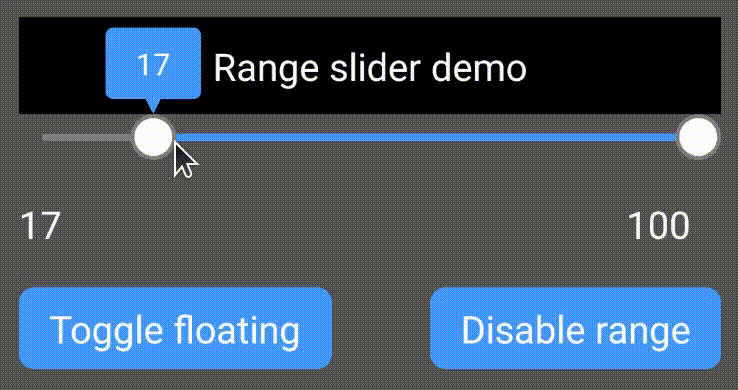RangeSlider
A fully customizable high quality react native Slider component backed by custom native iOS and Android views with ability to select range of values.
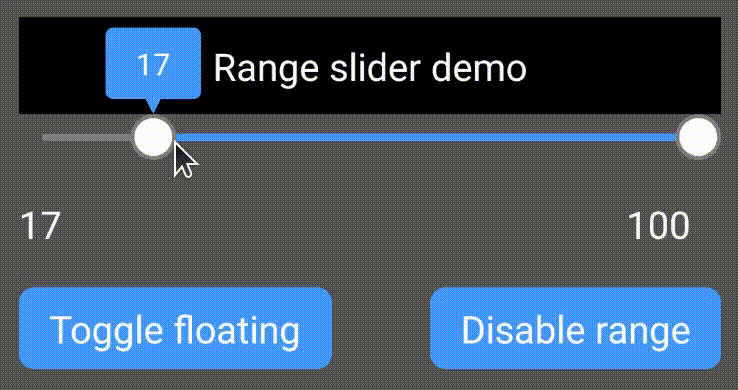
Demo app
Installation
-
Add
- npm:
npm install --save rn-range-slider - yarn:
yarn add rn-range-slider
-
Linking
For older React native versions ( < 0.60 ) you need to link the library:
For newer React native versions ( >= 0.60 ) you need to install pods for iOS:
- cd ios && pod install && cd ..
- For android everything works out of the box
Usage
RangeSlider should have fixed width and height.
import RangeSlider from 'rn-range-slider';
...
<RangeSlider
style={{width: 160, height: 80}}
gravity={'center'}
min={200}
max={1000}
step={20}
selectionColor="#3df"
blankColor="#f618"
onValueChanged={(low, high, fromUser) => {
this.setState({rangeLow: low, rangeHigh: high})
}}/>
/>
...
Properties
Supported color formats are: #RGB, #RGBA, #RRGGBB, #RRGGBBAA
| Name | Description | Type | Default Value |
|---|
| disabled | If true user won't be able to move the slider | Boolean | false |
| rangeEnabled | Slider works as an ordinary slider with 1 control if false | Boolean | true |
| valueType | Type of slider values | String
Currently supported values:
- number
- time | number |
| lineWidth | Width of slider's line | Number | 4 |
| thumbRadius | Radius of thumb (including border) | Number | 10 |
| thumbBorderWidth | Border width of thumb | Number | 2 |
| textSize | Size of label text | Number | 16 |
| labelBorderWidth | Border width of label | Number | 2 |
| labelPadding | Padding of label (distance between border and text) | Number | 4 |
| labelBorderRadius | Border radius of label bubble | Number | 4 |
| labelTailHeight | Height of label bubble's tail | Number | 8 |
| labelGapHeight | Gap between label and slider | Number | 4 |
| textFormat | This string will be formatted with active value and shown in thumb.
If valueType is set to time this prop will be considered as date formatter.
Since this library uses native components and everything is rendered at native side, time on label text will be formatted by NSDateFormatter for iOS and SimpleDateFormat for Android, so make sure you are passing valid format for both platforms. | String
"Price: %d" =>
"Price: 75"
if the current value is 75 | %d
(just the number) |
| labelStyle | Style of the label.
Label is not shown if none | String
Currently supported values:
- none
- bubble | bubble |
| gravity | Vertical gravity of drawn content | String
Currently supported values:
- top
- bottom
- center | top |
| selectionColor | Color of selected part | String | #4286f4 |
| blankColor | Color of unselected part | String | #ffffff7f |
| thumbColor | Color of thumb | String | #ffffff |
| thumbBorderColor | Color of thumb's border | String | #cccccc |
| labelBackgroundColor | Color label's background | String | #ff60ad |
| labelBorderColor | Color label's border | String | #d13e85 |
| labelTextColor | Color label's text | String | #ffffff |
| step | Step of slider. If valueType is set to time, this prop wil considered as milliseconds. | Number | 1 |
Props below may have different types depending on valueType prop.
If valueType is set to number, these props should be Numbers (integer).
If valueType is set to time, these props may be Number (integer) or Date and if a Number is passed the value will be considered as timestamp.
| Name | Description | Type | Default Value |
|---|
| min | Minimum value of slider | Depends on valueType | 0 |
| max | Maximum value of slider | Depends on valueType | 100 |
| initialLowValue | Initial value of lower thumb | Depends on valueType | 0 |
| initialHighValue | Initial value of higher thumb | Depends on valueType | 100 |
If initialLowValue ( or initialHighValue) is not provided, it's set to min (or max).
Methods
To call methods of RangeSlider you need to have a reference to it's instance.
React native provides 2 ways to do it:
...
<RangeSlider ref="_rangeSlider" />
...
this.refs._rangeSlider.setLowValue(42);
...
or
...
<RangeSlider ref={ component => this._rangeSlider = component } />
...
this._rangeSlider.setLowValue(42);
...
Available methods
| Name | Description | Params |
|---|
| setLowValue | Set low value of slider | value: Number (or Date, if valueType is set to time) |
| setHighValue | Set high value of slider | value: Number (or Date, if valueType is set to time) |
Callbacks
| Name | Description | Params |
|---|
| onValueChanged | A callback to be called when value was changed.
Type of lowValue and highValue will be Number if valueType is number and Date if valueType is time
fromUser parameter is true if the value was changed because of user's interaction (not by calling setLowValue or setHighValue methods). Just like android's OnSeekbarChangeListener. | lowValue: number
highValue: number
fromUser: boolean |
| onTouchStart | Nothing to explain I think :) | - |
| onTouchEnd | Nothing to explain here too | - |
Known issues
- Label's corner radius is not working on iOS
- Problems with expo (won't fix as I don't take Expo seriously)