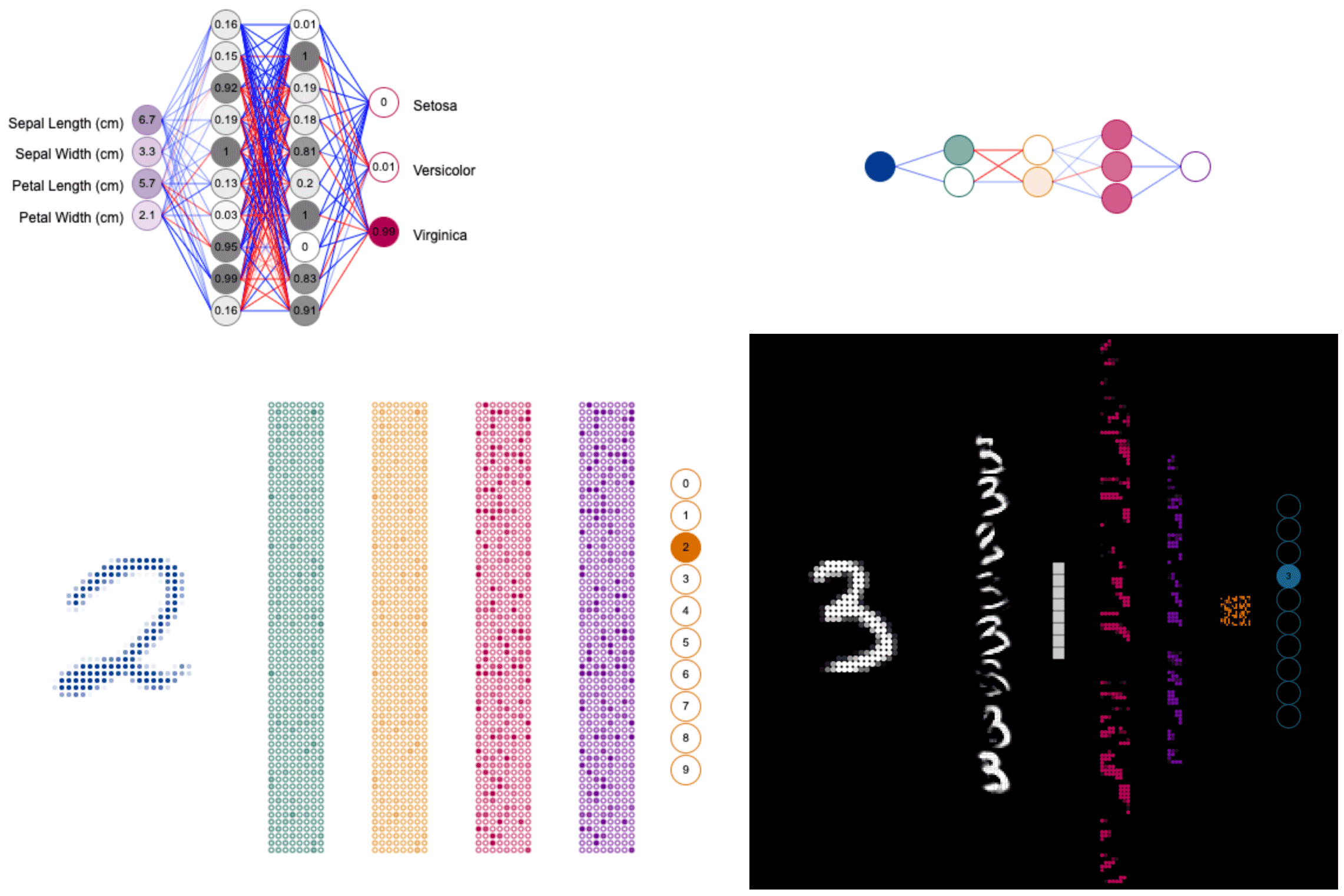tfjs-model-view
tfjs-model-view is a library for in browser visualization of neural network intended for use with TensorFlow.js.
Features:
- Automatically render of the neural net
- Automatically update weights/biases/values
- Different rendering methods: canvas(default), d3
The library also aims to be flexible and make it easy for you to incorporate.
Sample rendering output
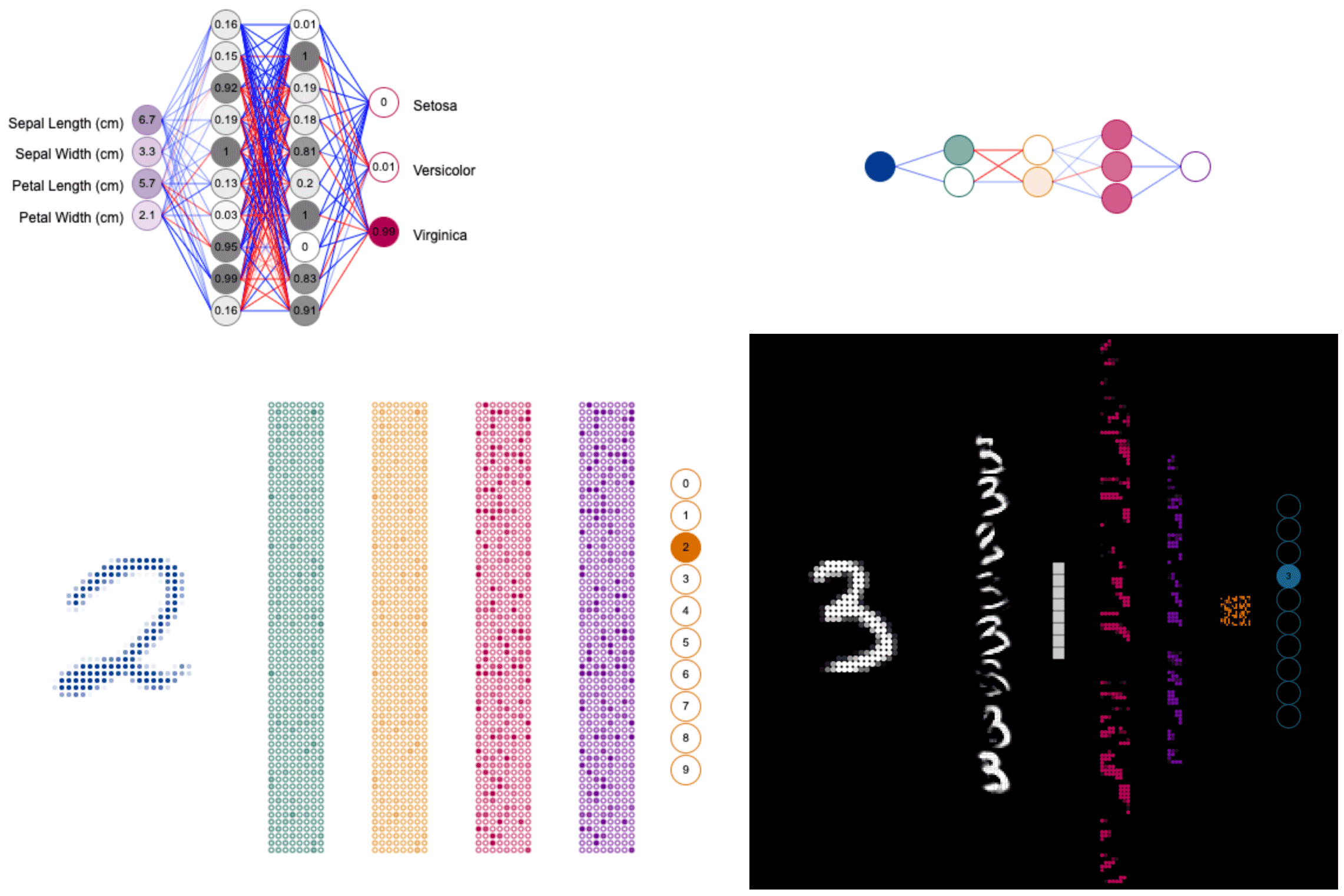
Usage
const modelView = new ModelView(model, {
/** supports: canvas, d3 */
renderer: 'd3',
/** node radius if no custom renderer is defined */
radius: 10,
/** By default d3 has property set to true and canvas is set to false */
renderLinks: false,
/** distance between nodes */
nodesPadding: 0,
/** prints layer names */
printStats: true,
/** gets d3 svg or canvas ctx to pre render */
prepareRenderContext: context => { ... },
/** executed when predict is called. gets drawing context and prediction result as parameters */
onPredict: (context, result) => { ... },
/** executed during training and predict. used to update a node */
updateNode: (node, value) => { ... },
/** executed at initialization for each node. context d3 or canvas context */
nodeRenderer: context => { ... },
/** can be used to define default layer parameters */
defaultLayer: {
/** used in Canvas renderer used to get the node fill style */
getFillStyle: (value, node) => { ... }
},
/** can be used to customize a single layer */
layer: {
/** layer name. layers will be printed on console if printStats: true. All properties defined above can be overridden for a single layer */
'dense_Dense1_input': {
/** sample modification of padding for the input layer */
layerPadding: 30
}
}
})
Demos
Installation
You can install this using npm with
npm install tfjs-model-view
or using yarn with
yarn add tfjs-model-view
Building from source
To build the library, you need to have node.js installed. We use yarn
instead of npm but you can use either.
First install dependencies with
yarn
or
npm install
You can start the dev environment using
yarn dev
or
npm run dev
Sample Usage
Issues
Found a bug or have a feature request? Please file an issue