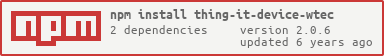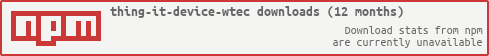thing-it-device-wtec
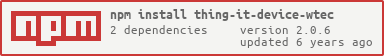
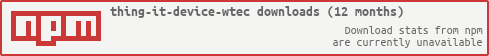
[thing-it-node] Device Plugin for wtec devices.
Description
This plugin is in development stage by the [thing-it] team.
This Device Plugin allows you to
- Control wtec smartengine controlled lights
- Read sensor data from wtec smartengine connected sensors for light intensity, temperature, and PIR based room occupancy
- Show and modify the information via the [thing-it] Mobile App and
the [thing-it] portal at www.thing-it.com,
- visualize historic data,
- combine data and controls from any other [thing-it] plugin, and
- define complex scenes, storyboards and timer controlled execution
by connecting wtec devices to a thing-it-node
on the same network. thing-it-node can be run
on a variety of computers incuding Raspberry Pis and Linux server.
User Interface Examples
Mobile UI

BACnet Object Configuration

Higher Level BACnet Device Configuration

Dashboard
In a dashboard data from a BACnet device, such as
- a room's temperature setpoing history
- the BACnet device's CPU load history and current value
- the BACnet device's internal temperature history and current value
can be combined with thing-it-device-weather data, such as
- historic outside temperature
- historic outside humidity

Non-Developers
Contact us if you're interested in connecting to your BACnet environment via mobile or web.
Developers
Those who are interested in implementing their own specific higher level BACnet Device e.g. a thermostat with specific
state, services and UI from a [thing-it-node] perspective can still use the BacNetAdapter class under lib in this
package to easily implement communication with the BACnet network via IP/UDP.
Contact us if you're interested in helping us support additional BACnet features, devices, or objects.
Installation
Installation [thing-it-node]
Follow the installation steps at thing-it-node to turn your computer
(e.g. your PC, your Raspberry Pi, or a Linux server) into a [thing-it] Gateway. Installing thing-it-node
automatically also installs the BACnet plugin.
After installation follow the instructions to pair your [thing-it] Gateway with
www.thing-it.com and to start the [thing-it-node]. Use the configuration portal at
www.thing-it.com to confirm your [thing-it] Gateway is properly connected.
Connectivity to wtec
Make sure that the computer running [thing-it-node] (your [thing-it] Gateway) can connect to your
wtec devices via a TCP/IP HTTP connection.
Configuring Devices and Actors
Use the configuration portal at www.thing-it.com to create a wtec device. You need to know
the IP address and access credentials of the device to connect with it. Once your device is connected, you can add
actors in the configuration.
Where to go from here ...
After completing the above, you may be interested in