
Security News
Research
Data Theft Repackaged: A Case Study in Malicious Wrapper Packages on npm
The Socket Research Team breaks down a malicious wrapper package that uses obfuscation to harvest credentials and exfiltrate sensitive data.
timzones-ical-library
Advanced tools
Easy direct access to the most recent official timezone information for iCalendar files
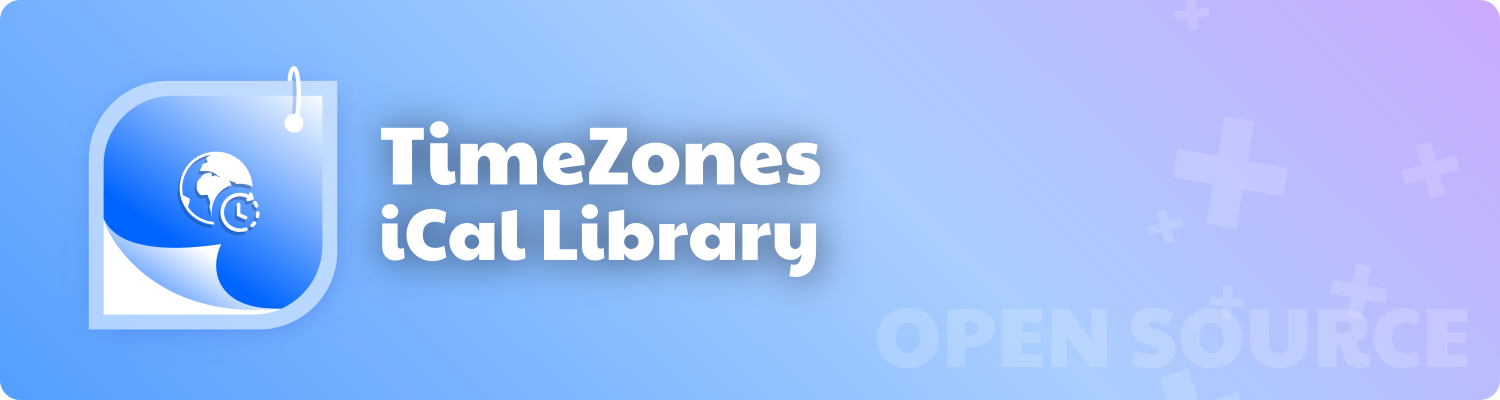
The tool to convert the IANA (formerly Olson) timezone database files into VTIMEZONE blocks, compatible with the iCalendar specification (RFC2445).
It is based on the awesome tool by Damon Chaplin (github.com/libical/vzic), but only provides the VTIMEZONE part to easily put this into any other iCal generator (like the add-to-calendar-button). It is built to be used standalone or as JavaScript module, hosted as npm package.
This step is only relevant if you want to build the package from source!
(Requires Node.js as well as Linux as operating system.)
Run
sudo sh update-tzdata.sh tzVersionNumber
with tzVersionNumber being the version of the timezone database you want to use (e.g. sudo sh update-tzdata.sh 2022c).
There are basically 2 options how you can use the script.
You can use the VanillaJS version from the dist folder or simply the jsDelivr CDN:
<script src="https://cdn.jsdelivr.net/npm/timzones-ical-library"></script>
npm install timezones-ical-library
After the installation, you can then either ...
import { tzlib_get_ical_block } from 'timezones-ical-library';.Use tzlib_get_ical_block(tzName) function to return the proper iCal VTIMEZONE block for a given timezone string (tzName).
Use tzlib_get_timezones() to retrieve a list of all available timezone strings. You can pass true to retrieve a JSON formatted string instead of an array.
Anyone is welcome to contribute, but mind the guidelines:
Licensed under GPL-3.0.
FAQs
Easy direct access to the most recent official timezone information for iCalendar files
The npm package timzones-ical-library receives a total of 0 weekly downloads. As such, timzones-ical-library popularity was classified as not popular.
We found that timzones-ical-library demonstrated a not healthy version release cadence and project activity because the last version was released a year ago. It has 2 open source maintainers collaborating on the project.
Did you know?

Socket for GitHub automatically highlights issues in each pull request and monitors the health of all your open source dependencies. Discover the contents of your packages and block harmful activity before you install or update your dependencies.

Security News
Research
The Socket Research Team breaks down a malicious wrapper package that uses obfuscation to harvest credentials and exfiltrate sensitive data.

Research
Security News
Attackers used a malicious npm package typosquatting a popular ESLint plugin to steal sensitive data, execute commands, and exploit developer systems.

Security News
The Ultralytics' PyPI Package was compromised four times in one weekend through GitHub Actions cache poisoning and failure to rotate previously compromised API tokens.