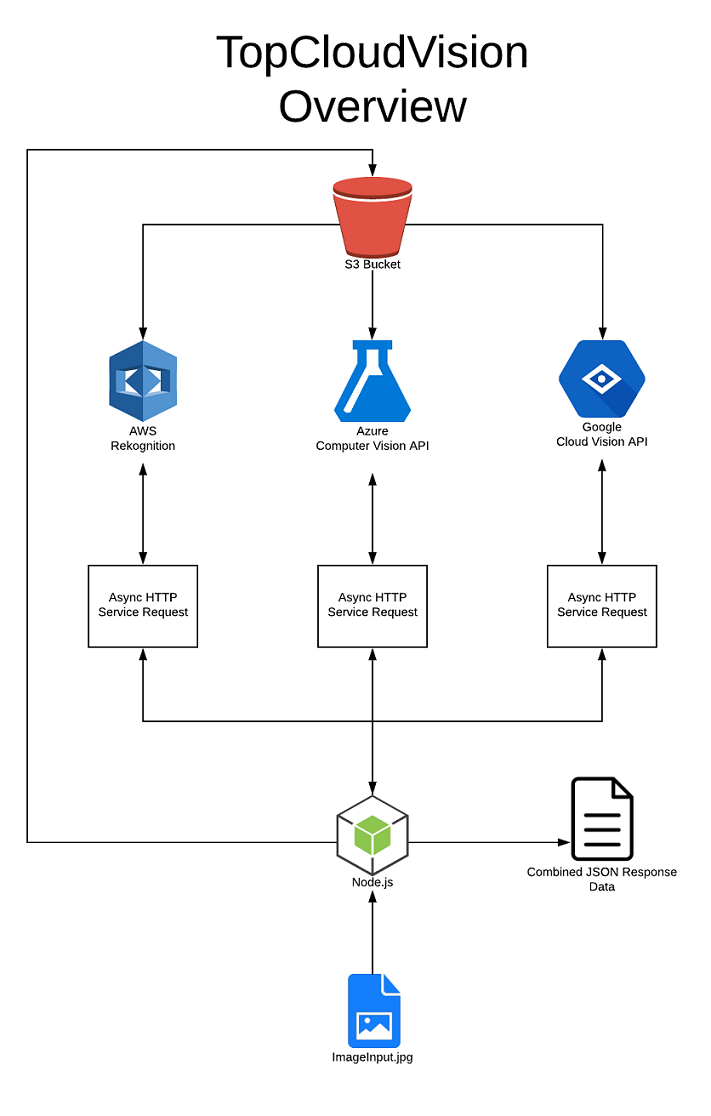TopCloudVision – Send an image to the top 3 cloud vision apis and format the json result
This project offers a quick and easy way to compare the latest image analysis services offered by Google, Azure and AWS.
This first release features smart image labels detection. Support for more api features will be implemented in the upcoming version.
View Demo Examples
- QuickStart
- Overview Diagram
- Contact
Quick Start
Install the node package:
npm install topcloudvision
Configure a cloud services credentials file:
Edit the example config.json and configure all required fields marked with '****'
{
"accessKeyId": "****",
"secretAccessKey": "****",
"region": "us-east-1",
"defaultBucketName": "****",
"signedExpireTime":600,
"azureKey": "****",
"azureEndpoint": "https://westcentralus.api.cognitive.microsoft.com/vision/v2.0/analyze",
"googleKey": "****",
"googleEndpoint": "https://vision.googleapis.com/v1/images"
}
Run from command line or use in your node project:
Command line usage:
topcloudvision -i image.jpg -c config.json
Use in your node project:
var topcloudvision = require('topcloudvision');
let inputImage = "image.jpg";
let bucketName = "myBucketName";
let configFile = "config.json";
topcloudvision.runTopCloudVision(configFile,inputImage,bucketName).then(function(response){
console.log(response['runVisionServices'])
});
Overview Diagram
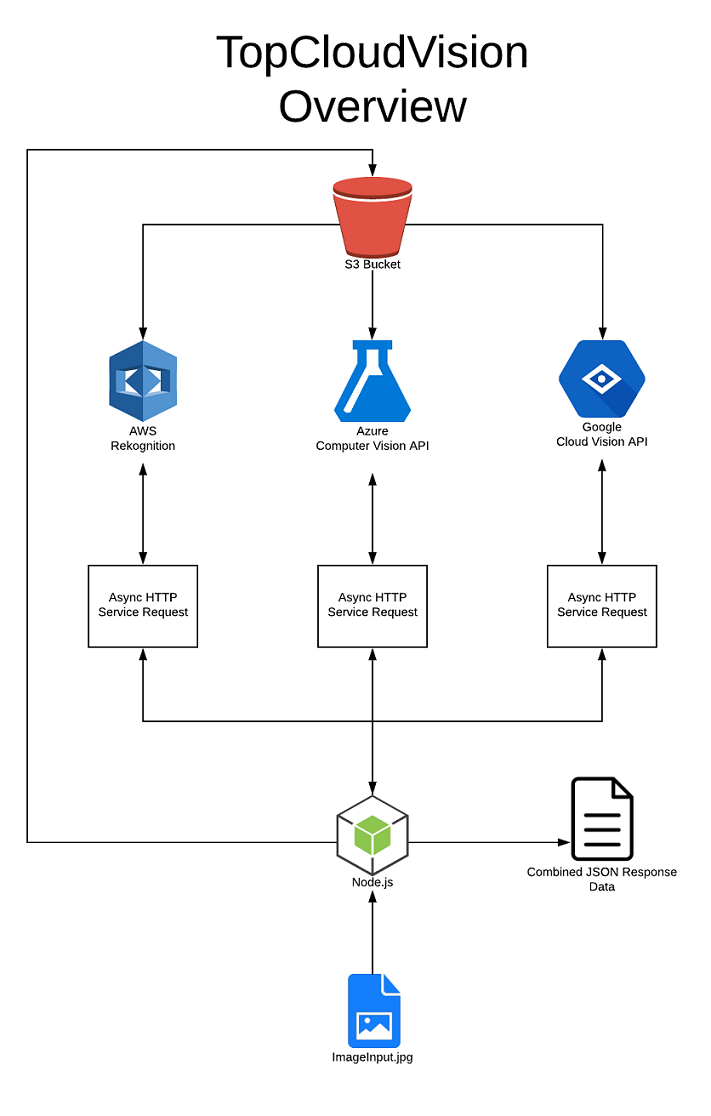
Contact
David Zentner dazcode@gmail.com