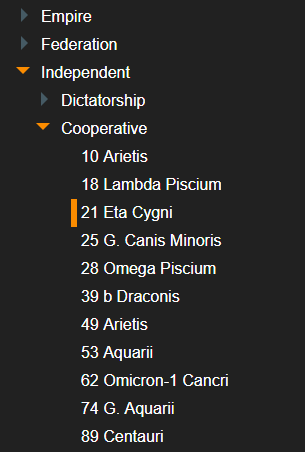tree-ngx
Introduction
Tree-ngx is a treeview component. Its made to be usable with minimal implementation as well as being highly customizable.
Made with flexbox, and the default style is easy to override.
If you find a bug or have a feature request please open a Github issue.
Supports
Selection
Tri-state checkboxes
Filtering
Custom Templates
Custom Styling
Callbacks
Documentation
View the full documentation at http://emilsunesson.com/docs/tree-ngx/tree-ngx-intro
Demo
Live demo can be found in the documentation http://emilsunesson.com/docs/tree-ngx/tree-ngx-intro
Installation
$> npm install tree-ngx --save
@import '~tree-ngx/style/ngx-tree.scss';
import { TreeNgxModule } from 'tree-ngx';
@NgModule({
imports: [TreeNgxModule]
}
Example
How it looks with some minor style customization.
See the working example at http://emilsunesson.com/docs/tree-ngx/tree-ngx-example.
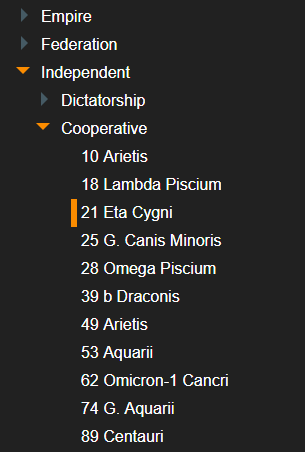

Template
Basic template implementation.
<tree-ngx [nodeItems]="nodeItems"> </tree-ngx>
Data
this.nodeItems = [{
id: '0',
name: 'Heros',
children: [
{
id: '1',
name: 'Batman',
item: {
phrase: 'I am the batman'
}
},
{
id: '2',
name: 'Superman',
item: {
phrase: 'Man of steel'
}
}
]
},
{
id: '3',
name: 'Villains',
children: [
{
id: '4',
name: 'Joker',
item: {
phrase: 'Why so serius'
}
},
{
id: '5',
name: 'Lex luthor',
item: {
phrase: 'I am the villain of this story'
}
}
]
}];