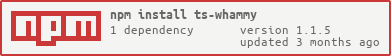ts-whammy
A modern typescript version of whammy. You can use it to encode images(webp) to webm video.
ts-whammy only includes the core video encoding functions of whammy, you can use it whatever modern frontend stack you prefer.
Status





Quick start
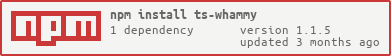
npm install ts-whammy -S
import tsWhammy from 'ts-whammy'
const images = ['data:image/webp;base64,UklGRkZg....',
'data:image/webp;base64,UklGRkZg....']
const blob = tsWhammy.fromImageArray(images, 1)
const blob = tsWhammy.fromImageArrayWithOptions(images, { duration: 5 })
console.log(blob.type, blob.size)
Usage
- record canvas frames to webm video
Compatibility
Performance
# test data
images info length(5),
total base64 size(157.37890625 kb),
total blob size(118.029296875 kb)
# MacBook Pro I7 2.2G
# node v10.13.0, benchmark
--- testFromImageArray ---
fromImageArray x 63.06 ops/sec ±2.74% (64 runs sampled)
# chrome 79, simple loop test
--- start test total count(100) ---
...
...
end test total count(100),
time(697 ms),
avg time(6.97 ms),
ops/sec (143.47202295552367),
webm size (118.1572265625 kb)
Docs
index
fromImageArray(images: string[], fps: number, outputAsArray?: boolean): Blob | Uint8Array
images: An array of image base64 strings, image type must be 'image/webp', see more: https://developer.mozilla.org/en-US/docs/Web/API/HTMLCanvasElement/toDataURLfps: frames per second number, FPS number can't be 0. (if you set FPS to equal 0, FPS will be reset to default of 1).outputAsArray: return Uint8Array output, the default output is Blob. In node environments, the output always be Uint8Array.
fromImageArrayWithOptions(images: string[], options: IFromImageArrayOptions = {}): Blob | Uint8Array
images: Same as `fromImageArray's imagesoptions:
fps: Same as fromImageArray's fpsduration set output video's duration in seconds. This will adjust the video's FPS to make sure the video has the exact duration.outputAsArray: Same as fromImageArray's outputAsArray
Contribution
Feel free to contribute this project.
TODO
- update the demo, support record canvas/HTML, upload images to video...
- upgrade vite to vite@latest
- [✅]support build out the esm lib
- update tests case, up test codecov