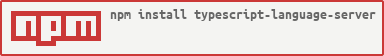What is typescript-language-server?
The typescript-language-server is an implementation of the Language Server Protocol (LSP) for TypeScript. It provides a range of features to enhance the development experience in editors and IDEs by offering functionalities like auto-completion, go-to-definition, and more.
What are typescript-language-server's main functionalities?
Auto-completion
This code sets up a basic TypeScript Language Server that provides auto-completion suggestions. When the user types, the server can suggest completions like 'console.log'.
const { createConnection, TextDocuments } = require('vscode-languageserver');
const connection = createConnection();
const documents = new TextDocuments();
connection.onInitialize(() => {
return {
capabilities: {
textDocumentSync: documents.syncKind,
completionProvider: {
resolveProvider: true
}
}
};
});
connection.onCompletion(() => {
return [
{
label: 'console.log',
kind: 1,
data: 1
}
];
});
connection.listen();
Go-to-definition
This code sets up a TypeScript Language Server that provides go-to-definition functionality. When the user requests the definition of a symbol, the server responds with the location of the definition.
const { createConnection, TextDocuments } = require('vscode-languageserver');
const connection = createConnection();
const documents = new TextDocuments();
connection.onInitialize(() => {
return {
capabilities: {
textDocumentSync: documents.syncKind,
definitionProvider: true
}
};
});
connection.onDefinition((params) => {
return {
uri: params.textDocument.uri,
range: {
start: { line: 0, character: 0 },
end: { line: 0, character: 10 }
}
};
});
connection.listen();
Diagnostics
This code sets up a TypeScript Language Server that provides diagnostics. It scans the document for 'TODO' comments and reports them as warnings.
const { createConnection, TextDocuments, Diagnostic, DiagnosticSeverity } = require('vscode-languageserver');
const connection = createConnection();
const documents = new TextDocuments();
connection.onInitialize(() => {
return {
capabilities: {
textDocumentSync: documents.syncKind
}
};
});
documents.onDidChangeContent((change) => {
const diagnostics = [];
const text = change.document.getText();
const pattern = /TODO/g;
let match;
while ((match = pattern.exec(text))) {
diagnostics.push({
severity: DiagnosticSeverity.Warning,
range: {
start: change.document.positionAt(match.index),
end: change.document.positionAt(match.index + match[0].length)
},
message: `TODO found: ${match[0]}`,
source: 'ex'
});
}
connection.sendDiagnostics({ uri: change.document.uri, diagnostics });
});
connection.listen();
Other packages similar to typescript-language-server
vscode-json-languageserver
The vscode-json-languageserver is a Language Server Protocol implementation for JSON. It provides similar functionalities like auto-completion, go-to-definition, and diagnostics but is specifically tailored for JSON files. Compared to typescript-language-server, it is focused on JSON rather than TypeScript.
vscode-css-languageserver-bin
The vscode-css-languageserver-bin is a Language Server Protocol implementation for CSS. It offers features like auto-completion, go-to-definition, and diagnostics for CSS files. While typescript-language-server is for TypeScript, this package is specialized for CSS.
vscode-html-languageserver-bin
The vscode-html-languageserver-bin is a Language Server Protocol implementation for HTML. It provides functionalities such as auto-completion, go-to-definition, and diagnostics for HTML files. This package is similar to typescript-language-server but is designed for HTML.

TypeScript Language Server
Language Server Protocol implementation for TypeScript wrapping tsserver.
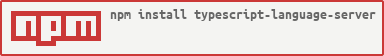
Based on concepts and ideas from https://github.com/prabirshrestha/typescript-language-server.
Maintained by TypeFox and others.
Supported Protocol features
Installing
npm install -g typescript-language-server
Running the language server
typescript-language-server --stdio
Options
Usage: typescript-language-server [options]
Options:
-V, --version output the version number
--stdio use stdio
--node-ipc use node-ipc
--log-level <log-level> A number indicating the log level (4 = log, 3 = info, 2 = warn, 1 = error). Defaults to `3`.
--socket <port> use socket. example: --socket=5000
--tsserver-log-file <tsServerLogFile> Specify a tsserver log file. example: --tsserver-log-file=ts-logs.txt
--tsserver-path <path> Specifiy path to tsserver. example: --tsserver-path=tsserver
-h, --help output usage information
Development
Build
yarn install
yarn build
yarn test
Watch
yarn
yarn watch
Publishing
npx np