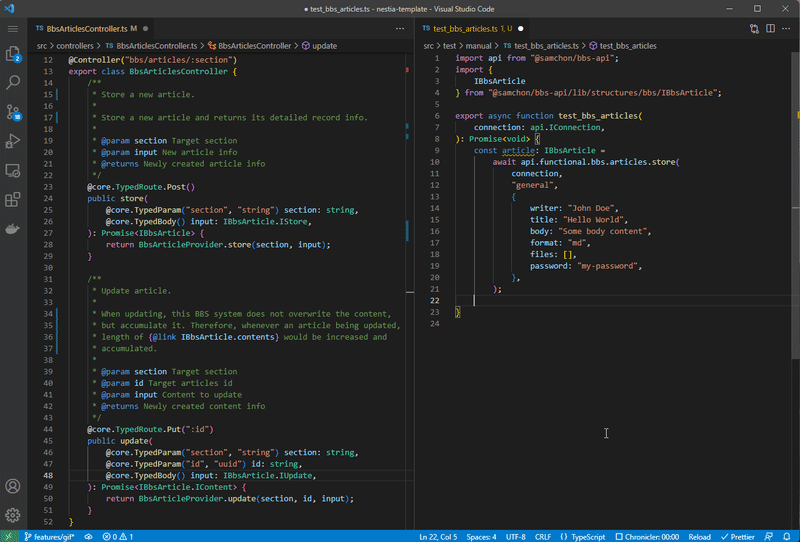Typia





export function is<T>(input: unknown | T): input is T;
export function assert<T>(input: unknown | T): T;
export function validate<T>(input: unknown | T): IValidation<T>;
export function equals<T>(input: unknown | T): input is T;
export function assertEquals<T>(input: unknown | T): T;
export function validateEquals<T>(input: unknown | T): IValidation<T>;
export function application<T>(): IJsonApplication;
export function assertParse<T>(input: string): T;
export function assertStringify<T>(input: T): string;
export function random<T>(): Primitive<T>;
export function clone<T>(input: T): Primitive<T>;
export function prune<T extends object>(input: T): void;
typia is a transformer library of TypeScript, supporting below features:
- Super-fast Runtime Validators
- Safe JSON parse and fast stringify functions
- JSON schema generator
- Random data generator
All functions in typia require only one line. You don't need any extra dedication like JSON schema definitions or decorator function calls. Just call typia function with only one line like typia.assert<T>(input).
Also, as typia performs AOT (Ahead of Time) compilation skill, its performance is much faster than other competitive libaries. For an example, when comparing validate function is() with other competitive libraries, typia is maximum 15,000x times faster than class-validator.
%20Core(TM)%20i5-1135G7%20%40%202.40GHz/images/is.svg)
Measured on Intel i5-1135g7, Surface Pro 8
Sponsors and Backers
Thanks for your support.
Your donation would encourage typia development.
 )
)
Setup
Transformation (stable)
npx typia setup
AOT (Ahead of Time) compilation mode.
When you write a TypeScript code calling typia.createIs<string | null>() function and compile the file, typia will write optimal validation code for the string | null type like below. This is the transform mode performing AOT (Ahead of Time) compilation.
As long as you're using standard TypeScript compiler, I just recommend you to use this transform mode. Otherwise, you're using non-standard compiler like SWC or Babel (mostly designed for frontend development), you've to use the generation mode instead.
import typia from "typia";
export const check = typia.createIs<string | null>();
export const check = (input) => "string" === typeof input || null === input;

By the way, to use the transform mode, you've install one onf them; ttypescript or ts-patch.
If ttypescript, you should compile through ttsc command, instead of using tsc.
Otherwise, you've chosen ts-patch, you can use original tsc command. However, ts-patch hacks node_modules/typescript source code. Also, whenever update typescrtip version, you have to run npm run prepare command repeatedly.
By the way, when using @nest/cli, you must just choose ts-patch.
npx ttsc
npx ts-node -C ttypescript src/index.ts
tsc
npx ts-node src/index.ts
npm install --save-dev typescript@latest
npm run prepare
Generation (beta)
npm install --save typia
npx typia generate \
--input src/templates \
--output src/generated
If you're not using standard TypeScript compiler, you can't use transform mode. Instead, you can utilize the generation mode. Install typia through npm install command and run typia generate command like above.
The generator of typia reads your TypeScript code of --input and writes transformed TypeScript code into the --output directory. However, as this feature generates duplicated TypeScript code even even not perfectly stable like transform mode, I recommend you to use generation mode only when you're using non-standard TypeScript compiler.
import typia from "typia";
export const check = typia.createIs<string | null>();
import typia from "typia";
export const check =
(input: unknown): input is string | null
=> "string" === typeof input || null === input;
For reference, most of frontend projects are using non-standard TypeScript compiler like SWC or Babel (mostly designed for frontend development). Therefore, I just recomend you to use the generation mode when developing frontend project.
Features

In here README documents, only summarized informations are provided.
For more details, refer to the Guide Documents (wiki).
- Runtime Validators
- Enhanced JSON
- Miscellaneous
Runtime Validators
export function is<T>(input: T | unknown): input is T;
export function assert<T>(input: T | unknown): T;
export function validate<T>(input: T | unknown): IValidation<T>;
export function equals<T>(input: T | unknown): input is T;
export function assertEquals<T>(input: T | unknown): T;
export function validateEquals<T>(input: T | unknown): IValidation<T>;
export function createIs<T>(): (input: unknown) => input is T;
export function createAssert<T>(): (input: unknown) => T;
export function createValidate<T>(): (input: unknown) => IValidation<T>;
export function createEquals<T>(): (input: unknown) => input is T;
export function createAssertEquals<T>(): (input: unknown) => T;
export function createValidateEquals<T>(): (input: unknown) => IValidation<T>;
typia supports three type of validator functions:
is(): returns false if not matched with the type Tassert(): throws a TypeGuardError when not matchedvalidate()
Also, if you want more strict validator functions that even do not allowing superfluous properties not written in the type T, you can use those functions instead; equals(), assertEquals(), validateEquals(). Otherwise you want to create resuable validator functions, you can utilize factory functions like createIs() instead.
When you want to add special validation logics, like limiting range of numeric values, you can do it through comment tags. If you want to know about it, visit the Guide Documents (Features > Runtime Validators > Comment Tags).
Enhanced JSON
export function application<
Types extends unknown[],
Purpose extends "swagger" | "ajv" = "swagger",
Prefix extends string = Purpose extends "swagger"
? "#/components/schemas"
: "components#/schemas",
>(): IJsonApplication;
export function isParse<T>(input: string): T | null;
export function assertParse<T>(input: string): T;
export function validateParse<T>(input: string): IValidation<T>;
export function stringify<T>(input: T): string;
export function isStringify<T>(input: T): string | null;
export function assertStringify<T>(input: T): string;
export function validateStringify<T>(input: T): IValidation<string>;
export function createAssertParse<T>(): (input: string) => T;
export function createAssertStringify<T>(): (input: T) => string;
typia supports enhanced JSON functions.
application(): generate JSON schema with only one line
- you can complement JSON schema contents through comment tags
assertParse(): parse JSON string safely with type validationisStringify(): maximum 10x faster JSON stringify fuction even type safe

Measured on AMD R7 6800HS
Miscellaneous
export function random<T>(): Primitive<T>;
export function clone<T>(input: T): Primitive<T>;
export function prune<T>(input: T): void;
When you need test data, just generate it through typia.random<T>().
If a little bit special data being required, use (Features > Runtime Validators > Comment Tags)
Appendix
Nestia





Nestia is a set of helper libraries for NestJS, supporting below features:
@nestia/core: 15,000x times faster validation decorators@nestia/sdk: evolved SDK and Swagger generators
- SDK (Software Development Kit)
- interaction library for client developers
- almost same with tRPC
nestia: just CLI (command line interface) tool
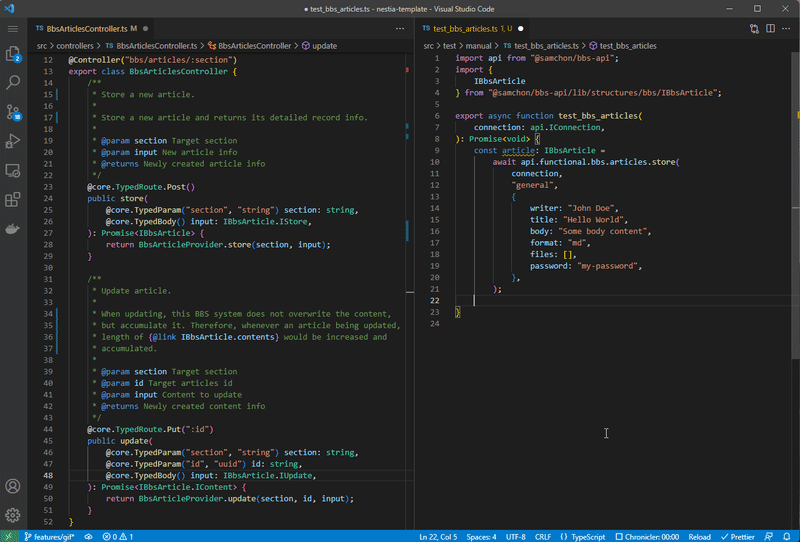
Reactia
Not published yet, but soon



Reactia is an automatic React components generator, just by analyzing TypeScript type.
@reactia/core: Core Library analyzing TypeScript type@reactia/mui: Material UI Theme for core and nest@reactia/nest: Automatic Frontend Application Builder for NestJS

When you want to automate an individual component, just use @reactia/core.
import ReactDOM from "react-dom";
import typia from "typia";
import { ReactiaComponent } from "@reactia/core";
import { MuiInputTheme } from "@reactia/mui";
const RequestInput = ReactiaComponent<IRequestDto>(MuiInputTheme());
const input: IRequestDto = { ... };
ReactDOM.render(
<RequestInput input={input} />,
document.body
);
Otherwise, you can fully automate frontend application development through @reactia/nest.
import React from "react";
import ReactDOM from "react-dom";
import { ISwagger } "@nestia/swagger";
import { MuiApplicationTheme } from "@reactia/mui";
import { ReactiaApplication } from "@reactia/nest";
const swagger: ISwagger = await import("./swagger.json");
const App: React.FC = ReactiaApplication(MuiApplicationTheme())(swagger);
ReactDOM.render(
<App />,
document.body
);





%20Core(TM)%20i5-1135G7%20%40%202.40GHz/images/is.svg)