
Security News
Weekly Downloads Now Available in npm Package Search Results
Socket's package search now displays weekly downloads for npm packages, helping developers quickly assess popularity and make more informed decisions.
A universal, simple, and beautiful hand-drawn style painting tool, USB-Paint. It can be introduced and used in any front-end framework or page.
English | 简体中文
一个通用的(Universal)、简洁的(Simple)、美观的(Beautiful) 手绘风格的绘画工具组件—USB-Paint。 你也可以将它理解为一个即插即用的绘画面板工具,就像无处不在的USB接口一样,任何前端项目(原生html、Vue、React、Svelte、Angular)都可以快速引入使用。
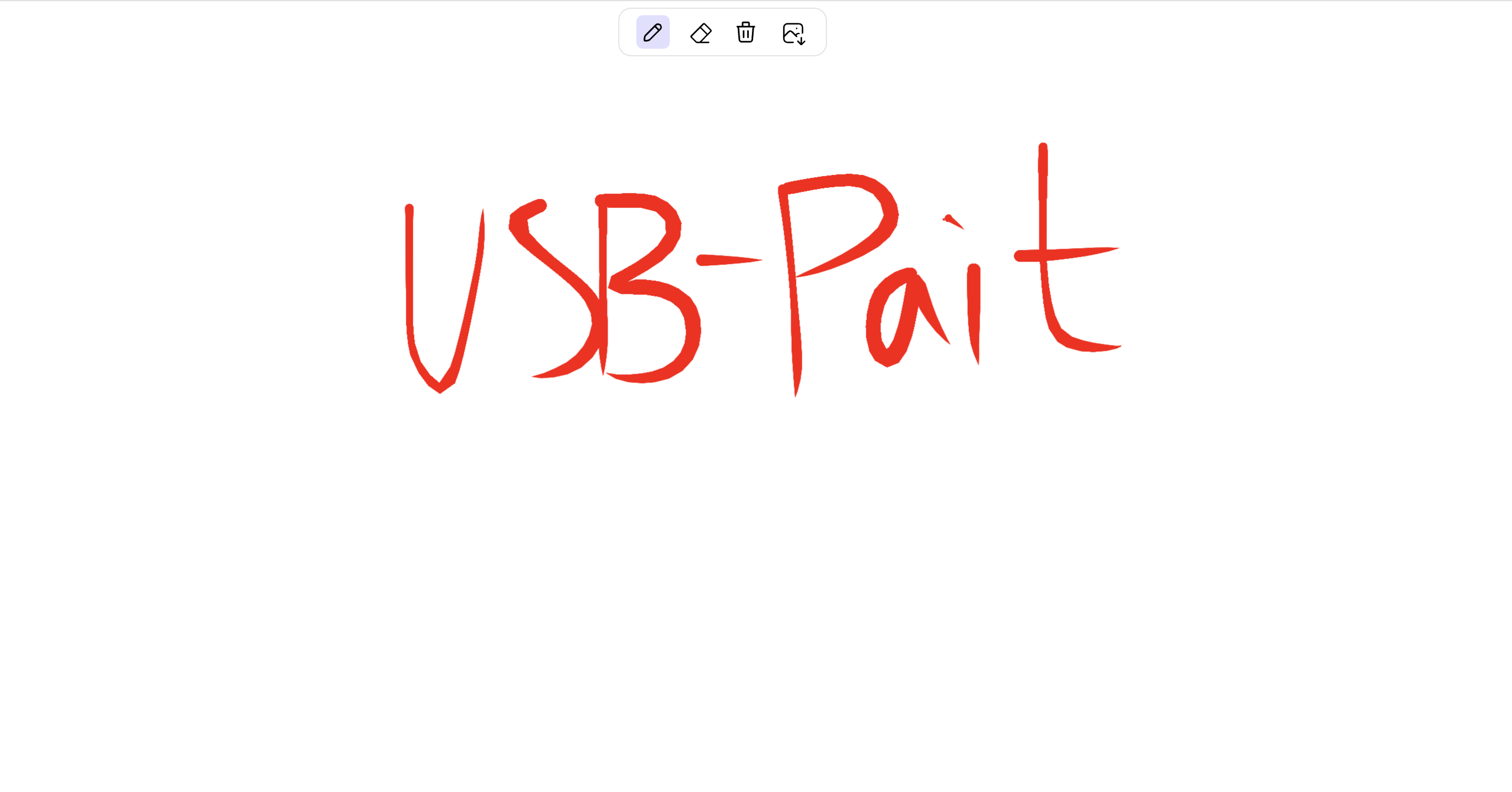
npm install usb-paint
yarn add usb-paint
注意:在框架中使用时,需要确保dom已经加载了才能使用,比如在Vue中需要中onMounted或者之后的生命周期中实例化使用
import USBPaint from "usb-paint";
new USBPaint({
target: document.querySelector("#root"),
});
<script src="https://cdn.jsdelivr.net/npm/usb-paint@latest/dist/usbpaint.iife.js" type="text/javascript"></script>
<script>
let a = new USBPaint({
target: document.querySelector("#root"),
});
</script>
import USBPaint from "usb-paint";
new USBPaint({
target: document.querySelector("#root"),
lineOptions: {
lineWidth: 8,
lineColor: "red",
lineAlpha: 1,
lineSmooth: 1,
lineThin: 0.6,
lineStream: 1,
lineStart: 0,
lineEnd: 80,
},
showTools: true,
toolsConfig: {
tools: "all", // ["eraser", "paint", "trash", "export" ],
position: {
x: 400,
y: 400,
direction: "column", // column row
},
iconsConfig: {
size: 20,
width: 0.5,
color: "red",
fill: "black",
},
backgroud: {
color: "blue",
border: "1px solid red",
radius: 10,
},
},
background: "black",
});
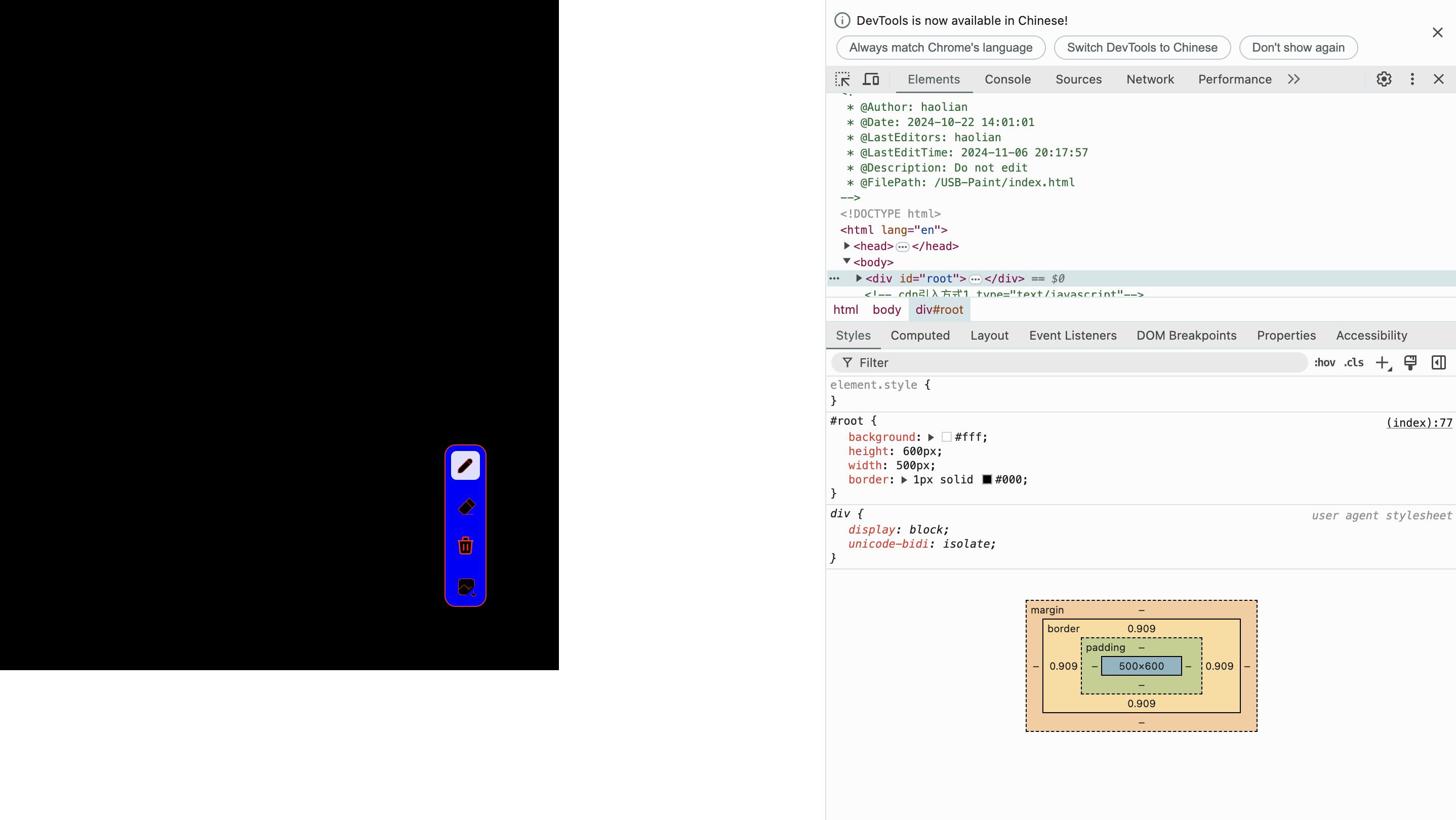
| 参数 | 必须 | 类型 | 默认值 | 说明 |
|---|---|---|---|---|
| target | 否 | HTMLElement | body元素 | 目标容器,可以是DOM元素,也可以是CSS选择器 |
| lineOptions | 否 | LineOptionsType | (下有详情) | 画笔线条配置 |
| showTools | 否 | boolean | false | 是否展示工具栏 |
| toolsConfig | 否 | ToolsConfigType | (下有详情) | showTools为true时生效,展示的工具栏配置 |
| background | 否 | string | - | 默认透明颜色,可以传入Hex/RGB/HSL/HSB/颜色名(如red)的颜色值 |
| 参数 | 必须 | 类型 | 默认值 | 说明 |
|---|---|---|---|---|
| lineWidth | 否 | number | 4 | 画笔线条宽度 |
| lineColor | 否 | string | #000 | 画笔线条颜色,可以传入Hex/RGB/HSL/HSB/颜色名(如red)的颜色值 |
| lineAlpha | 否 | number | 1 | 画笔线条透明度 |
| lineSmooth | 否 | number | 1 | 画笔线条边缘的柔化程度 |
| lineThin | 否 | number | 0.6 | 画笔压力对笔画大小的影响。 |
| lineStream | 否 | number | 1 | 简化笔画的程度。 |
| lineStart | 否 | number | 0~100 | 线路起点的锥度。 |
| lineEnd | 否 | number | 0~100 | 线路末端的锥度选项。 |
| 参数 | 必须 | 类型 | 默认值 | 说明 |
|---|---|---|---|---|
| tools | 否 | string/ array | all | 工具栏工具,可以传入["eraser", "paint", "trash", "export"]中任意几个的组合,"[]"不展示工具栏,"all"(全部) |
| position | 否 | string/AxisType | top | 工具栏位置,可以传入"left"/"right"/"top"/"bottom",也可以传AxisType定位数据(下面详解) |
| iconsConfig | 否 | object | - | 工具栏图标配置 |
| backgroud | 否 | object | - | 工具栏背景配置 |
| 参数 | 必须 | 类型 | 默认值 | 说明 |
|---|---|---|---|---|
| x | 是 | number | - | 横坐标px |
| y | 是 | number | - | 纵坐标px |
| direction | 是 | string | - | 排列方向 row/column |
| 参数 | 必须 | 类型 | 默认值 | 说明 |
|---|---|---|---|---|
| size | 否 | number | 20 | 图标大小px |
| width | 否 | number | 1.25 | 图标线条宽度 |
| color | 否 | string | #000 | 图标线条颜色,可以传入Hex/RGB/HSL/HSB/颜色名(如red)的颜色值 |
| fill | 否 | string | none | 图标内部填充颜色,可以传入Hex/RGB/HSL/HSB/颜色名(如red)的颜色值,默认"none",不填充 |
| 参数 | 必须 | 类型 | 默认值 | 说明 |
|---|---|---|---|---|
| color | 否 | string | #fff | 背景颜色,可以传入Hex/RGB/HSL/HSB/颜色名(如red)的颜色值 |
| border | 否 | string | 1px solid rgba(0,0,0,0.1) | 边框(css) |
| radius | 否 | number | 10 | 圆角 |
| 事件名 | 说明 | 返回数据 |
|---|---|---|
| exportToImage | 导出图片数据 | base64 |
| eraserTool | 橡皮擦 | - |
| freeDrawTool | 绘画 | - |
| clearTool | 清除 | - |
import USBPaint from "usb-paint";
const usbPaint = new USBPaint();
// 主动触发导出图片
usbPaint.exportToImage();
// 主动触发使用橡皮擦功能
usbPaint.eraserTool();
// 主动触发使用绘画功能
usbPaint.freeDrawTool();
// 主动触发使用画布清除功能
usbPaint.clearTool();
FAQs
A universal, simple, and beautiful hand-drawn style painting tool, USB-Paint. It can be introduced and used in any front-end framework or page.
The npm package usb-paint receives a total of 119 weekly downloads. As such, usb-paint popularity was classified as not popular.
We found that usb-paint demonstrated a healthy version release cadence and project activity because the last version was released less than a year ago. It has 1 open source maintainer collaborating on the project.
Did you know?

Socket for GitHub automatically highlights issues in each pull request and monitors the health of all your open source dependencies. Discover the contents of your packages and block harmful activity before you install or update your dependencies.

Security News
Socket's package search now displays weekly downloads for npm packages, helping developers quickly assess popularity and make more informed decisions.

Security News
A Stanford study reveals 9.5% of engineers contribute almost nothing, costing tech $90B annually, with remote work fueling the rise of "ghost engineers."

Research
Security News
Socket’s threat research team has detected six malicious npm packages typosquatting popular libraries to insert SSH backdoors.