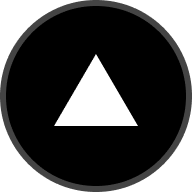What is vercel?
The vercel npm package is a command-line interface (CLI) tool that allows you to interact with the Vercel platform. Vercel is a cloud platform for static sites and Serverless Functions that enables developers to deploy web projects with ease. The CLI provides functionalities for deploying projects, managing deployments, and configuring projects.
What are vercel's main functionalities?
Deploying Projects
This command deploys your project to Vercel in production mode. It automatically detects the framework you are using and optimizes the deployment accordingly.
vercel --prod
Managing Deployments
This command lists all the deployments for your project. It helps you keep track of different versions and environments of your application.
vercel ls
Configuring Projects
This command allows you to add environment variables to your Vercel project. Environment variables are essential for managing different configurations for development, staging, and production environments.
vercel env add
Other packages similar to vercel
netlify-cli
Netlify CLI is a command-line tool for interacting with the Netlify platform, which is similar to Vercel. It allows you to deploy sites, manage environment variables, and configure build settings. Netlify is known for its powerful build and deploy capabilities, as well as its integration with various static site generators.
now
The now CLI is the predecessor to the vercel CLI and was used for deploying projects to the ZEIT Now platform, which has since been rebranded to Vercel. While now CLI is still available, it is recommended to use the vercel CLI for the latest features and updates.
firebase-tools
Firebase CLI is a command-line tool for interacting with Firebase services, including hosting, functions, and database management. While Firebase is more focused on providing a comprehensive suite of backend services, it also offers static site hosting similar to Vercel.
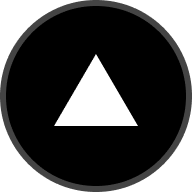
Develop. Preview. Ship.

Usage
Vercel is the optimal workflow for frontend teams. All-in-one: Static and Jamstack deployment, Serverless Functions, and Global CDN.
To install the latest version of Vercel CLI, visit vercel.com/download or run this command:
npm i -g vercel
To quickly start a new project, run the following commands:
vercel init # Pick an example project
cd <PROJECT> # Change directory to the new project
vercel # Deploy to the cloud
Documentation
For details on how to use Vercel CLI, check out our documentation.