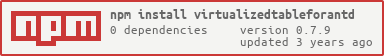support column.fixed
const columns = [
{
title: 'Full Name',
width: 100,
dataIndex: 'name',
key: 'name',
fixed: 'left',
},
{
title: 'Age',
width: 100,
dataIndex: 'age',
key: 'age',
fixed: 'left',
},
{
title: 'Column 1',
dataIndex: 'address',
key: '1',
width: 150,
},
{
title: 'Column 2',
dataIndex: 'address',
key: '2',
width: 150,
},
{
title: 'Column 3',
dataIndex: 'address',
key: '3',
width: 150,
},
{
title: 'Column 4',
dataIndex: 'address',
key: '4',
width: 150,
},
{
title: 'Column 5',
dataIndex: 'address',
key: '5',
width: 150,
},
{
title: 'Column 6',
dataIndex: 'address',
key: '6',
width: 150,
},
{
title: 'Column 7',
dataIndex: 'address',
key: '7',
width: 150,
},
{ title: 'Column 8', dataIndex: 'address', key: '8' },
{
title: 'Action',
key: 'operation',
fixed: 'right',
width: 100,
render: => 'Action',
},
];
const data = [];
for (let i = 0; i < 100; i++) {
data.push({
key: i,
name: `Edrward ${i}`,
age: 32,
address: `London Park no. ${i}`,
});
}
function renderTable() {
return (
<Table
columns={columns}
dataSource={data}
scroll={{ x: 1500, y: 300 }}
components={VTComponents({ id: 1000 })}
/>
);
}