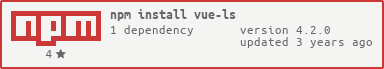vue-ls
Vue plugin for work with LocalStorage from Vue context
This plugin has been developed thanks to the inspiration of the local-storage package




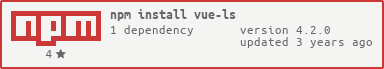
Install
npm install vue-ls --save
or
yarn install vue-ls
Development Setup
npm install
npm run build
Usage
Vue localStorage API.
import VueLocalStorage from 'vue-ls';
options = {
namespace: 'vuejs__'
};
Vue.use(new VueLocalStorage, options);
new Vue({
el: '#app',
mounted: function() {
this.$localStorage.set('foo', 'boo');
this.$localStorage.set('foo', 'boo', 60 * 60 * 1000);
this.$localStorage.get('foo');
this.$localStorage.get('boo', 10);
let callback = (val, oldVal, uri) => {
console.log('localStorage chnage', val);
}
this.$localStorage.on('foo', callback)
this.$localStorage.off('foo', callback)
this.$localStorage.remove('foo');
}
});
API
this.$localStorage.get(name, def)
Returns value under name in local storage. Internally parses the value from JSON before returning it.
def: default null, returned if not set name.
this.$localStorage.set(name, value, expire)
Persists value under name in local storage. Internally converts the value to JSON.
expire: default null, life time in milliseconds name
this.$localStorage.remove(name)
Removes name from local storage. Returns true if the property was successfully deleted, and false otherwise.
this.$localStorage.clear()
Clears local storage.
this.$localStorage.on(name, callback)
Listen for changes persisted against name on other tabs. Triggers callback when a change occurs, passing the following arguments.
newValue: the current value for name in local storage, parsed from the persisted JSONoldValue: the old value for name in local storage, parsed from the persisted JSONurl: the url for the tab where the modification came from
this.$localStorage.off(name, callback)
Removes a listener previously attached with this.$localStorage.on(name, callback).
Note
Some browsers don't support the storage event, and most of the browsers that do support it will only call it when the storage is changed by a different window. So, open your page up in two windows. Click the links in one window and you will probably see the event in the other.
The assumption is that your page will already know all interactions with localStorage in its own window and only needs notification when a different window changes things. This, of course, is a foolish assumption. But.