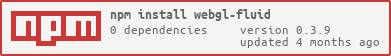webgl-fluid
ES Module support for https://github.com/PavelDoGreat/WebGL-Fluid-Simulation
Features
- √ ESM & UMD
- √ Configurable
- √ 0 dependency
- √ Hover to activate by default, can also be Click
- √ Support background image
- √ Control whether to trigger multiple random splats when initialized
Installation
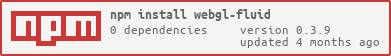
NPM
import WebGLFluid from 'webgl-fluid'
WebGLFluid(document.querySelector('canvas'), {
})
Without Build Tools
<!DOCTYPE html>
<html lang="en">
<body>
<canvas style="width: 100vw; height: 100vh;"/>
<script src="https://unpkg.com/webgl-fluid@0.1.0/dist/webgl-fluid.umd.js"></script>
<script>
window['webgl-fluid'](document.querySelector('canvas'), {
})
</script>
</body>
</html>
Module Script
<!DOCTYPE html>
<html lang="en">
<body>
<canvas style="width: 100vw; height: 100vh;"/>
<script type="module">
import WebglFluid from 'https://unpkg.com/webgl-fluid@0.1.0/dist/webgl-fluid.es.js'
WebglFluid(document.querySelector('canvas'), {
})
</script>
</body>
</html>
Options
WebGLFluid(document.querySelector('canvas'), {
IMMEDIATE: true,
TRIGGER: 'hover',
SIM_RESOLUTION: 128,
DYE_RESOLUTION: 1024,
CAPTURE_RESOLUTION: 512,
DENSITY_DISSIPATION: 1,
VELOCITY_DISSIPATION: 0.2,
PRESSURE: 0.8,
PRESSURE_ITERATIONS: 20,
CURL: 30,
SPLAT_RADIUS: 0.25,
SPLAT_FORCE: 6000,
SHADING: true,
COLORFUL: true,
COLOR_UPDATE_SPEED: 10,
PAUSED: false,
BACK_COLOR: { r: 0, g: 0, b: 0 },
TRANSPARENT: false,
BLOOM: true,
BLOOM_ITERATIONS: 8,
BLOOM_RESOLUTION: 256,
BLOOM_INTENSITY: 0.8,
BLOOM_THRESHOLD: 0.6,
BLOOM_SOFT_KNEE: 0.7,
SUNRAYS: true,
SUNRAYS_RESOLUTION: 196,
SUNRAYS_WEIGHT: 1.0,
})
Background Image
css
canvas {
width: 100vw;
height: 100vh;
background-image: url("xxx.png");
background-size: 100% 100%;
}
js
WebGLFluid(document.querySelector('canvas'), {
TRANSPARENT: true
})
Example for Vue 3
<template>
<canvas ref="canvas"/>
</template>
<script setup>
import { onMounted, ref } from 'vue'
import WebGLFluid from 'webgl-fluid'
const canvas = ref(null)
onMounted(() => {
WebGLFluid(canvas.value)
})
</script>
<style>
canvas {
width: 100vw;
height: 100vh;
}
</style>
Example for Vue 2
<template>
<canvas ref="canvas"/>
</template>
<script>
import WebGLFluid from 'webgl-fluid'
export default {
mounted () {
WebGLFluid(this.$refs.canvas)
}
}
</script>
<style>
canvas {
width: 100vw;
height: 100vh;
}
</style>