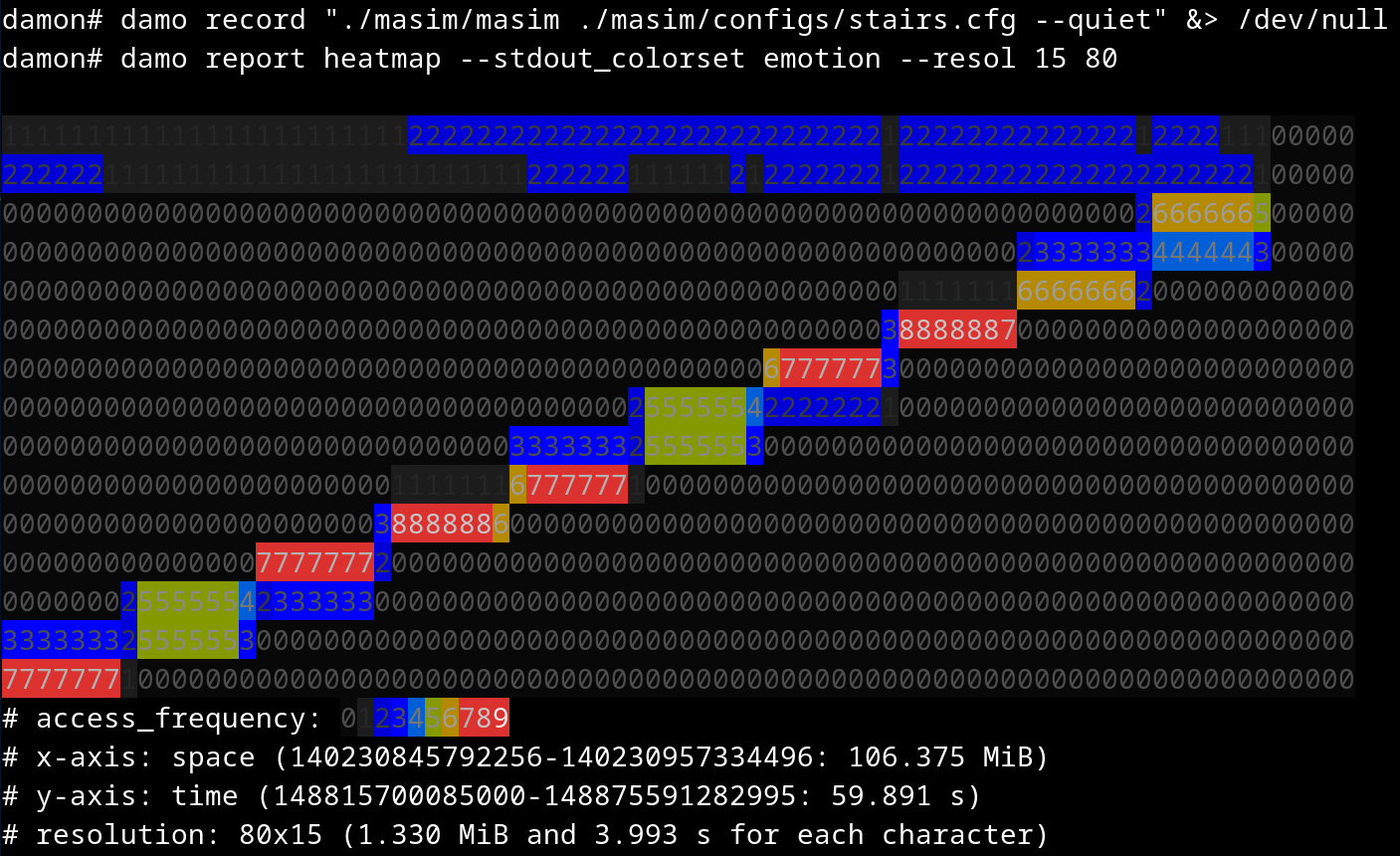DAMO: Data Access Monitoring Operator
damo is a user space tool for DAMON. Using
this, you can monitor the data access patterns of your system or workloads and
make data access-aware memory management optimizations.
Official Repositories
Official git repos for damo are hosted on kernel.org and GitHub:
Note that the repo under awslabs GitHub organization
(https://github.com/awslabs/damo)
was one of the
official repos. It is not an official repo since 2024-09-05.
Demo Video
Please click the below thumbnail to show the short demo video.

Getting Started

Follow below instructions and commands to monitor and visualize the access
pattern of your workload.
$ # ensure DAMON is enabled on your kernel
$ # install damo using packaging systems listed above,
$ # or cloning the source repo and updating $PATH.
$ sudo damo start $(pidof <your workload>)
$ sudo damo report access
$ sudo damo record ongoing
$ sudo damo report heatmaps --heatmap stdout --stdout_colorset emotion
The second and last commands will show the access pattern of your workload,
like below:

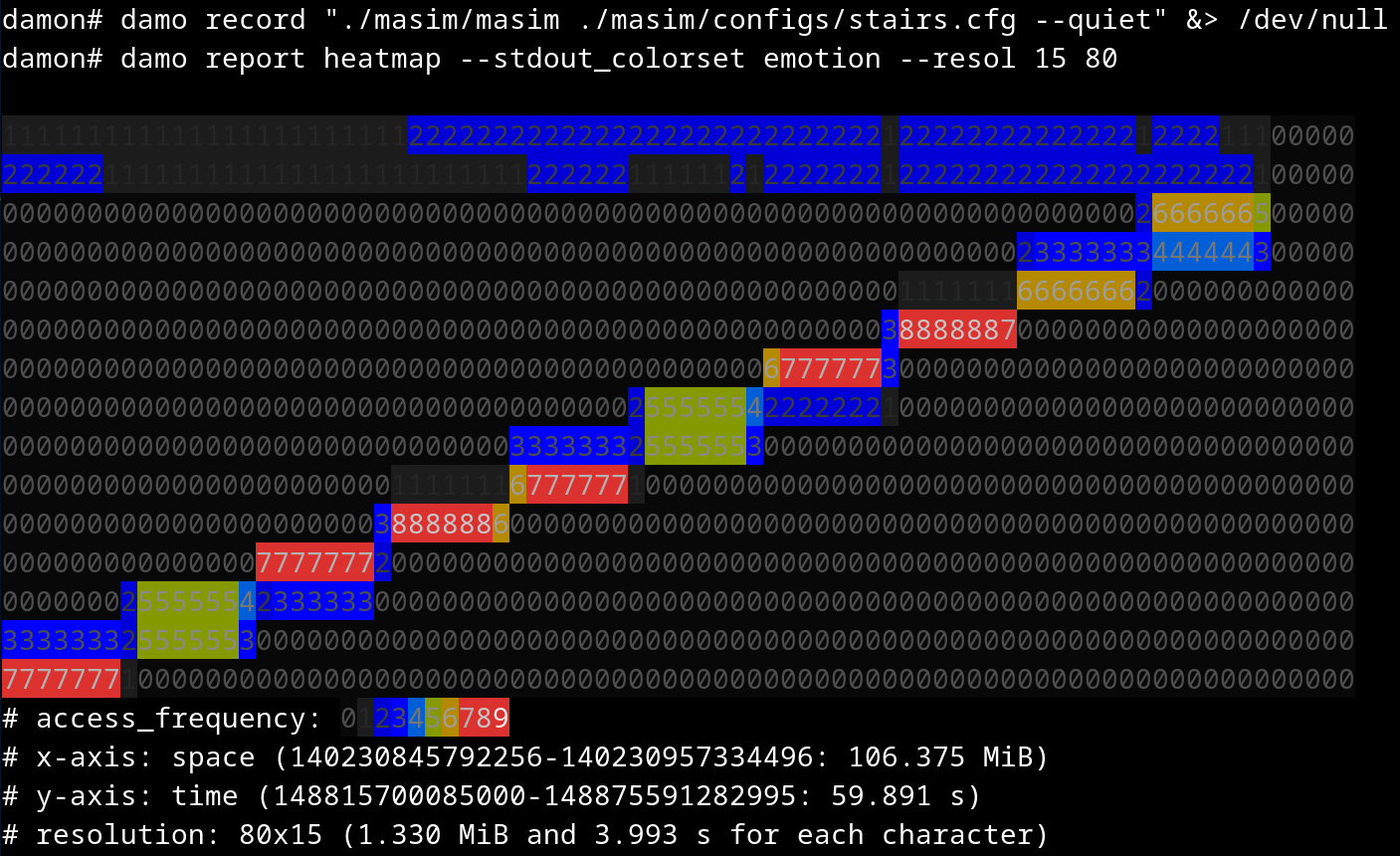
FAQs
How can I ensure DAMON is enabled on my kernel?
Please refer to 'Install'
section of the project webpage.
damo aims to support any Linux kernel that enables DAMON, regardless of the
version and downstream changes. Of course, damo will be unable to support
some of such kernels in some special cases. That said, please reach out to the
development community for discussions.
Where can I get more detailed usage?
The below sections provide quick introductions for damo's major features.
For more detailed usage, please refer to USAGE.md file.
What does the version numbers mean?
Nothing at all but indicate which version is more fresh. A higher version
number means it is more recently released.
Will the features of damo be supported forever?
We try our best to make damo stable and doesn't introduce regressions to
users. However, nothing goes forever. Sometimes, some features will be
deprecated. Some features will have longer support more than others.
In short, features that documented on USAGE.md and not explicitly
marked as experimental, the feature will be better supported, and provides at
least three months of deprecation grace period. Within the grace period, users
can ask extension of the support.
Detailed features deprecation process is documented at
FEATURES_DEPRECATION_PROCESS.md. Schedules
and status of deprecations are updated on
FEATURES_DEPRECATION_SCHEDULE.md.
How can I participate in the development of damo?
Please refer to
CONTRIBUTING file.
Quick Intro for Major Features
Below are quick introductions for damo's major features.
For more detailed usage, please refer to USAGE.md file.
Snapshot Data Access Pattern
Below commands repeatedly get a snapshot of the access pattern of a program for
every second.
$ git clone https://github.com/sjp38/masim
$ cd masim; make; ./masim ./configs/zigzag.cfg --silent &
$ sudo damo start --target_pid $(pidof masim)
$ while :; do sudo damo report access; sleep 1; done
The first two lines of the commands get an artificial memory access generator
program and run it in the background. It will repeatedly access two 100
MiB-sized memory regions one by one. You can substitute this with your real
workload.
The third line asks damo to start monitoring the access pattern of the
process. Finally, the last line retries a snapshot of the monitoring results
every second and show on terminal.
Recording Data Access Patterns
Below commands record memory access patterns of a program and save the
monitoring results in damon.data file.
$ git clone https://github.com/sjp38/masim
$ cd masim; make; ./masim ./configs/zigzag.cfg --silent &
$ sudo damo record -o damon.data $(pidof masim)
The first two lines of the commands get an artificial memory access generator
program and run it in the background. It will repeatedly access two 100
MiB-sized memory regions one by one. You can substitute this with your real
workload. The last line asks damo to record the access pattern in
damon.data file.
Visualizing Recorded Patterns
Below three commands visualize the recorded access patterns into three
image files.
$ damo report heatmap
$ damo report wss --range 0 101 1
$ damo report wss --range 0 101 1 --sortby time --plot
access_pattern_heatmap.png will show the data access pattern in a
heatmap, which shows when (x-axis) what memory region (y-axis) is how
frequently accessed (color).wss_dist.png will show the distribution of the working set size.wss_chron_change.png will show how the working set size has
chronologically changed.
You can show the images on a web page [1]. Those made with other realistic
workloads are also available [2,3,4].
[1] https://damonitor.github.io/doc/html/latest/admin-guide/mm/damon/start.html#visualizing-recorded-patterns
[2] https://damonitor.github.io/test/result/visual/latest/rec.heatmap.1.png.html
[3] https://damonitor.github.io/test/result/visual/latest/rec.wss_sz.png.html
[4] https://damonitor.github.io/test/result/visual/latest/rec.wss_time.png.html
Data Access Pattern Aware Memory Management
Below command makes every memory region of size >=4K that hasn't accessed for
=60 seconds in your workload to be swapped out. By doing this, you can make
your workload more memory efficient with only modest performance overhead.
$ sudo damo start --damos_access_rate 0 0 --damos_sz_region 4K max \
--damos_age 60s max --damos_action pageout \
<pid of your workload>
Holistic Memory Usage Monitoring
You can also show access pattern heatmap, memory footprints, and hotspot
functions of the system and/or workloads all at once in live, like below.