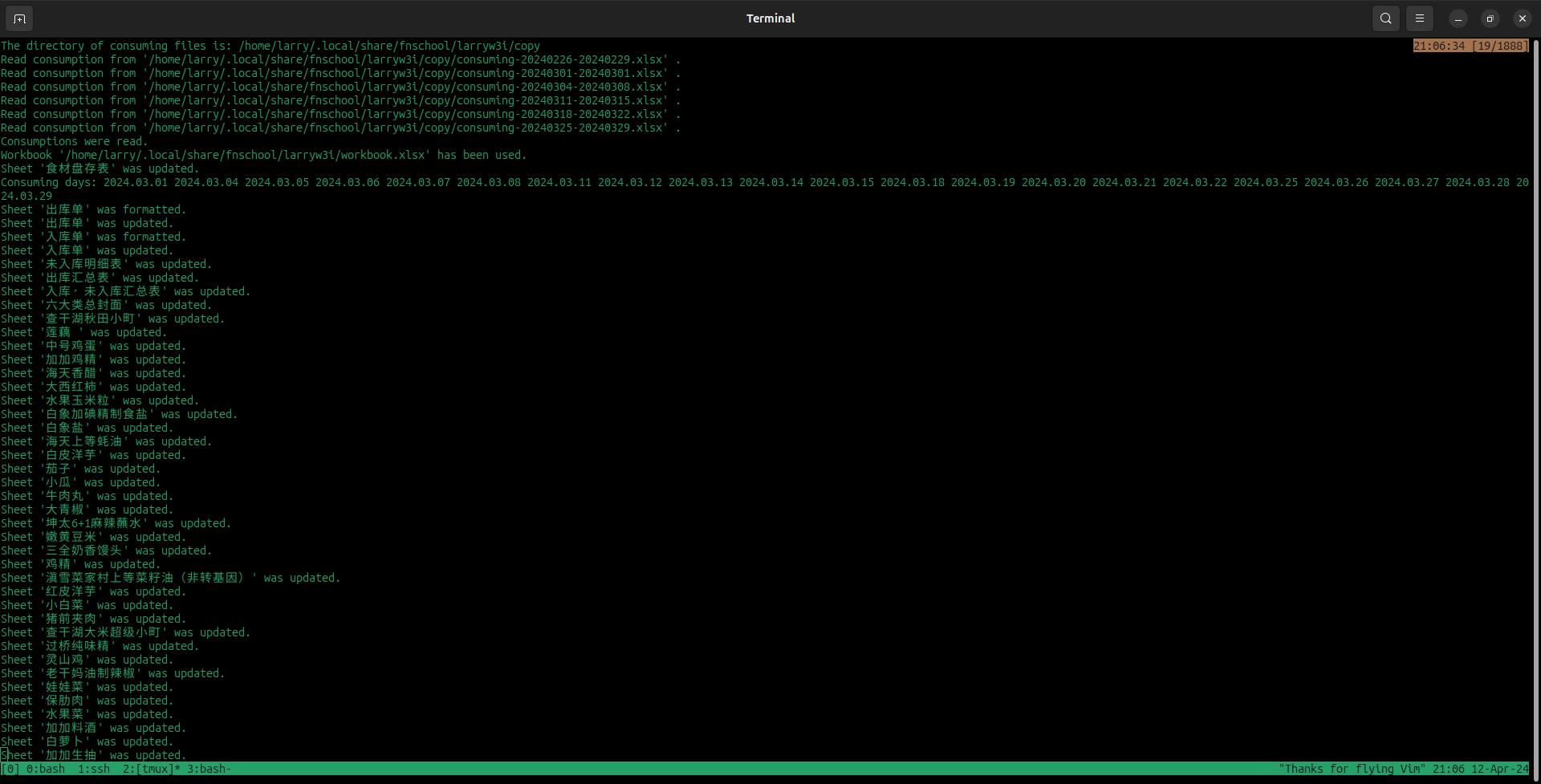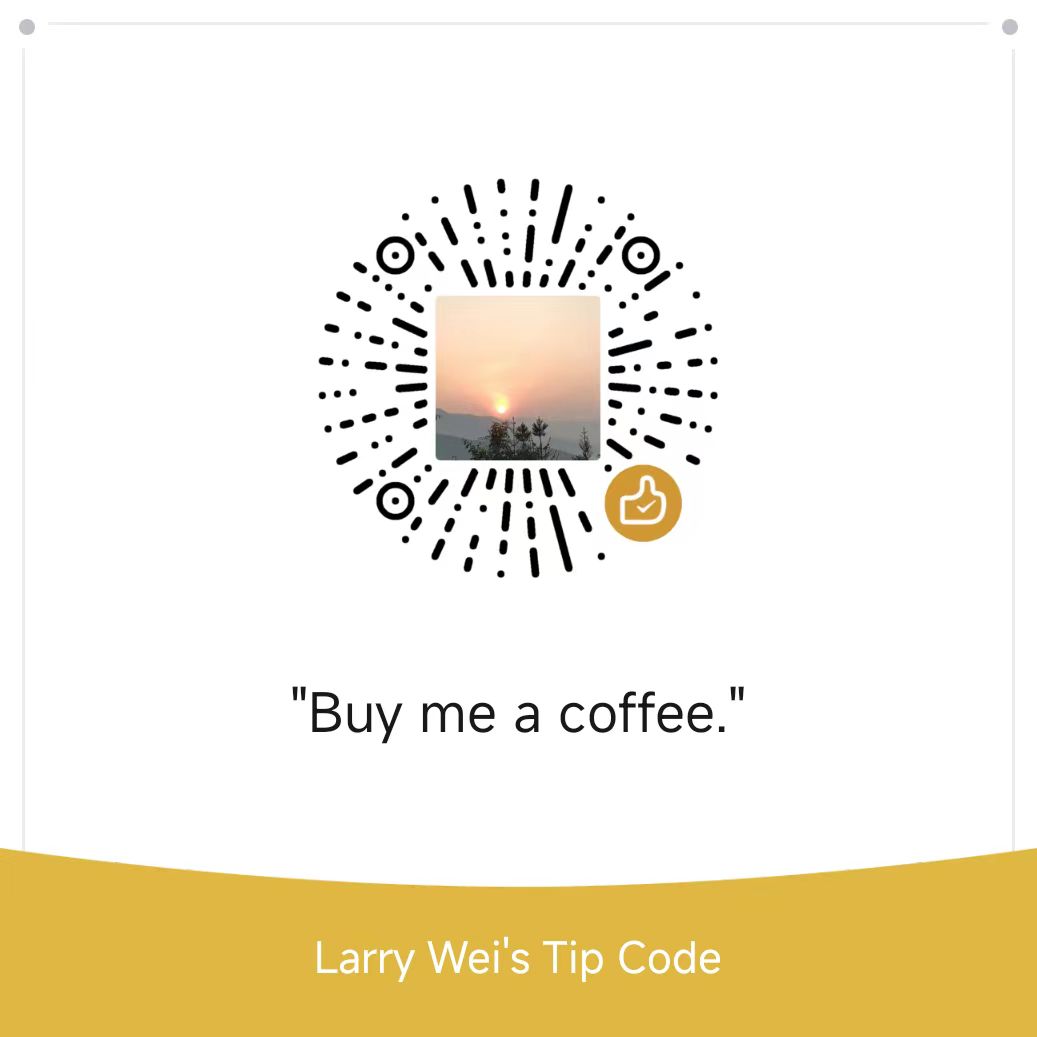_____ _ _ ____ ____ _ _ ___ ___ _
| ___| \ | / ___| / ___| | | |/ _ \ / _ \| |
| |_ | \| \___ \| | | |_| | | | | | | | |
| _| | |\ |___) | |___| _ | |_| | |_| | |___
|_| |_| \_|____/ \____|_| |_|\___/ \___/|_____|
funingschool
NO Just some simple scripts for warehousing and consuming.
简体中文 •
English
Key Features
•
How To Use
•
Credits
•
Support
•
License
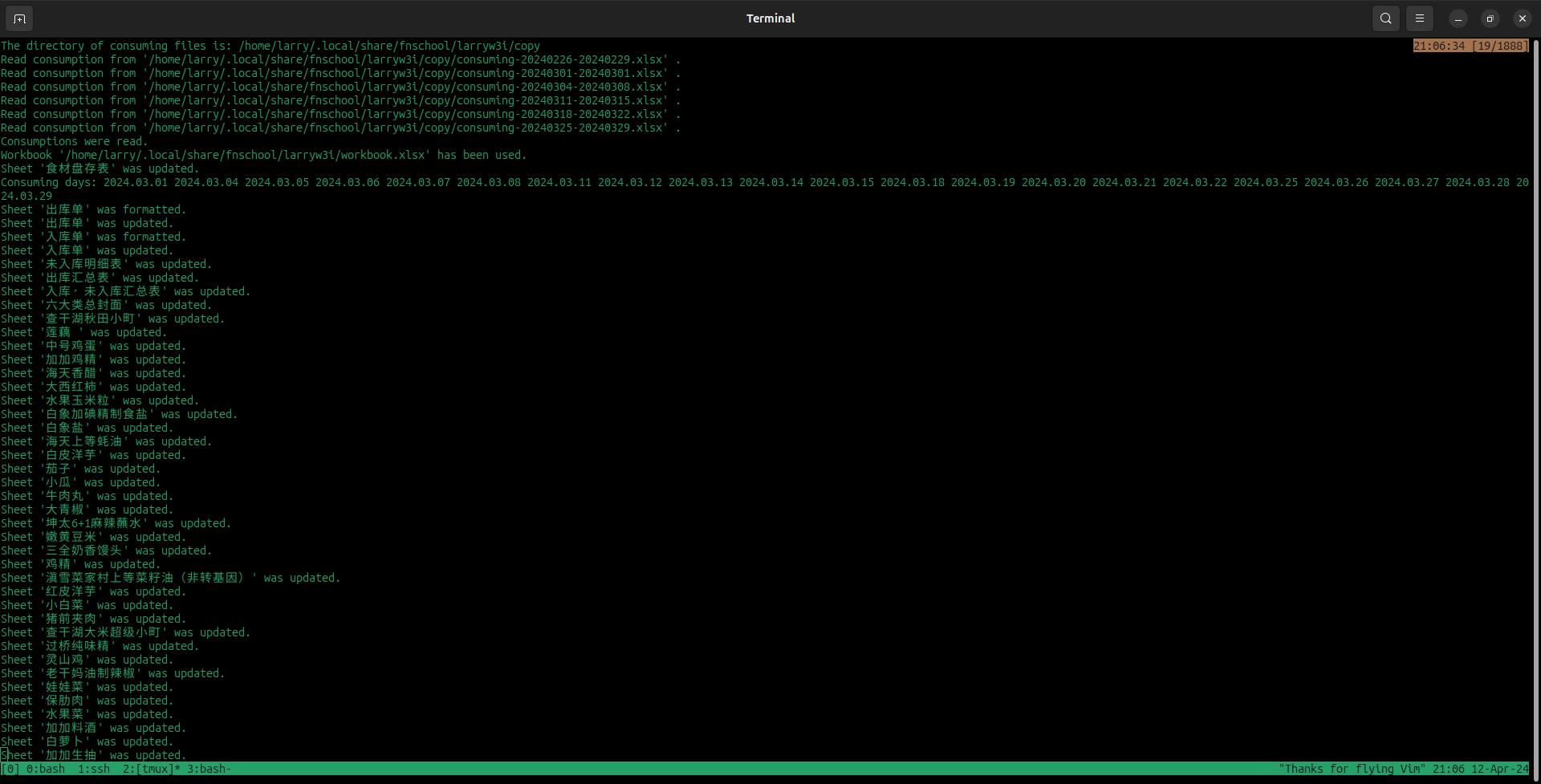
Key Features
warehousing and consuming
- Read food spreadsheets automatically.
- The simplest and most straightforward
consuming sheets. - Update sheets (warehousing, consuming, summing, etc) automatically.
- Reduce calculation errors.
- Effectively eliminate unit prices containing infinite decimals.
- Merge food sheets between spreadsheets.
- Easy to use.
Test statistics
- An easy-to-use "test score entry form".
- Clear test results at a glance, converting table data into Intuitive images.
- Display comments.
- Effectively assist testers, especially teachers and students.
How To Use
Install Python3
on Ubuntu:
sudo apt-get install python3 python3-pip python3-tk
For Windows 10 and Windows 11, you can install Python3 from https://www.python.org/getit/ . (fnschool requires Python 3.12 or later)
Install fnschool and run it
Run the command line application:
Ubuntu: Ctrl+Alt+T.Windows: "Win+R, powershell, Enter".
Enter the following commands:
pip install -U fnschool
fnschool-cli canteen mk_bill
fnschool-cli canteen merge_foodsheets
fnschool-cli exam enter
Note: Read the information it prompts carefully, which is the key to using it well.
Credits
This software uses the following open source packages:
Support
Buy me a `coffee`:
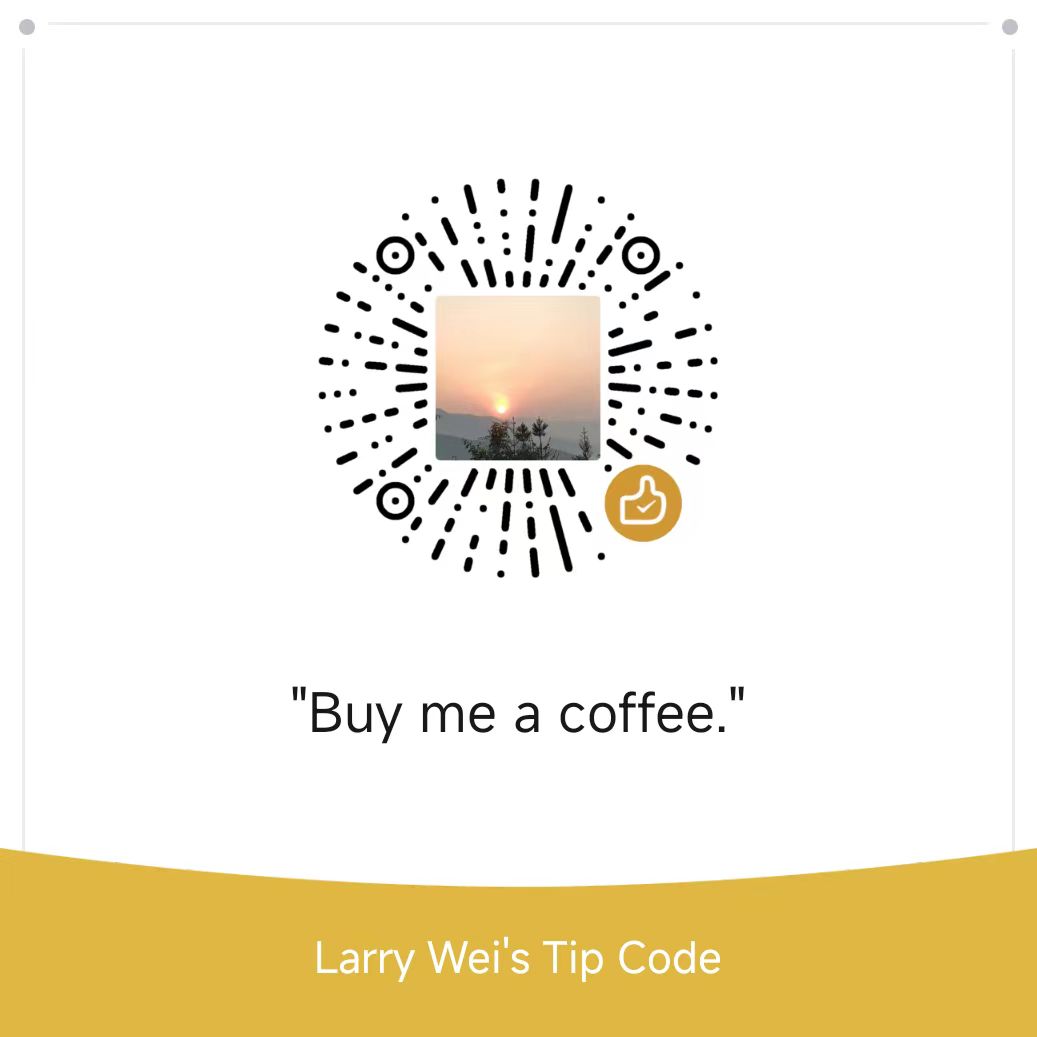
License
GNU LESSER GENERAL PUBLIC LICENSE Version 3