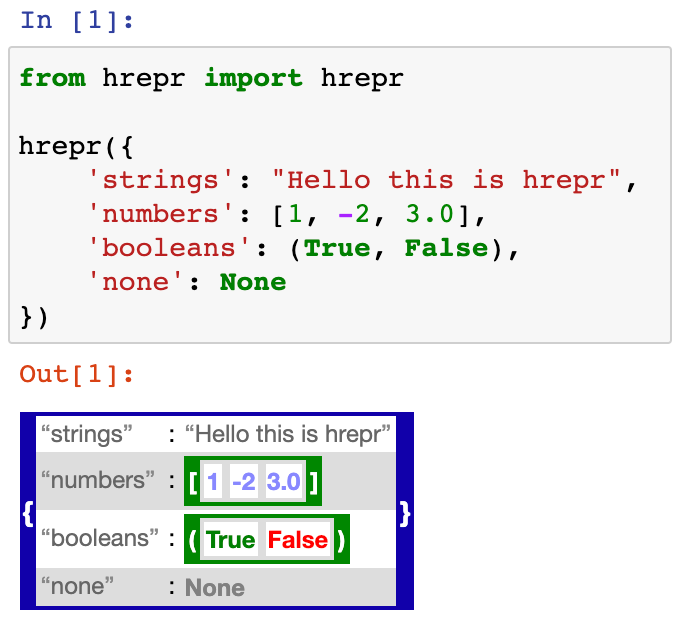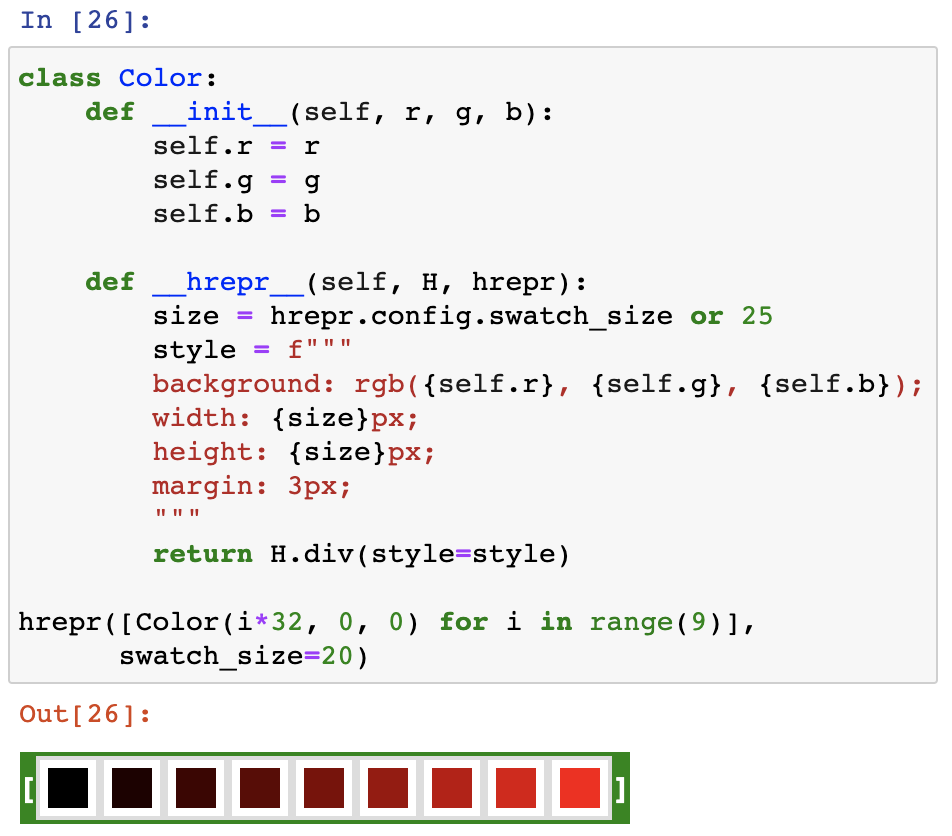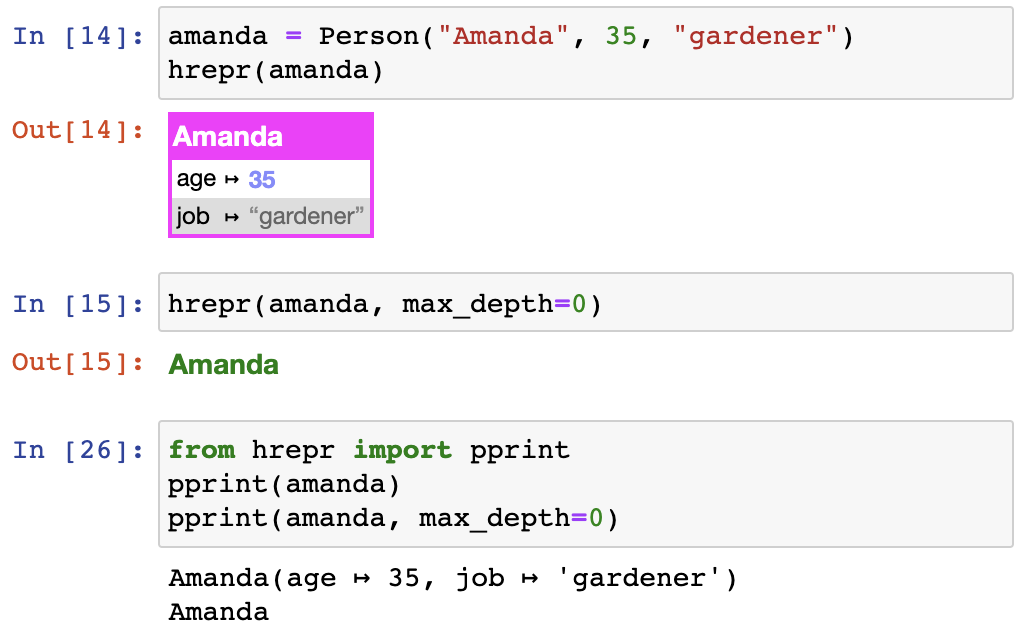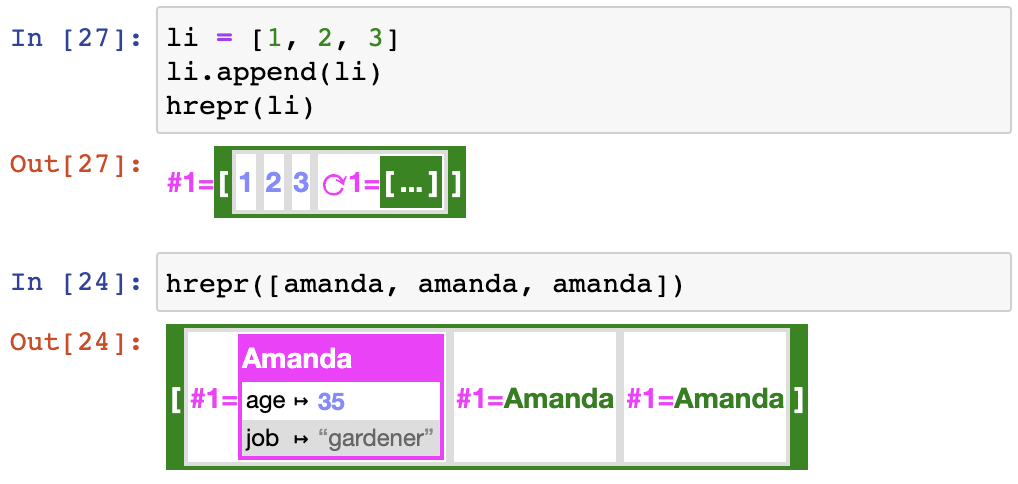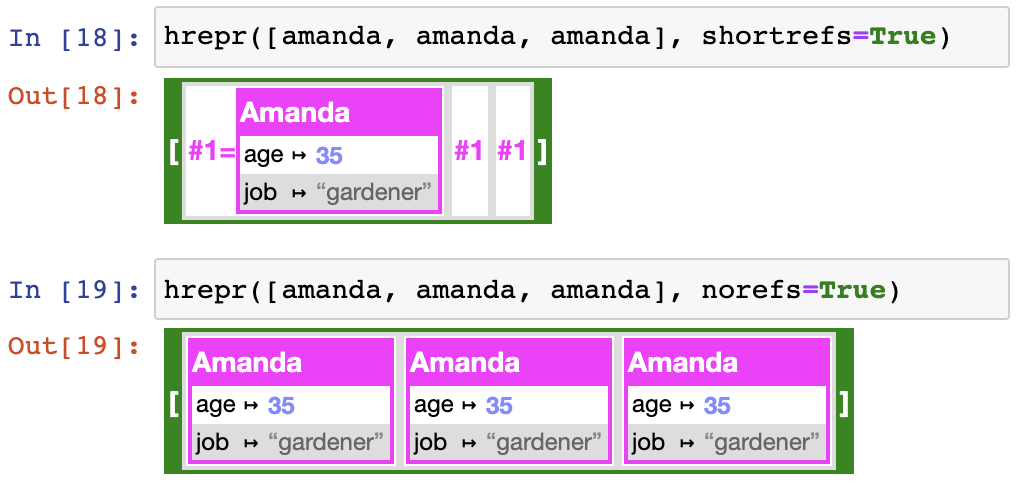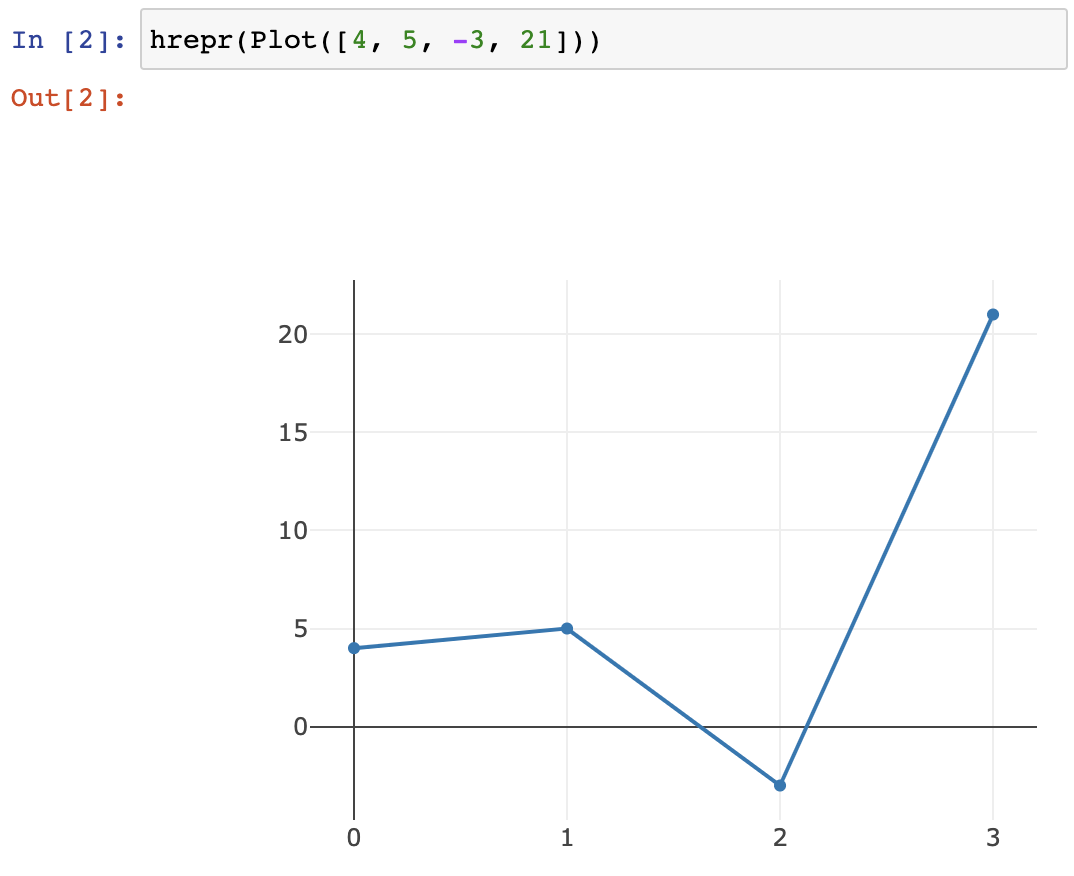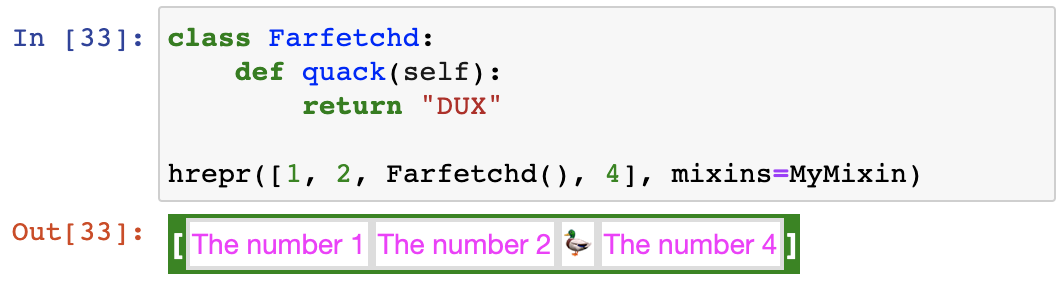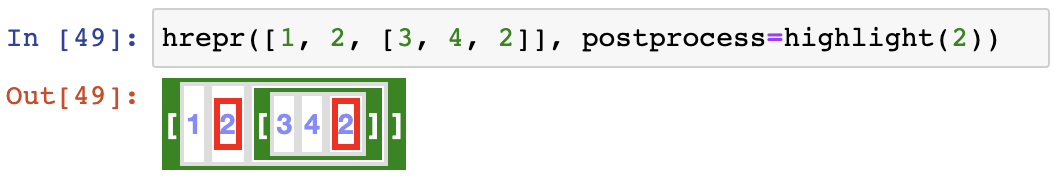hrepr
hrepr outputs HTML/pretty representations for Python objects.
✅ Nice, colourful representations of lists, dicts, dataclasses, booleans...
✅ Ridiculously extensible and configurable
✅ Handles recursive data structures
✅ Compatible with Jupyter notebooks
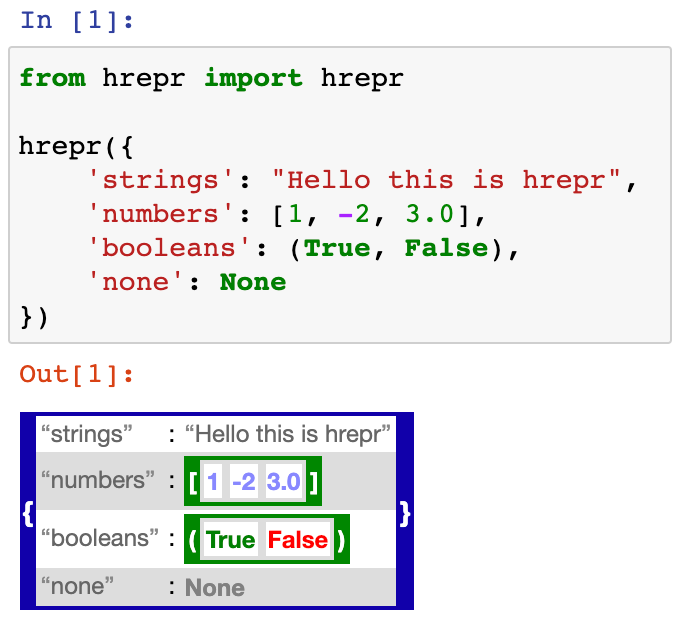
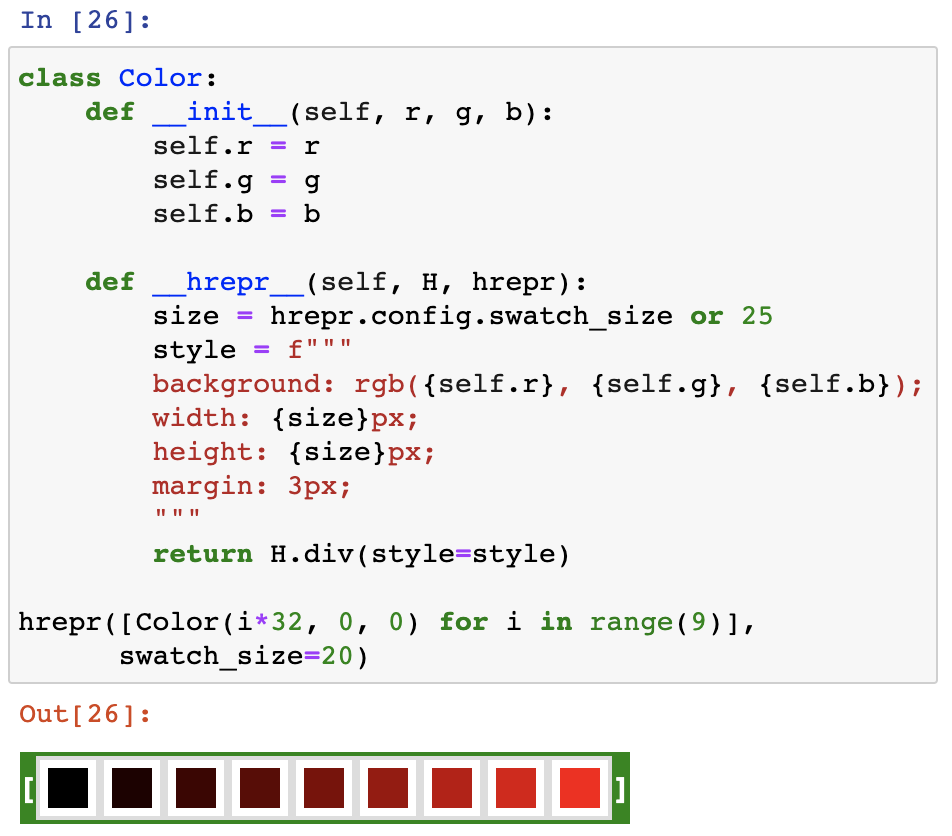
I suggest studying the example file to learn hrepr:
python examples/exhibit.py > exhibit.html (and then view the HTML file)
Also see the Jupyter notebook at examples/Basics.ipynb, but keep in mind that GitHub can't display it properly because of the injected styles/scripts.
Install
pip install hrepr
Usage
from hrepr import hrepr
obj = {'potatoes': [1, 2, 3], 'bananas': {'cantaloups': 8}}
print(hrepr(obj))
hrepr.page(obj, file="obj.html")
In a Jupyter Notebook, you can return hrepr(obj) from any cell and it will show its representation for you. You can also write display_html(hrepr(obj)).
Custom representations
A custom representation for an object can be defined using the following three methods (it is not necessary to define all of them, only those that are relevant to your case):
__hrepr__(self, H, hrepr) returns the normal HTML representation.
- Use
H.span["some-class"](some-content, some_attr=some_value) to generate HTML. - Use
hrepr(self.x) to generate the representation for some subfield x. hrepr.config contains any keyword arguments given in the top level call to hrepr. For instance, if you call hrepr(obj, blah=3), then hrepr.config.blah == 3 in all calls to __hrepr__ down the line (the default value for all keys is None).
__hrepr_short__(self, H, hrepr) returns a short representation, ideally of a constant size.
- The output of this method is used when we hit max depth, or for repeated references.
- Only include bare minimum information. Short means short.
__hrepr_resources__(cls, H) is a classmethod that returns resources common to all instances of the class (typically a stylesheet or a script).
- When generating a page, the resources will go in
<head>. - You can return a list of resources.
No dependency on hrepr is necessary.
For example:
class Person:
def __init__(self, name, age, job):
self.name = name
self.age = age
self.job = job
@classmethod
def __hrepr_resources__(cls, H):
return H.style("""
.person {
background: magenta !important;
border-color: magenta !important;
}
.person-short { font-weight: bold; color: green; }
""")
def __hrepr__(self, H, hrepr):
return hrepr.make.instance(
title=self.name,
fields=[["age", self.age], ["job", self.job]],
delimiter=" ↦ ",
type="person",
)
def __hrepr_short__(self, H, hrepr):
return H.span["person-short"](self.name)
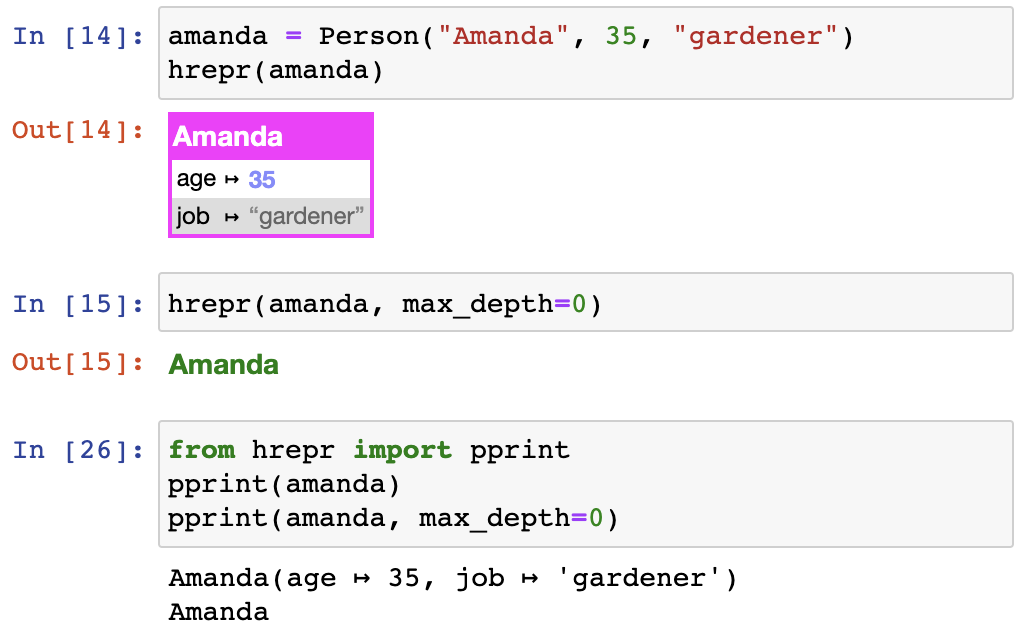
References
hrepr can handle circular references. Furthermore, if an object is found at several places in a structure, only the first occurrence will be printed in full, and any other will be a numeric reference mapped to the short representation for the object. It looks like this:
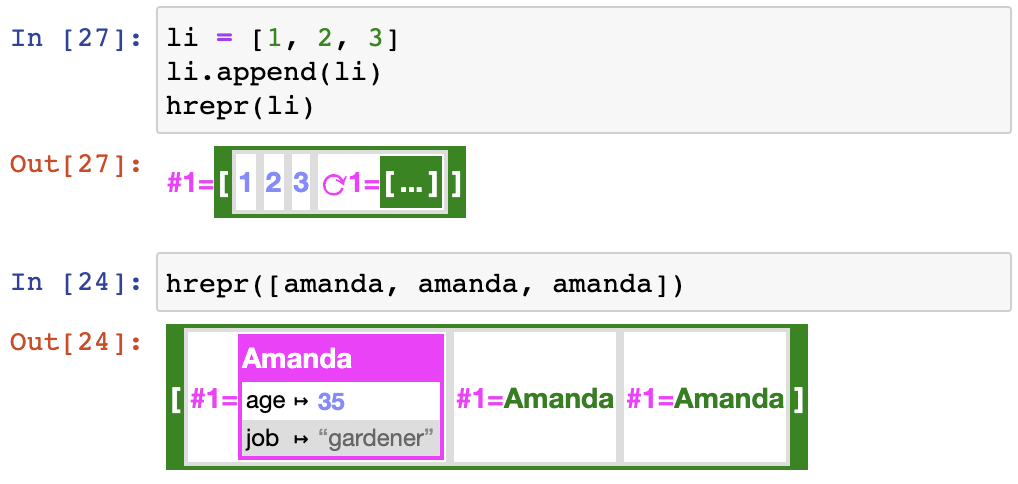
The shortrefs and norefs configuration keys control the representation of references:
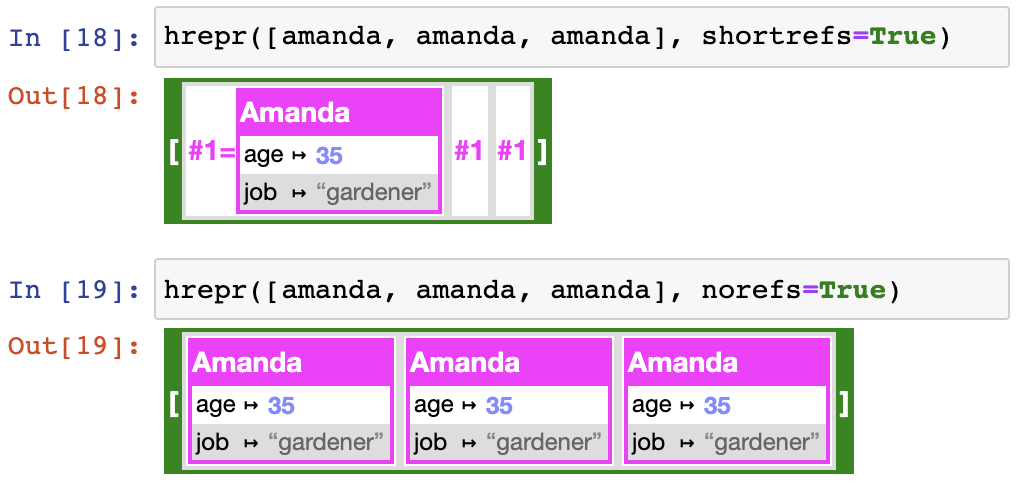
norefs is ignored when there are circular references.
HTML generation
Generate HTML using the H parameter to __hrepr__, or import it and use it directly:
from hrepr import H
html = H.span["bear"](
"Only ", H.b("YOU"), " can prevent forest fires!",
style="color: brown;"
)
print(html)
H can be built incrementally: if you have an element, you can call it to add children, index it to add classes, and so on. For instance:
from hrepr import H
html = H.span()
html = html("Only ")
html = html(style="color: brown;")["bear"]
html = html(H.b("YOU"), " can prevent forest fires!")
print(html)
This can be handy if you want to tweak generated HTML a little. For example, hrepr(obj)["fox"] will tack on the class fox to the representation of the object.
Helpers
hrepr.make.instance(title, fields, delimiter=None, type=None): formats the fields like a dataclass, with title on top.hrepr.make.bracketed(body, start, end, type=None): formats the body with the specified start/end bracket.
Using JavaScript libraries
The J function lets you create JavaScript expressions. If an expression takes an HTML element as an argument, you can create one and pass it along with the returns() statement, which tells hrepr to insert it where the J() expression is located.
For example, you can load Plotly and create a plot like this:
from hrepr import H, J, returns
def plot(data):
Plotly = J(src="https://cdn.plot.ly/plotly-latest.min.js").Plotly
return Plotly.newPlot(
returns(H.div()),
[{"x": list(range(len(data))), "y": list(data)}],
)
print(plot([math.sin(x / 10) for x in range(100)]).as_page())
The above will:
- Put the specified script in the
<head> element of the page (hence why you need the as_page() call for it to work). - Insert some hrepr library code.
- Insert a
<div>, as specified in returns(H.div()), where the J() call is, with an auto-generated ID. - Get the
Plotly.newPlot function in the global namespace. - Call it with the
div element as the first argument, and any other arguments given (as long as they can be serialized to JSON).
It will look like this:
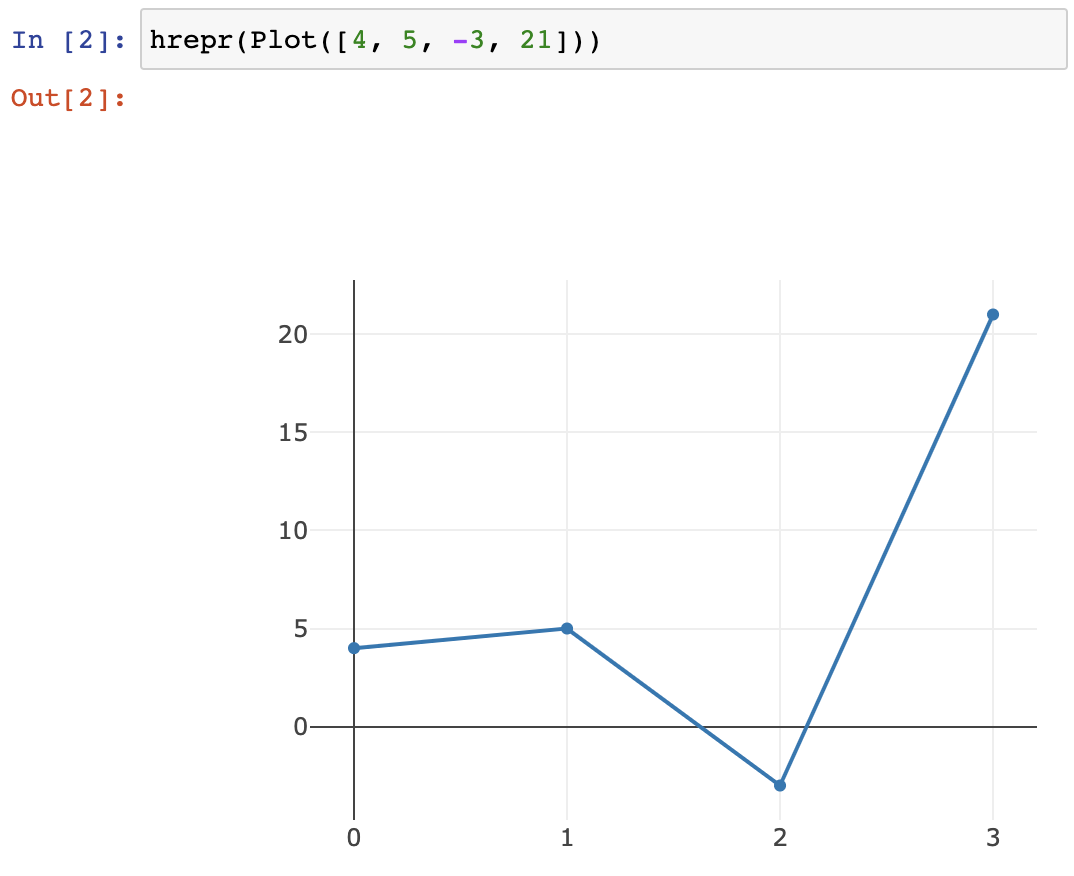
You can, of course, nest J inside H, e.g. H.body(H.h1(...), H.div(J(...))), as much as you'd like, so you can easily combine multiple libraries. Note that if a JavaScript has no returns() argument, it may to return some HTML element to insert in its stead (a placeholder will be created automatically).
Be careful with J objects: since they override __getattr__ and __call__, they will almost never raise exceptions and it is easy to accidentally generate improper expressions.
Modules
Another example, this time using ESM (modules):
cystyle = [{"selector": "node","style": {"background-color": "#800", "label": "data(id)"},},{"selector": "edge","style": {"width": 3,"line-color": "#ccc","target-arrow-color": "#ccc","target-arrow-shape": "triangle","curve-style": "bezier"}}]
cytoscape = J(module="https://cdnjs.cloudflare.com/ajax/libs/cytoscape/3.23.0/cytoscape.esm.min.js")
j = cytoscape(
container=returns(H.div(style="width:500px;height:500px;border:1px solid black;")),
elements=[
{"data": {"id": "A"}},
{"data": {"id": "B"}},
{"data": {"id": "C"}},
{"data": {"source": "A", "target": "B"}},
{"data": {"source": "B", "target": "C"}},
{"data": {"source": "C", "target": "A"}},
],
style=cystyle,
layout={"name": "cose"},
)
print(j.as_page())
The above will work like the previous example, with the following differences:
- Import the specified module.
- All keyword arguments are packed into an object, which will be passed as the last (in this cas, only) argument to the module's default export.
If you wish to use a non-default export, use namespace= instead of module=. For example, if you want to use the JavaScript import import {fn} from "xxx", use J(namespace="xxx").fn(...).
Customize hrepr
Mixins
If you want to really customize hrepr, you can use mixins. They look like a bit of black magic, but they're simple enough:
from ovld import ovld, extend_super, has_attribute, OvldMC
from hrepr import hrepr
class MyMixin(metaclass=OvldMC):
@extend_super
def hrepr_resources(self, cls: int):
return self.H.style(".my-integer { color: fuchsia; }")
@extend_super
def hrepr(self, n: int):
return self.H.span["my-integer"]("The number ", str(n))
def hrepr(self, duck: has_attribute("quack")):
return self.H.span("🦆")
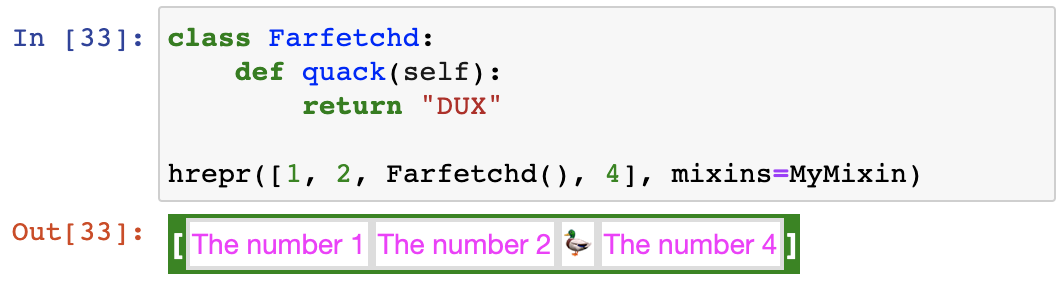
The annotation for a rule can either be a type, ovld.has_attribute, or pretty much any function wrapped with the ovld.meta decorator, as long as the function operates on classes. See the documentation for ovld for more information.
And yes, you can define hrepr multiple times inside the class, as long as they have distinct annotations and you inherit from Hrepr. You can also define hrepr_short or hrepr_resources the same way.
Postprocessors
hrepr can be given a postprocessor that is called on the representation of any object. You can use this to do things like highlighting specific objects:
from hrepr import H
style = H.style(".highlight { border: 3px solid red !important; }")
def highlight(x):
def postprocess(element, obj, hrepr):
if obj == x:
return element["highlight"].fill(resources=style)
else:
return element
return postprocess
hrepr([1, 2, [3, 4, 2]], postprocess=highlight(2))
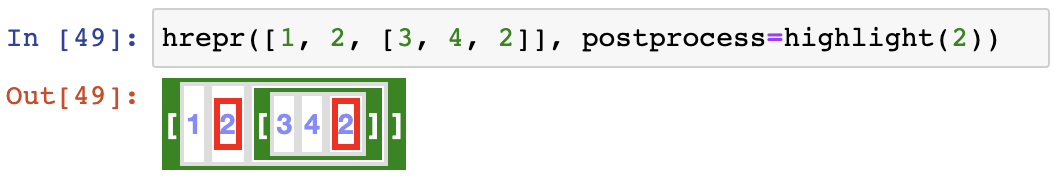
hrepr variants
To put this all together, you can create a variant of hrepr:
hrepr2 = hrepr.variant(mixins=MyMixin, postprocess=highlight(2))
hrepr2([1, 2, 3])
Configure the hrepr function itself
Alternatively, you can configure the main hrepr:
hrepr.configure(mixins=MyMixin, postprocess=highlight(2))
But keep in mind that unlike the variant, the above will modify hrepr for everything else as well.