
Security News
Research
Data Theft Repackaged: A Case Study in Malicious Wrapper Packages on npm
The Socket Research Team breaks down a malicious wrapper package that uses obfuscation to harvest credentials and exfiltrate sensitive data.
A fork of the InterCode benchmark used to evaluate natural language to Bash command translation.
A fork of the InterCode benchmark used to evaluate natural language to Bash command translation.
Dataset
PyPI Package
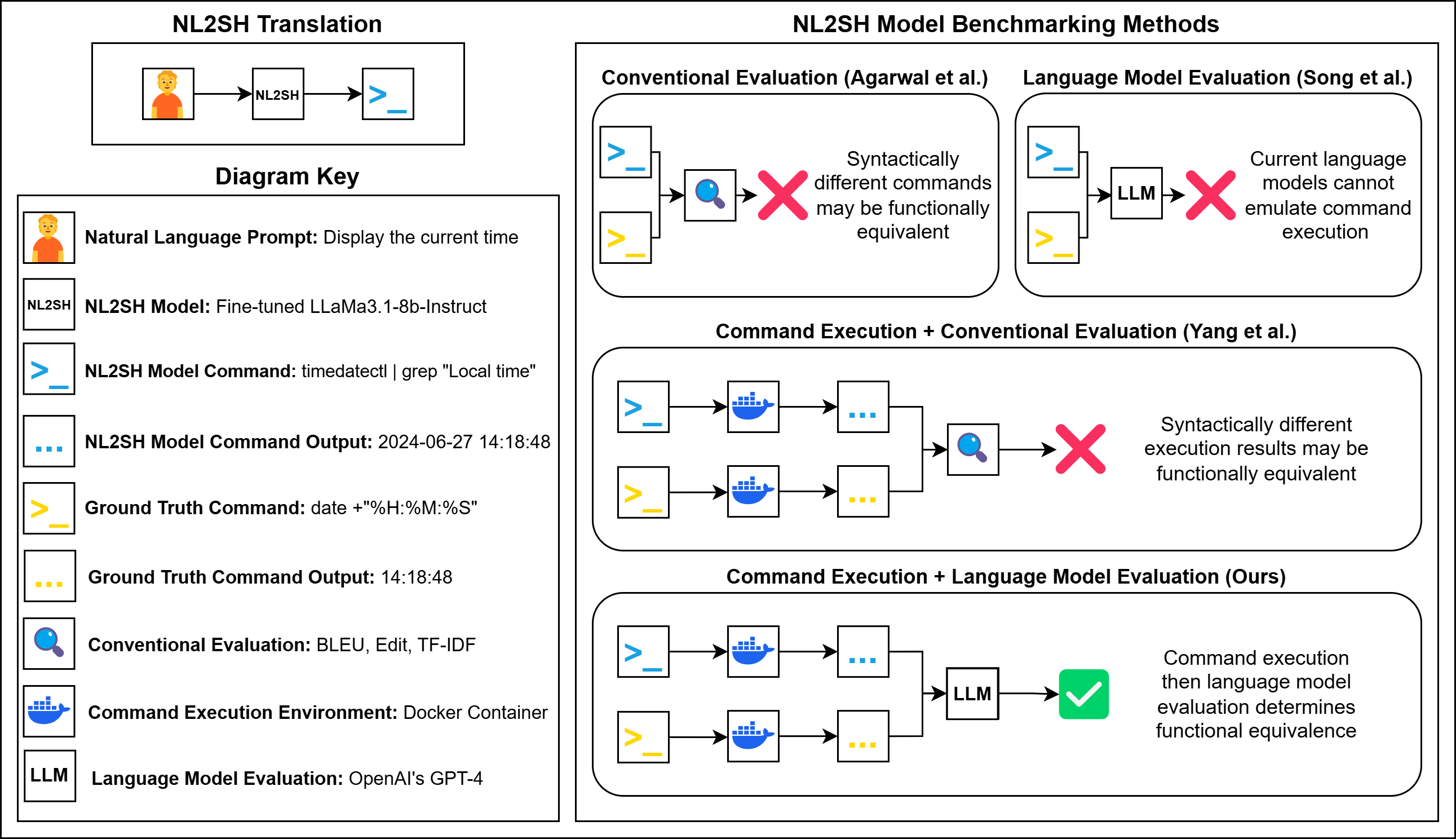
apt install python3.12-venv
python3 -m venv icalfa-venv
source icalfa-venv/bin/activate
pip install icalfa
curl -fsSL https://ollama.com/install.sh | sh
ollama pull llama3.1:70b
ollama pull mxbai-embed-large
import os
from icalfa import submit_command
from datasets import load_dataset
# Store OpenAI key as environment variable
os.environ['ICALFA_OPENAI_API_KEY'] = '...'
# Load dataset
dataset = load_dataset("westenfelder/InterCode-ALFA-Data")['train']
# Iterate through the dataset
score = 0
for index, row in enumerate(dataset):
# Retrieve natural language prompt
prompt = row['query']
# Convert natural language prompt to Bash command here
# Submit Bash command for benchmark scoring. 0 = incorrect, 1 = correct
score += submit_command(index=index, command="...")
# Retrieve ground truth commands
ground_truth_command = row['gold']
ground_truth_command2 = row['gold2']
# Print the benchmark result
print(score/len(dataset))
# By default icalfa uses OpenAI's GPT-4 model and expects an API key
submit_command(index, command, eval_mode="openai", eval_param="gpt-4-0613")
# A local model can be used via Ollama
submit_command(index, command, eval_mode="ollama", eval_param="llama3.1:70b")
# You can also test the original method used in Princeton's InterCode benchmark
submit_command(index, command, eval_mode="tfidf")
# An embedding based comparison method is also available
# This uses the mxbai-embed-large model via Ollama, with the eval_param specifying the similarity threshold
submit_command(index, command, eval_mode="embed", eval_param=0.75)
# Stop containers
docker stop $(docker ps -a --filter "name=intercode*" -q)
# Delete containers
docker rm $(docker ps -a --filter "name=intercode*" -q)
# update version in pyproject.toml and __init__.py
rm -rf dist
python3 -m build
python3 -m twine upload --repository pypi dist/*
pip install --upgrade icalfa
InterCode-ALFA is a fork of the InterCode benchmark developed by the Princeton NLP group.
InterCode Website
InterCode PyPI Package
FAQs
A fork of the InterCode benchmark used to evaluate natural language to Bash command translation.
We found that icalfa demonstrated a healthy version release cadence and project activity because the last version was released less than a year ago. It has 1 open source maintainer collaborating on the project.
Did you know?

Socket for GitHub automatically highlights issues in each pull request and monitors the health of all your open source dependencies. Discover the contents of your packages and block harmful activity before you install or update your dependencies.

Security News
Research
The Socket Research Team breaks down a malicious wrapper package that uses obfuscation to harvest credentials and exfiltrate sensitive data.

Research
Security News
Attackers used a malicious npm package typosquatting a popular ESLint plugin to steal sensitive data, execute commands, and exploit developer systems.

Security News
The Ultralytics' PyPI Package was compromised four times in one weekend through GitHub Actions cache poisoning and failure to rotate previously compromised API tokens.